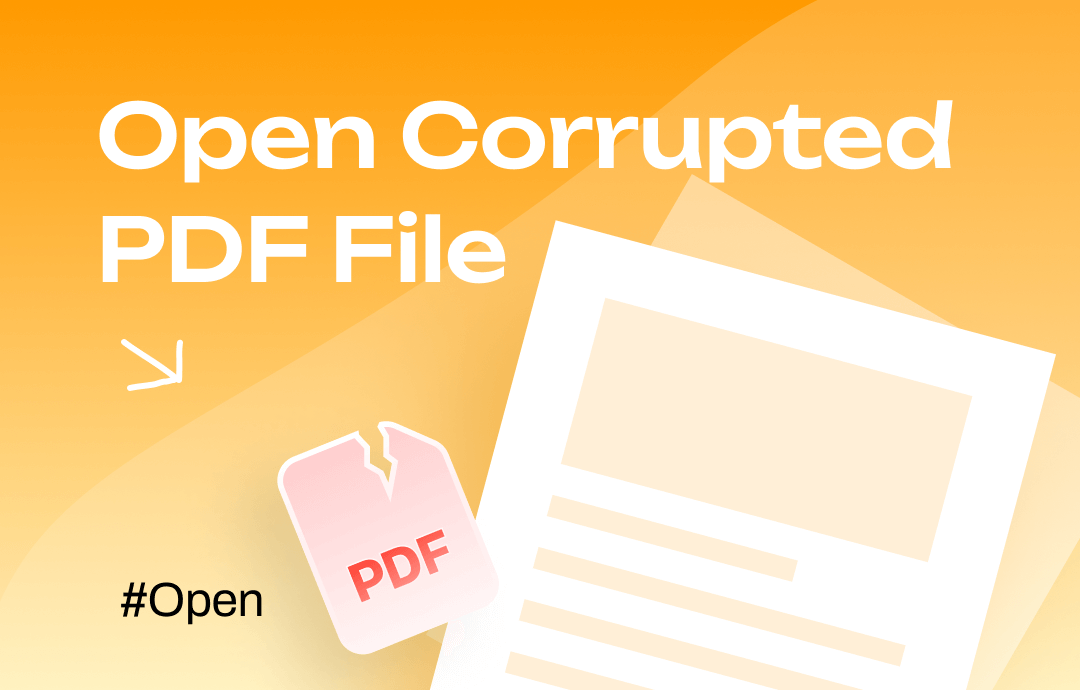
Can You Open a Corrupted PDF File?
Well, it is possible to open corrupted PDFs!
First, you need to determine whether the PDF is damaged. When the reader tells you that you can't open this corrupted file, it's probably because the reader can't open the file. At this time, you can try other readers. If it still doesn't work, you can try to repair the corrupted PDF file.
How to Open a Corrupted PDF File
Let’s start to see how to open a corrupted PDF file. You'll know if the problem is with the PDF reader or the file. After understanding the specific reasons, you are only one step away from opening the file.
Way 1. Repair Adobe Acrobat
When Adobe says it can't open this damaged PDF file, it doesn't mean it is damaged. Maybe it is because of a bug in Adobe itself, thus not working correctly. So you can fix Adobe and see if it can open the file.
Update Adobe Acrobat:
Click Help from the menu bar > Choose Check for Updates... > Install the update if available.
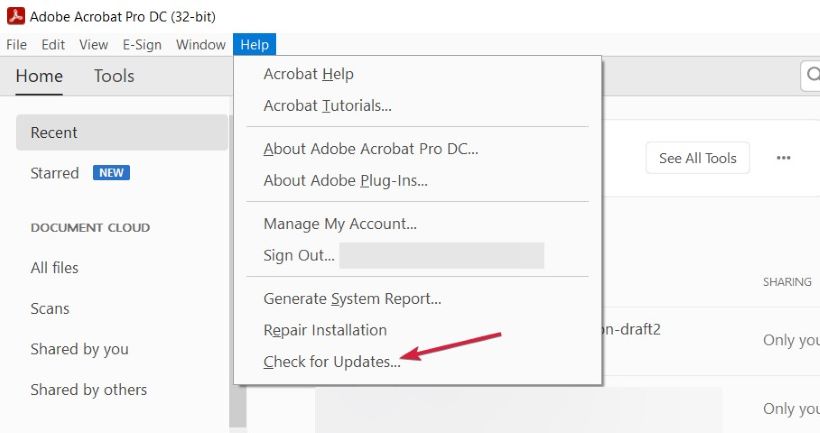
Repair Installation:
Go to Help and click Repair Installation. It will automatically check for and fix errors.
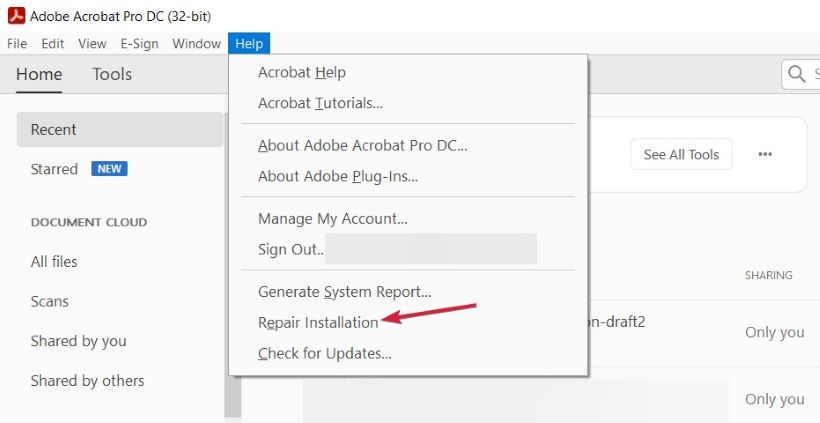
Way 2. Use Another PDF Reader
Try another reliable reader if you can't open the corrupted PDF file after fixing Adobe Acrobat. Perhaps other readers can open the PDF. If you don't want to take your time finding a reader, click the button below to get a popular alternative for Adobe Acrobat - SwifDoo PDF.

It’s free for PDF reading. If you want to enjoy other features, you can get its 7-day free trial.
If you still can't open the file, you can determine that the file is corrupt, and then you can try the following methods to repair the file.
![The 9 Best Adobe Acrobat Alternatives [2025 Updated]](https://img.swifdoo.com/image/adobe-acrobat-alternative.png)
The 9 Best Adobe Acrobat Alternatives [2025 Updated]
Need an Adobe Acrobat alternative to edit and do more with PDFs? Check the 9 affordable or free alternatives to Adobe Acrobat Reader, Pro, Sign, or Standard.
READ MORE >Way 3. Restore PDF to the Previous Version
Perhaps you have not noticed that Windows automatically backs up files. If you used to be able to open the PDF but can not now, then you can try to retrieve the previous version. The steps are as follows.
- Right-click the PDF file or the folder containing the file.
- Choose Properties.
- Go to Previous Versions.
- If there is a past version, select it and click the Restore button.
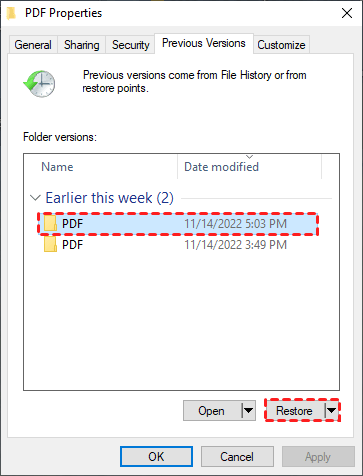
Way 4. Convert PDF to Another Format
When you can’t open a corrupted PDF, consider converting it to another format, such as Word, to extract the content. Then, you can recreate the PDF or convert it back to PDF. To convert PDF to Word without losing formatting, choose a reputable tool such as Adobe Acrobat or SwifDoo PDF.
Generally, you can only use the conversion function if you subscribe to the software. No worries! You can click to get the 7-day free trial.
After the installation, select PDF to Word and add the PDF to start the conversion.
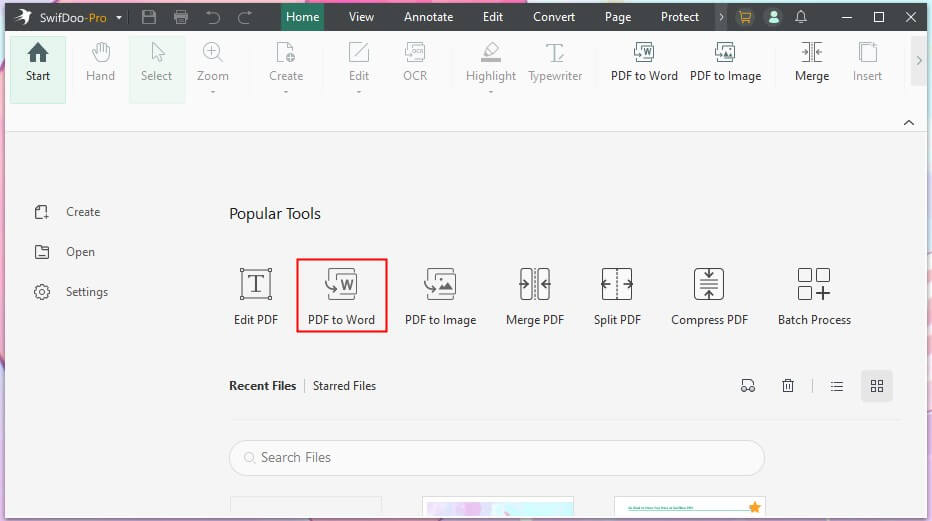
More ways:
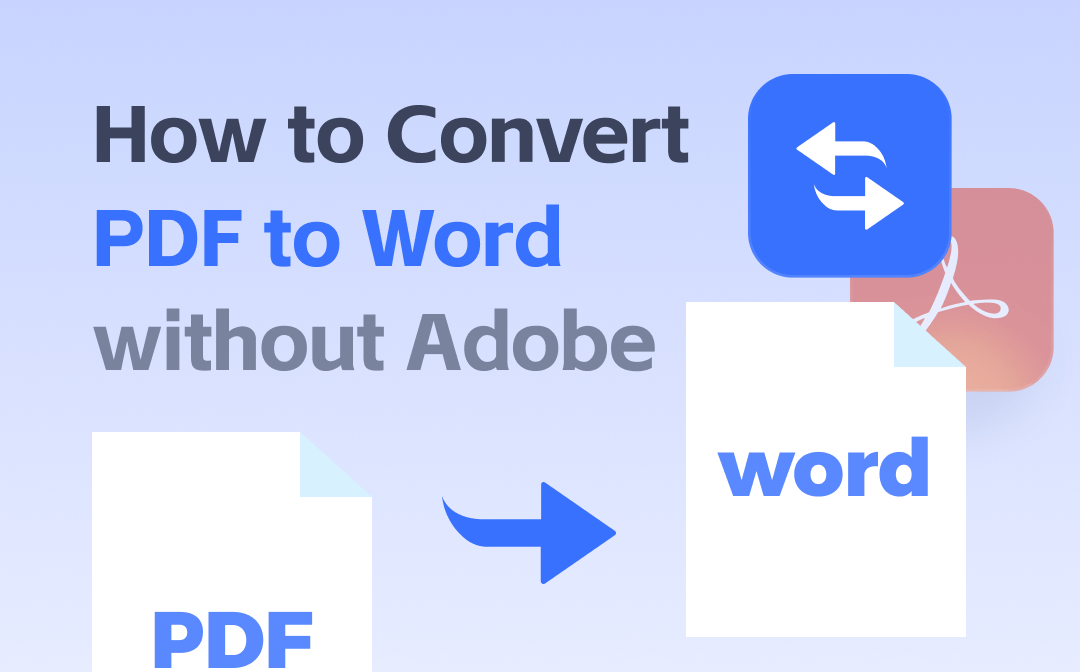
How to Convert PDF to Word without Adobe Acrobat | 4 Ways
This guide will show you how to convert PDF to Word without Adobe. You can use desktop apps or web tools to get the job done.
READ MORE >Way 5. Repair PDF with an Online Tool
You can open the corrupted PDF file after it has been repaired! There is no need to download any software. Many online services can help you get the job done. All you have to do is upload the PDF, and the tool will repair the file.
Here, let me show you how to repair the PDF with iLovePDF. You can also search and then choose one you like. They all work pretty much the same way.
- Open your browser and go to https://www.ilovepdf.com/repair-pdf.
- Click Select PDF file to upload the corrupted PDF.

- Click Repair PDF and wait for a while.
- When it’s done, download the PDF.
See also:
![Open PDF in Browser [Chrome, Firefox, Safari, Edge]](https://img.swifdoo.com/image/open-pdf-in-browser.png)
Open PDF in Browser [Chrome, Firefox, Safari, Edge]
This guide will show you show you open PDF in browser. You will know the method to open online and offline documents.
READ MORE >Bonus: Why Are PDF Files Corrupted?
Understanding why problems occur helps us to avoid them in the future. Here are some causes that can corrupt a PDF file.
Incomplete Download. If a PDF file is not fully downloaded or there's an interruption during file downloading, it can lead to corruption.
-- Note: Ensure a stable connection when downloading and transferring PDFs.
Issues with the Creation Process. Errors during the creation of the PDF, such as problems with the software used to create or convert the file, can result in a corrupted file.
-- Note: Use reliable software to create and convert PDFs. Keep software up to date.
Hard Drive Errors. Corruption can occur if the drive where the PDF is saved has bad sectors or is failing.
-- Note: Back up important PDFs to different locations.
Virus or Malware Attacks. They can corrupt or damage PDF files and other types of files.
-- Note: Run anti-virus software to prevent file damage.
Improper Shutdown. File corruption may result if the system suddenly crashes or shuts down while creating, opening, or saving a PDF.
-- Note: Properly close and save PDFs before shutting down the computer.
Final Words
That’s all about how to open a corrupted PDF file. There is no tool to open a damaged PDF file. You need to repair a damaged PDF file before you can open it again. But before you do that, try using another reader to see if the file is corrupted. Hope this guide is helpful. :)








