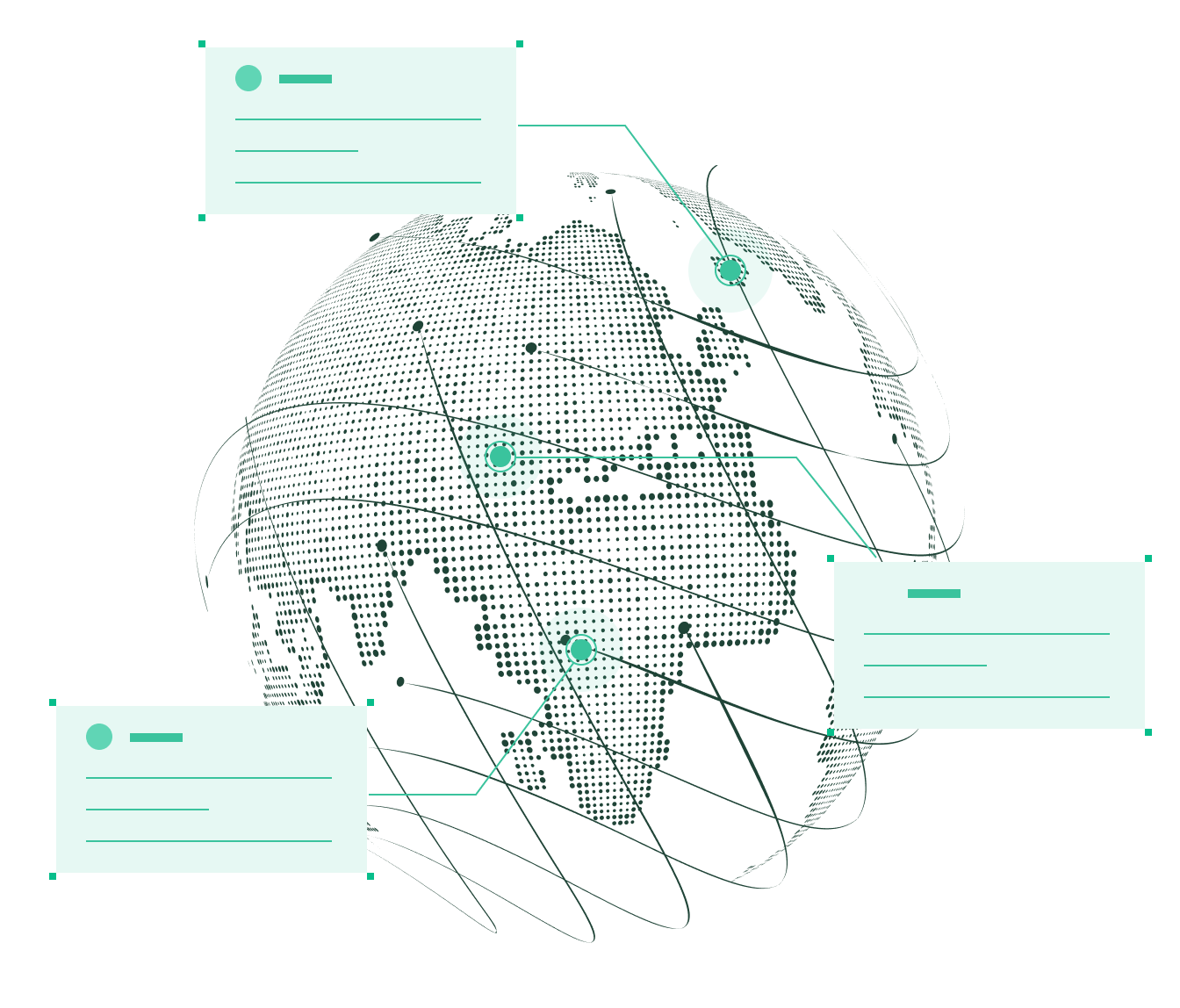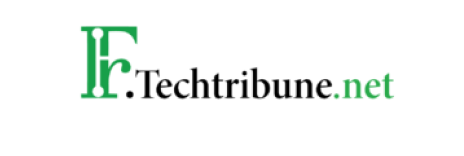Unbiased Reviews
on SwifDoo PDF
Here Are Reviews From Authoritative IT Media All Over the World
| Free Download |
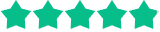
|
4.9 Excellent .4.8K Reviews |