HEIC to PDF
or drop HEIC file here
Uploaded files are never saved. All data will be deleted after conversion.



 Tired of the wait? Try
<
SwifDoo PDF Desktop for Windows
>
Tired of the wait? Try
<
SwifDoo PDF Desktop for Windows
>

or drop HEIC file here
Uploaded files are never saved. All data will be deleted after conversion.



 Tired of the wait? Try
<
SwifDoo PDF Desktop for Windows
>
Tired of the wait? Try
<
SwifDoo PDF Desktop for Windows
>

Step 1
Click the “Choose File” button and select your HEIC image.
Step 2
After the upload is finished, the tool will automatically convert your file. Once the conversion is complete, click the “Download” button.

SwifDoo PDF
SwifDoo PDF supports batch conversion from HEIC to PDF, as well as conversions between HEIC and other formats such as images, Word, Excel, and CAD files, maximizing conversion flexibility.
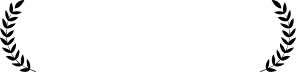
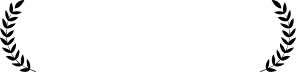
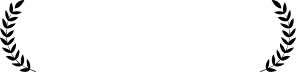
HEIC is designed for storing images, while PDF is meant for sharing documents containing text, images, and more.
HEIC has better compression for individual images, while PDF is more versatile and universally supported.
Easy to Use
Simply upload an image in HEIC format. The HEIC to PDF converter will convert even large HEIC images into PDF files in just a few seconds!
Best Quality
Create a high-quality PDF file from your HEIC files without losing formatting or image quality.
Free & Secure
All files are protected with 256-bit SSL encryption and automatically deleted after download, so you can convert your HEIC to PDF without worrying about file security and privacy.