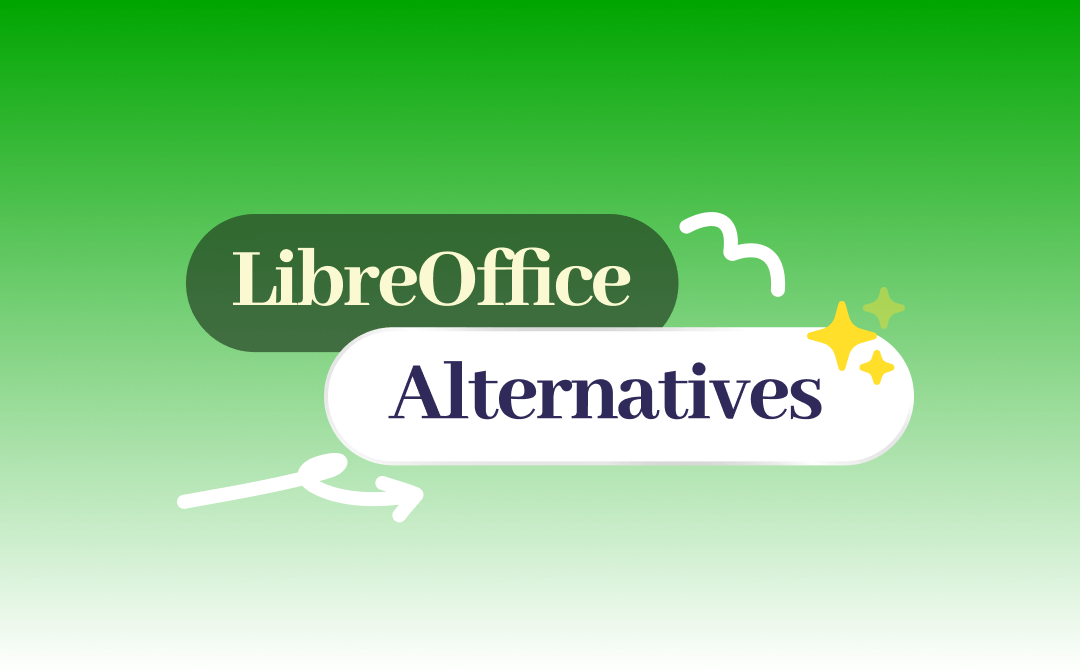
Best 10 LibreOffice Alternatives
We've introduced ten excellent LibreOffice alternatives below to help you find the right, solid word processor based on your needs and preferences for content creation.
1. ClickUp
ClickUp is project management software with various features like spreadsheets, tasks, whiteboards, and document collaboration on a unified platform. In ClickUp, you can create customized Documents with bookmarks, nested pages, and perfectly formatted tables.
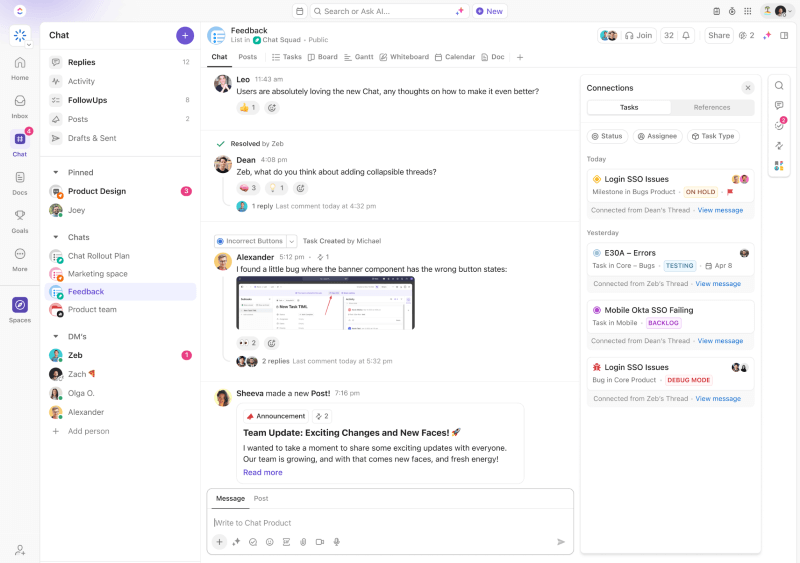
Key Features
- Quickly generate content ideas, summarize reports, and format text
- Categorize company wikis and Docs for easy company-wide reference
Price
Free version and paid plans for US$7/month, US$12/month, and US$19/month per user
2. OfficeSuite
OfficeSuite is a cross-platform office suite that allows users to edit, format, convert, and protect documents, spreadsheets, presentations, and PDF files. OfficeSuite supports Windows, Android, and iOS and is fully compatible with Microsoft Office files such as Excel, PowerPoint, and Word.
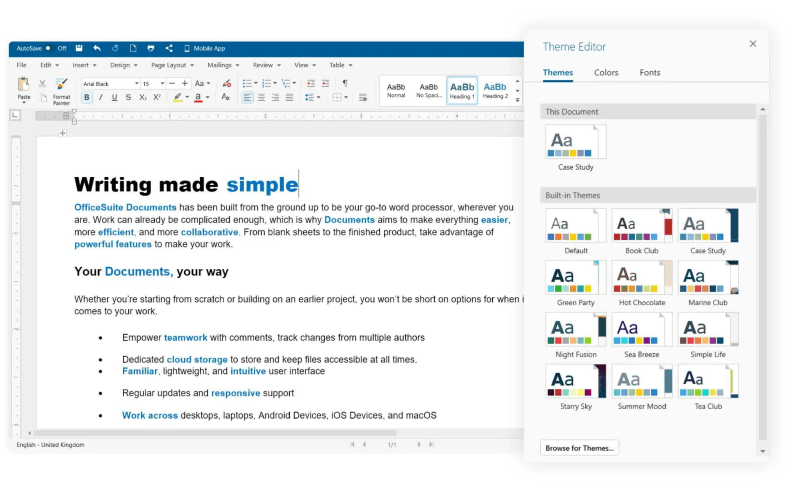
Key Features
- Create password protections and digital signatures for PDFs
- Sync all of your files across Google Drive, OneDrive, MobiDrive, and various other cloud storage solutions
Price
Various plans for US$39.99/year for one user, US$59.99/year for six users, and US$99.99 for one user
3. WordPerfect Office
WordPerfect Office is a combination of word processing software and an office suite. The productivity suite supports your everyday work needs—from crafting documents and presentations to creating exciting spreadsheets! It includes a word processor, documents, spreadsheet, and presentation applications.
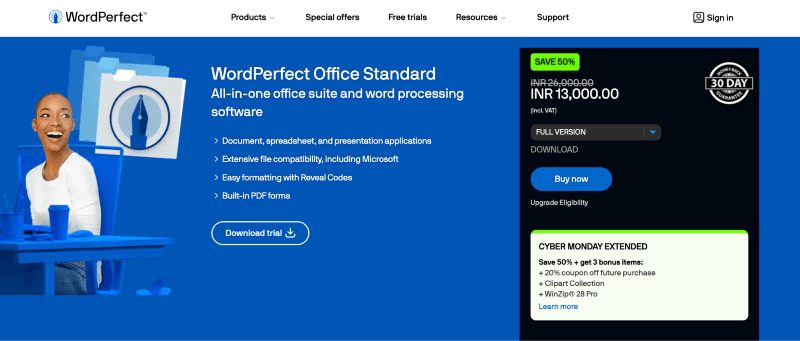
Key Features
- collects text and images from multiple sources to speed up research
- Create your own drawings using Presentation Graphics
Price
US$249.99 one-time license purchase
4. Polaris Office
Polaris Office is a freemium office suite that provides many cloud storage services, such as Box, Dropbox, Google Drive, OneDrive, and more. It supports all devices and popular operating systems. It's compatible with all document formats and lets you view, edit, annotate, convert, mail, and merge PDF documents in real-time.
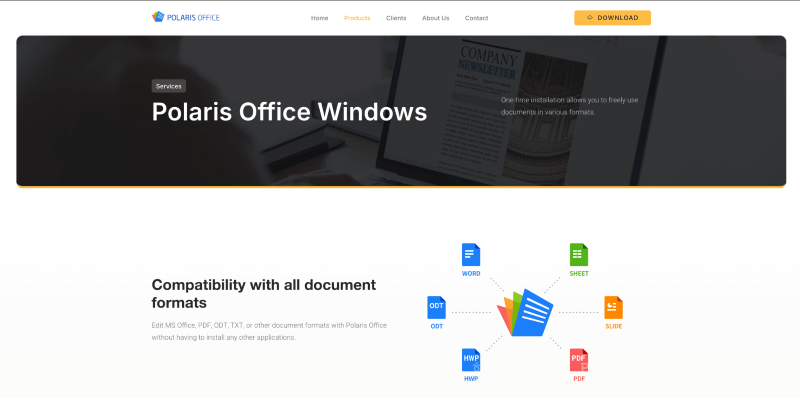
Key Features
- Create presentation templates to save time
- Combine open AI, CLOVA, and Stable AI for content creation
Price
Free version and paid plans for US$7.99/month per user and US$79.99 lifetime license
5. Google Workspace
Google Workspace is a collection of cloud-native collaboration and productivity tools. It works on all devices and connects file storage, office documents, presentations, spreadsheets, chats, email, and more into a single platform.
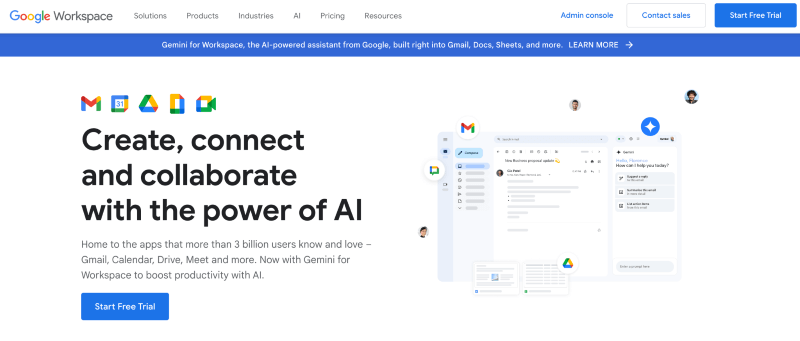
Key Features
- Upload and edit virtually all file formats
- Edit documents in real-time
Price
Various plans for US$6/month, US$12/month, and US$18/month per user, annually
6. Apache OpenOffice
Apache OpenOffice is a popular open-source software suite with basic features for word processing, spreadsheets, presentations, databases, graphics, and more. It is free in many languages and works on all standard computers.
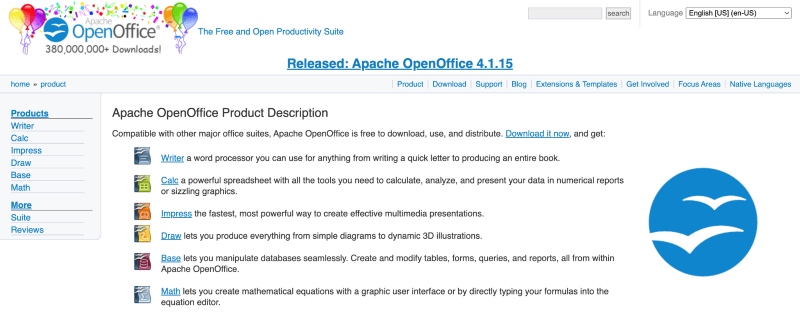
Key Features
- Visualize formulas with an equation editor using the Math tool
- Create 3D illustrations using OpenOffice Draw
Price
Various plans for US$6/month, US$12/month, and US$18/month per user, annually
7. Microsoft 365
Microsoft 365 is a cloud-powered productivity platform. It's an all-in-one work platform popular with enterprises because of its advanced security features. It comes with Word, Excel, Teams, and PowerPoint to combine your work, chats, and collaboration tools in one platform.
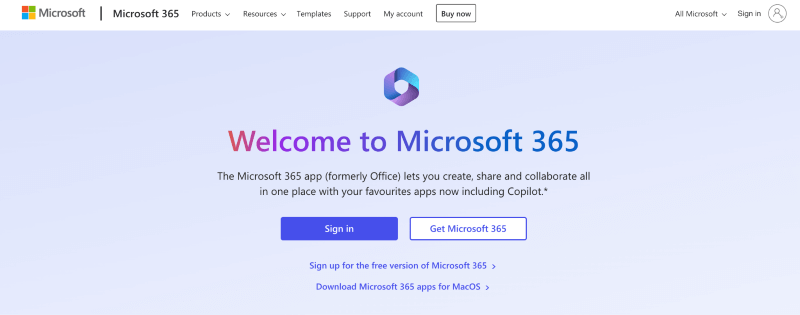
Key Features
- Summarize, edit, and task prioritize using the AI tool, Copilot
- Share information and content with your team by creating a SharePoint site
Price
Various plans for US$6/month, US$8.25/month, US$12.50/month, and US$8.25/month per user, annually
![Free Microsoft Office 365 Product Key Collection [2025]](https://img.swifdoo.com/image/microsoft-office-365-product-key.png)
Free Microsoft Office 365 Product Key Collection [2025]
Click this post to get the free Microsoft Office 365 product key and learn how to activate the product with it.
READ MORE >8. WPS Office
WPS Office is an office suite compatible with Windows, Mac, Android, iOS, and Linux. It is an excellent option for those using different devices and operating systems. It allows you to collaborate with your team in real time and add images, GIFs, tables, emojis, code blocks, countdowns, and more.
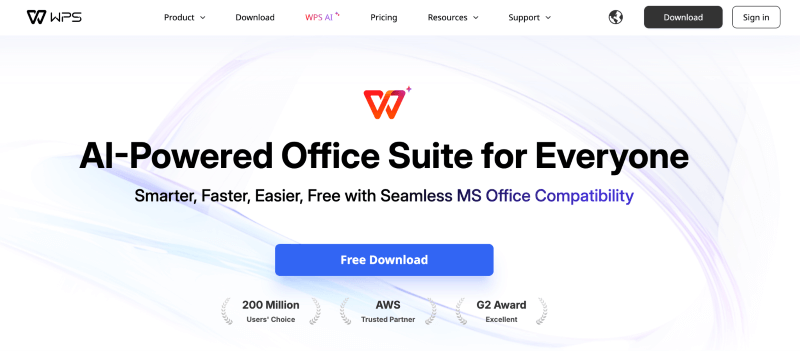
Key Features
- Write copy at lightening speed using WPS AI
- Sign, fill, and convert PDFs
Price
Free version and a paid plan for US$35.99/year
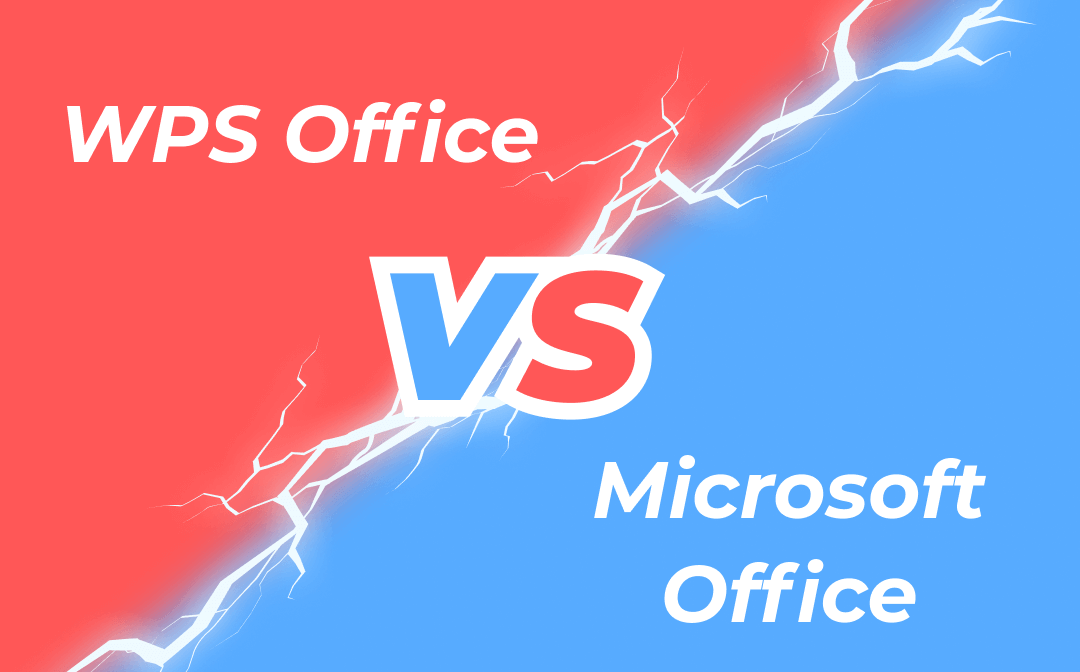
WPS Office vs Microsoft Office: A Comprehensive Comparison
In a bet of WPS Office vs Microsoft Office, you might wonder what’s better. Before you settle for one, let’s have a comparative analysis of the two Office suite
READ MORE >9. Apple Numbers
Apple Numbers is a free application developed by Apple Inc. that focuses more on data and spreadsheets. It works on Mac, iPad, and iPhone. It Identifies trends with pivot tables and works across multiple devices with the same Numbers account.
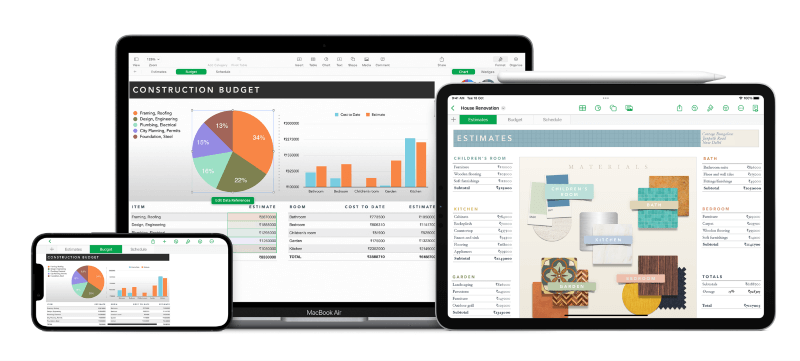
Key Features
- Access Apple Numbers via a web browser on your PC
- Choose from a vast collection of over 700 customizable shapes and data visualizations
Price
Completely free
10. Collabora
Collabora is a cloud-native text editor that provides real-time tools for writing spreadsheets, presentations, and diagrams. It's compatible with Windows, MacOS, and Linux. It's an open-source office suite that works on Android, enhancing your possibilities for working on mobile and collaborating.

Key Features
- Integrate with ownCloud, SharePoint, Alfresco, and more
- Save files as images or PDFs and insert them in presentations and documents
Price
US$22.29/year per user for up to 99 users
Bonus Tip: Get PDF Editors to Work with PDFs
With the above comprehensive list, you will find a solid word processor and the best alternative to LibreOffice for your team for document creation and management. However, if you have a PDF file and you want to view and edit it, you can try professional software such as SwifDoo PDF. SwifDoo PDF is a user-friendly, feature-rich, versatile, and efficient PDF editor and creator that helps you manage all your PDF-related queries.
Here are some other advanced features of SwifDoo PDF:
✅ View: SwifDoo PDF provides users multiple display modes, such as viewing a PDF side by side or in dark mode.
✅ Editing: SwifDoo PDF's advanced editing capabilities allow you to change the text's font, style, and color.
✅ Annotation: This software lets you add stickers, images, hyperlinks, notes, etc. to documents.
✅ Conversion: It helps you convert PDF to Word, Excel, TXT, PPT, and many other formats, and vice versa.
✅ Compression: This program allows you to compress multiple PDF files and share them seamlessly.
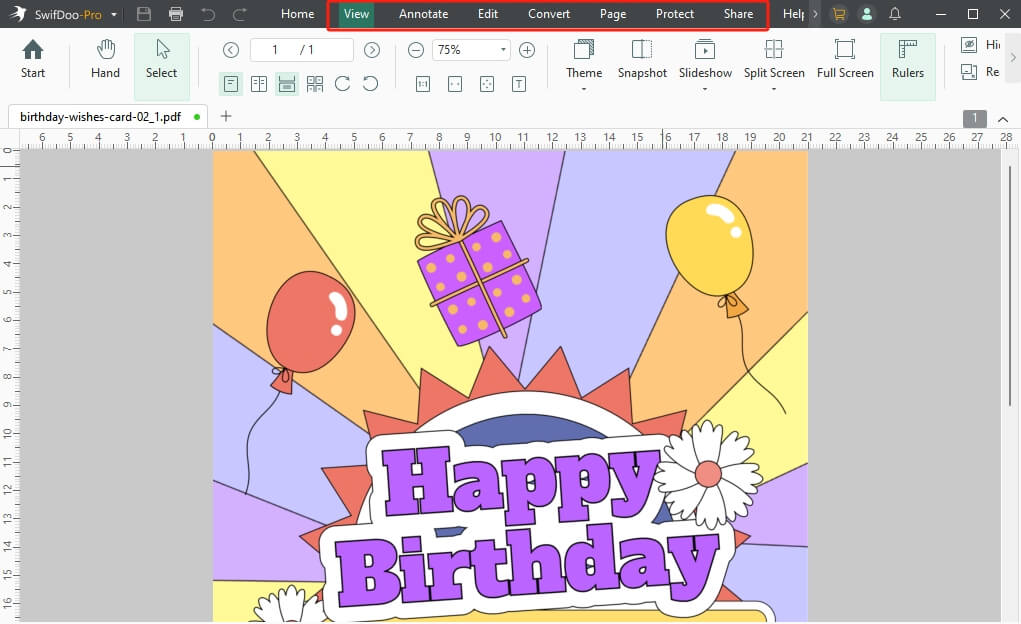
Download the excellent software, SwifDoo PDF, today and manage all your PDF-related tasks effortlessly and hassle-free.
Learn more PDF readers:
![The 7 Best Free PDF Editors That Windows Supports [2025 Version]](https://img.swifdoo.com/image/free-pdf-editor-windows.png)
The 7 Best Free PDF Editors That Windows Supports [2025 Version]
Looking for a free PDF editor to change text and images or do more in a PDF file on Windows 10? This post shares the best free PDF editors Windows supports.
READ MORE >Final Thoughts
After exploring ten of the best LibreOffice alternatives for your office needs, choosing the perfect one depends on what you need, what you like, and how much you're willing to spend. There is an option out there to suit your unique requirements. Hope this guide is helpful.








