
If you're looking for business, office, or educational tools, Microsoft Office 365 is among the best choices. However, the product key is required to utilize Microsoft Office 365 fully; without it, it is worthless. No worries! Keep reading to learn all about Microsoft Office 365 product key activation.
Part 1. What is Microsoft 365?
Microsoft Office 365 becomes the complete package, enabling you to explore many applications, including MS Access, MS Teams, MS Outlook, MS PowerPoint, MS Excel, and MS Word. This package allows you to save, manage, analyze, and present data sets in different formats.

You can purchase and install Microsoft Office 365 on laptops or smartphones. After learning about Microsoft Office 365, you'll undoubtedly want to discover the primary distinctions between them.
The main difference between these phenomena is given below.
- Microsoft Office remains the oldest version, but Microsoft Office 365 is a newly introduced version with multiple stunning features.
- You can use Microsoft Office 365 on different devices or platforms, such as laptops, PCs, iPhones, Androids, etc., but unfortunately, you won't see such luxury with Microsoft 365.
- Microsoft Office 365 prompts multiple applications, including MS Outlook, MS Access, MS Word, MS PowerPoint, and MS Excel.
- However, Microsoft Office only comes with a few applications.
- MS Office 365 comes with collaboration and storage features that help you stay in touch with the team you're currently working with. Still, unfortunately, you won't see such luxury with Microsoft Office.
After looking at all these differences, it is easy to assume that MS Office 365 is the only winner that blesses you with the professional features to perform multiple tasks effortlessly.
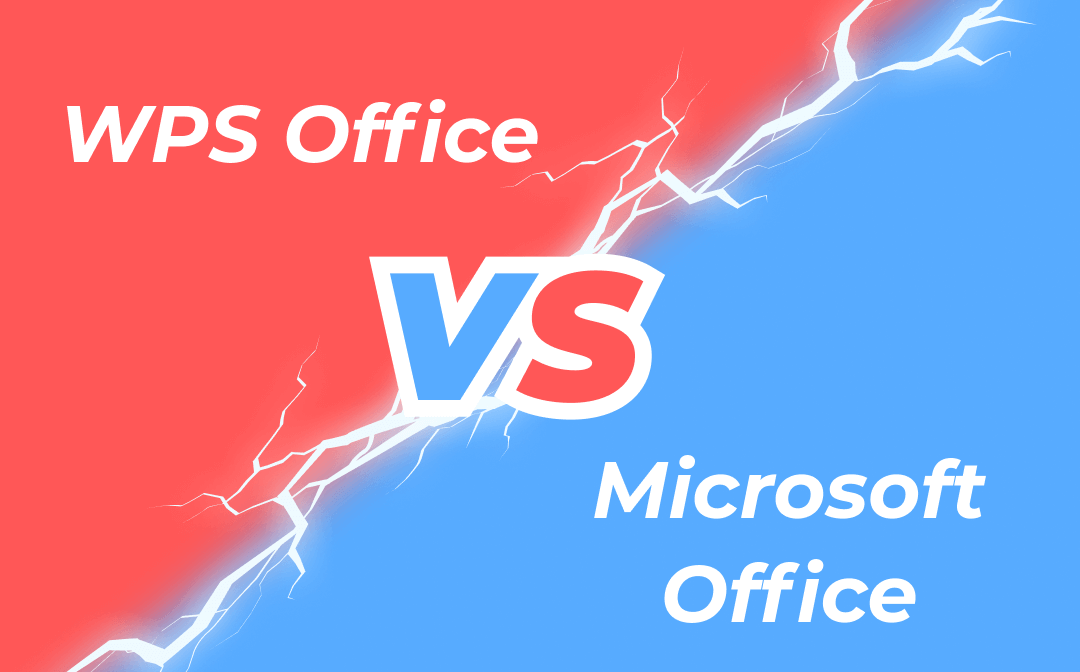
WPS Office vs Microsoft Office: A Comprehensive Comparison
In a bet of WPS Office vs Microsoft Office, you might wonder what’s better. Before you settle for one, let’s have a comparative analysis of the two Office suite
READ MORE >Part 2. What is Microsoft 365 Product Key?
Microsoft creates an area-specific product key that contains 25 digits. You can activate the purchased MS Office 365 suit by using the key. The key you aim for is specified for its versions and area, meaning you can only activate MS Office 365 by using the software's specified product key.
Is the Microsoft Office 365 product key free?
Many users often ask whether they can access the product key for free, and the answer is yes. You can indeed access the free key, but that key might not be available in your region for a limited time. Thus, paying the money to acquire a key is important to enjoy the secure and smooth activation process.
Part 3. The Latest Microsoft Office 365 Product Keys Free
Here is the latest free Microsoft Office 365 product key list. You can try these keys to activate Office 365.
366NX-BQ62X-PQT9G-GPX4H-VT7TX
3W3MQ-H7M6X-3WYP7-TPCH6-8G8T2
4HNBK-863MH-6CR6P-GQ6WP-J42C9
DJC4N-DX7PC-GM3GK-V8KKW-XWYGX
AZXCD-BGHTR-CVFDR-JHYTE-XCDSW
6HDB9-BNRGY-J3F83-CF43C-D67TX
6PMNJ-Q33T3-VJQFJ-23D3H-6XVTX
KCZR8-MXCR2-TXXO8-MC365-TFXE1
6KTFN-PQH9H T8MMB-YG8K4-367TX
6CCCX-Y93YP-3WQGT-YCKFW-QTTT7
7TPNM-PMWKF-WVHKV-G869H-9BQ6X
828CH-G4FPY-HMH 4R-32GCK-6D9BH
B9GN2-DXXQC-9DHKT-GGWCR-4X6XK
G9N3P-GRJK6-VM63J-F9M27-KHGXK
GPT9W-CWNJK-KB29G-8V93J-TQ429
GYWDG-NMV9P-746HR-Y2VQW-YPXKK
H746C-BM4VK-TZBB8-MVZH8-FXR32
N7PXY-WR4XP-D4FGK-K66JH-CYQ6X
NK8R7-8VXCQ 3M2FM-8446R-WFD6X
N2P94-XV8HD-W9MHF-VQHHH-M4D6X
PNP4F-KY64B-JJF4P-7R7J9-7XJP9
P8TFP-JGFMM-XPV3X-3FQM2-8K4RP
PGD67-JN23K-JGVWW-KTHP4-GXR9G
PBTFM-WWN3H-2GD9X-VJRMG-C9VT
XRNFT-HG2FV-G74BP-7PVDC-JB29K
X2YWD-NWJ42-3PGD6-M37DP-VFP9K
WTFN9-KRCBV-2VBBH-BC272-27GXM
Part 4. How to Activate Microsoft Office 365
After getting the MS Office 365 product key on board, activating the Microsoft Office 365 software is your next task. Learning how to activate Microsoft Office 365 with the product key is only a matter of a few moments, and you can watch out for its detailed guidelines below.
Step 1: After visiting MS Office 365's official website, you must log in to MS Office 365 via MS Account.
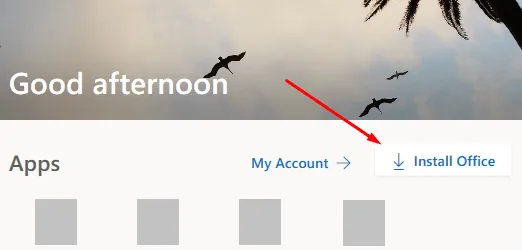
Step 2: Now, you can see the install office option on the screen's right side. Upon clicking this option, you can download the whole Microsoft Office 365 suite to the computer.
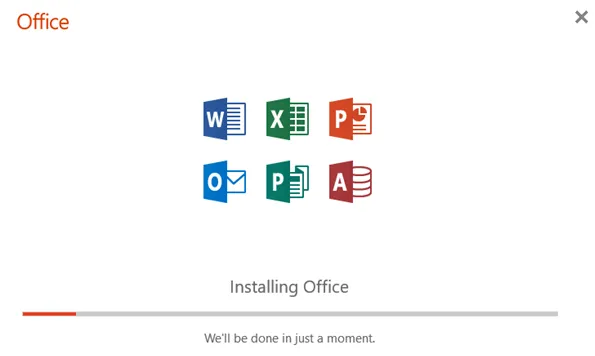
Step 3: In this phase, you must install the suite on the device. Doing so will help you see all the MS Office 365 applications on the screen. You can now enter the activation product key at the bottom of the search bar; this way, you can activate the product key. Now, you've got the leverage to use the MS Office applications on the devices without facing any limitations.
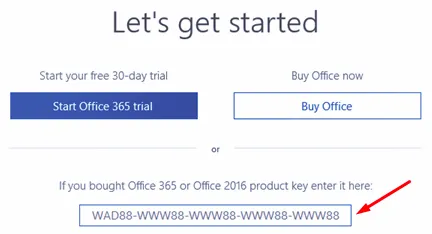
Part 5. The Drawbacks of Free Keys
Although using the Microsoft Office 365 product key for free is worth your attention, it has drawbacks.
- You can only activate MS Office 365 for less time using the free key.
- Finding the appropriate free product key related to your area will be difficult.
- You may face blockage or other issues while activating the MS Office 365 suite.
Bottom Line
The arrival of Microsoft Office 365 has blessed users with the opportunity to explore plenty of features in a single package. Whether you want to use MS Excel or MS Word, you can acquire a subscription to Microsoft Office 365 to access all the features you've been looking for. This post helped you learn about Microsoft Office 365 product key activation. However, since the free version is limited, a subscription to Microsoft Office 365 is compulsory.
Check this article to learn about PDF editing tools:

Microsoft PDF Editor: How to Use It to Edit PDFs
Although Microsoft doesn’t have a Microsoft PDF editor, you can edit PDFs easily with an app available for Microsoft Store. Read on to know more about it.
READ MORE >







