
Is It Possible to Activate Microsoft Office for Free?
A Microsoft product key is a unique code to activate and access various Office suite applications. Don't worry if you don't have one. This section includes a list of methods that help you activate Microsoft Office without a product key. Check out a step-by-step guide for accessing the office's applications without a license key on Windows, Mac, Android, and iOS devices.
Check this guide if you want a free Microsoft 365 product key:
![Free Microsoft Office 365 Product Key Collection [2025]](https://img.swifdoo.com/image/microsoft-office-365-product-key.png)
Free Microsoft Office 365 Product Key Collection [2025]
Click this post to get the free Microsoft Office 365 product key and learn how to activate the product with it.
READ MORE >Part 1. Activate Microsoft Office Without Product Key on Windows
You search for better alternatives when you can't open Microsoft Office without a product key. Varied advanced key finder software offers better solutions. KMSpico is among numerous programs that allow you to activate Microsoft Office on Windows.
KMSpico is a free-to-use tool that acts as an intelligent key activator. It lets you activate Office without spending money on a genuine product key. The powerful tool offers an amicable interface for performing the unlocking process. Check out the process here:
Step by Step Process to Activate Microsoft Office using KMSpico
Step 1: Visit the official website of KMSpico and download the software.
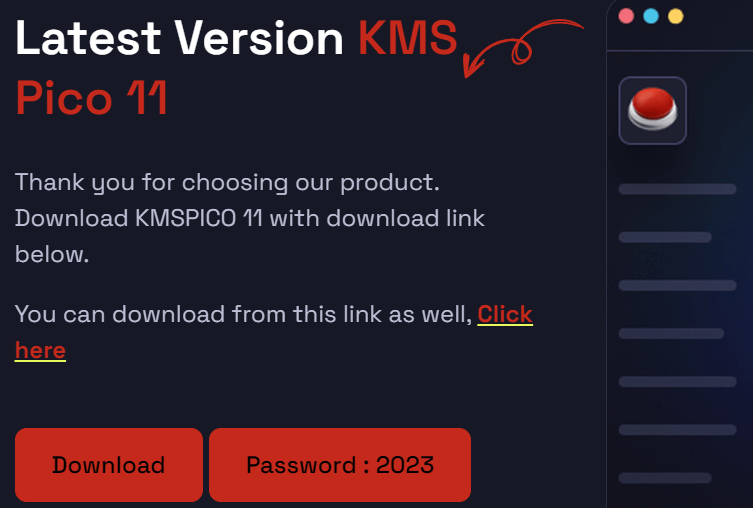
Step 2: The virus detection software may interfere with the KMSpico activation process; hence, turn off the antivirus setting by going to Settings on your PC. Then click on Privacy & Security, and finally select Window Security. In this section, click on Open Windows Security and choose to turn off Virus and Threat Production and other malware detection.
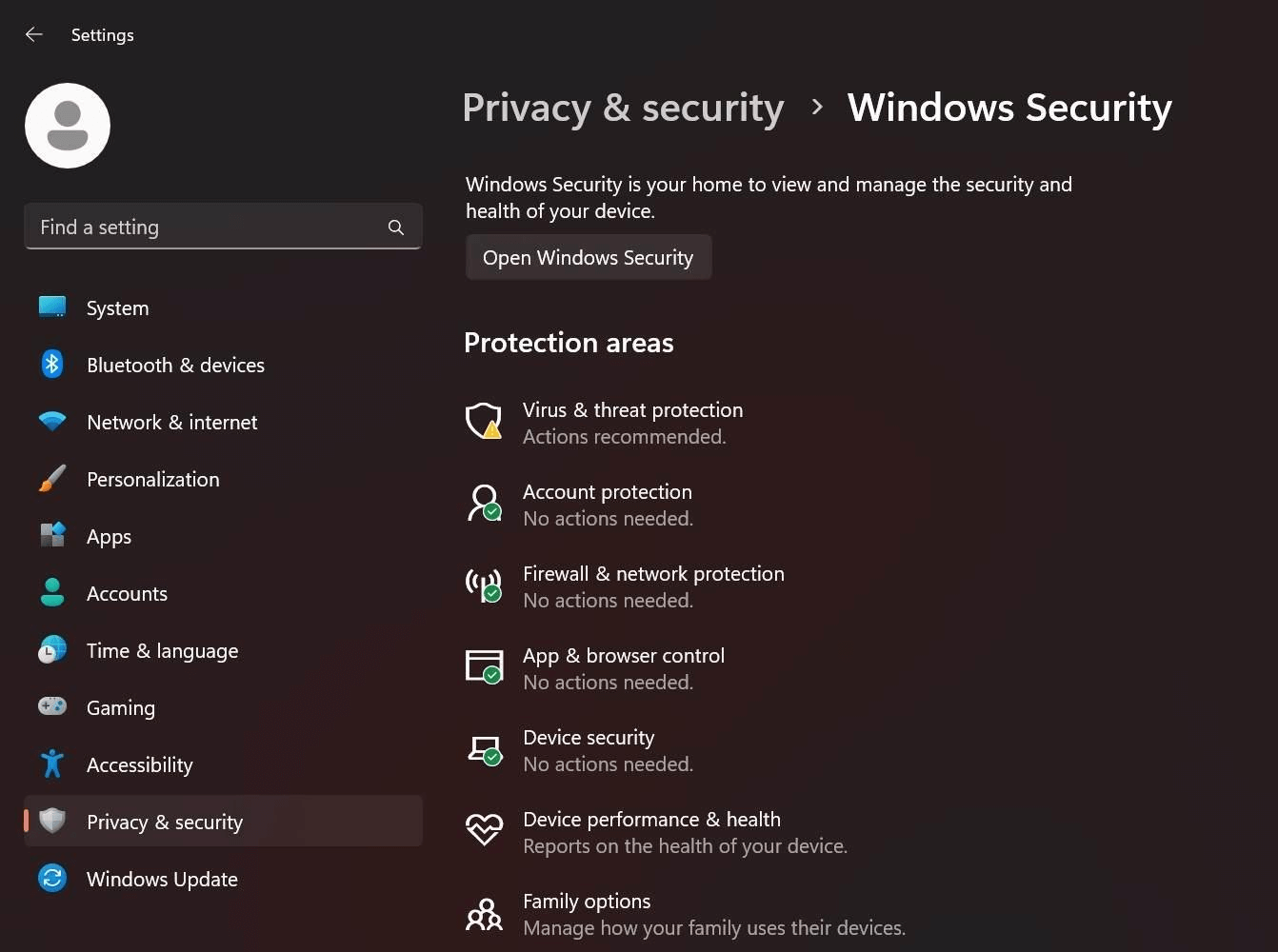
Step 3: Go to the download folder where the KMSpico rar file is saved. Double-click the file to extract it. Once extraction is completed, run the KMSpico installer to install the KMSpico program.
Step 4: Wait for the installation to complete, then launch the software. Now click on the Activate Office option.
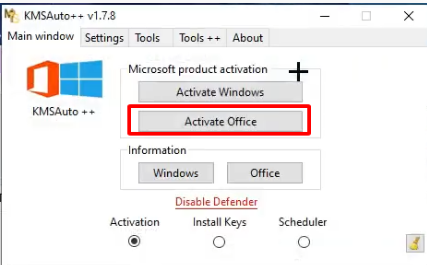
Step 5: This will redirect you to a command prompt window that will run until you finally succeed.
Part 2. Activate Microsoft Office Without Product Key on Mac
Microsoft Office offers its powerful applications on both Windows and Mac computers. However, if you don't have a licensed product key to activate Office Suite on your MAC computers, you may try the VL Serializer tool. The Volume License Serializer is a powerful tool that offers a package file to activate Office.
The VL Serializer tool is perfect for offices and organizations. The small command-line-based tool offers a binary executable Microsoft Office Setup Assistant, which, when run on MAC computers, helps activate Office on numerous computers altogether. Let's discuss the easy steps below:
Step-by-Step Process to Activate Microsoft Office Using VL Serializer Tool
Step 1: First, install Microsoft Office, but remember not to open it.
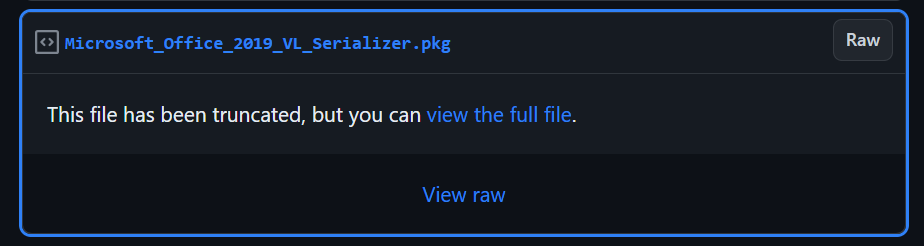
Step 2: Go to Microsoft Volume Licensing Service Center and choose to download the Microsoft Office VL Serializer on your Mac PC. After downloading, select the desired destination to install the Serializer and click Continue.
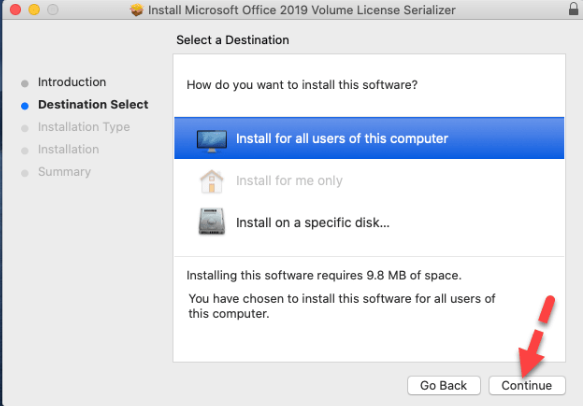
Step 3: A screen will appear asking for your Mac password. Enter the password and finally click Install.
Step 4: After installation, click Close and go to the Launchpad to open the desired office application. Click skip to access the application without signing in.
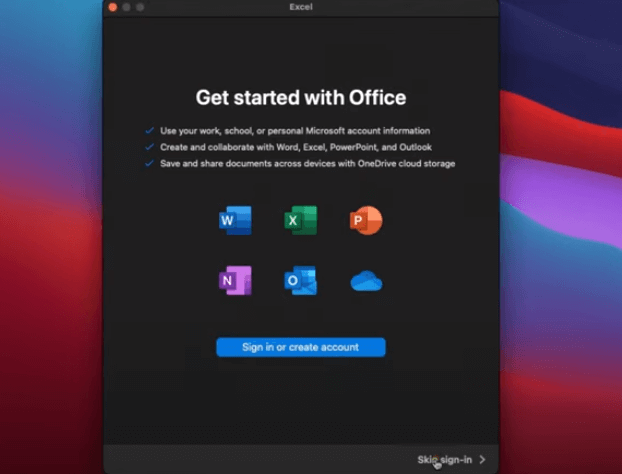
Step 5: Finally, select the Start Using option to open Word, Excel, or any other Office application.
Part 3. Activate Microsoft Office Without Product Key on iPhone
Microsoft Office's powerful application enhances work productivity and efficiency. The unique office suite also offers varied services for mobile devices. Even iPhone users can seamlessly use Office tools on their smartphones. However, Office activation is an essential step on the iPhone as well.
Users must purchase the original Office suite to obtain a licensed product key. Fortunately, an alternative method helps activate Microsoft Office accurately without a key. Choose to open Office using the existing Microsoft 365 account. If you already have a paid subscription to Microsoft 365, you can access Microsoft Office using your account. However, it is also possible to access Excel or Word with a free Microsoft 365 account, but with limited features. While the process is straightforward, let's check the step-by-step guidelines below.
Step-by-Step Process to Activate Microsoft Office Using Microsoft 365
Step 1: Search for Microsoft Office on the App Store and complete the download process. Once you've done this, launch Office.
Step 2: A new window may ask you to create a new Microsoft Office account. You can sign in using your existing account or click Not Now to skip the signing-in process.
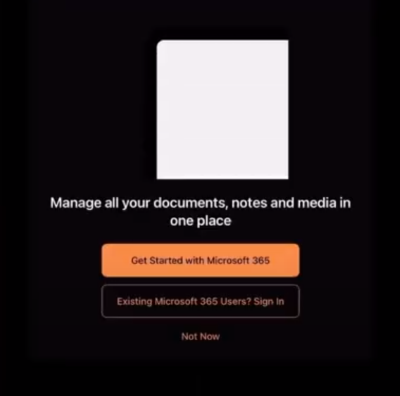
Step 3: You can now access Microsoft 365 free without any activation code.
Part 4. Activate Microsoft Office Without Product Key on Android
Android users can also enjoy Microsoft Office suites on their Android devices, just like iPhone users. However, Android phones also ask for an authenticated activation key to use any Office application. Users must switch to a premium subscription for easy synchronization with Office's Word or Excel.
Thankfully, there is another way too. Choose to install a cracked version of Microsoft Office. Cracked Microsoft Office lets you access similar office services without any activation code. However, these office versions downloaded from third-party websites come with potential risks. These cracked suites often end up downloading viruses and malware. Hence, users must use it with utmost precautions. Let's check the process below:
Step-by-Step Process to Activate Microsoft Office With Cracked Version
Step 1: Use your Google web browser to search for Microsoft 365 MOD APK. It will display a list of third-party websites where you can download the software.
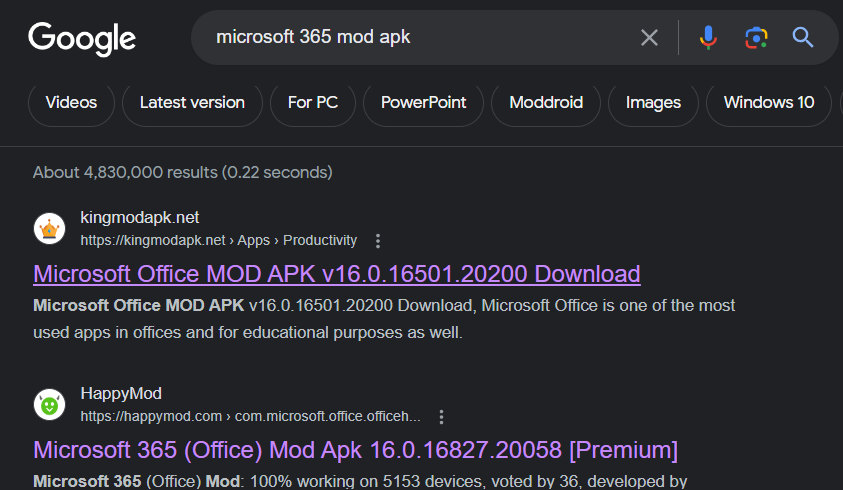
Step 2: You may download the software from any website. Before downloading, make sure to enable App Installation From an Unknown Source. To do this, go to Settings and click Security. Now, toggle the button to choose Unknown Source.

Step 3: Now, get into the website and click on the download link for software download.
Step 4: After downloading, search for the Microsoft 365 MOD file in the download folder. Click the file to install.
Step 5: Let the installation finish, and then open Microsoft 365 to enjoy its services.
If you want to know the difference between Microsoft Office and WPS Office, check out this guide:
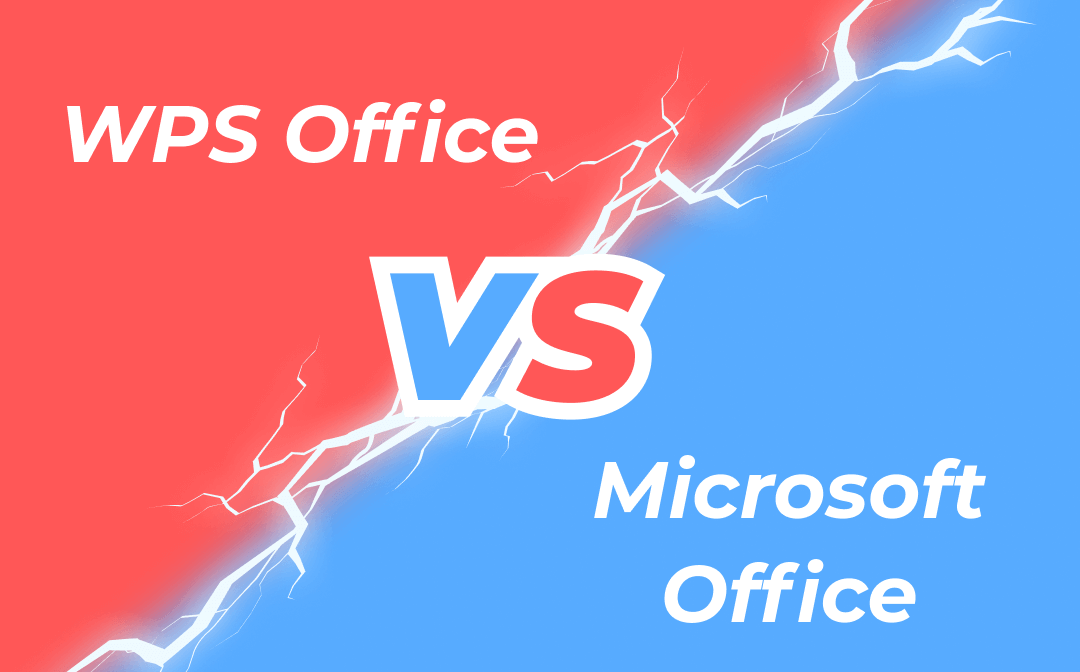
WPS Office vs Microsoft Office: A Comprehensive Comparison
In a bet of WPS Office vs Microsoft Office, you might wonder what’s better. Before you settle for one, let’s have a comparative analysis of the two Office suite
READ MORE >Bottom Line
Microsoft Office is a well-known suite that offers numerous applications to manage diverse needs. However, the office suite requires a product key for activation. Thankfully, there are alternative ways to use office applications without a license product key. The article includes a descriptive guide on how to activate Microsoft Office without product key. Choose any of these methods to enjoy unlimited access to Office applications.








