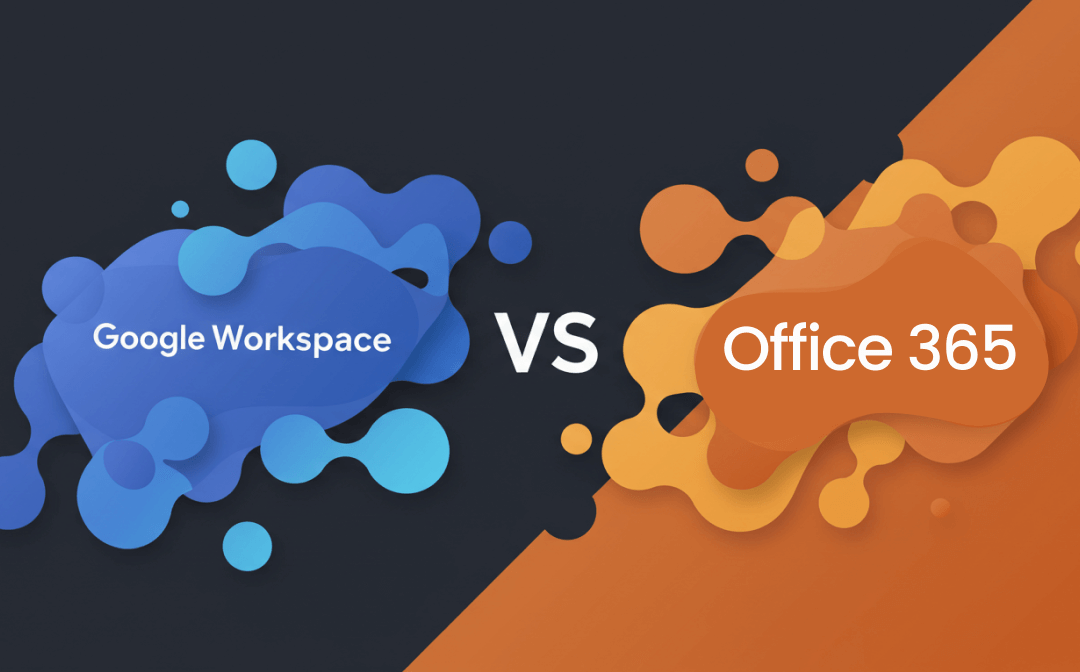
Part 1. Introduction to Google Workspace & Office 365
Microsoft Office 365 and Google Workspace will offer different features to boost efficiency and connectivity. You can look at the detailed credentials of Google Workspace and Office 365 below.
1. Google Workspace Overview
Google Workspace, or the G Suite, is a cloud-based Google suite for modern teams. It comes up with the Calendar, Meet, Slides, Sheets, Docs, Google Drive, and Email. One of the most substantial features of Google Workspace is the outstanding real-time editing abilities that help various users edit the same document simultaneously.
Moreover, Google Workspace is also integrated with the broader Google ecosystem, including services like YouTubs, Analytics, and Google Ads, which makes it a brilliant gig for a business that might have invested a lot of money in the platform of Google.
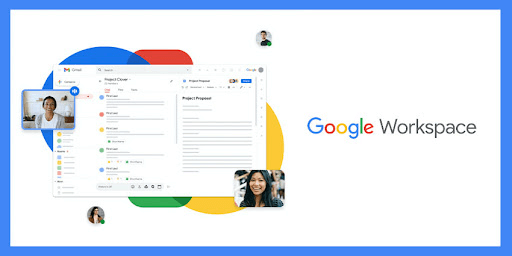

Top 6 Google Workspace Alternatives in 2025
Best Google Workspace alternatives include Microsoft 365, LibreOffice, Zoho Workspace, OnlyOffice, Bitrix24, and Wrike. Follow along to learn all about them.
READ MORE >2. Office 365 Overview
Microsoft Office 365 is also known as Microsoft 365 and is a brilliant subscription-based suite of Microsoft productivity tools. It comes up with desktop applications and cloud-based solutions, and it also comes up with industry-standard tools like SharePoint, Teams, Outlook, PowerPoint, Excel, and Microsoft Word.
Office 365 comes in handy when offering offline credentials and cloud features, making this tool an excellent choice for many users. The compliance and enterprise-grade security tools tend to make this tool a go-to option for large organizations seeking data protection needs. Office 365 is compatible with Windows and supports various Microsoft Solutions, including Dynamics 365 and Azure.
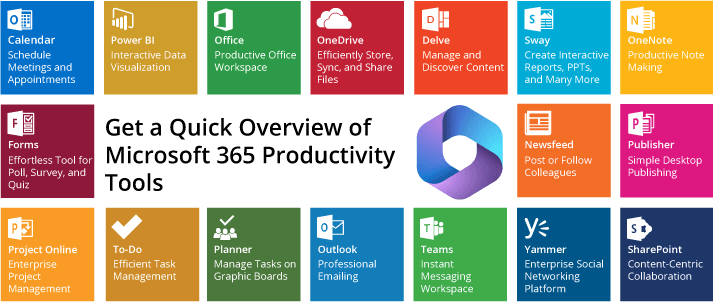
![Free Microsoft Office 365 Product Key Collection [2025]](https://img.swifdoo.com/image/microsoft-office-365-product-key.png)
Free Microsoft Office 365 Product Key Collection [2025]
Click this post to get the free Microsoft Office 365 product key and learn how to activate the product with it.
READ MORE >Part 2. Google Workspace vs Office 365: Key Differences
Learning the differences between Office 365 and Google Workspace can help you make choices. The difference between Google Workspace & Office 365 is in the table below.
| Feature | Google Workspace | Office 365 |
|---|---|---|
| Collaboration | Real-time editing with Google Docs, Sheets, etc. | Co-authoring supported but less intuitive |
| Applications | Web-based; some offline capabilities | Desktop and web-based applications |
| Storage | 15 GB free (basic plan); scalable options | 1 TB per user (OneDrive); scalable option |
| Integration | Best with Google products | Best with Windows and Microsoft ecosystem |
| Security Features | Standard security tools | Advanced security and compliance options |
| Customizability | Limited customization | High level of customizability for enterprises |
Part 3. Google Workspace vs Office 365: Pros and Cons
As mentioned below, Google Workspace and Office 365 have different pros and cons.
Google Workspace
Pros
- Offers real-time collaboration tools for the different distributed teams
- Offers a simple user interface and doesn't ask for prior knowledge
- Integrated with the ecosystem of Google, including Google ads analytics, YouTube
- Tends to get updated regularly
Cons
- Prompts the limited offline capabilities
- Brings in the lower storage options
Office 365
Pros
- Offers a remarkable suite of tools for the enterprise environment and professional use
- Brings compliance features and advanced security
- Offers full-featured desktop applications
Cons
- This brings in the higher cost for the premium packages
Conclusion
If you're looking for a tool for personal use and intend to use it with Google products and don't want to spend much, going for the Google Workspace is handy. However, if you want to aim at many storage and tools that are best with the Microsoft ecosystem, and Windows offers advanced security and compliance options, you can aim at Office 365 without a second invitation.
Part 4. Bonus Tip: What's the Best Professional PDF Editor
If you've got PDF files and want to edit or read PDF documents appropriately, SwifDoo PDF has emerged as one of the best PDF editing tools. Regardless of which type of PDF editing techniques you want to perform, including adding annotations, commenting, cropping the PDF documents, highlighting the PDF document, or translating the selected words in the PDF documents, SwifDoo PDF won't disappoint you.
The thing to like about the SwifDoo PDF is that it offers a simple user interface, and despite being a newcomer, you won't find it difficult to explore all the PDF editing features on SwifDoo PDF.
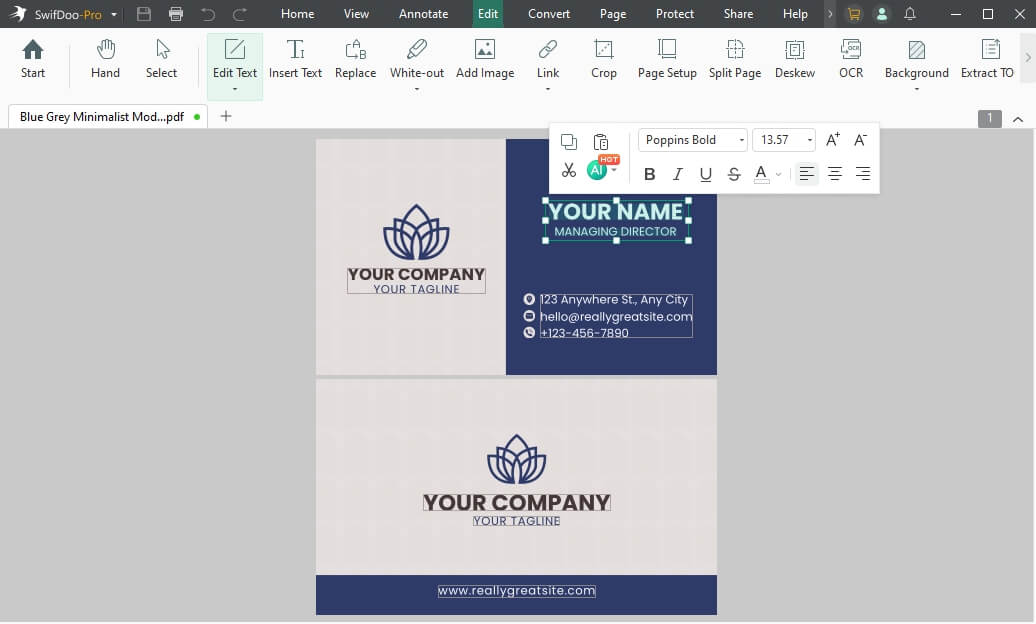
Features
- Allows you to read or write PDF documents quickly
- No PDF document quality loss was detected while editing the PDF files
- Allows you to add signatures or comments to PDF documents
- SwifDoo AI lets you summarize, translate, and analyze PDF documents
- Helps you to edit multiple PDF documents simultaneously
Download SwifDoo PDF and have a try now!
Final Words
The clear winner between Google Workspace and Office 365 depends upon your requirements. You can opt for Google Workspace if you don't want to spend much time acquiring various collaboration tools.
However, if you own a large organization and want to create business-related communication strategies, Office 365 is more suitable. It offers extra storage space but will be more costly than Google Workspace. When it comes to editing the documents like PDFs, SwifDoo is most recommended. With this tool, you can effectively perform different PDF editing operations on the documents.








