In today’s competitive era and with sound digital resources, you must have efficient software to stay ahead and serve your clients and customers in the best possible manner. While Microsoft Office is already a renowned name, having set a benchmark in the industry, WPS Office is giving tough competition and gaining popularity for all the right reasons.
Here we will deeply understand the features and functions of WPS Office and Microsoft Office and evaluate their offerings on common aspects for comparative analysis. So stay tuned as this article aims to provide a detailed analysis of WPS Office vs Microsoft Office suites to help you make a well-informed choice.
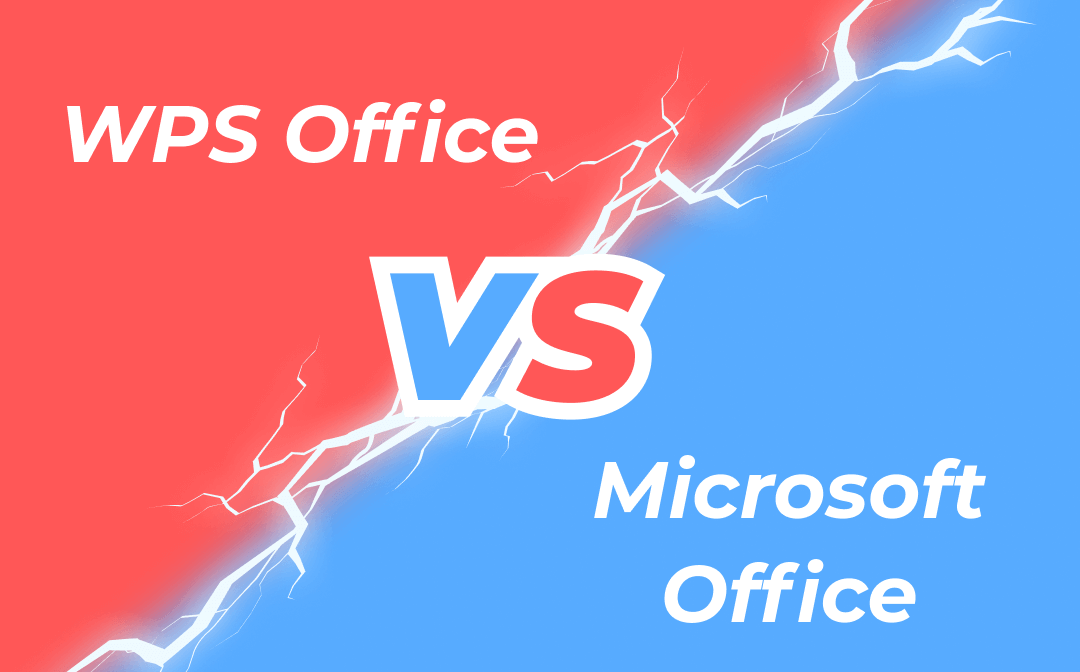
Overview of WPS Office and Microsoft Office
WPS Office vs Microsoft Office helps to know which Office suite helps best to work your way and make it more creative. Let’s dive into both Office Suites' overview, features, and market share.
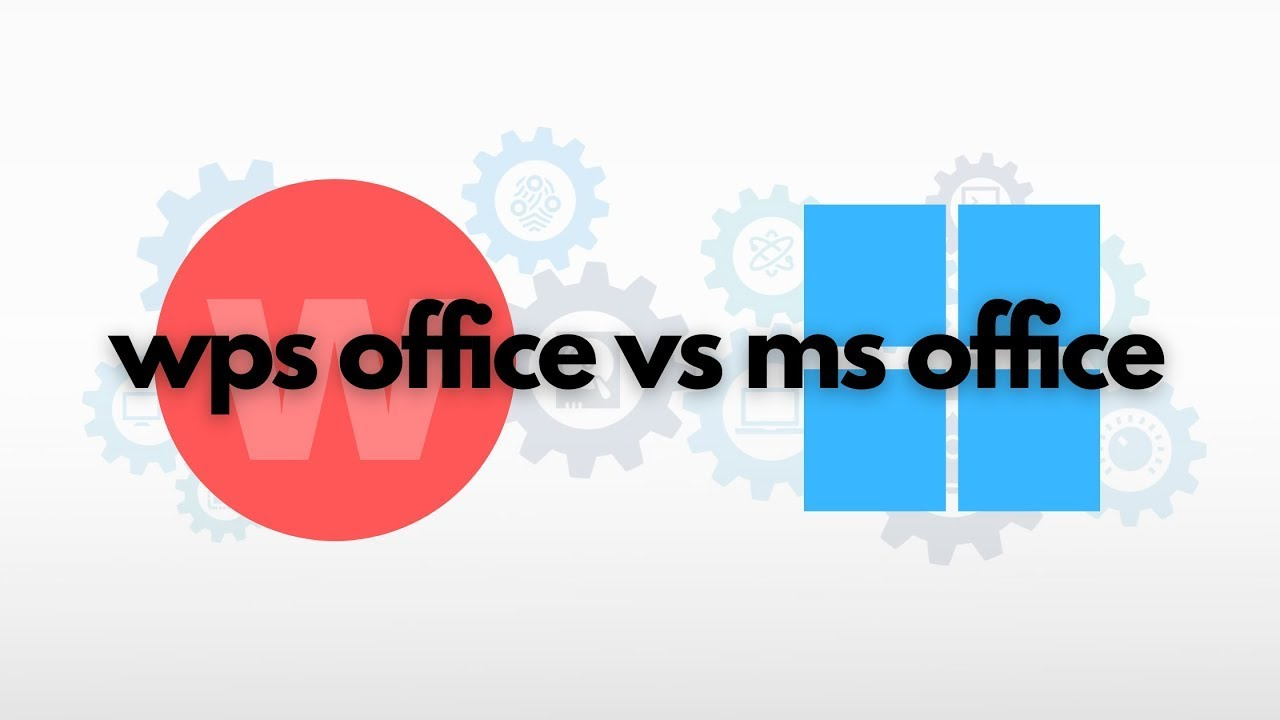
Overview
WPS Office is a free office software tool developed by Kingsoft Corporation that works on all Operating Systems like Windows, Linux, Mac, iOS, Android, and other digital OS. It includes Word processing, Writer, Spreadsheet, and Presentation software and is similar to MS Office with high compatibility with most of its file formats. WPS Office is available in multiple languages and can be used for personal and business purposes.
Microsoft Office is a powerful suite of productivity applications developed by Microsoft and has popular apps like Word, Excel, PowerPoint, OneNote, Publisher, Access, InfoPath, Outlook, and Skype for Business. It is also available on Windows PC, iPad/iPhone, Android, and Windows phone to configure the document’s attributes like content layout and style and help with productivity to complete common tasks.
Market Share and Popularity
WPS Office is quite popular as it offers all functions of the Microsoft Office suite at reasonable and comparatively cheaper price options. By 2022, it had over 494 million monthly active users and more than 1.2 billion installations.
However, today only 50 companies are using WPS Office with a market share of 0.01% (and 90% in China) compared to global leaders like Google Apps (48.97%), Microsoft Office 365 (45.13%), and Microsoft PowerPoint (4.14%). On the contrary, over 1.3 million companies use Microsoft Office in the US alone.
Features and Functionalities
WPS Office offers varied user-friendly features with a wide range of templates to create professional-looking documents. Moreover, it provides PDF to Word converter to edit or work with PDF files. It offers streamlined and user-friendly features for users prioritizing ease of use and traditional interface.
Microsoft Office is equipped with advanced features that are more comprehensive and custom-made to suit the different needs of users and manage their work more effectively. Its cloud-based approach makes it easy to access documents from anywhere and collaborate in real-time. Users can even use AI-powered features such as translation and dictation.
You May Also Like: An All-Around Introduction to WPS File Format >>
Comparison Chart Between WPS Office and Microsoft Office
Let’s understand WPS Office vs Microsoft Office through a table to make it more transparent and find the difference between the two programs at a glance.
| Aspects | WPS Office | Microsoft Office |
| User Interface and Design |
User-friendly, modern, sleek, and polished tabbed interface Customizable interface with a sidebar that houses commonly used tools like formatting and editing tools |
Well-organized and easy to navigate Classic interface with a customizable ribbon toolbar |
| Word Processing |
WPS offers a range of formatting options to insert WordArt, set hanging indentation, double spacing, change the color of specific characters, clear formatting, etc. Provides free Word templates Less advanced features and collaboration options |
MS Office uses common text formatting tools like font, font size, font color, bold, italic, underline, WordArt, strikethrough, subscript, highlighter tool, etc. Offers free and pre-built templates More advanced features and collaboration options |
| Spreadsheet Software |
Fewer tools and formulas for data analysis Offers comparatively fewer charting options Exclusive features like Protection at different levels and Password hint |
MS Excel provides more tools and formulas for data analysis or visualization Allows to create more types of charts |
| Presentation Tools |
Offers a free and prebuilt library of templates Provides slide design tools like animations, icons, and transitions |
Offers free templates Includes Design, Animations, Transitions, Slide Shows, Reviews, etc. |
| PDF Solutions | WPS Office lets create and edit PDF files and offers a comprehensive range of PDF tools like adding annotations, watermarks, passwords, etc., through its dedicated PDF editor to edit them |
MS Office also has a dedicated PDF editor to make PDF files more manageable Requires installing additional plugins |
| Collaboration and Cloud Integration |
No real-time co-authoring, but it allows users to share documents and collaborate on them Offers cloud storage through WPS Cloud and built-in integration with Dropbox, Google Drive, and OneDrive. Comprehensive mobile app for iOS and Android |
Advanced collaboration features with real-time co-authoring Integrates with MS Teams easily Offers cloud storage with OneDrive, Dropbox and, Google Drive but is not as seamless as WPS Office Less comprehensive mobile app |
| Pricing |
Offers a free and paid version One-time subscription
|
Offers only a free trial, and once it expires, users must upgrade to a pro version Subscription-based pricing with a one-time subscription
|
| Platform Compatibility |
Windows, Mac, Linux, Harmony, Android, and iOS Requires lower system requirements Lightweight and runs smoothly without performance issues Highly compatible with MS Office file formats to open and edit files created in Word, Excel, and PowerPoint. |
Windows, Mac, Linux, Android, and iOS Requires high system requirements Users may experience lag or slow performance on older devices Seamless integration with OneDrive and SharePoint |
| Accessibility | Standalone desktop application | Web-based application with desktop applications |
| Pros |
Advanced features for professional Seamless integration with other Microsoft products |
Compatible with multiple platforms with a user-friendly interface Lightweight and free version is available |
| Cons |
Limited cloud storage The free version lacks advanced features |
High cost of the premium version Steep learning curve |
Final Wrap
Both the Office suites, Microsoft Office and WPS Office, have a wide range of features and tools to create better documents easily. While the former is an industry leader with a more significant market share, it can be expensive for individuals and small businesses. On the contrary, WPS Office is affordable, with a free version for basic needs. Before settling down for any Office suite, you must thoroughly evaluate WPS Office vs Microsoft Office and consider your specific needs and preferences to make an informed decision.








