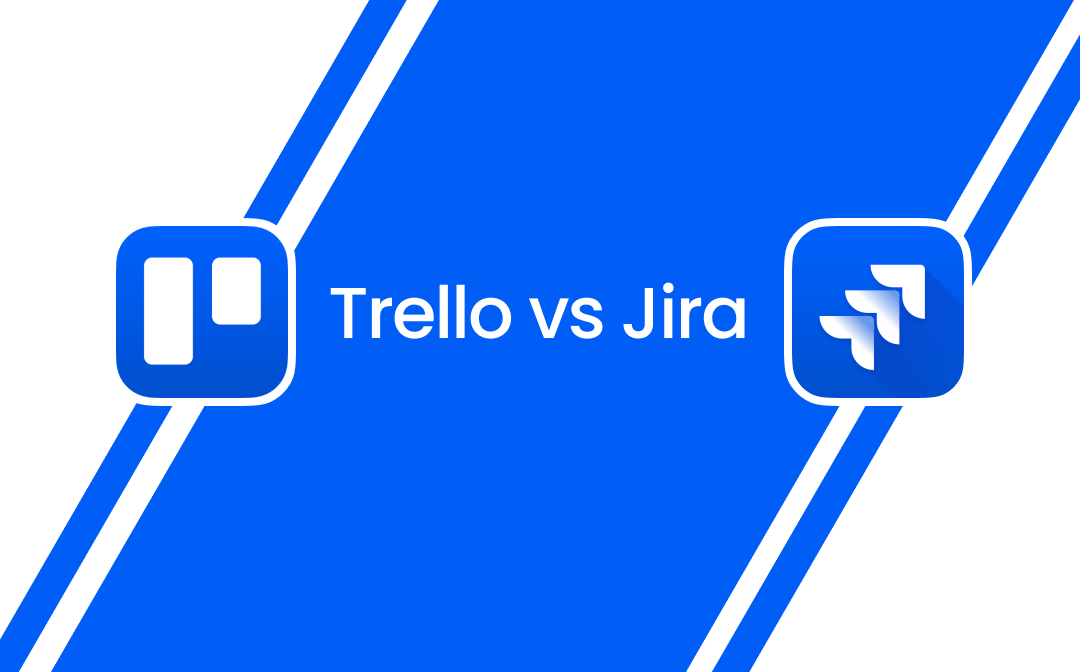
Part 1. Trello and Jira Overview
Before exploring Trello vs Jira, let's get some basic information about these two tools.
1. What Is Trello?
Trello is a reasonably popular project management tool famous for its lightweight approach. It presents a non-structured interface to manage simple projects. After launching in 2011, Trello evolved immensely and became a visual workflow management system. The Trello Kanban board functionality offers a visual outlook on projects and tasks to help you stay on top. It can move across multiple stages through its drag-and-drop functionality.
Trello's three-part hierarchy consists of the cards, columns, and boards. Despite its straightforward nature, the platform could misbehave when handling complex projects. The design of Trello supports temporary, short projects and is brilliant for small teams and individuals.
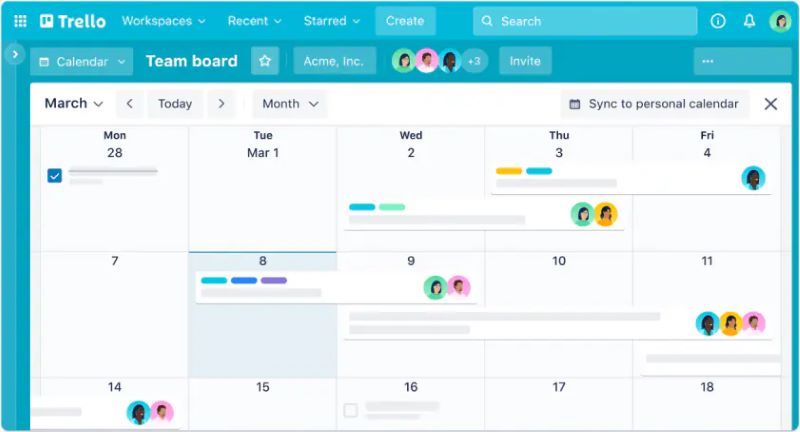
See also:

Top Trello Alternatives for Efficient Project Management in 2025
Are you looking for Trello alternatives? Explore some top options for Trello to help you intuitively simplify and standardize your team's work process.
READ MORE >What Is Jira?
Jira, an issue-tracking tool, is a popular project management platform for multiple software development teams. Jira is recognized for its agile team support and offers a structured framework for various software development workflows. It was launched in 2002, and this platform's name comes from Gojira, its last name.
The software's adherence to agile methodologies enables teams to track issues, automate workflows, and manage projects. Unfortunately, the Jira functionalities don't provide flexibility for workflows like these. However, the steep learning curve could overwhelm teams with general requirements.
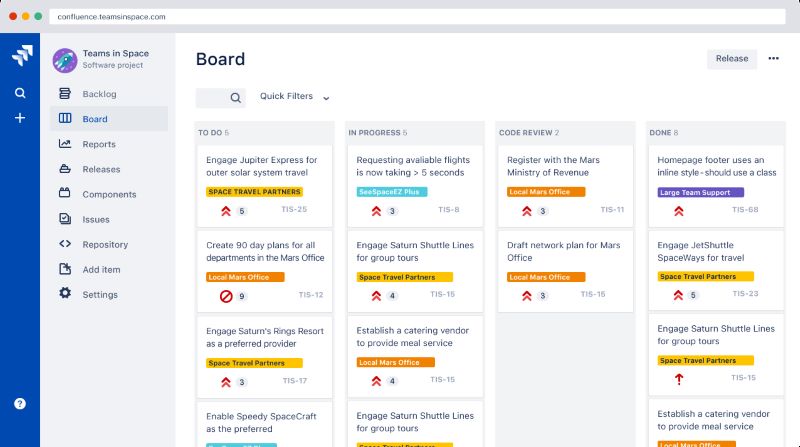
Part 2. Trello vs Jira: Detailed Comparison
After reviewing the overview of Trello and Jira, let's discuss the comparison in detail.
1. Ease of Use
Regarding offering a simple user interface, Trello wins over Jira. Trello provides a simple user interface, as this platform asks for minimal onboarding that enables users to set up the boards before starting to manage tasks. Thus, if you're using Trello first, the smooth user interface of this software won't make you feel that way as you'll be on top of your workflows.
On the other hand, Jira offers complex features, and despite its depth and flexibility in project tracking, it could be difficult for newcomers. If you want to set up the workflows or manage the configuration, Jira will ask for prior experience or training. However, once you're done mastering Jira, it will provide unbelievably good control over project execution and task management.
2. Task Management
Task management could be a defining factor in the Trello vs. Jira debate. Trello's card-based system enables users to monitor and assign task efforts. Cards might include checklists, due dates, attachments, descriptions, and comments, making them a brilliant tool for general task tracking.
Unfortunately, Trello lacks native support for managing complex development tasks, including code repository and bug tracking. Jira performs exceptionally well in task management, especially for software development teams. It has powerful features, including backlog prioritization, sprint planning, and issue tracking. You can assign a status to each task in Jira, which is categorized based on priority and linked to various other matters.
Jira is also integrated with version control systems like Bitbucket and GitHub, making it ideal for technical teams.

3. Data Visualization
Trello provides the essential visualization tools, including lightweight reporting, simple progress tracking, and calendar video.
Trello doesn't have built-in advanced analytics, despite leveraging power-ups to get additional insights. Jira is far superior in offering various analytics tools and reporting. Users can create cumulative flow diagrams, velocity reports, burndown charts, and sprint reports to analyze project progress and team performance.
4. Collaboration tools
Jira and Trello offer robust collaboration features but cater to different teams. Trello makes it reasonably simple for teams to collaborate in real time by tagging team members, attaching files, and commenting on specific tasks.
Jira's collaboration features are well-structured and advanced. It supports detailed role-based access and ensures authorized online team members can modify specific tasks.
5. Pricing and Cost
Although Jira and Trello offer free plans, Trello is still more suitable for typical project management requirements.
Trello Pricing
Trello's task management software comes with three pricing plans alongside one free plan.
- Free Plan: Unlimited cards and 10 boards per workspace
- Standard Plan: $5/month
- Premium Plan: $10/month
- Enterprise Plan: $17.50/month
Jira Pricing
Jira exceeded many expectations by offering outstanding free features and affordable premium packages.
- Free Plan: $0 for 10 users, 2 GB of storage
- Standard Plan: $7.53 per user per month for up to 50000 users
- Premium Plan: $13.53 per user per month
- Enterprise Plan: Custom Pricing
Part 3: How to Choose: Trello or Jira?
Trello and Jira are excellent project management tools. You can choose according to your needs. Here are some suggestions to consider.
1. Small projects and small teams
Trello is ideal for simple projects and small teams because of its user interface and visual organization.
2. Software developers, complex workflows, and larger teams
Jira is perfect for teams needing advanced task management, integrations, and reporting.
3. Non-technical users requiring a flexible tool
Trello is a handy tool for non-technical users, offering a simple user interface and adaptable solution.
4. Detailed reporting and methodologies
Jira could be a go-to platform for teams requiring agile methodologies and detailed reporting, as it offers magnificent tracking tools and outstanding analytics.
You may also like:
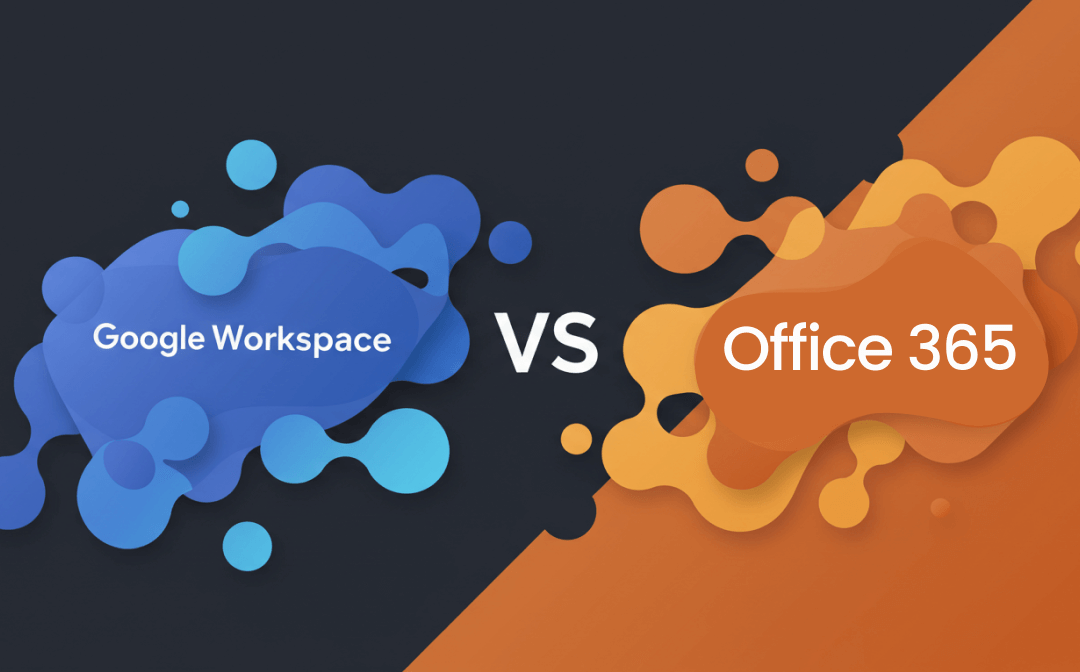
Google Workspace vs Office 365: Choose The Best One
Click this guide to learn about the Google Workspace VS Office 365. We will discuss the key differences, the pros, and the cons.
READ MORE >In Conclusion
Revealing a clear winner between the Trello vs Jira debate remains difficult. Both have strengths and weaknesses for different types of users.
People looking for a visually engaging task management tool with a simple user interface should consider Trello. On the other hand, Jira handles complex projects well with detailed analytics and structured workflows. Considering the points mentioned in this post, you'll find a better option that meets your requirements. Plus, you can try it out and see what works best for you in practice. Start trying now!
Bonus Tip: If you often need to work with PDF files, such as converting project reports to PDF, try SwifDoo PDF. This comprehensive PDF tool provides a rich toolbox that can help you edit, annotate, convert, and protect PDF files!
Or, check this guide to find the PDF tool for you:
![Top-rated 5 AI PDF Editors with Comparison [2025 Latest]](https://img.swifdoo.com/image/ai-pdf-editor.png)
Top-rated 5 AI PDF Editors with Comparison [2025 Latest]
Discover the top 5 AI PDF editors in 2025 with a comprehensive comparison. Improve your workflow with PDFs using these smart applications.
READ MORE >







