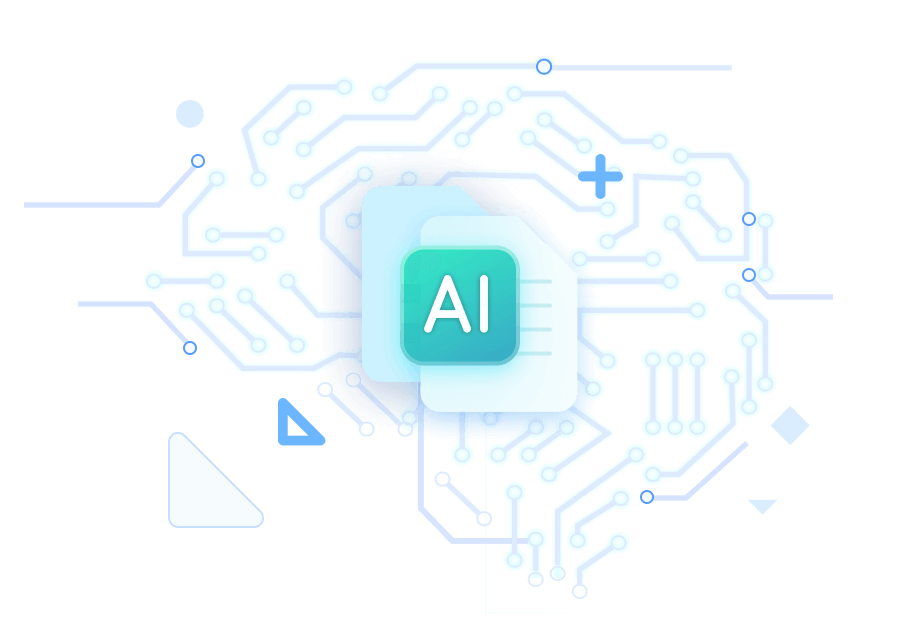Various PDF programs have released their AI tools to edit PDF documents. How can you choose the optimal one that meets your needs? This may trouble you. Based on the AI feature, affordability, and performance, we pick up some candidates to answer every question you have. Here is the list:
- SwifDoo PDF
- PDF.ai
- Canva
- AskYourPDF
- GoPDF
# 1 SwifDoo PDF
SwifDoo PDF is a reliable toolbox for all things PDF. Its SwiDoo AI feature is a great AI-powered assistant integrated with ChatGPT 4.0. This AI PDF editor is designed to handle various PDF-related questions. Thanks to its advanced PDF analyzing and translating abilities, it has gained wide recognition as one of the top AI tools for PDF editing.
Shining in summarizing PDF content while retaining the original layout aids in understanding long and complex files in a shorter period. It extracts key points in a structured way to capture the main idea, making it fit for those who value efficiency.
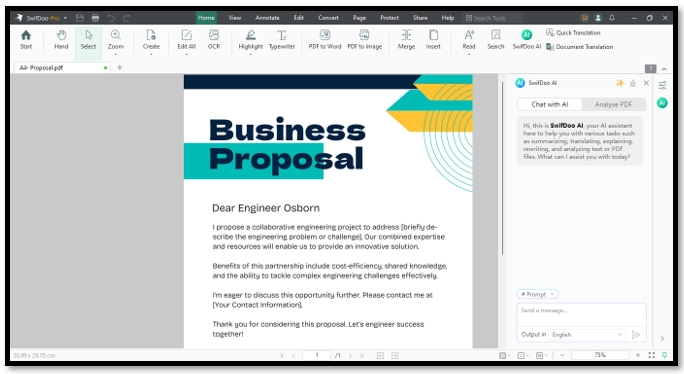
Additionally, SwifDoo AI generates text in English, Spanish, French, Arabic, and other languages to help users from different regions. The software can directly output text in your native language when using its paragraph rewriter.
✅ Make sure your PDFs are free from typos and grammar errors;
✅ Explain the PDF content to make it easier to understand;
✅ Output natural sentences to better convey complex information;
✅ Adjust the tone of the text based on your PDF document;
✅ AI tools to edit PDF documents with free tasks.
# 2 PDF.ai
PDF.ai is a useful artificial intelligence technology concentrated on PDF summarizing and analyzing PDFs. Its initial purpose is to simplify complex information, highlight major elements, and take snapshots of specific contexts for question searching.
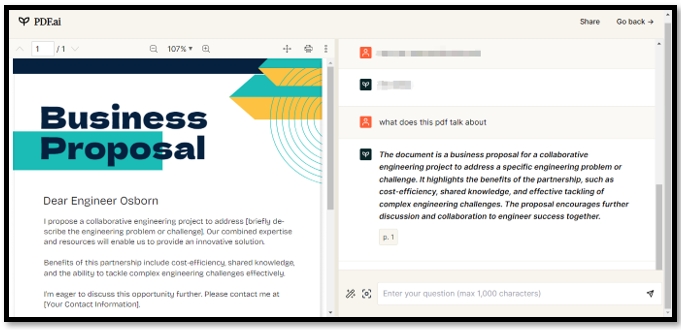
The PDF editor offers AI tools to grasp the subtitles of an imported PDF and output answers based on the content. You can change the response language to help you comprehend your PDF file efficiently.
✅ Search and replace text within the PDF;
✅ Convert the PDF with various PDF AI tools;
✅ Extract text from the PDF page.
# 3 LightPDF
LightPDF is a popular platform offering PDF AI tools for editing files online. It aims to generate human-like answers to enhance the interactions. It capitalizes on ChatGPT and its machine-learning techniques to understand the text, grammar, table, and other elements to produce high-quality content. You can summarize PDFs with ChatGPT software to access the best answer.
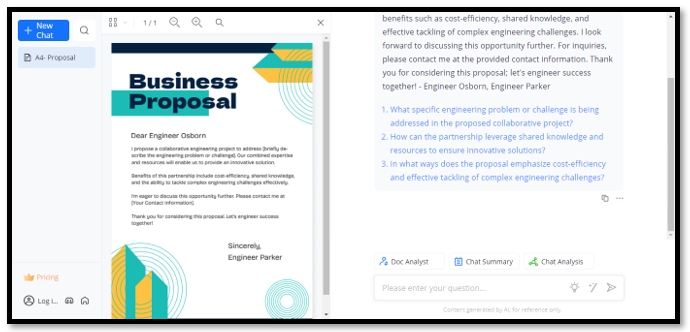
One of the outstanding attributes of LightPDF is its chat summary ability to produce condensed and coherent content from your conversation. The AI PDF editor can provide a summary of the main ideas based on all your questions.
✅ Allow multiple users to utilize the AI tool to edit PDFs simultaneously;
✅ Access the library to insert graphics, illustrations, and photos into PDF files;
✅ Add restrictions to view, edit, or annotate a PDF.
# 4 AskYourPDF
Another easy-to-use online AI PDF editor is AskYourPDF. The platform is packed with multiple PDF AI tools that assist in producing accurate and refined answers to solve your problems with the uploaded PDF. It can summarize, rewrite, and explain the inserted images or formulas.
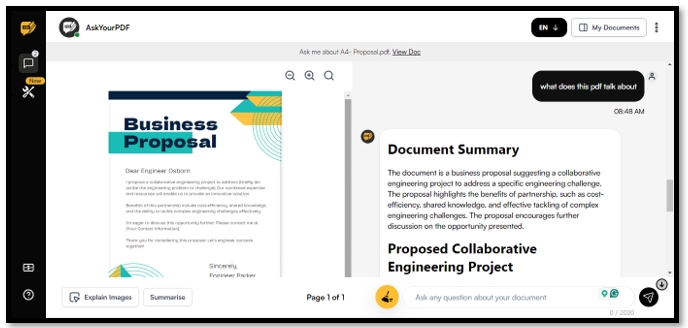
AskYourPDF’s AI tools for editing PDFs assist professionals and students in extracting the major points from an entire PDF while preserving the original layout. It allows you to swiftly export the chat content as a PDF to keep the results without copying and pasting. The results can be shared with others to enable your collaborators to view the answers.
✅ Help you navigate to a specific part in your PDF in seconds;
✅ Explain images contained in a PDF;
✅ Upload PDFs from local folders or via a URL.
# 5 GoPDF
GoPDF is a web-based PDF editor with AI software. The tool operates as a cloud-based site that allows you to edit PDFs wherever you are using the same account. You can leverage the power of artificial intelligence to extract text from the PDF, rewrite the PDF content, summarize the information, and translate the PDF to another language.
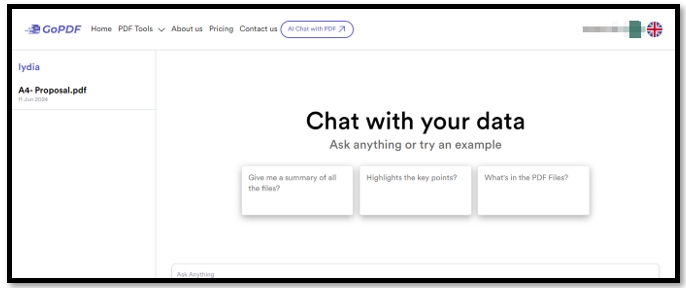
GoPDF’s AI tool for PDF editing lets you effortlessly understand the PDF with just one click. Besides, the program boasts other PDF features to process a PDF file as you want, such as converting, signing, compressing, and merging.
✅ Analyze the structure of a PDF file;
✅ Provide human-like responses to let you more engaged;
✅ Simple user interface to use AI to edit PDFs.
Comparison
The chart shows the comparison of these PDF editors for AI. Check to see which one is your ideal choice:
|
Product |
Free Trial | Price | Unlimited File Size | Feature |
|---|---|---|---|---|
| SwifDoo PDF | 10 free tasks | $ 59.9 per year | Unlimited | Summarize, translate, proofread, rewrite, explain, analyze |
| PDF.ai | 1 free project | $ 240 per year | Up to 10 MB | Summarize, analyze |
| LightPDF | 3-day free trial | $ 59.99 per year | Unlimited | Summarize, explain, analyze |
| AskYourPDF | 1 free project | $ 144.99 per year | Up to 15 MB | Summarize, explain, analyze |
| GoPDF | 1 free project | $ 89.99 per year | Up to 80 MB | Summarize, translate, rewrite |
In Closing
Reading a long PDF can be energy-consuming and time-wasting. An AI PDF editor significantly enhances your productivity and generates the results you want. The five software mentioned offer unique PDF AI tools to cater to diverse needs. Four online platforms are listed to help you access the services easily via the Internet.
If you prefer a desktop PDF program without over-relying on the network connections, SwifDoo PDF is the right option to summarize, translate, paraphrase, and analyze a PDF.