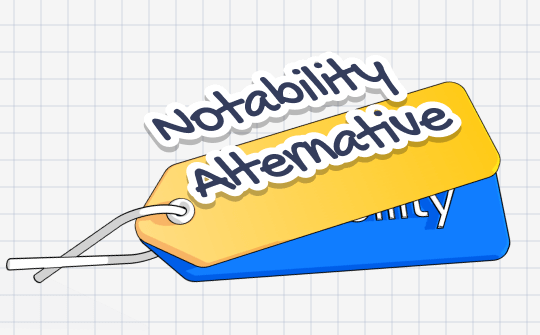
In the digital realm, a powerful note-taking app is essential for staying organized and productive. While Notability is popular, it has downsides: occasional glitches, no Windows support, and limited real-time collaboration. Its zoom tool and handwriting recognition are imperfect. Despite these issues, Notability remains robust for personal use. This post explores top Notability alternatives that address these limitations, offering advanced features, better tech integration, and innovative solutions.
A Comparison Chart for the 10 Notability Alternatives
To help you make your decision, check out this comparison table of the ten alternative apps to Notability, which includes their basic aspects.
| Free Trial | Price | Platform | Best For | |
| SwifDoo PDF |
✔️ |
|
Windows, iOS, and Android | Comprehensive PDF management with OCR and translation capabilities |
| GoodNotes | ✔️ |
|
iOS, Mac, Android, Windows, and Web | Focuses on a realistic handwriting experience and PDF annotation |
| Microsoft OneNote | ✔️ |
|
iOS, macOS, Windows, Android, and Web | Provides a flexible canvas and integrates with Microsoft Office |
| Evernote | ✔️ |
|
iOS, macOS, Windows, Android, and Web | Offers extensive search capabilities and third-party integrations |
| Bear | ✔️ |
|
iOS and macOS | Notable for its stylish Markdown design and OCR |
| Zoho Notebook | ✔️ |
|
iOS, macOS, Linux, Windows, and Android | Features unique visual organization and multimedia support |
| Apple Notes | ✔️ |
|
iOS, macOS, and Web | Seamless Apple ecosystem integration |
| Nebo | ✔️ |
|
iOS, macOS, Windows, and Android | Superior in handwriting recognition and conversion to text |
| Notion | ✔️ |
|
iOS, macOS, Windows, Android, and Web | Highly versatile with customizable databases and project management |
| PDF Expert | ✔️ |
|
iOS and macOS | Advanced PDF editing with seamless annotation and collaboration tools |
1. SwifDoo PDF
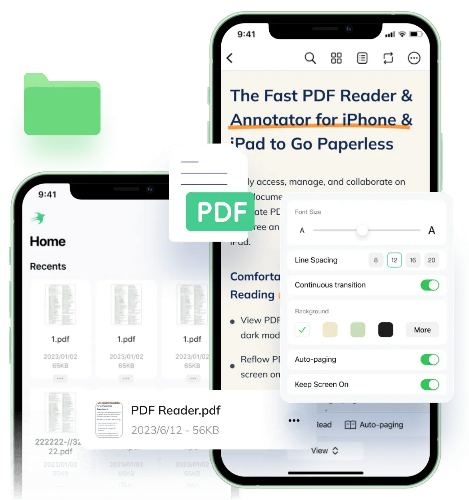
SwifDoo PDF is an all-in-one software for managing PDF documents, offering comprehensive features for viewing, creating, editing, converting, and managing PDFs on Windows, iOS, and Android. It allows users to edit PDF images, crop pages, and add or insert text boxes. You can search and replace words in PDFs and convert files from CAD drawings, Microsoft Office documents, and images into PDFs or vice versa. Additionally, it can create new blank PDFs or scan paper files into digital formats without losing information or formatting. This Notability alternative includes an OCR engine for converting image-only PDFs into searchable documents and supports translation, proofreading, and extracting insights for enhanced comprehension and quality.
Key Functions
- Easily Edit PDFs: SwifDoo PDF makes it easy to edit PDFs, crop pages, add text, and insert text boxes.
- Translate PDF or Text: Translate selected words or sentences directly with a single tap— no need for a separate translator.
- OCR Converter for PDF Text: The OCR engine converts image-only PDFs into searchable documents, allowing easy copying, pasting, and searching.
- Efficiently Process PDFs with AI: AI-powered tool analyzes and summarizes PDF content, extracting and rewriting insights naturally for better comprehension.
- Convert with Original Formatting: Convert CAD drawings, Office files, and images to PDFs or create new blank PDFs, maintaining formatting.
2. GoodNotes
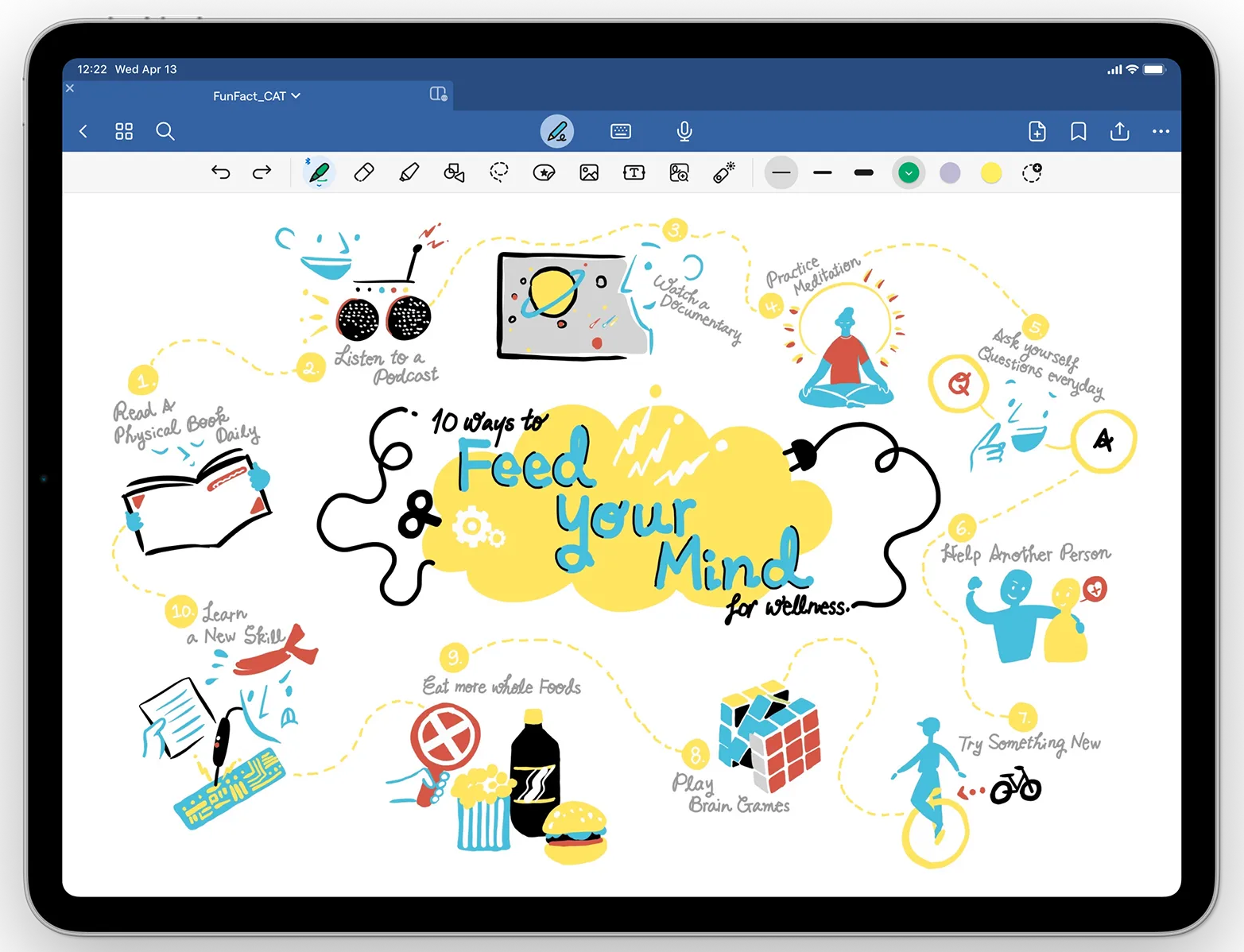
GoodNotes is one of the ideal alternatives to Notability for those who want the feel of handwriting with digital convenience. It excels with its unique handwriting feature, providing a paper-like writing experience, and is particularly useful for annotating PDFs. It offers a vast range of writing options, enhancing the versatility of the handwriting experience. A standout feature is its searchability, allowing users to search within handwritten notes, typed text, and even text in PDFs. This powerful search function saves time and boosts productivity by eliminating the need to scroll through notes to find specific information manually. As a Notability alternative, GoodNotes combines traditional handwriting with modern digital efficiency.
Key Functions
- Excellent for handwritten notes on PDFs with multiple writing options
- Handwriting recognition technology simplifies 1-on-1 meetings and note-taking
- Allows scanning of documents and handwritten notes for easy integration
- Searchability is a core strength, enhancing note retrieval efficiency
- Enables annotating directly onto PDFs for clear, detailed comments
3. Microsoft OneNote
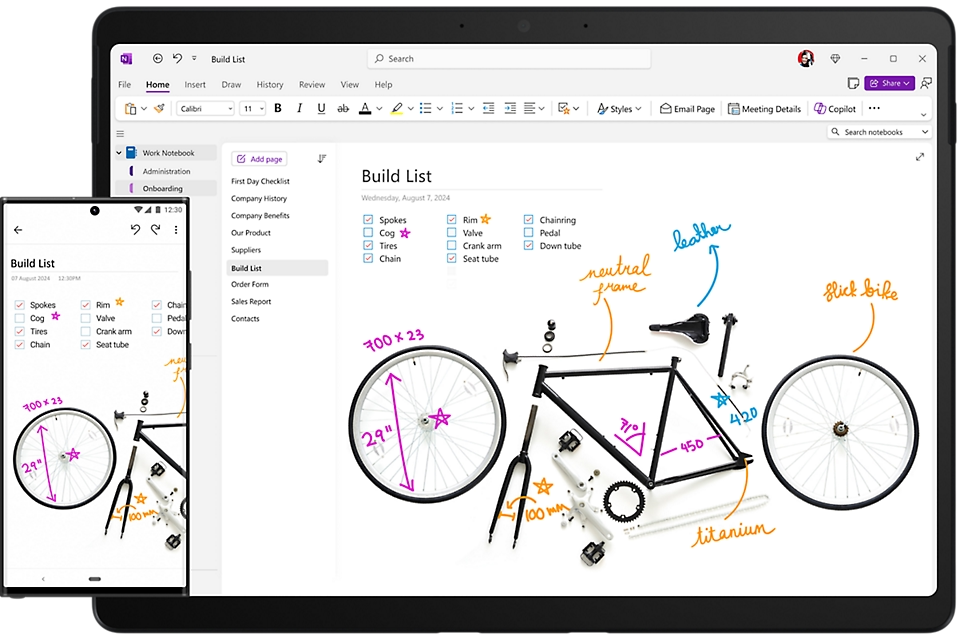
Microsoft OneNote is a free digital notes app for storing, sharing, and creating notes. Founded in 1975, it provides a creative project management solution for taking notes, sharing ideas, and adding annotations. OneNote's standout feature is its free-form canvas, allowing users to type, write, or draw anywhere on the page. Its efficient organization system uses notebooks, sections, and pages to manage notes effectively. This alternative to Notability includes a free companion application for Windows and features deep search functionality to locate notes quickly. Users can even store and organize audio recordings in a searchable format and integrate notes with other Microsoft 365 products like Excel and Word, enhancing productivity and collaboration.
Key Functions
- Excellent for annotating PDFs with various tools and features
- Supports both keyboard typing and sketching in one versatile app
- Syncs notes to the cloud automatically for seamless access
- Stores and organizes searchable audio recordings, integrating with Microsoft 365
- Highlights handwritten notes using shapes and colors on mobile screens
4. Evernote
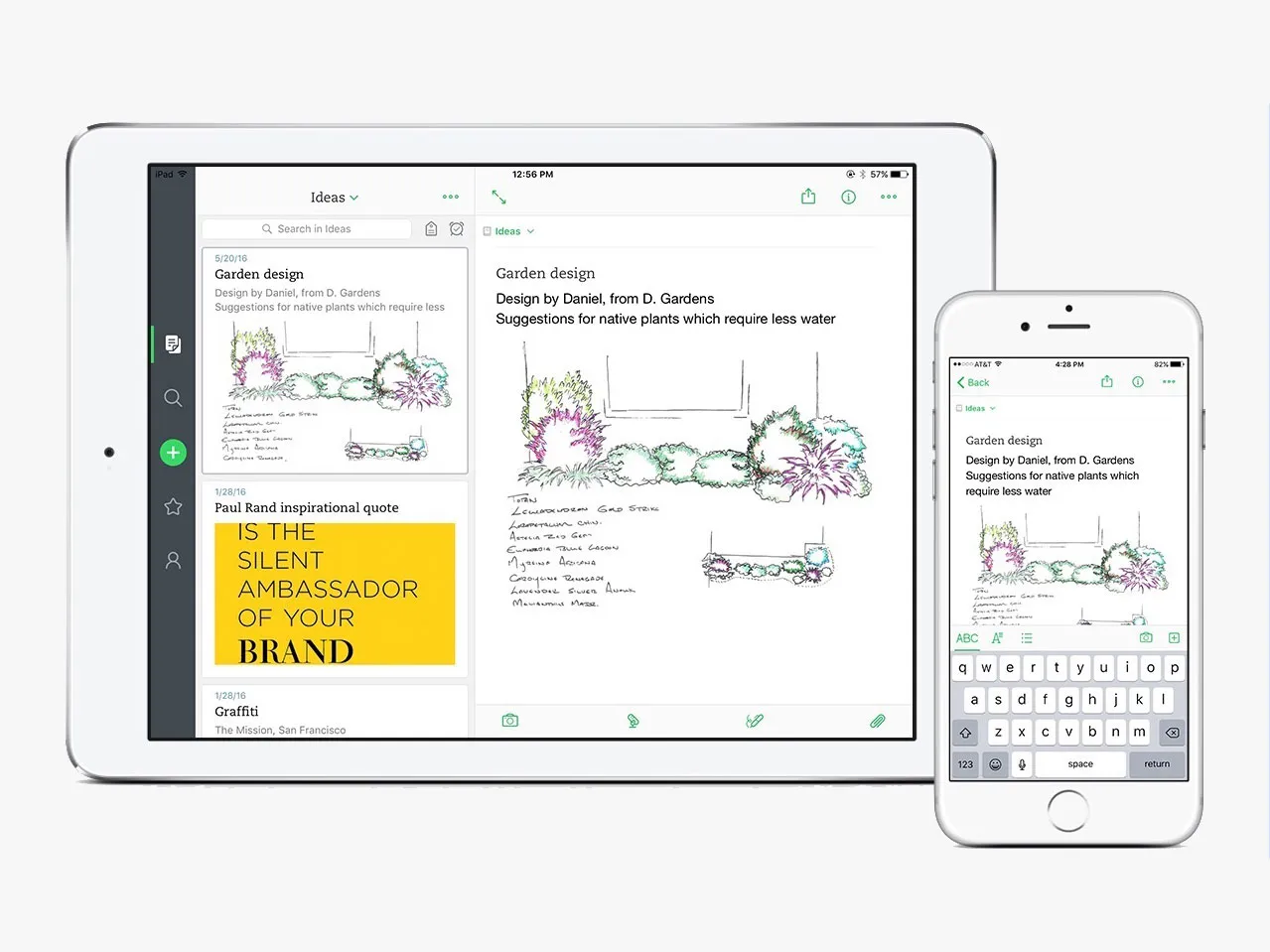
Evernote is a popular alternative to Notability and frequently appears on best note-taking app lists. It excels at capturing ideas, images, and voice notes, making it ideal for quick note-taking and future reference. The app features a rich text editor with diverse formatting options such as bold, italic, underline, strikethrough, and highlighting. A standout feature of Evernote is its powerful search functionality, which enables you to swiftly locate notes, even those embedded in images or PDFs. This robust search capability ensures you can easily access your information, enhancing productivity and organization. Evernote's comprehensive features make it a versatile tool for managing and retrieving notes effectively.
Key Functions
- Supports annotating PDFs for detailed document interaction
- Links notes directly to calendar events for better organization
- Record audio notes to capture ideas and conversations
- Excellent for collaborative note-taking with team members
- Powerful search functionality quickly locates even embedded notes in images or PDFs
5. Bear
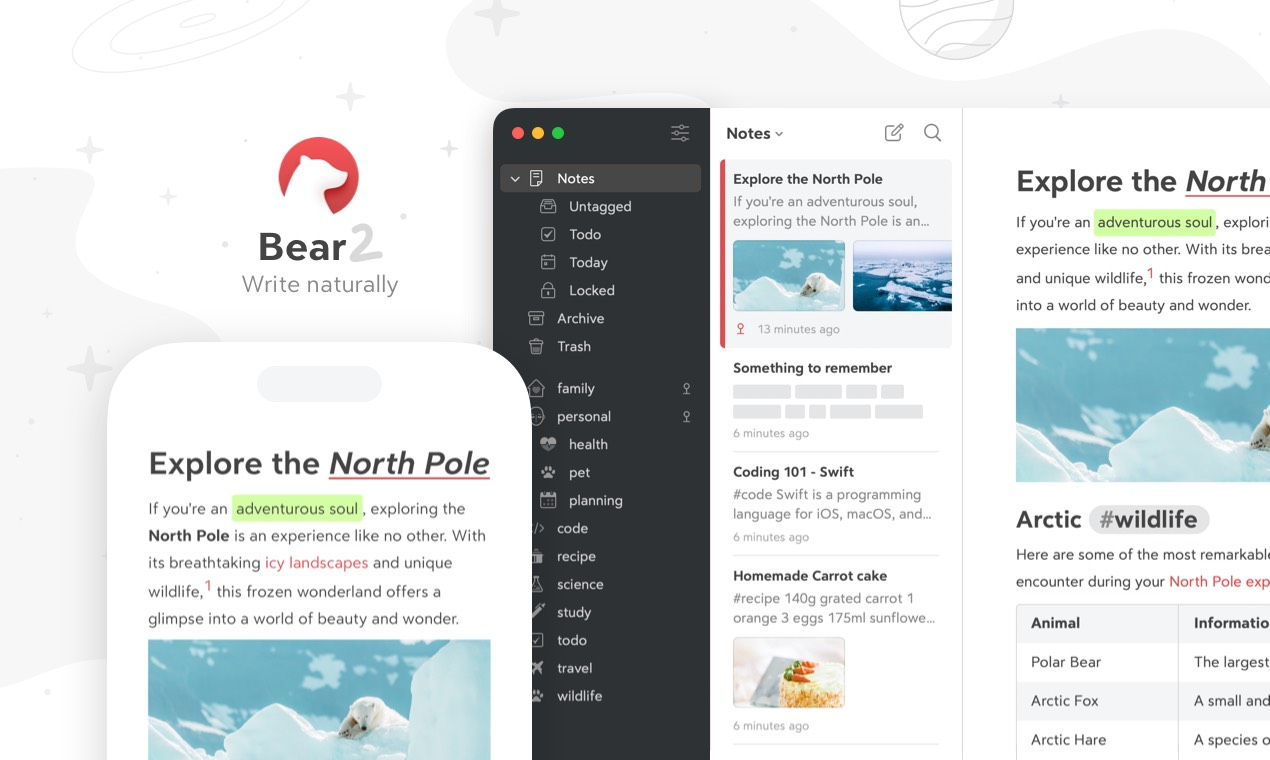
Bear is a beautifully designed note-taking app for Mac, iPhone, and iPad, positioned between basic and advanced functionality. While it appears simple, Bear includes advanced features like OCR for searching text within images and a web clipper for saving web content directly to the app. This makes it a compelling alternative to Notability for Apple users. Bear syncs notes exclusively via iCloud, with no support for Windows, Android, or Linux, which can limit its broader appeal. However, the company is reportedly working on a web version, which could enhance its accessibility and utility. Overall, Bear is well-suited for users seeking a blend of simplicity and advanced features within the Apple ecosystem.
Key Functions
- Powerfully simple Markdown app for capturing, writing, and organizing
- Easily import and export notes for seamless data management
- OCR functionality for extracting text from images and PDFs
- Works seamlessly on Mac, iPhone, and iPad devices
- Organize notes with flexible tags and format using simple Markdown
6. Zoho Notebook
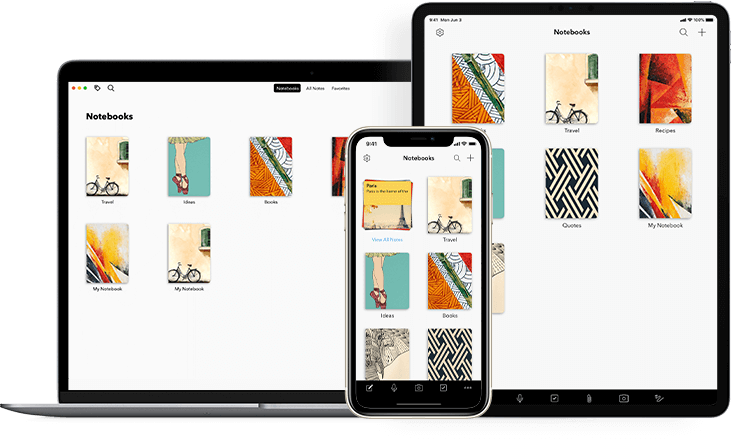
Amongst many Notability alternatives, Zoho Notebook is celebrated for its innovative organizational system. Users can categorize notes into customizable notebooks, each featuring a unique cover. Available across iOS, Android, Mac, Web, Windows, and Linux, Zoho Notebook adds a visual layer to note organization, simplifying the search for specific entries. Founded in 1996, it is a secure and ad-free app ideal for sharing and collaborating with friends and co-workers. Zoho Notebook's syncing feature ensures your notes are always accessible, enhancing productivity and saving time for users who frequently switch devices. Best of all, it's 100% free across all platforms.
Key Functions
- Organizes notes into customizable notebooks with unique covers
- Excellent syncing feature keeps notes accessible across all devices
- Supports adding multimedia content for enriched note-taking experiences
- Take notes, add files, create checklists, and capture moments
- Instantly syncs notes across devices and to the cloud
7. Apple Notes
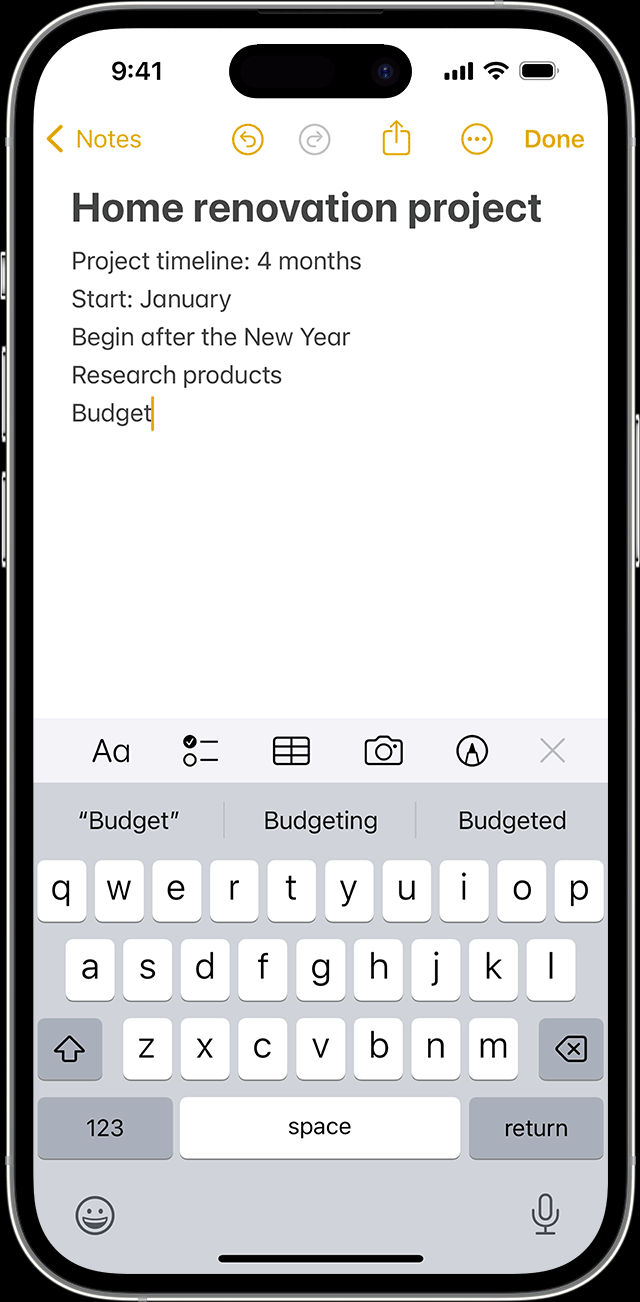
If you're immersed in Apple's ecosystem, Apple Notes is a great, free note-taking app built into macOS and iOS. You can also access it through your browser at icloud.com/notes, allowing you to view your synced notes on a PC or Chromebook. While there are other excellent note-taking apps for Apple devices, such as Bear and Craft, Apple Notes stands out for being free, built-in, and continually improving. It offers tags, sharing, powerful search, text addition, image attachments, document scanning, and drawing. Integrated with Siri, it syncs seamlessly across iPhones, iPads, and Macs, making it a top choice for most users.
Key Functions
- Add PDFs, photos, maps, and links; scan documents easily
- Secure sensitive data by locking individual notes for privacy
- Create checklists for tasks, groceries, or wish lists; check off
- Apply text styles, add tables, and use various formatting options
- Sketch with a finger or Apple Pencil, using brush styles and grids
8. Nebo
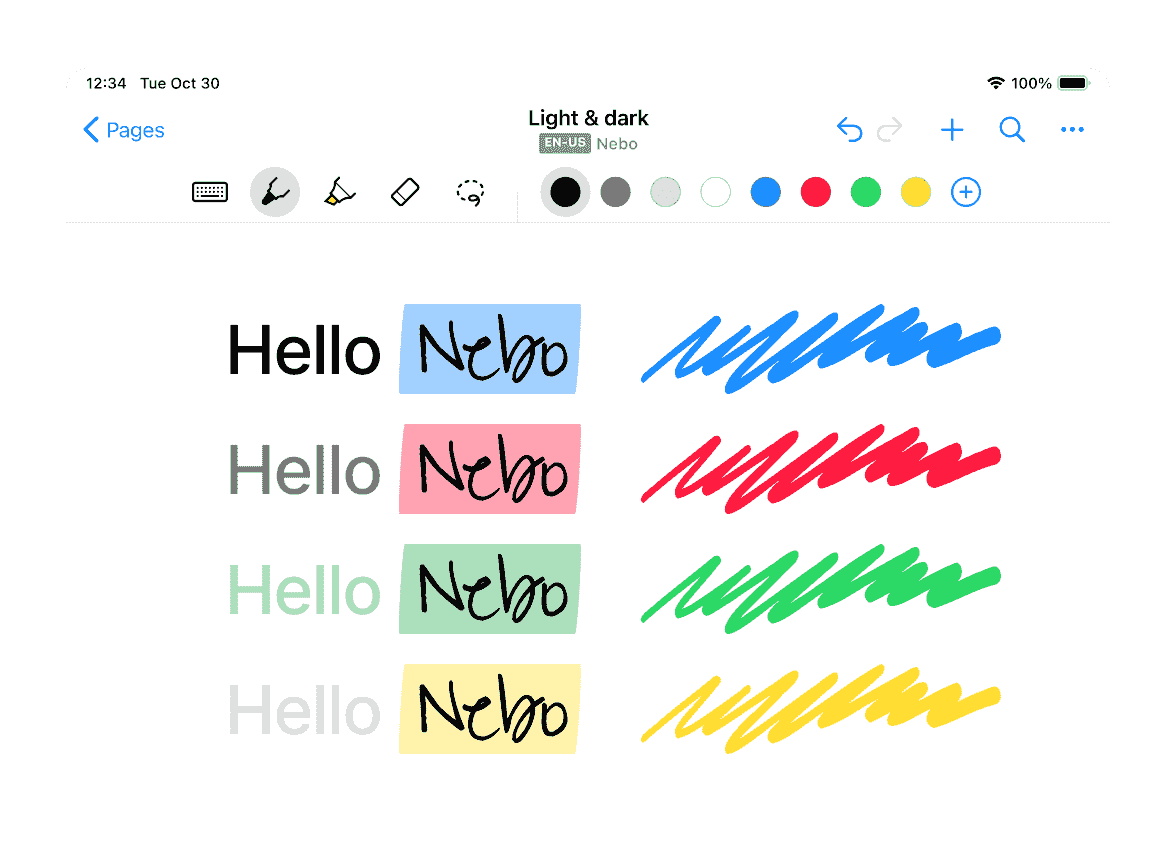
Nebo by MyScript excels in handwriting recognition, and other apps and operating systems utilize its technology. Available on iOS, macOS, Windows, and Android, Nebo performs best with iOS on an iPad and an active stylus. It organizes notes using a notebook and page metaphor, supporting 66 languages. Users can write or type notes and convert handwritten text to digital text. Nebo also recognizes equations, supports photos, lists, and drawings, and allows PDF annotation. Notes can be exported, published via shareable links, and synced across platforms, though syncing may occasionally overwrite recent versions with earlier ones. Nebo is highly recommended for superior handwriting conversion.
Key Functions
- Superior handwriting recognition, used by other apps and systems
- Available on iOS, macOS, Windows, and Android; best on iPad
- Convert handwritten notes to text and recognize equations accurately
- Import, annotate PDFs, and support photos, lists, and drawings
- Export notes with shareable links and sync across all platforms
9. Notion
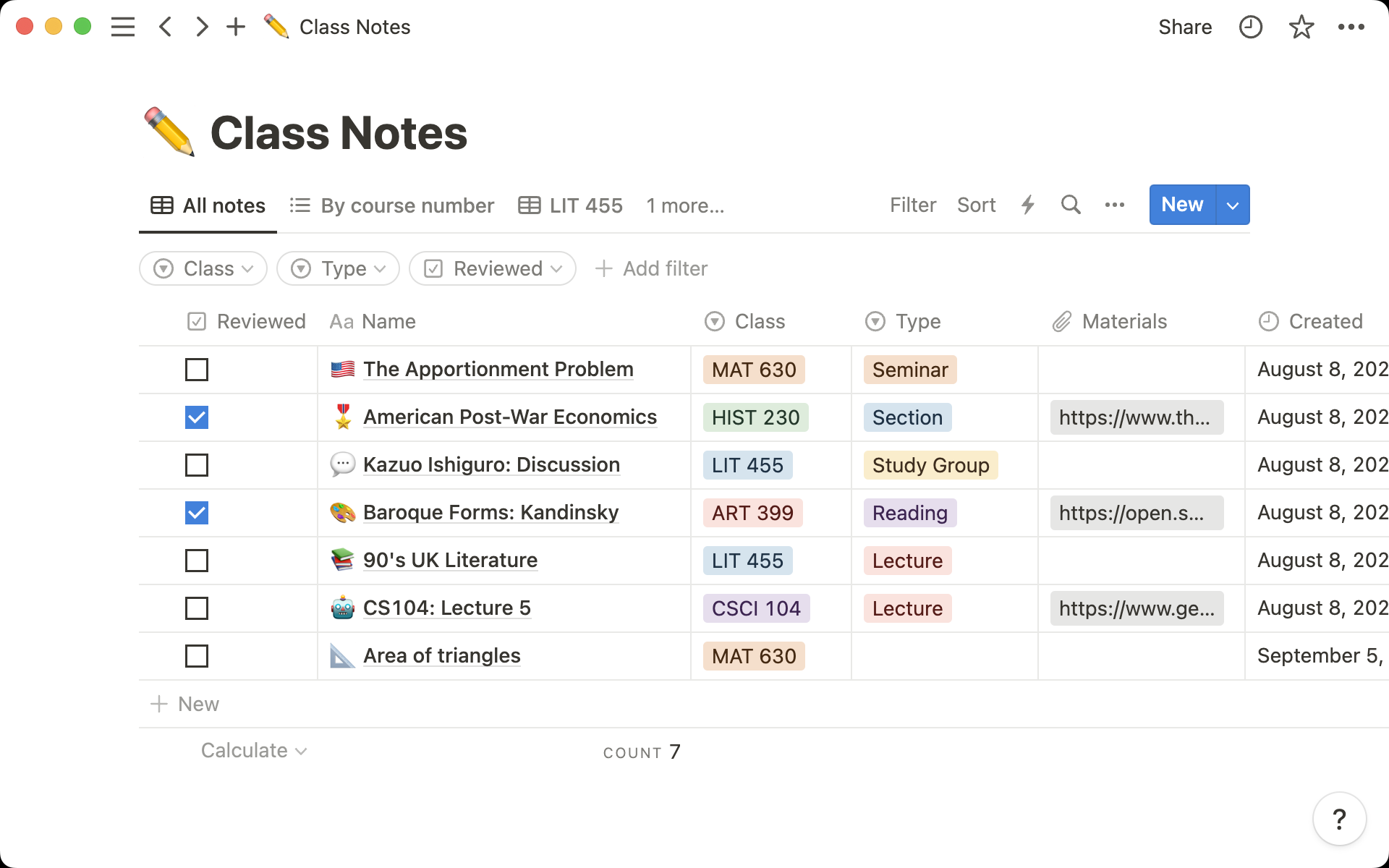
Notion is renowned for its flexibility and customization, offering a sleek platform that adapts to various needs. Whether you're creating mood boards, building a personal wiki, managing projects, or jotting down notes, Notion supports it all in a single workspace. Ideal for both teams and individuals, it enhances knowledge management, project organization, document handling, and collaboration. Its greatest strength is versatility; you can easily set up pages for any task and build a unique system from scratch. Supporting a wide range of content, including images and app embeds, Notion integrates notes, tasks, and wikis into one tool, used by tens of thousands of teams globally.
Key Functions
- Offers 1,000+ community-made templates for taking notes
- Combines task management with note-taking
- Allows for rich media embedding and extensive integration options
- Consolidates work and knowledge, enhancing focus and transparency
- It saves time and boosts productivity for teams of all sizes
10. PDF Expert

PDF Expert is a powerful PDF editor optimized for iPhone, iPad, Mac, and Vision Pro. It offers a well-designed, intuitive interface for reading, highlighting, annotating, and editing PDFs. Key features include AI-powered tools for summarizing content, converting files, and extracting keywords. Premium options allow direct text editing, form filling, merging, and combining PDFs, AI-generated summaries, and keyword creation. Users can also sign documents, compress PDFs, and protect sensitive information. Collaboration is seamless, with options to annotate, sign, and share files across devices. PDF Expert excels in managing and enhancing PDF workflows across Apple's ecosystem.
Key Functions
- Seamlessly collaborate on PDFs with team members in real-time
- Annotate, add notes, and sign contracts directly in PDFs
- Exchange files via email or cloud for easy sharing
- Create links and add landing pages or web content
- Add pop-up notes and shapes for enhanced document value
Conclusion
Choosing the best note-taking app depends on personal comfort and needs. Look for ease of use, advanced features like bulk scanning, OCR for searchable documents, and voice note support. AI features can also enhance functionality. Select a software that aligns with your unique workflow and note-taking preferences. Amongst various Notability alternatives, try SwifDoo PDF for top-notch note-taking and PDF management. It streamlines collaboration, enhances idea flow, and keeps your workflow organized and efficient with its comprehensive features.
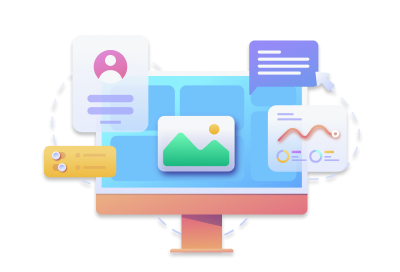
- Annotate PDFs by adding notes, bookmarks, etc.
- Convert PDFs to Word, Excel, and other editable files
- Edit, compress, organize, and split PDFs
- Sign PDFs digitally & electronically 100% safe










