In some cases, you may need to convert a Word document to an Excel file. Perhaps for better storing, analyzing, organizing or calculating the data from the Word doc with Excel’s powerful features. To get the work done fast, it’s always essential to have a handy Word to Excel converter. With so many file conversion software, how do you choose?
Check out the top 6 Word to Excel converters in this post. To meet your needs to convert Word to Excel from different devices, this article has covered offline SwifDoo PDF converter and online options. The method to achieve the conversion using Excel is also introduced.
1. SwifDoo PDF Desktop App
If you want a Word to Excel Converter for offline use, SwifDoo PDF might be worth checking out. The application is supported by Windows for full version free download. It enables you to convert Word to Excel within a few clicks and keep the formatting no loss. The converter allows converting files with OCR and is capable of batch conversion.
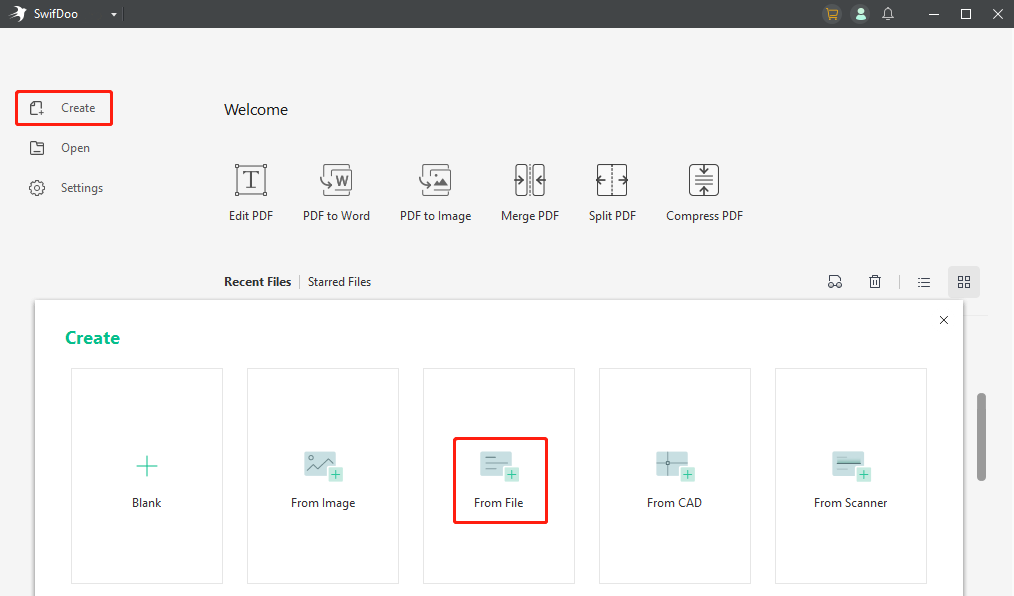
To convert a Word file to Excel format, open the application, click “Create”, choose “From File”, import your Word file, then go to the top “Convert” tab to choose “PDF to Excel”. Just a while after you tap the “Start” button, SwifDoo PDF converts the file to Excel. This Word to Excel converter is light, fast and easy to use. New users can convert files for free without registration.
SwifDoo PDF also lets you convert Word to PNG, JPG, or some other image format without a curve. It’s equipped with a Word compressor and tools to make edits or annotations, sign, and protect PDFs.
2. Aspose Word Converter
Aspose Word Converter is a fantastic Word to Excel converter available online for free. It allows you to convert Word to Excel on any operating system in a web browser like Google Chrome, Firefox, or Safari. No need to sign up, no email or any your information required. All you have to do is upload your Word file to the converter, select the saved file format as Excel format, and click the “CONVERT” button.

The good part is that the online Word to Excel converter allows you to batch convert multiple Word files at once for free. Besides, it has a wide selection of other conversion tools such as the Word to PDF, Word to TIFF, and Word to JPG converters. One thing to note here, the first time you use it, you need to be patient with navigating its complicated interface.
3. Online2PDF.com
An excellent Word to Excel converter running online is Online2PDF.com. Despite its name suggests that it is created to handle PDF-related tasks, it’s indeed a converter to convert Word to Excel. The software provides a straightforward way to do the conversion. You just upload the Word file and select the converted file format as Excel and that’s it. The entire process takes only seconds.

The MS Word to Excel converter is ad-supported to offer free services. It comes with a simple user interface. The online converter can OCR convert Word to Excel up to 30 pages and convert up to 150 pages without OCR. It has the ability to convert numerous Word files to Excel files at the same time. Besides, you are able to merge and compress Word, Excel, PDF, PowerPoint, and image files on this site.
4. Online-convert.com
Online-convert.com deserves a place on the list of the top Word to Excel converters. It is used to convert Word to Excel, and a range of other file types such as images, videos, and audio fast online for free. With this Word to Excel online converter, you can convert up to 100Mb Word files. If needed, you can convert your PDF or image to XLSX format. Optional Character Recognition (OCR) can be enabled.
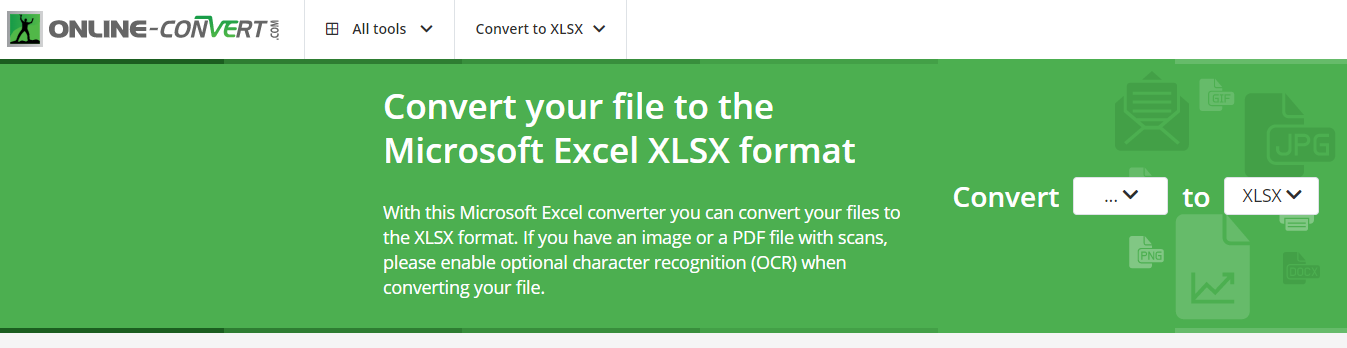
While the Word to Excel converter allows you to convert between the two formats online for free, no email is demanded to access it. However, it only converts one file at a time. If you wish to batch process several files in one go, upgrade to a premium account. In addition, the converter site is one of the best PDF converters to convert PDF to another format or vice versa.
5. SwifDoo PDF Online Converter
SwifDoo PDF Online Converter can be your Word to Excel converter to convert a document from Word to Excel format. Its conversion interface is intuitive and clean. Simply upload and download a file. The conversion process is streamlined. No software installation or registration.
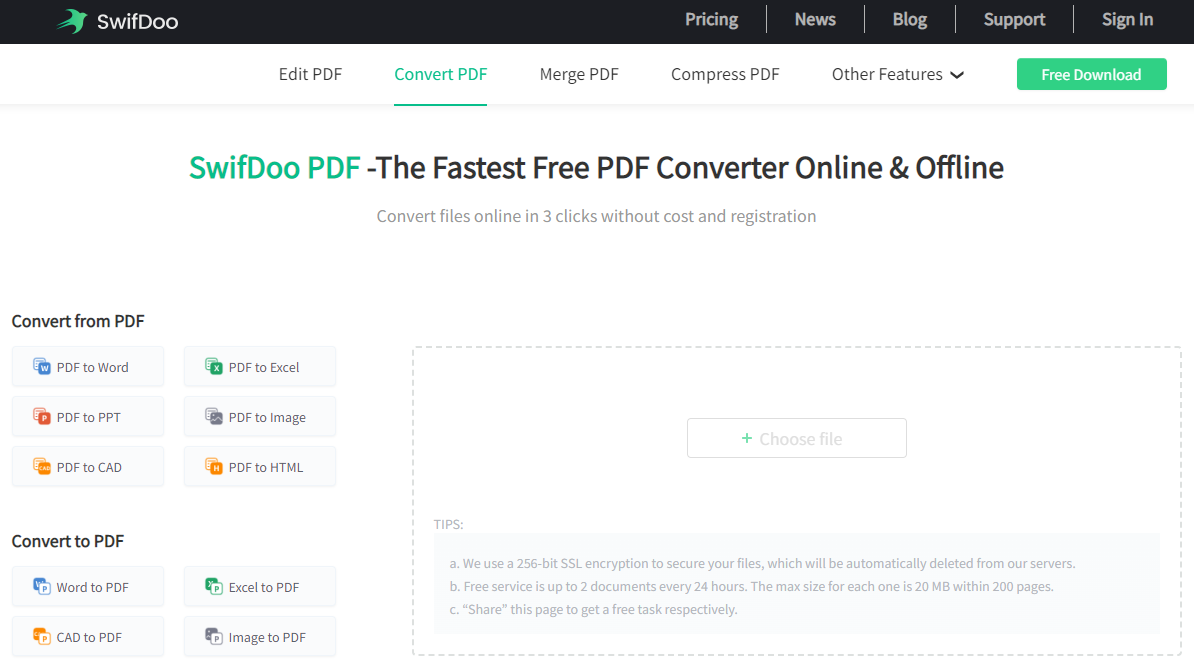
To use the Word file to Excel converter online, choose Word to PDF first, upload a Word file and download the converted file. Then choose PDF to Excel, and upload the PDF converted from the Word file to convert to Excel format. You can complete conversion tasks for free every day with the Word to Excel converter software. The online converter is also equipped with tools to convert CAD, Excel, Word, and image to PDF and vice versa.
6. CoolUtils Online Doc Converter
CoolUtils Online Doc Converter is another Word to Excel converter that you should not miss. Its free online Word converter can convert Word to Excel with columns preserved from tables. The converted files are free to download. The document converter lets you convert Word to TXT, PDF, TIFF and HTML as well. The file types you can convert from include DOC, DOCX, RTF, ODT, and TXT.
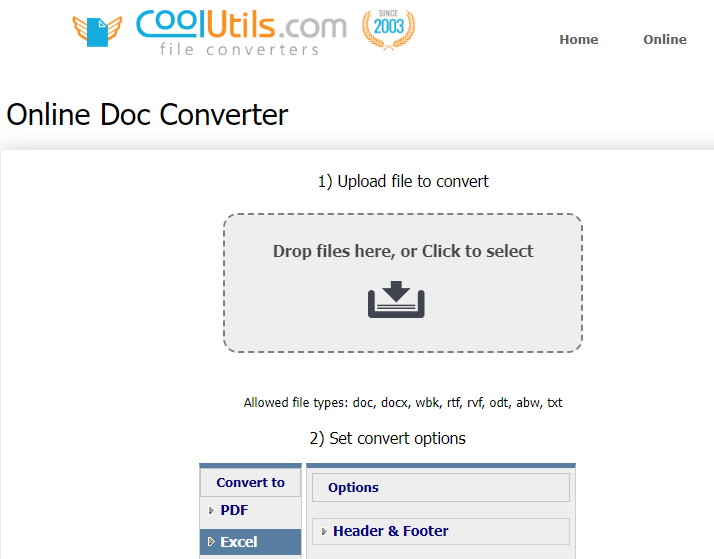
The Word document to Excel converter not only works online and has an offline version. The online free converter has a poor interface design and doesn’t allow batch conversion. You can purchase its offline full version to explore more capabilities. The full version MS Word to MS Excel converter software even allows you to add a digital signature to the converted document.
Bonus Tip: Convert Word to Excel with Excel’s Data Feature
Any Word to Excel converter mentioned above allows you to convert a Word file to an Excel spreadsheet without much effort. Apart from them, the Excel program provides the functionality to make this conversion. Even if the data in your Word file is unstructured, Excel can help.
Here is a quick look at how Excel functions as a Microsoft Word to Excel converter to convert Word to Excel with columns: go to File > Save as, select the saved type as plain text to convert Word to text format; click the Data tab in Excel, choose From Text/CSV, select and import the text file, click Load.
Final Thoughts
With all the Word doc to Excel file converters available online or offline, which one is your pick? If you wish to convert a Word table to Excel without splitting cells, turn to the 6 listed dedicated Word to Excel converters. They all help convert Word files to Excel files for free without a watermark. Excel creates an Excel file from a text file saved from Word document by delimiter.
If you prefer a Word to Excel converter app, SwifDoo PDF is the go-to option.








