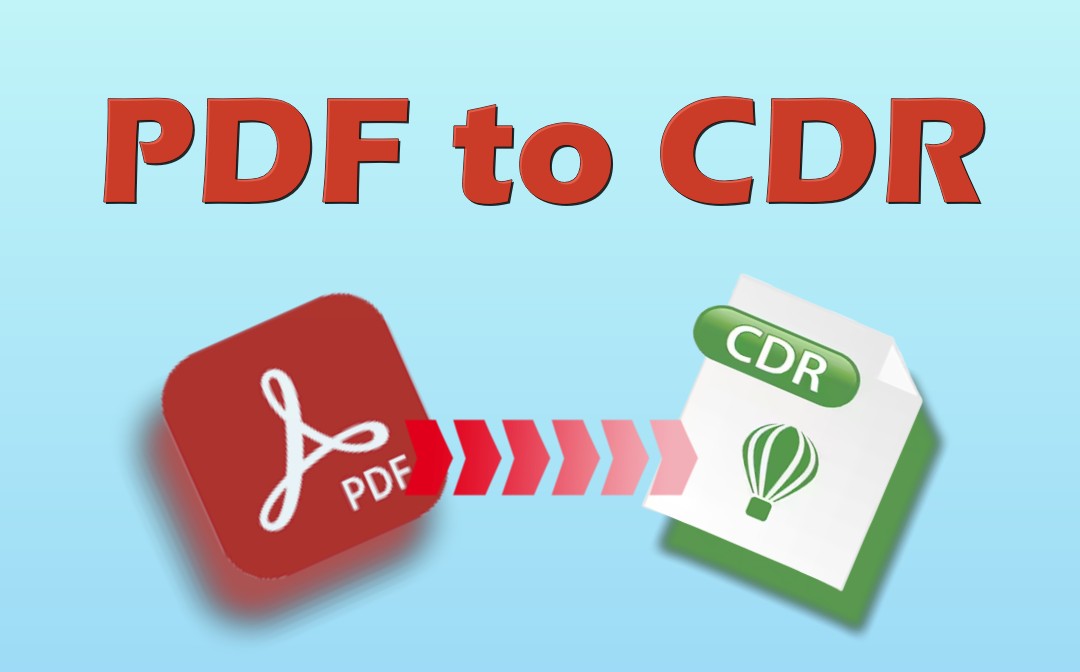
Read this post to learn how to convert a PDF to a CDR file with or without the CorelDRAW software. We've introduced desktop and online ways and converters and an unparalleled PDF converter and editor, SwifDoo PDF.
What Is a CDR File?
A CDR file is a vector graphic drawing file widely used by graphic designers, publishers, and printers. It usually consists of lines, text, images, shapes, etc. This file type is created by CorelDRAW, a vector graphics editor that lets you modify the designs and content. Therefore, you can convert a PDF file to CDR file format for specific editing purposes.
Convert a PDF to a CDR in CorelDRAW
CorelDRAW can be the primary converter available to convert PDF to CDR if you are or are willing to be its user. It also helps convert PDF to DWG/DXF. The file creator, viewer, and editor support a variety of file formats, of course, including its native CDR format. It's packed with tools for manipulating vectors, illustrations, layouts, and other objects and drafting logos, posters, and other objects.
Quickly master how to convert PDF to CorelDRAW CDR in just a few seconds.
Step 1: Drag and drop the specific PDF file into the vector graphics drawing program;
Step 2: Select Curves and click OK in the small window;
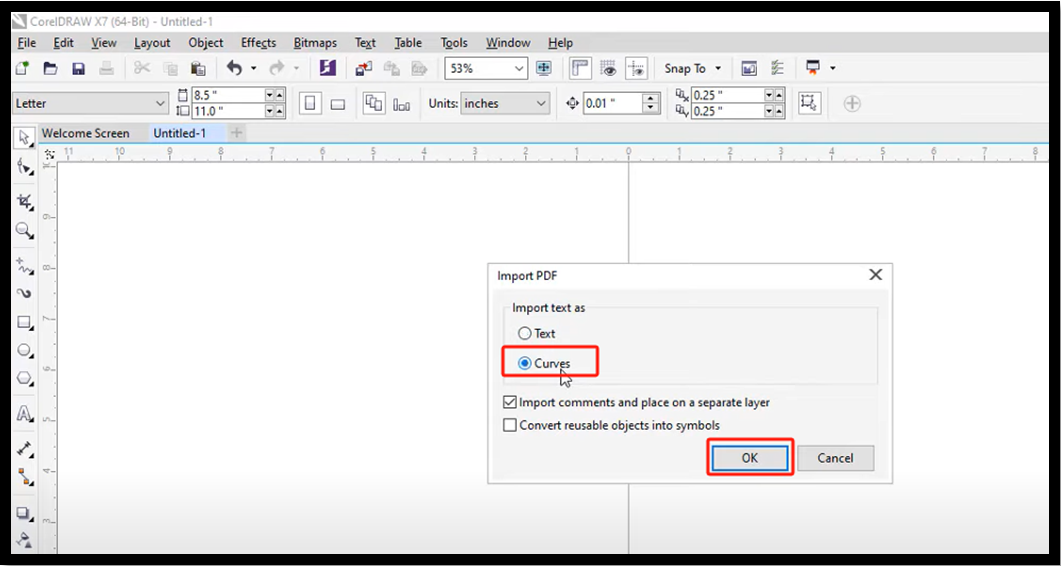
Step 3: When the PDF content is displayed in CorelDRAW, go to File > Save As to complete the PDF file to CDR file conversion.
Convert PDF to CorelDRAW CDR Using Filestar
Filestar is a PDF converter that allows you to convert PDFs to CDR files to access CorelDRAW graphic design software features. The PDF to CDR converter is free to download on Windows and MacOS and avoids the hassle of uploading your files to the web. It makes file conversion easier and more efficient with fewer security issues.
Browse the steps below to see how to convert PDF to CDR.
Step 1: Launch the converter app on your computer;
Step 2: Click the + icon to add the PDF file you need to convert to a CDR file;
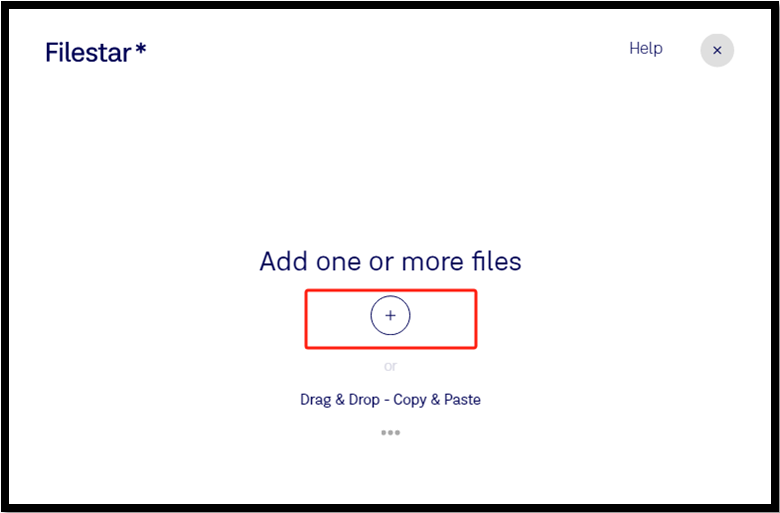
Step 3: Type Convert to CDR or a similar request in the input box and press Enter;
Step 4: Set the saving directory and click the Convert button to complete the conversion.
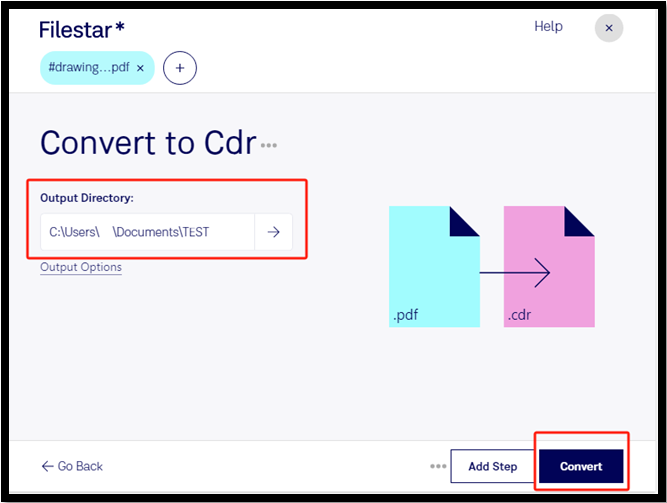
Online PDF to CDR Converter: theonlineconverter.com
theonlineconverter.com is a PDF to CorelDRAW converter that lets you convert your PDF file to CDR file format online for free. One of the benefits of using it is that you can process your files without software download or setup. All you need is a good internet connection. One downside is the ads on the website.
Find out how to convert your PDFs to CorelDRAW CDR files online for free.
Step 1: Enter into the web-based PDF file to CDR file converter and click Select Files;

Step 2: Select and upload the PDF you want to convert to a CorelDRAW file;
Step 3: Convert the file from PDF format to CDR by hitting the Convert button, then download the converted file.
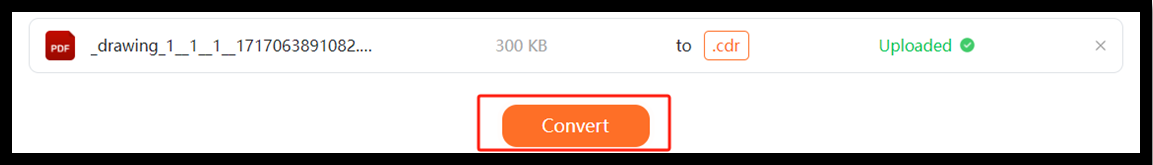
Bonus Part: The Best PDF Converter and Editor - SwifDoo PDF
When converting files from PDF to another format, such as Word, Excel, CAD (DWG/DXF) drawing, and more, SwifDoo PDF is always the top solution. Its batch conversion ability saves you time and energy handling multiple files and simplifies document management. It also converts scanned PDFs to editable files using the advanced OCR technique.
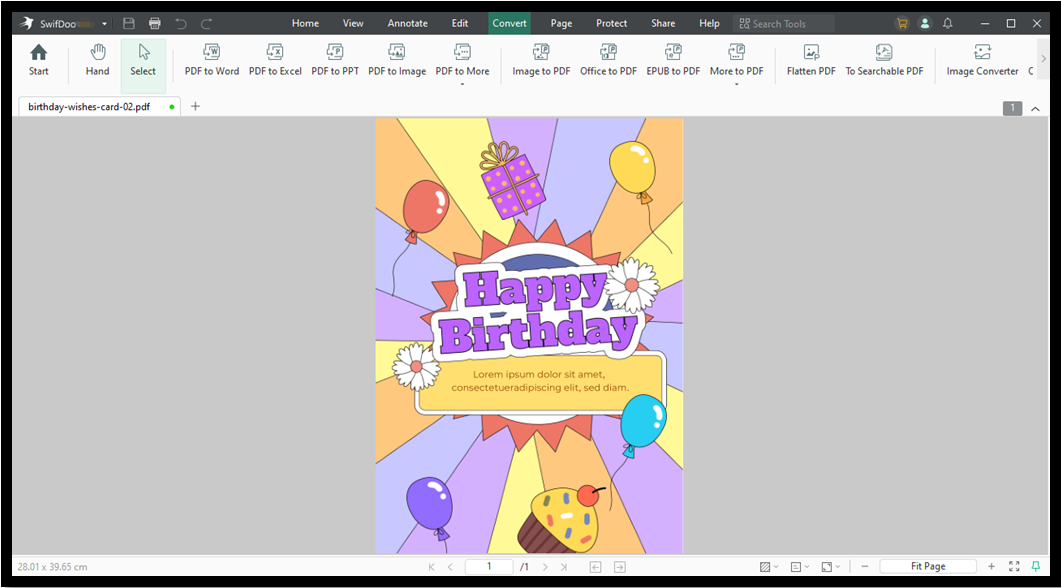
Moreover, if you convert PDF files to CDR files for editing text, images, or other content, consider using the PDF editor of SwifDoo PDF. The software app is a one-stop shop for viewing, updating, and sharing PDFs. Since CorelDRAW may be complex to learn and use, click the following download button to start your free PDF editing and converting experience.
Outstanding features you’ll have:
- Converter from PDF to DXF, DWG, Word, Excel, PowerPoint, and more formats;
- Convert a scanned PDF to a searchable or editable one;
- Add extra links, text, images, and more objects to your PDF before converting the PDF to a CDR file;
- Edit PDF content, including text and images, before getting your PDF converted to CDR;
- Upload files to the cloud storage and instantly share via cloud or email.
Final Thoughts
There is no need to worry about how to convert a PDF into a CDR file. You have a couple of workarounds that you can go to get. Thanks to the converters mentioned above and the CDR file maker – CorelDRAW, the conversion challenge won’t hold you back. Considering your file privacy, you'd better use the downloadable desktop app for this task.








