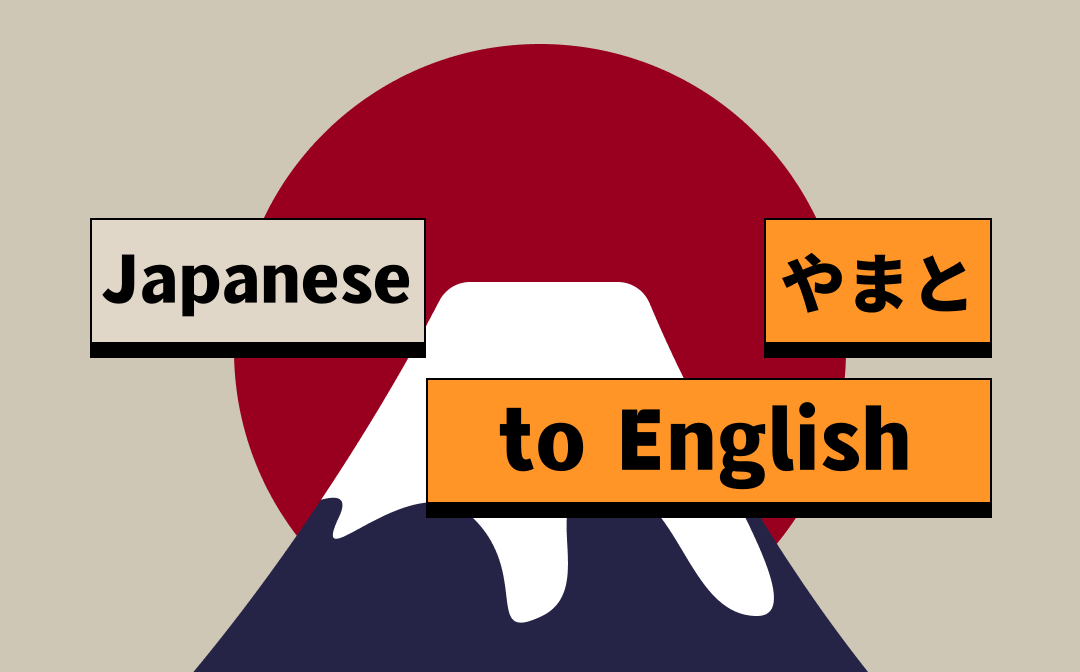
With a dozen translators available at different levels of quality, finding the appropriate one can be tricky, especially when you do not have a decent knowledge of either language. So which one to opt for and use? Worry not! This post drafts the best translators to translate PDFs from Japanese to English at varying levels for your different needs and budget. So stay with us to translate your texts quickly and hassle-free.
Why Are Japanese Translations So Different?
Translation is a laborious job that requires one to reproduce a piece of text without disturbing the original one. You must be faithful to the original context and deliver a pleasant read for the intended audience. Japanese is a complex language that uses completely different alphabets, sentence structures, grammar, and honorifics. So when you do Japanese translation to English for PDF files, the process can be time-consuming, and the accuracy of the results is unknown.
So a reliable translator is essential to accurately translate PDFs from Japanese to English without disturbing the context. Our next section helps you explore some effective PDF Japanese translators to English that will assist you in a smooth translation instantly.
The Best Japanese to English Services
Let’s look at some of the best PDF translators that support Japanese letters to English translation to make the most of your requirements. A quick comparative analysis helps you choose and decide on one.
1. SwifDoo PDF – Exceptional Japanese to English Translator
SwifDoo PDF is a complete solution that fixes all your PDF needs, including translations. The tool works great to translate PDFs from Japanese to English and assists you in the creation and conversion of PDF documents to various other formats and vice versa. With SwifDoo PDF, you can perform multiple editing functions and also convert JPG images to PDF.
Check how the Japanese letters to English translator offers you the best and hassle-free translations;
- The program provides users to translate 400 characters simultaneously;
- Translates text into more than 100 languages;
- Allows users to copy and paste the translated results;
- Translates PDFs with its dedicated Quick Translation feature;
- All-in-one solution for all PDF needs - create, convert, edit, merge, compress, crop, split, and more.
Here’s the process to use SwifDoo’s Quick Translation feature to translate PDFs from Japanese to English in a few clicks.
Step 1: Install and launch SwifDoo PDF on your device and open the concerned PDF file with the program;
Step 2: Select the text to translate and hit the Quick Translation option from the mini toolbar that pops up;
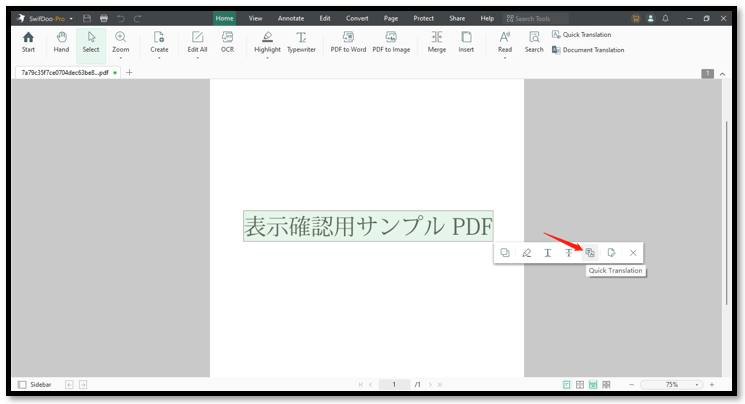
Important: If in case the mini toolbar is disabled. You can click the Quick Translation tab under the Home or View menu. Or else, go to SwifDoo and select Settings to enable Quick Translation.
Step 3: Now, choose Japanese as the original language and English as the target language. The program will automatically translate your PDF from Japanese to English instantly.
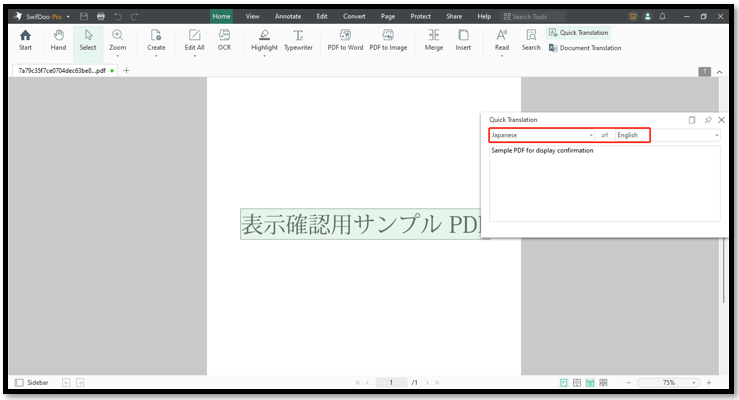

10 Best PDF Translators That You Must Know in 2025
Check this post to find out the 10 best PDF translators in 2025. We've tested and selected them from different aspects to help you translate your PDF documents.
READ MORE >2. Lingvanex
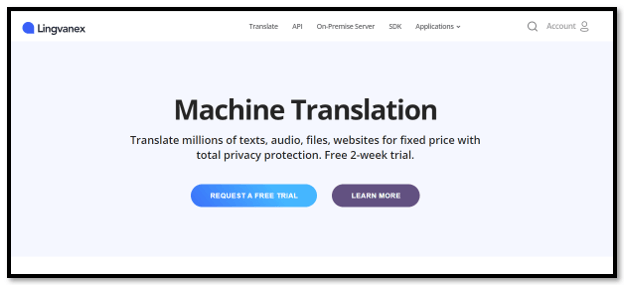
Lingvanex is a machine learning-based natural-language Japanese translator to English that can easily translate text, voice, and camera to any language online. The program supports translating 10,000 characters at once to over 100 languages. Besides phrases, podcasts, audio files, documents, and web pages, users can also translate PDFs from Japanese to English.
Price
Free trial: Available
On-Premise Machine Translation Server: €200/month
Online Desktop Translator: USD 79.99/annual
Machine Translation SDK: €1500/year
Pros
- It supports various platforms and is also available as an extension;
- It helps users improve their language skills.
Cons
- Needs improvement in the laggy user interface;
- Need to pay after the free trial.
3. Bab.la
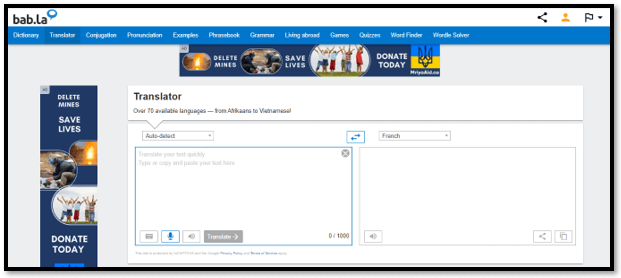
Bab.la is a superb free online Japanese words to English translator to make the translations seamless for beginners and business users alike. With 28 languages and 44 different language combinations, new features and languages keep adding all the time. You can copy and paste text from your PDF to translate a PDF from Japanese to English, it also offers users conjugations, words, games, and quizzes.
Price: Free
Pros
- Free online dictionary with a simple UI;
- Available in 28 languages and 59 online dictionaries.
Cons
- Unavailable app version;
- It needs more language support.
4. PROMT.One Translator
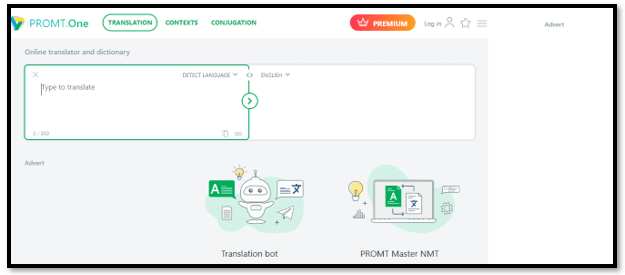
PROMT.One Translator is another free online site that can translate PDFs from Japanese to English. It offers users to translate 999 characters in one go to any of the 22 supported languages. The program automatically detects the language and converts Japanese letters to English in one click. Once converted, a mini popup box opens up with a dictionary, phrases, and contexts to describe the use of the word.
Price: Free
Pros
- Translates single words pretty well;
- Excellent library utility.
Cons
- Continuous ad-roll at the screen’s bottom;
- Android app lacks a dictionary and phrases.
5. Google Translate
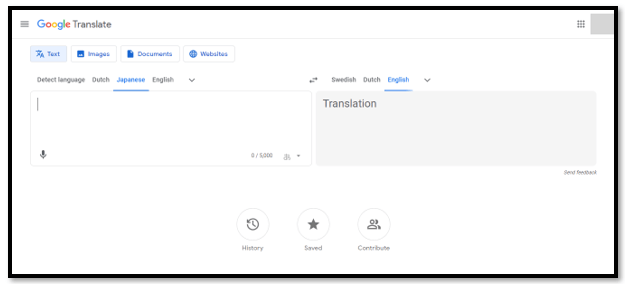
Google Translate is a competent Japanese translator to English. It can translate PDFs from Japanese to English and other 13 different languages. Google Translate offers no limit to file size and detects the input language automatically to help even beginners with a seamless and smooth conversion process. If you are signed in, you can also view and manage the translation history associated with your account.
Price: Free, premium, lifetime access available for purchase on apps
Pros
- Features multiple functions and support;
- Translate a picture easily;
- Offers camera translation on apps.
Cons
- Often struggles with technical and specialized vocabulary;
- At times provides awkward translations.
6. SYSTRAN

SYSTRAN is a simple, fast, and reliable translator to translate PDFs from Japanese to English, be it a text, article, email, or document for personal and business use to communicate instantly in foreign languages. The free translation website offers domain-specific translations to translate Japanese words to English and over 50 different languages. Some of the professional domains available in Japanese English are IT, Legal, and Business, Education & Technology.
Price
Free Version: Available for simple translations
Pro Version: Available from USD 5.49/month
Pros
- Provides basic translations free of cost;
- Highly efficient in translating entire websites.
Cons
- Expensive depending on translations needs;
- Unavailable in app form.
7. Neural Writer
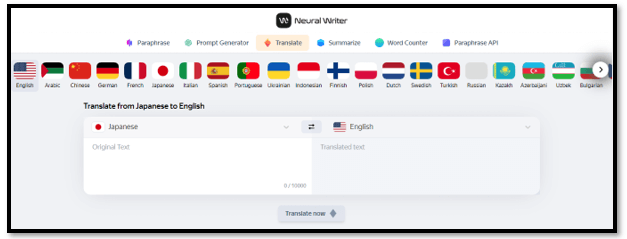
Neural Writer is a free Japanese translator to English that uses neural network and natural language processing (NLP) technologies based on AI to assist users with the most accurate and reliable translations. You can translate PDFs from Japanese to English in up to 10,000 characters at a time to complete the process easily and quickly.
Price
Free version: Available
Neural Lifetime Deal From App Sumo: USD 5.00
Pros
- Offers manual quality setting for AI content;
- Supports various languages.
Cons
- Unavailable plagiarism checker;
- Complex user interface.
To Sum Up
Japanese is a beautiful language with some worthy content, even in the entertainment segment. Now if you do not understand the language, you need not learn them. Simply translate PDFs from Japanese to English with our list of competent and effective translators, and get your job done instantly.
As a business user or student, if you need to translate your Japanese PDF files to any language, you can use the SwifDoo PDF program. Besides translating Japanese letters to English, the user-friendly tool performs PDF editing functions to set them as required.








