
Translation is crucial for efficient communication between cultures. A PDF language translator helps translate PDFs in a foreign language into the target language. This enables you to better understand the file and eliminate the language gap. Keep reading and learn the top 10 PDF translators in this industry.
A Comparison Table of the 10 Best PDF Translator Software
Here is a comparison chart for the top 10 best PDF translator software. You can choose any of these apps to translate your PDF documents easily when reading.
| PDF Translator | Online/Offline | Human/Machine | Paid/Free | Security | Ad-free |
|---|---|---|---|---|---|
| SwifDoo PDF | Offline | Machine | Free | High | ✔️ |
| Google Translate | Online | Machine | Free | Medium | ✔️ |
| DeepL | Both | Machine | Paid | Medium | ✔️ |
| DocTranslator | Online | Machine | Free | Medium | ❌ |
| Steps | Online | Human | Paid | Low | ✔️ |
| DeftPDF | Online | Machine | Paid | Medium | ❌ |
| Mate Translate | Both | Machine | Free | Medium | ✔️ |
| GroupDocs | Online | Machine | Free | Medium | ✔️ |
| ChatGPT | Online | Machine | Free | Medium | ✔️ |
| Smartcat | Online | Machine | Paid | Medium | ✔️ |
#1. SwifDoo PDF
SwifDoo PDF is a robust PDF editor with in-built translation features: Quick Translation and Document Translation, allowing you to translate your PDF documents instantly while viewing them. It supports over 100 languages, including English, German, French, Arabic, Hebrew, etc., making it easy to understand PDFs in different languages.

- A real PDF document translator
- Translate PDF files in any language for free
- High-quality translation guarantee
Windows 11/10/8.1/7/XP
More importantly, SwifDoo PDF is indeed the first professional PDF translator that allows you to translate PDF documents while reading. It’s a unique feature that only SwifDoo PDF possesses so far. Usually, other online translators require uploading PDF files first and then outputting the translation results. However, SwifDoo PDF lets you to select any sentence or word that you don’t understand and tap to translate it into any language directly while reading.
Let's see how to use SwifDoo PDF to translate PDF documents:
Step 1. Free download SwifDoo PDF and open a PDF document.
Step 2. Click Home in the top navigation bar, then select Quick Translation. If you need to translate the whole PDF file, select Document Translation instead.
Step 3. Tap on the translated text and select a target language. When finished, the translated content will be displayed in a dialog box.
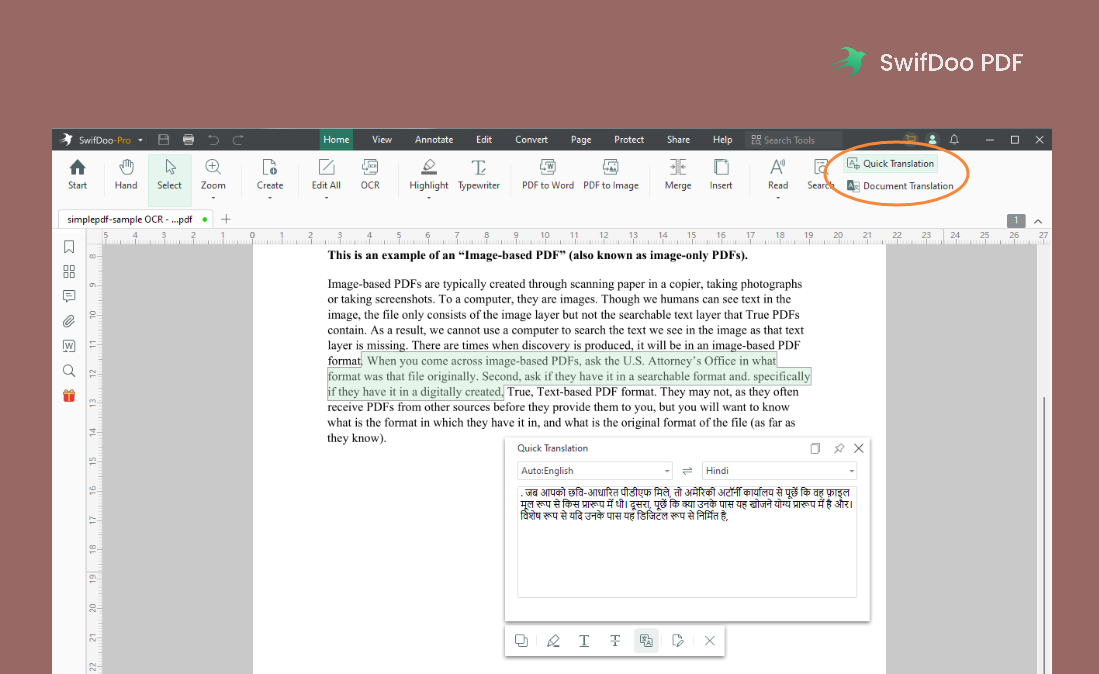
It only takes seconds for SwifDoo PDF to translate a PDF document. What’s more, SwifDoo PDF cooperates with Google Translate, so the translation keeps pace with that of Google Translate and supports all languages that Google Translate does. With this Quick Translation feature, readers won’t have any language barriers when reading a PDF file that is written in an unfamiliar language.
Nowadays, SwifDoo PDF has released an AI feature. Powered by ChatGPT, SwifDoo AI can help translate PDFs more efficiently.
#2. Google Translate
Google Translate is one of the most popular online translators that most people use daily. It was launched in April 2006 and developed for over a decade. Google Translate supports 133 languages in total. In addition, it served as a statistical machine translation site from April 2006 to November 2016, and now it’s a neural machine translation site.
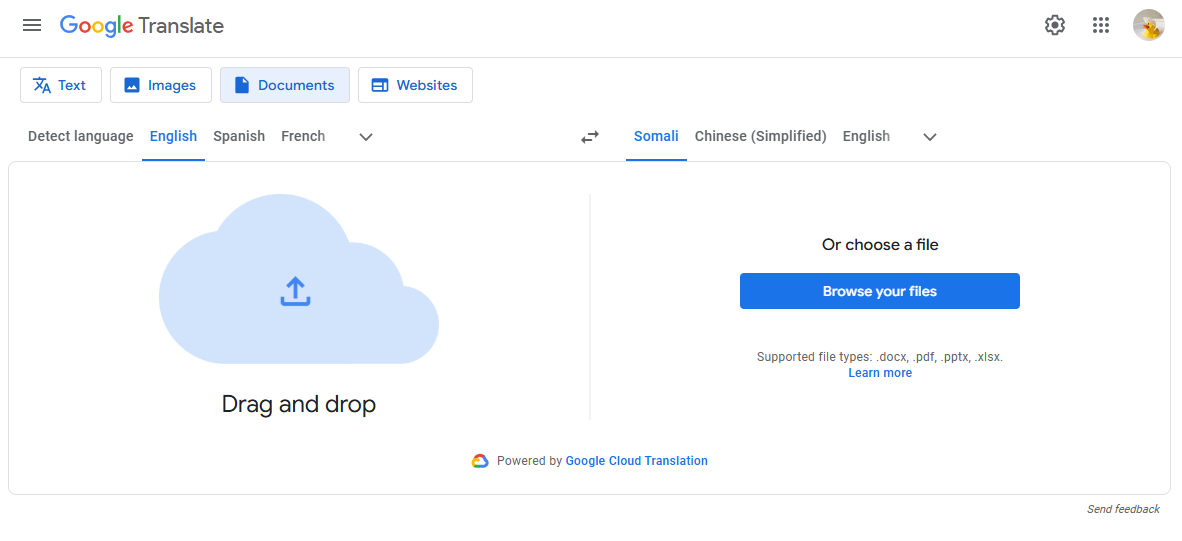
Google Translate supports translating multiple forms of text and media, including written words, websites, documents, speeches, images, handwritten texts (on mobile devices), bilingual conversations, and transcriptions.
More importantly, Google Translate serves as a free online PDF text translator. You don’t need to pay for any services. It also offers mobile versions, so you can download it from the App Store or Google Play. To translate PDFs, you can upload your PDFs to the source language area, and it will translate the document automatically.
#3. DeepL
DeepL is a good alternative to Google Translate. It’s available on Windows, Mac, ChromeOS, iPhone, iPad, and Android, as well as providing online tools and browser extensions, helping translate file anywhere, anytime. It has developed advanced AI technology to meet perfect translation accuracy.
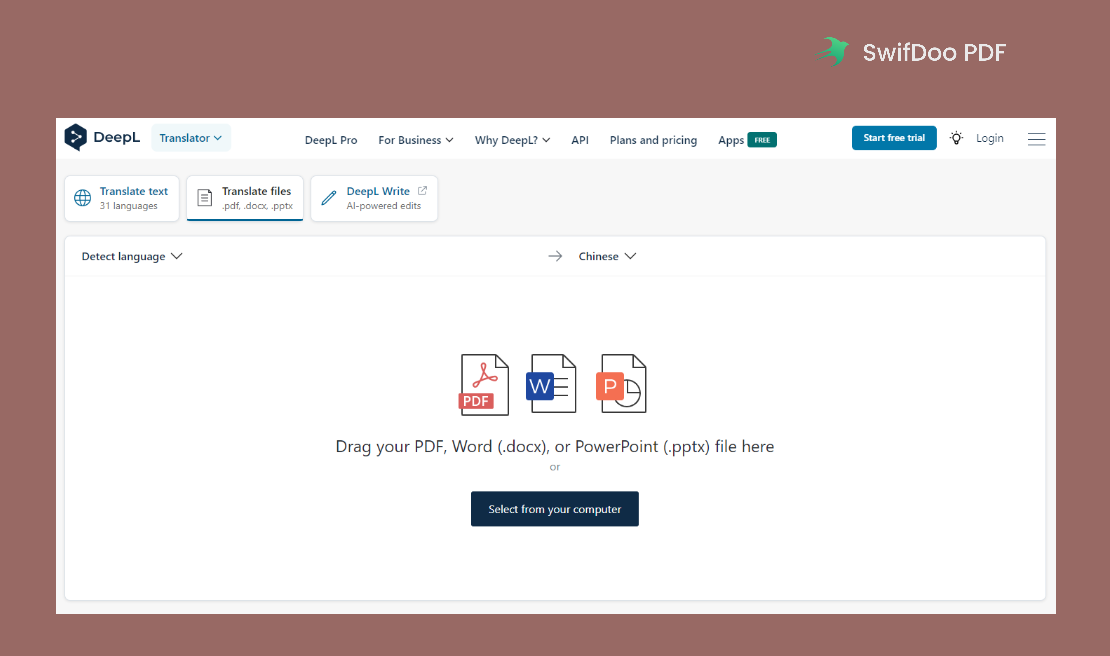
When translating PDF files in DeepL, simply upload your document and select the target language, it will start translating and downloading the final file automatically. The original format and style will remain unchanged in the translated file. Similarly, to enjoy unlimited translation services, pro plans are required.
#4. DocTranslator
As its name suggests, DocTranslator was designed for translating documents. It supports translating almost all the major Office document formats, including .doc, .ppt, .xls, .odt, .pdf, .txt, etc. And all translation tasks can be finished without downloading a third-party program, making it one of the best PDF translator online.
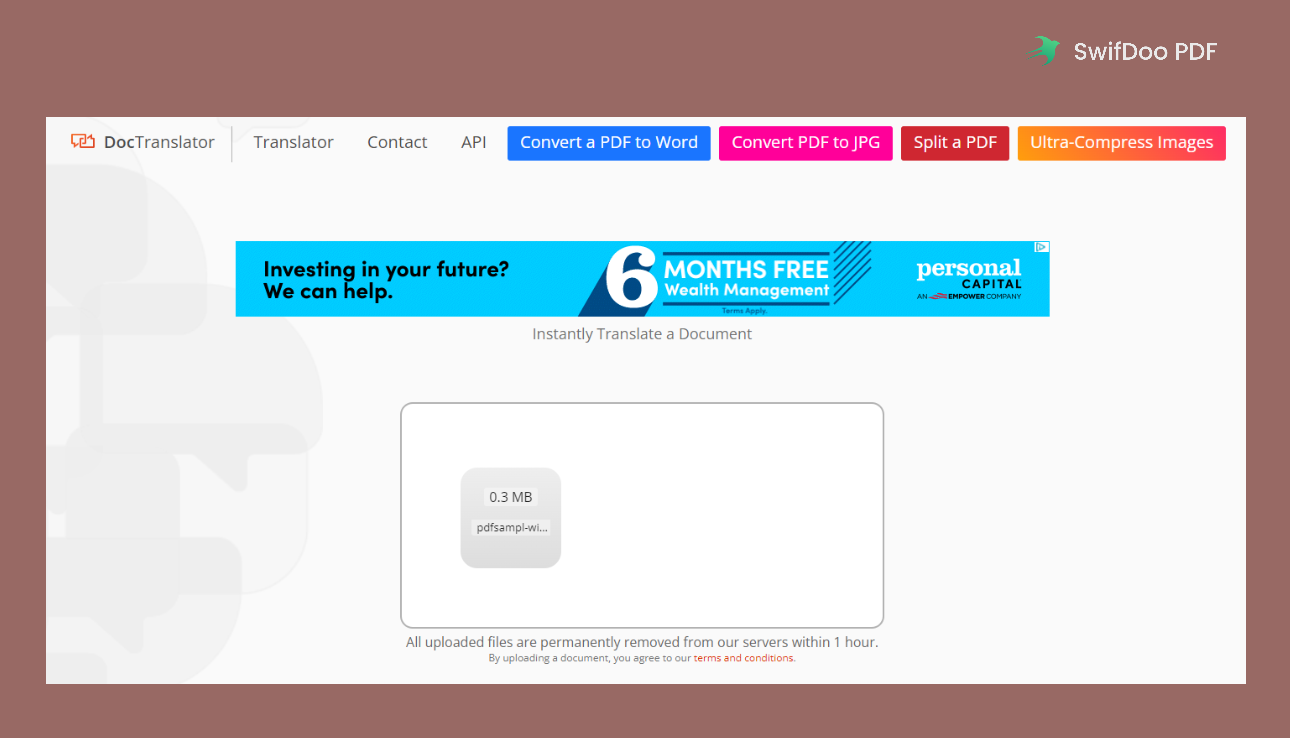
The DocTranslator won’t change the delicate layout of your original document. All translated text will be re-inserted into the document to preserve its layout. In addition, it requires no copying or pasting operation because all the text content will be inserted exactly where it belongs.
DocTranslator supports 109 languages in total now, and the number is growing gradually. Besides those common languages we often use daily, DocTranslator also supports right-to-left (RTL) languages, such as Arabic, Hebrew, Urdu, and more.
However, despite all its excellent qualities, DocTranslator has one flaw. That is, the website contains an excessive number of commercial ads, resulting in a less pleasant user experience.
#5. Steps
Steps is also a dedicated document translator that also serves as an app pdf translator, and it can be used to translate websites, videos, software, and eLearning. Steps doesn’t use machine translation, but instead hire professional and native human translators in every local country to ensure the translation quality.
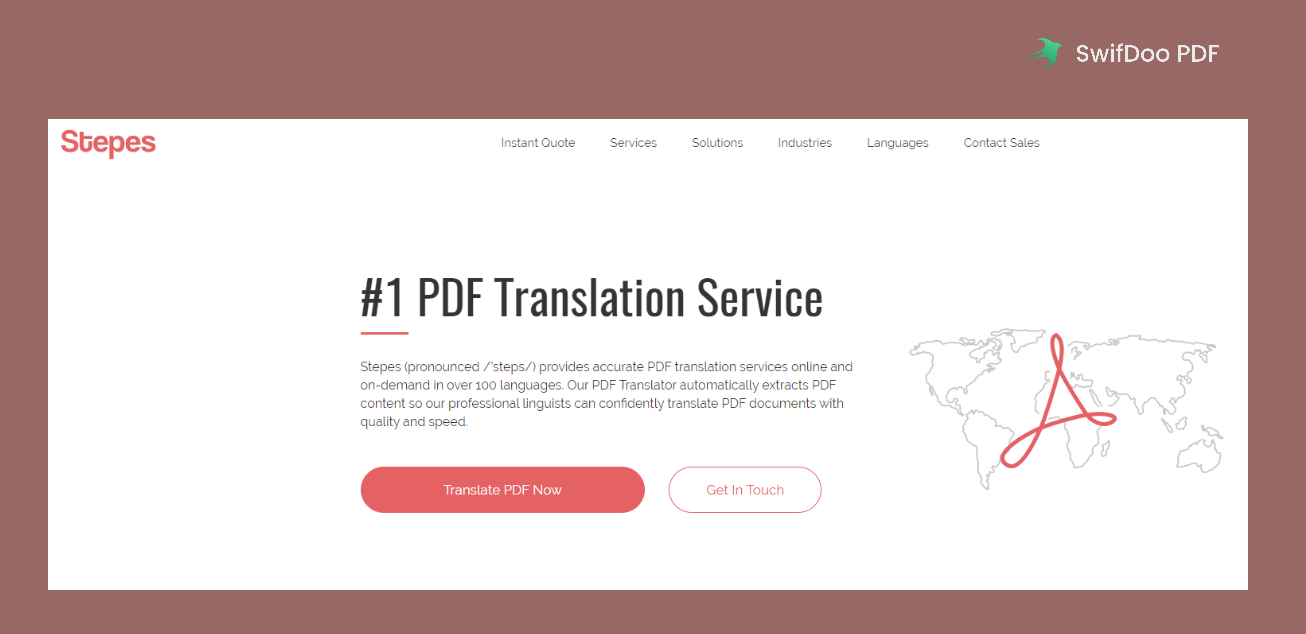
Unlike those three free PDF translator tools mentioned above, Steps requires payments when translating PDF files. Moreover, it’s relatively expensive if you want to translate large PDF files. Steps offers two pricing plans. We will take translating 1,000 words as an example.
- Standard: $90-$200 / 1,000 words
- Marketing & Legal/Medical: $120-$240 / 1,000 words
Putting aside its price, the Steps app is indeed a reliable PDF translator when manipulating important documents. Steps sets high standards for hiring translators to ensure all translations are of high quality. If you need your PDF to be translated into a more professional and localized language, try Steps! It won’t let you down!
#6. DeftPDF
DeftPDF is an all-in-one online PDF tool, that enables you to edit, translate, combine, convert PDF files with ease, etc., over 40 solutions are available. What’s more, you can also download DeftPDF on your mobile phone in Google Play (Android) and App Store (iOS) to gain the best PDF translator app.
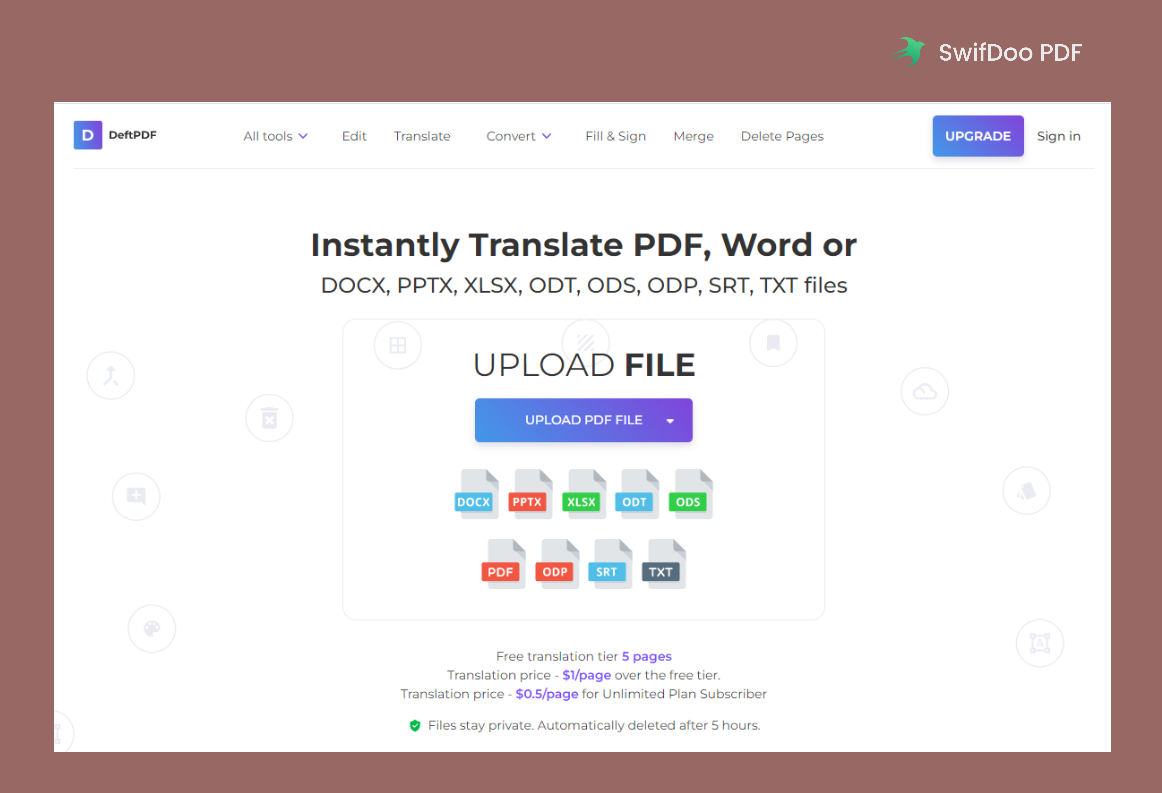
DeftPDF can instantly translate PDF, Word, PowerPoint, Excel, TXT, and many other files. Notice that DeftPDF isn’t a free PDF translator. Users can translate files with up to five pages for free, but anything beyond that requires payment.
One positive aspect is that DeftPDF integrates with Dropbox and Google Drive, making it much easier to upload PDF files from these two Cloud services. Additionally, it supports a wide variety of languages, fully satisfying your needs. Furthermore, to protect your privacy, DeftPDF will delete all of your files 5 hours after editing.
Admittedly, DeftPDF, like DocTranslator, shows a lot of animated pop-up ads on its pages, which can be distracting, hinder your browsing, and occasionally be rather loud!
#7. Mate Translate
Mate Translate is a dedicated file translator tool that is available on iPhone, iPad, macOS, and all major browsers. On Apple products, there are downloading apps prepared on the App Store. However, if you want to use Mate Translate on a browser, you need to install it from the extension store because it doesn't offer any online tool and only acts as an extension. The reason why we put Mate Translate into our best PDF translator list is that you can open PDF files on browsers and thus use this tool to translate them.
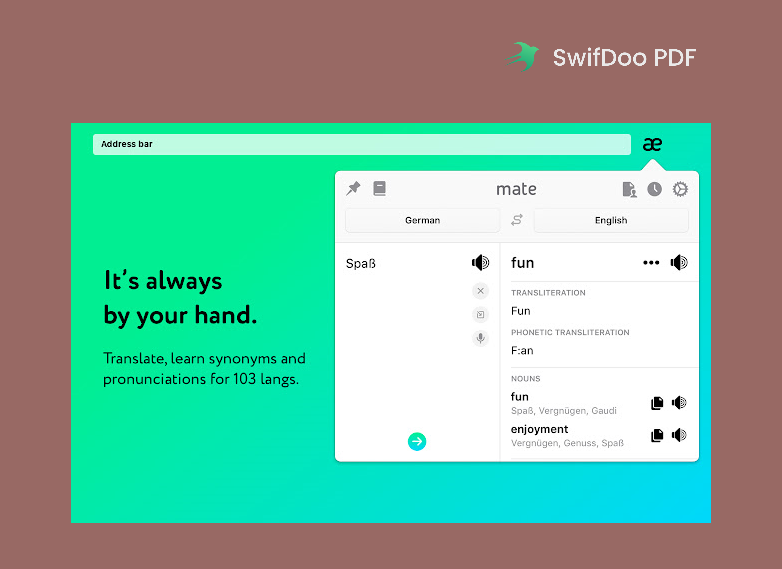
Mate Translate supports 103 languages in total, covering from English to Zulu. In addition, what makes this PDF translator differ from others is that it will speak all translations to you directly with perfect accent and pronunciation, thus you can make the PDF read aloud to you in a familiar language. And it also displays intuitive phonetics. With its aid, you can even learn foreign languages by yourself!
To translate PDF files with Mate Translate, simply install its extension and pin it to your extension bar, then open a PDF file in your browser, copy the text you're confused about and paste it into the translate area in Mate Translate, and then choose your targeted language. In fact, suppose that you are browsing a page and encountering a foreign language, you can also select it and ask for help from Mate Translate.
#8. GroupDocs
GroupDocs is a collection of free online document manipulation apps that support viewing, converting, comparing, editing, and translating popular files such as Office documents, CAD drawings, PDFs, etc. GroupDocs enables you to effortlessly translate many file formats, including text, Word, Excel, PowerPoint, Markdown, handwritten text, and more. It also supports all popular languages, though not as much as that of Google Translate. In addition to helping translate local files, GroupDocs also allows you to paste a PDF URL for efficient translation.
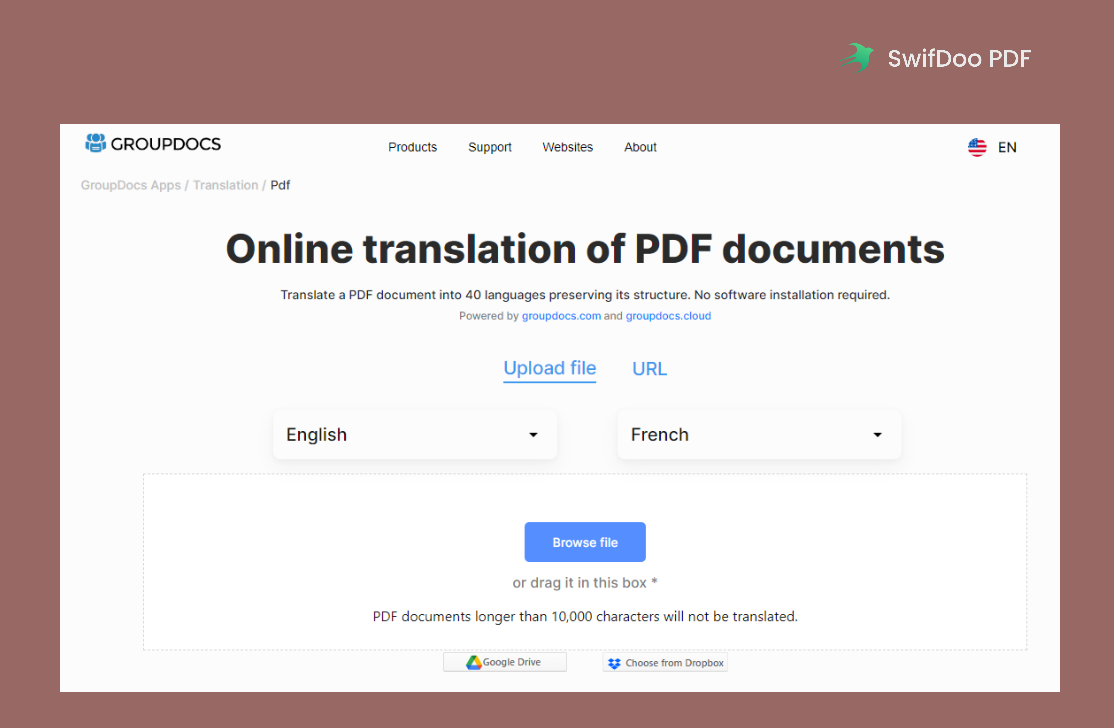
Speaking of translating PDF with GroupDocs, it uses powerful machine learning algorithms and sophisticated neural networks to guarantee translation quality. Moreover, it not only translates the text, but also metadata, structure, and layout of a PDF file. The translated PDF file can also be converted to other editable file formats hassle-free.
#9. ChatGPT
In addition to all the PDF translators we've introduced before, the AI PDF translator is also becoming a new trend since 2023 because of the popularity of the AI industry. ChatGPT has been a big bang for the world since its inception. It acts like a real man who can talk with you no matter what topics you focus on. And you may assign tasks to ChatGPT with good results received.
One of the most outstanding features of ChatGPT is that it can translate text content for you with accurate translation, that's how it serves as the best AI PDF translator. To translate a PDF file with ChatGPT, you need to copy the text in the PDF file paste it to ChatGPT, and let it translate to the target language for you. If you're unsatisfied with the translation result, you may let ChatGPT revise the work as per your requirements.
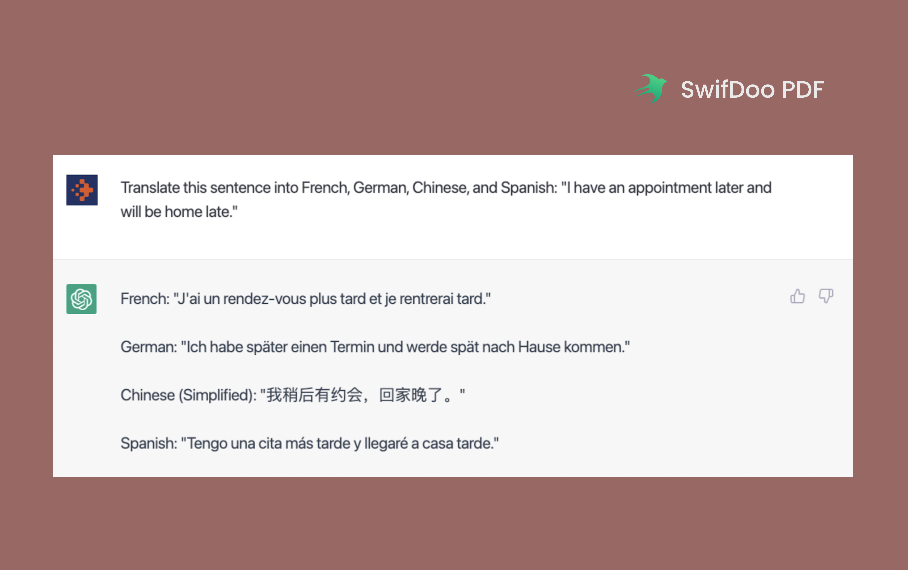
However, the drawbacks of using an AI PDF translator are also quite clear:
- ChatGPT isn't a real file translator, you cannot upload a file to ChatGPT or let it translate the whole file.
- You need to copy and paste the text content step by step, which is time-consuming and full of trouble.
- Some PDF files are image-only PDFs, in which the text is unrecognizable and cannot be copied.
- ChatGPT may get crashed for all kinds of reasons.
You May Also Want: PDF Translate from English to Hindi >>
#10. Smartcat
Smartcat is another popular AI file translator that uses machine translation engines. When using this online PDF translator, you can effortlessly translate over 50 file formats into 280+ languages. With the help of Smartcat website translator, it’s also easy to translate and localize a website.
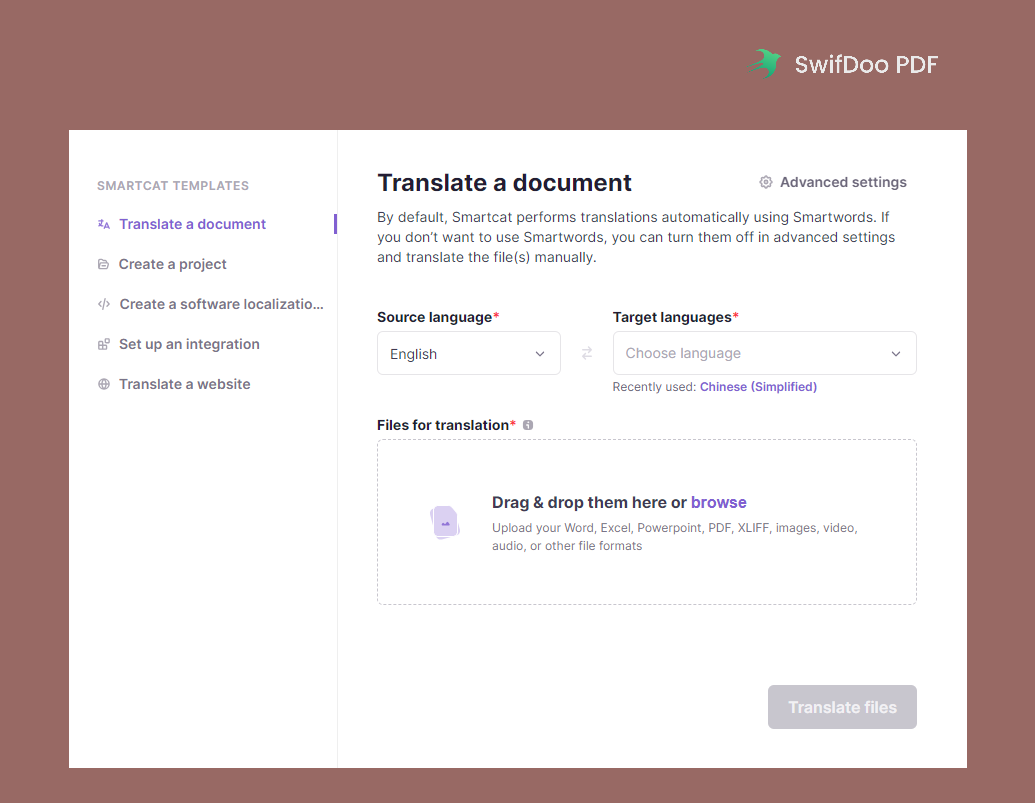
The AI translator of Smartcat unlocks the power of GPT-4 and provides accurate translation results for any file type. It will detect the original language of your file, and all you need to do is to select a target language and download the translated PDF file manually. Before downloading, you can preview your file, the original sentences and translated ones are corresponding respectively. You may edit it and make sure the translation is accurate. However, Smartcat has limited words for free users, and extra Smartwords require an upgrade.
![Translate English to Gujarati for PDF [6 Top Practical Translators]](https://img.swifdoo.com/image/translate-english-to-gujarati-pdf.png)
Translate English to Gujarati for PDF [6 Top Practical Translators]
Are you looking for a translator to translate English to Gujarati for your PDF? Here are the best 6 PDF translators available to help you out.
READ MORE >Final Words
A PDF document with important information covered but written in a foreign language is hard to read and may cause some misunderstandings. However, after reading this post, you can choose a PDF translator according to your requirements. These 10 best PDF translators mentioned above all have their unique features, and we’ve offered a thorough explanation of every tool for a comprehensive comparison. Go pick one and use it now! And don't forget SwifDoo PDF, the real PDF translator you can quickly get by clicking the following download button.








