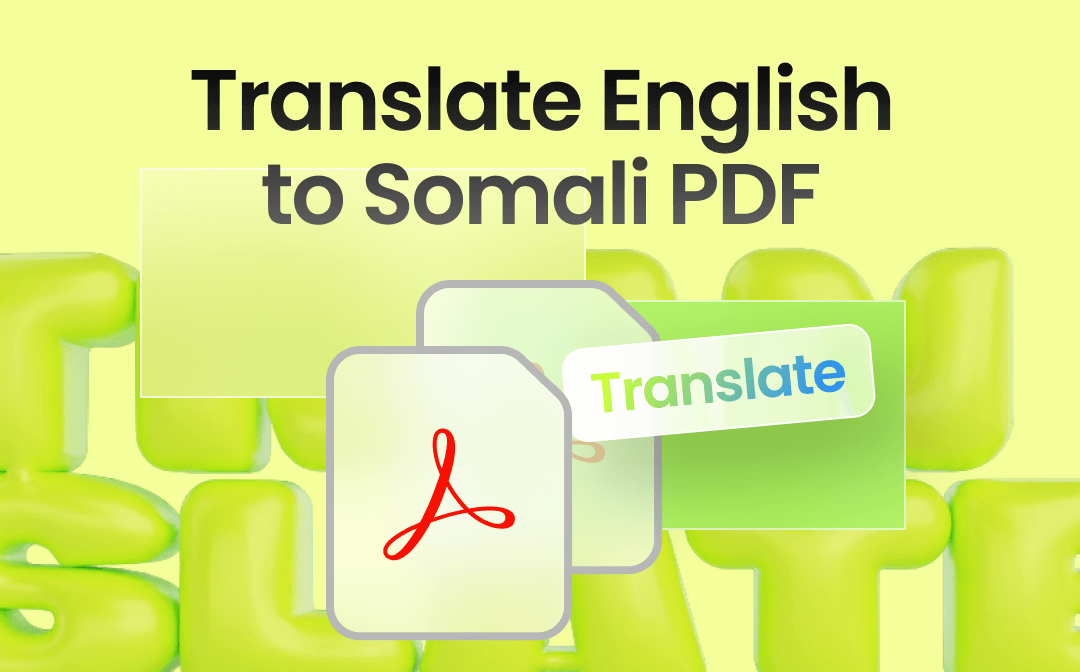
English is the most widely used language in the world, but not all people can understand English seamlessly. When encountering an English document, it’s required to translate it into a familiar language. In this blog post, we’ll walk you through how to translate PDF from English to Somali for free. If you are one of the users who need to turn English PDFs into Somali, stay tuned with us and learn the popular free solutions to translate PDFs effortlessly. Let’s dive in!
How to Translate a PDF File
When it comes to translating PDFs, how many methods do you know? Technically, you have two ways to do so: manually translating and auto-translating. Let’s see how to choose between them:
Manually translating: Used for translating selected content in an editable PDF file.
Auto translating: Used for translating the entire document.
When manually translating a PDF file, you only need to copy text from a PDF and paste it into a translation tool. One the other hand, if you need to translate the whole PDF file automatically, just find a PDF translator, upload your PDF, and translate it.
In this article, we will focus on the PDF translator section, giving you top choice in this market. Just read on!
SwifDoo PDF
The No. 1 PDF translator on our list is SwifDoo PDF. It’s a robust PDF editor that provides over 100 features to help users effortlessly edit PDFs on various devices. It has a direct PDF translation feature, which offers a convenient way to translate and view PDFs.
Let’s check how to translate English PDF to Somali using SwifDoo PDF:
Step 1. Click the Download button below to install SwifDoo PDF on your Windows PC.
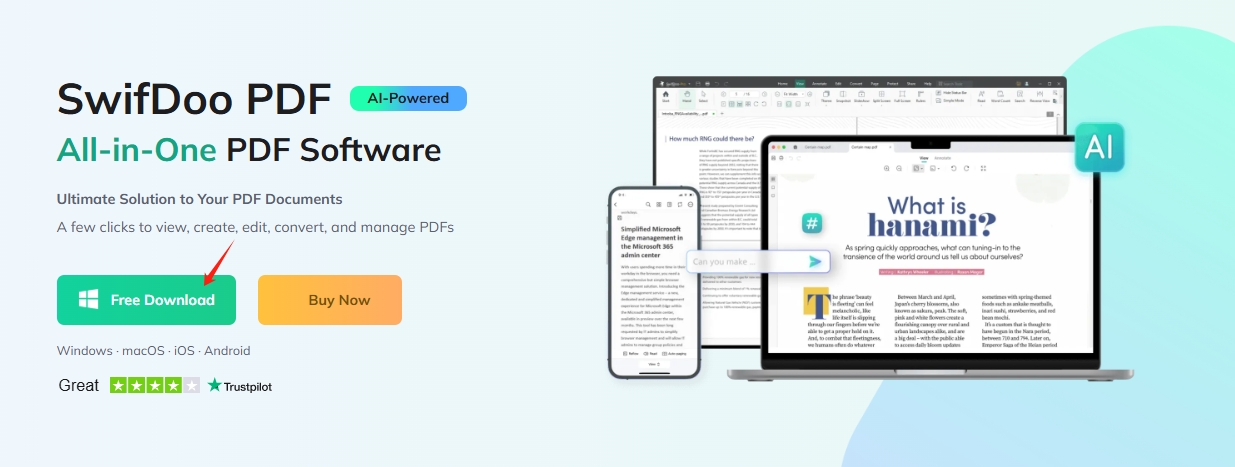
Step 2. Open an English PDF in the software.
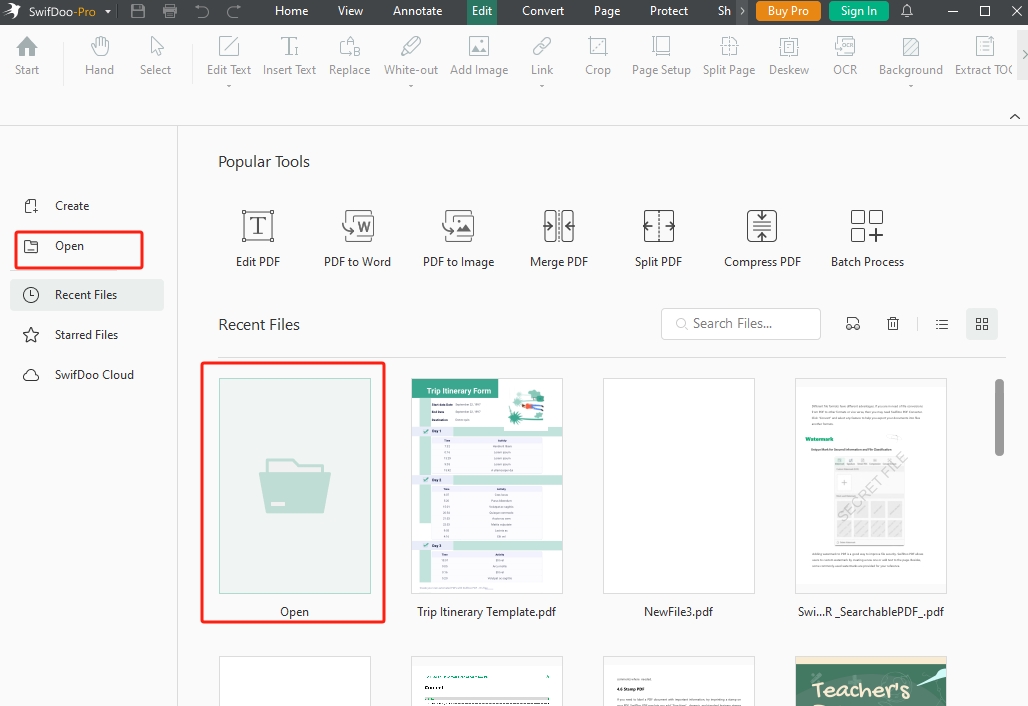
Step 3. On the top navigation bar, click Home or View and choose Document Translation.
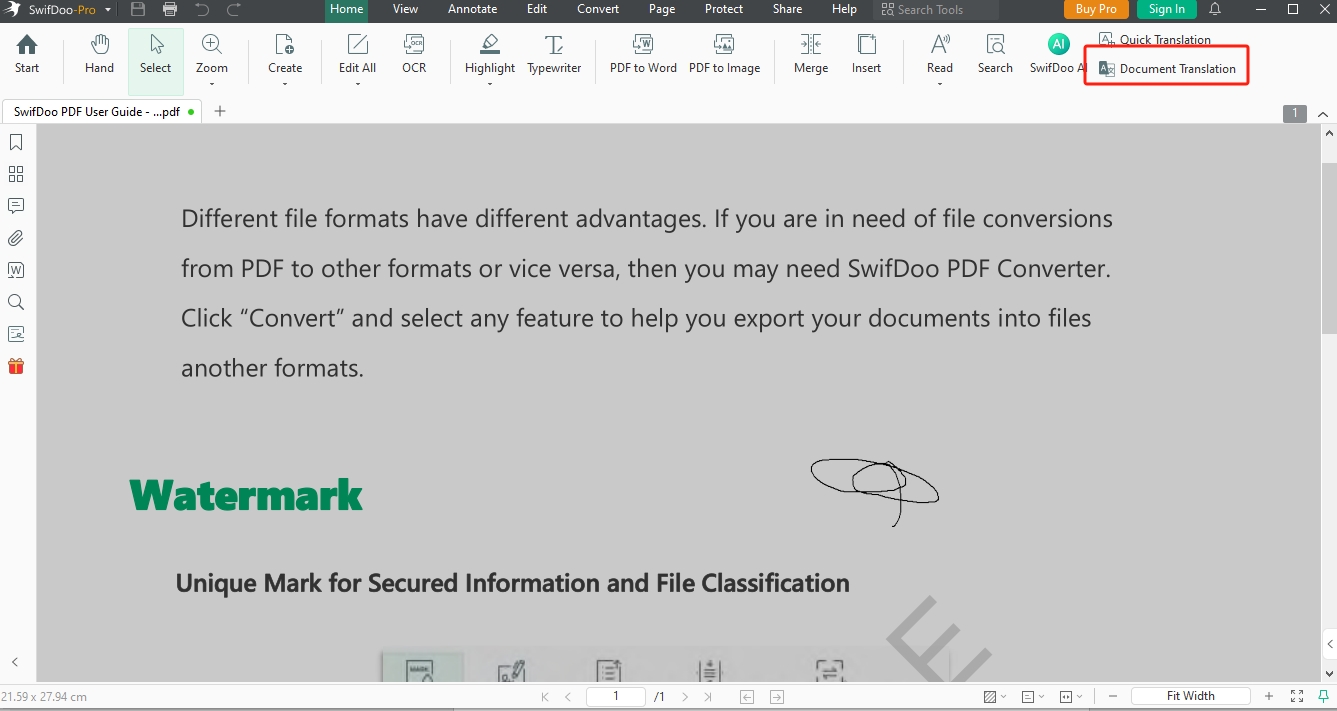
Step 4. Set the original and target languages manually and choose a page range (what pages you need to translate).
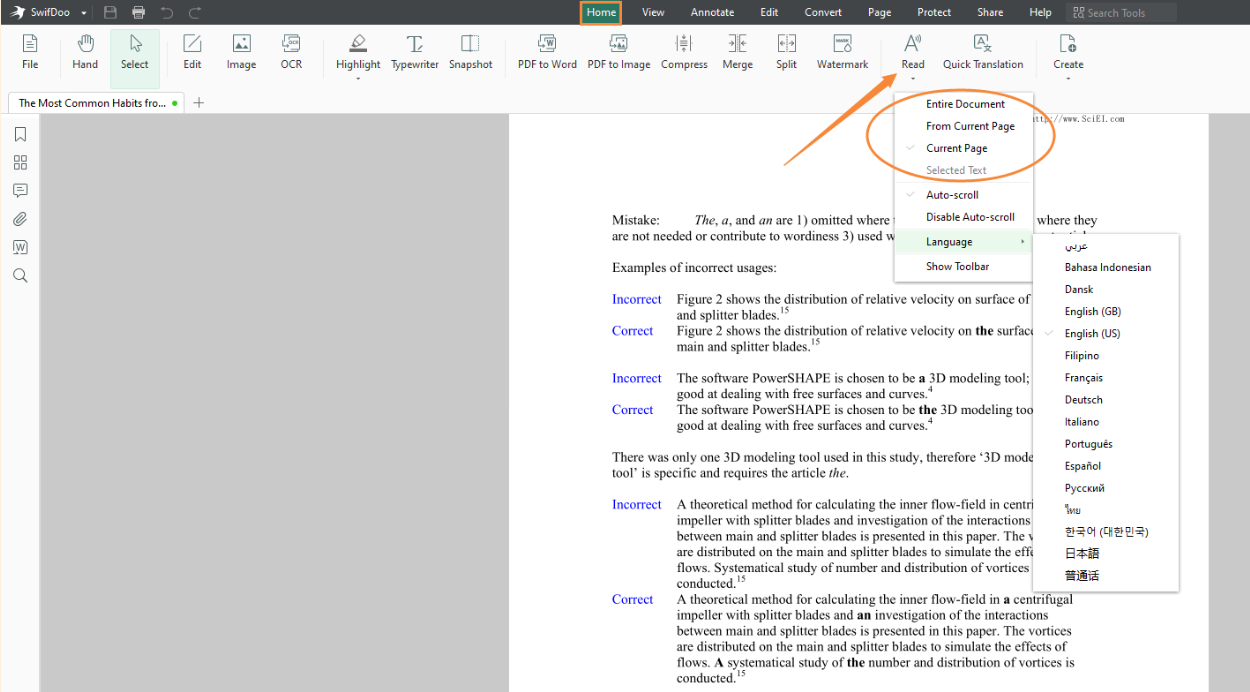
Step 5. Click on the Translate to Somali button to process.
If you only need to translate a selected content in a PDF file, use the Quick Translation function when you’re in Step 3.
SwifDoo PDF integrates with Google Translate, guaranteeing an accurate translation result. In addition, it has a smart assistant called SwifDoo AI, which enables users to translate PDFs with the help of AI technology.
It’s easy to translate PDFs in SwifDoo PDF. After translating, you can also edit PDF files within this program. Whether you need to annotate, edit, convert, or compress PDFs, you can find a way out in this PDF editor. Free download SwifDoo PDF now and enjoy a seamless PDF editing experience!
DocTranslator
DocTranslator is a popular online document translator. It supports 109 languages, including Somali, English, and right-to-left languages. Not only PDFs, but this tool can also translate Office documents and text files.

When translating English PDFs in DocTranslator, you don’t need to download any app or register. More importantly, it’s completely free of charge to translate a PDF document using this translator. Let’s see how you can translate PDFs from English to Somali with DocTranslator:
Step 1. Open a web browser and navigate to DocTranslator website.
Step 2. Scroll down and choose Translate Now. Then, upload an English PDF file from your computer.
Step 3. Choose the output language as Somali and click on Translate.
That’s how you can translate a PDF from English to Somali online for free. Only in three steps can you translate a PDF file accurately without losing formatting. Moreover, DocTranslator also supports translating scanned PDFs with the OCR technology. To do so, all you need to do is to convert scanned PDF to Word using its PDF converter in advance and translate the converted Word document.
Google Translate
The third PDF translator we would recommend is Google Translate. It’s the most popular machine translation tool in the world, giving users a free option to translate text, documents, images, and websites. Google Translate can translate PDFs and Office documents in over 240 languages, allowing users to seamlessly translate between different languages.
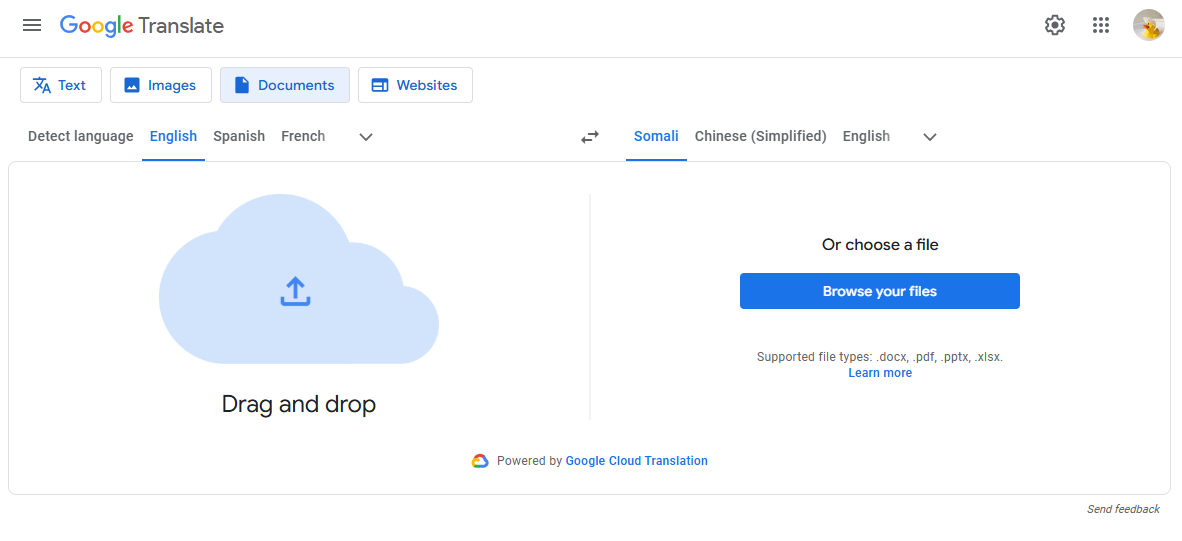
Steps for translating English to Somali PDF using Google Translate:
Step 1. Navigate to Google Translate’s official website.
Step 2. Choose Documents on the top menu bar and set the output language as Somali.
Step 3. Import an English PDF file from your device.
Step 4. Click Translate to begin translating.
Google Translate supports a wide range of languages, which can meet almost all your translation requirements in daily life and work.
The Bottom Line
Three tools to translate English to Somali PDF are introduced in this blog post. All of them provide a convenient way to translate PDF documents. However, among all the PDF translators, we suggest SwifDoo PDF, which serves as both a reliable PDF Editor and translator. Download and use it now!








