PDF files play an increasingly important role in life and work. They are arguably the most formal and widely used file type across the world. Because of that, you may need to convert pictures to PDFs on your iPhone, Android or computer to share or upload sometimes. To do the conversion, it’s always necessary to use a picture to PDF app or an online PDF converter.
Prefer to download an app but can’t decide which app to use? This post selected the most worthwhile options. They are either free or offer a free trial to access. Read on to check the 6 best picture to PDF apps recommended with general introductions.
3 Picture to PDF Apps for iPhone
iLovePDF
iLovePDF is a popular picture to PDF app that has ten thousands ratings in App Store. The app is fast and easy to navigate and converts pictures to PDFs in a flash. It allows you to convert photos stored on your iPhone and scan any document or screen to a PDF. Before converting, you can rotate the picture and resize the PDF page. Better yet, the picture to PDF app enables you to combine multiple images into one PDF.
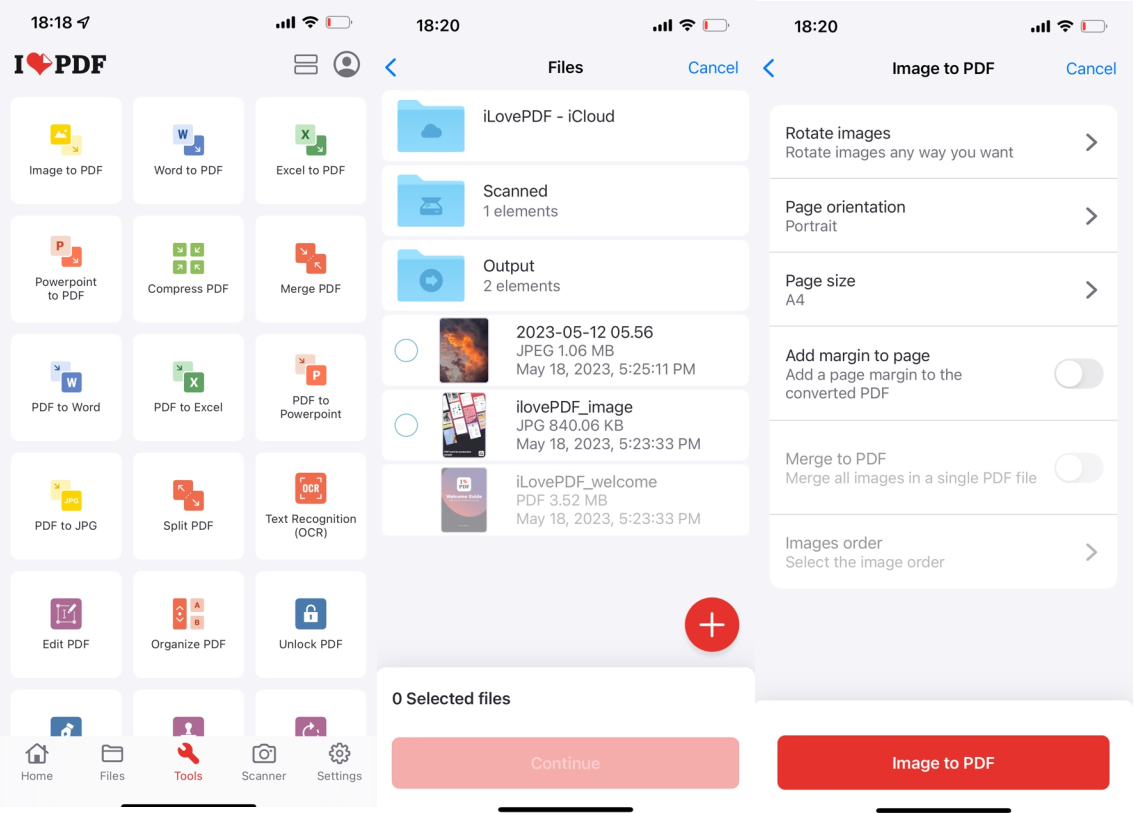
In terms of how to convert a picture to a PDF on iPhone with the picture to PDF app, here is a simple guide: click “Tools” at the bottom bar, choose the “Image to PDF” tool, add your picture, and continue to click “Image to PDF”. Remember to save the converted PDF file. The app offers a 7-day free trial and in-app purchases. It also has tools to merge, split, compress, and organize PDFs.
The Image Converter
The Image Converter is a great picture to PDF app you can count on for hassle-free image conversion. It can convert JPG, PNG, HEIC and other images to PDFs or convert between two image formats. Dozens of file formats are supported. To convert a photo to a PDF with it on iPhone, simply select a picture, choose the output format as PDF, and start converting.
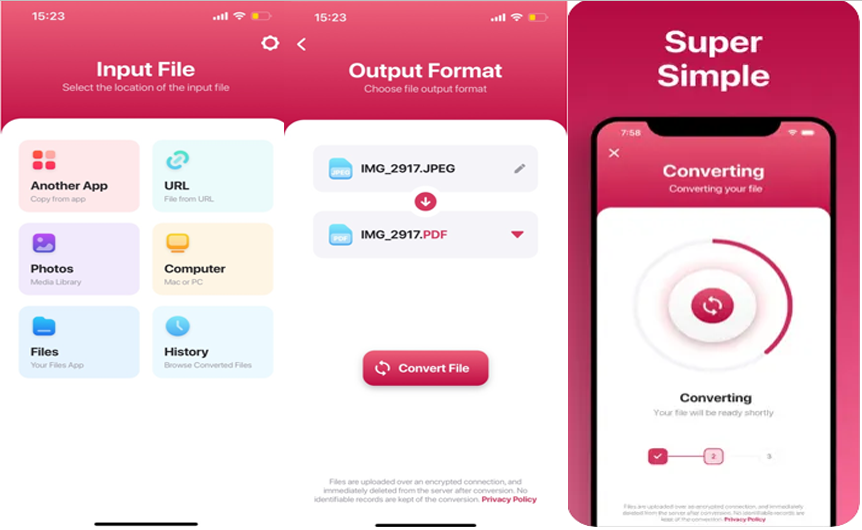
This picture to PDF app provides an auto-renewable subscription with a 7-day free trial.
Smallpdf
Smallpdf is an all-in-one PDF conversion solution that lets you convert JPG or other photos to PDFs on iPhone swiftly. It is a free picture to PDF app. The app can convert multiple images to individual PDFs at once or merge them into one PDF. The best part is that it allows you to crop, rotate, reorder or make other edits to pictures. So you can get your ideal resulting PDF file. To turn a picture into a PDF on iPhone, add the image in the picture to PDF app and click “Finish”.
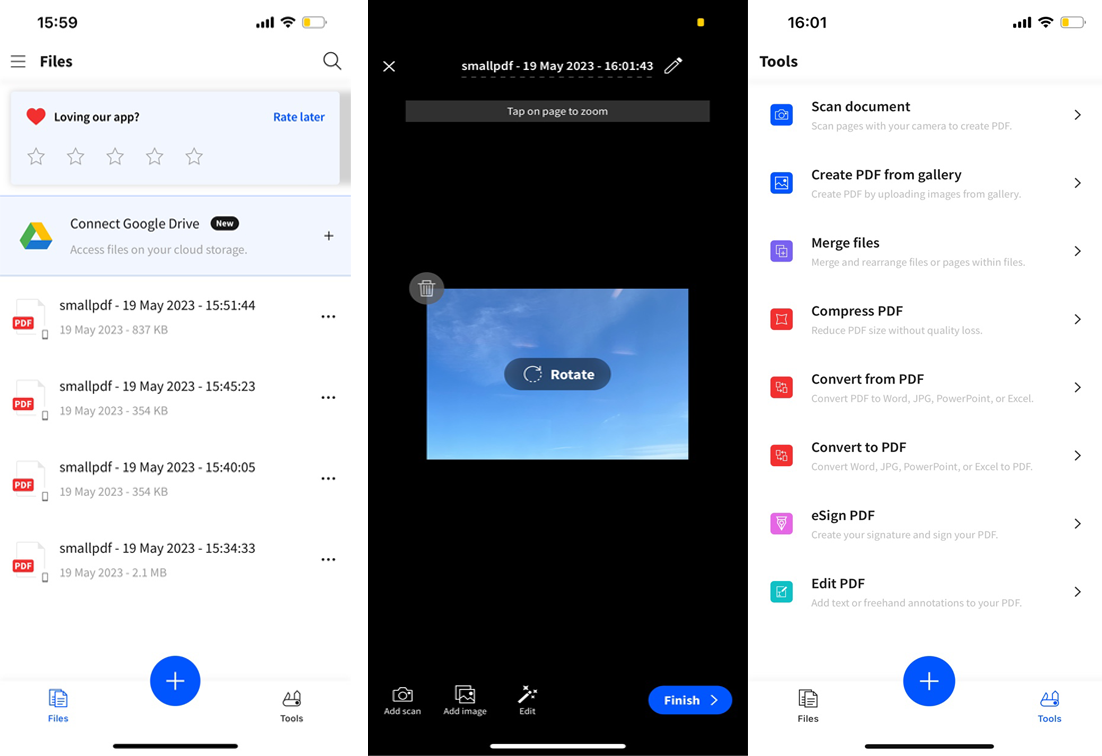
If the pictures are too large, the converted PDF will be heavy. The picture to PDF app is here to reduce the PDF file size and save your phone’s storage space. With the app, you can also view, share, sign and convert PDF to various formats. It also comes with a feature to take a photo of your document and convert it to a PDF. The app allows you to access files in Google Drive.
2 Picture to PDF Apps for Android
Image to PDF - PDF Maker
Image to PDF - PDF Maker is one of the best picture to PDF apps with over 10 million downloads in Google Play. The app allows you to convert images like JPG and PNG to PDF files for free. It’s also capable of scanning files with your camera and convert them to PDFs. The free photo to PDF app can resize, trim, and rotate the images as you like for the optimal PDF output. Moreover, it sort can organize images and PDF files.

Image to PDF Converter
A worth-trying picture to PDF app is Image to PDF Converter. The app to convert picture to PDF format is designed with an intuitive interface and offered for free. You can convert import image files or scan them like notes, receipts, invoices, and ID cards into PDF documents. After converting, the picture to PDF free app allows you to export and send the converted PDFs to social media platforms or apps. It also converts your photos and images to other image formats.
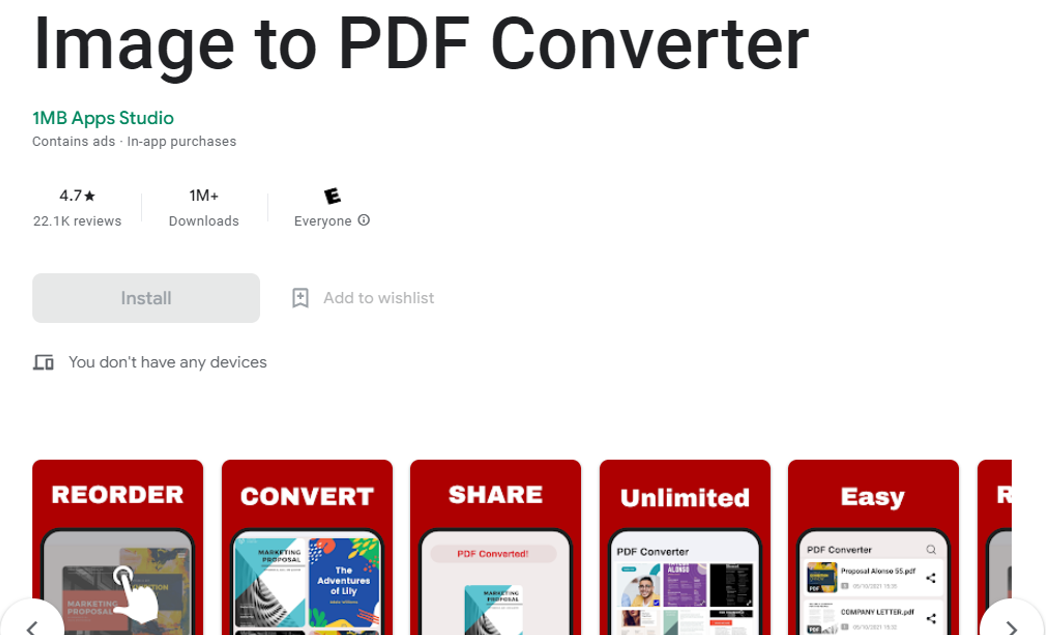
It’s not only a picture to PDF app but also a PDF reader and editor.
Picture to PDF App for PC
SwifDoo PDF
If you want an app to convert picture to PDF on a Windows PC, resort to SwifDoo PDF. The picture to PDF app is created to make your life easier with a high conversion speed and powerful conversion ability. Using it, you are able to turn every picture into a PDF and change several pictures to a long image. You can drag to rearrange the images in the order you want they appear in the PDF. The image formats you can convert from include JPG, PNG, BMP, HEIC, etc.
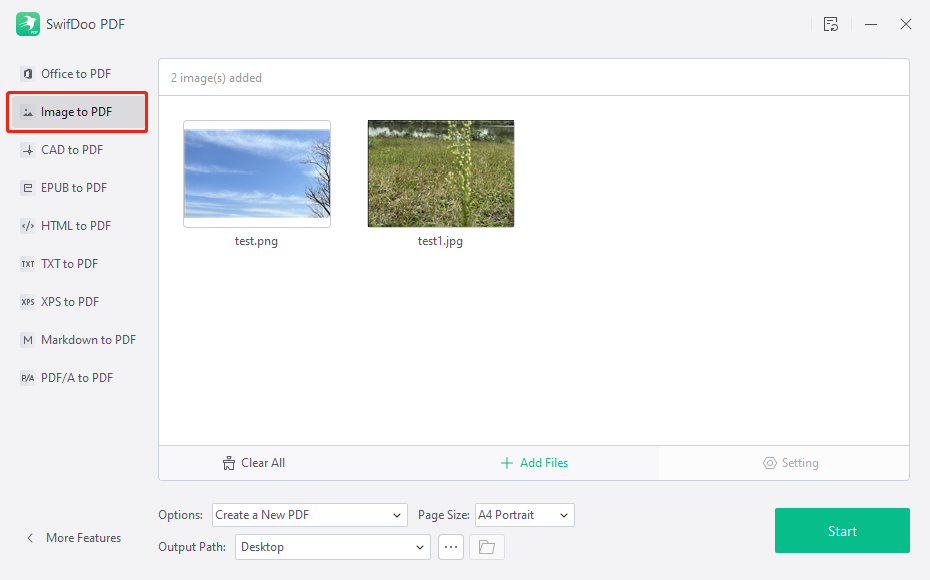
You can convert your pictures to PDFs for free with a 7-day free trial of the picture to PDF app. In addition, there is a set of tools to compress, edit, organize, annotate, and protect the converted PDFs. During the trial period, all features are unlimited to access.
Conclusion
While you can convert picture to PDF on iPhone without an app, you may wish to employ a third-party app for its more capabilities. The three picture to PDF apps for Apple mobile in this post all help you complete the conversion tasks efficiently and do a lot more with extra tools. Android users can turn to a picture to PDF free converter app mentioned. SwifDoo PDF is your best desktop app to quickly convert any photos to PDF files with high quality.








