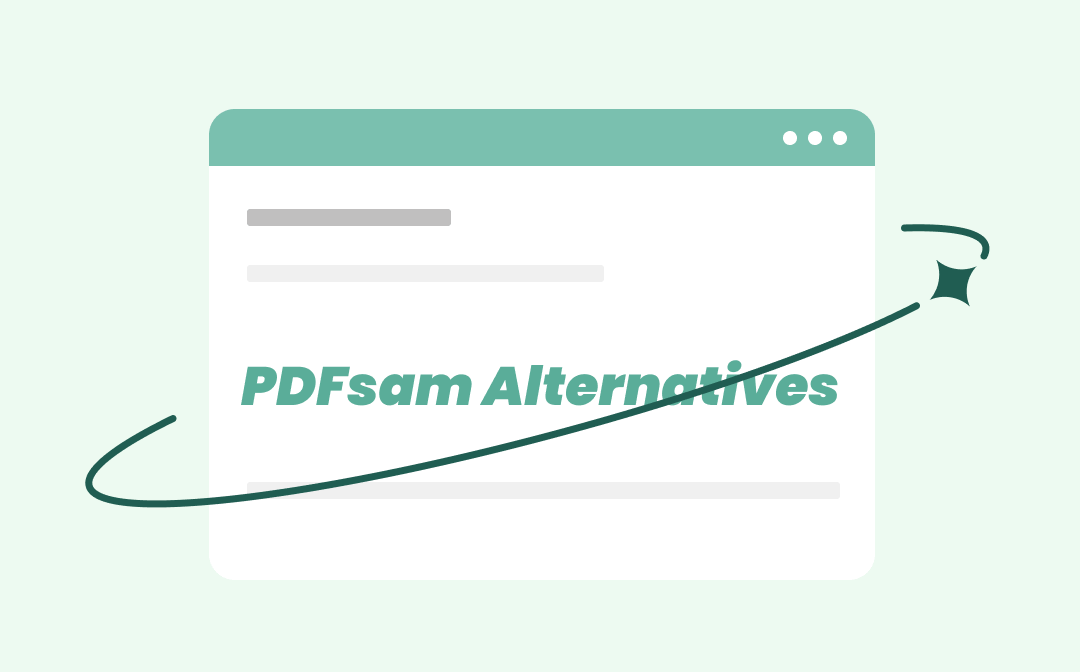
Based on PDFsam’s features and its compatibility with Windows, Mac, and Linux operating systems, this article lists the 6 best cost-saving or free alternatives to PDFsam as follows.
- SwifDoo PDF (Windows)
- PDF-XChange Editor (Windows)
- 7-PDF Split & Merge (Windows)
- Icecream PDF Split & Merge (Windows & Mac)
- Sejda PDF Desktop (Windows, Mac, Linux)
- Wondershare PDFelement (Windows & Mac)
1. SwifDoo PDF
SwifDoo PDF is high on the list of PDFsam alternatives with similar ease of use, small size, and rich features. The software has a collection of the same tools as PDFsam Basic and its premium versions. It enables you to extract, add, replace, delete, split pages in PDF files, and merge multiple PDFs in a few clicks. The program is tiny and its interface is friendly for both novice and experienced users.
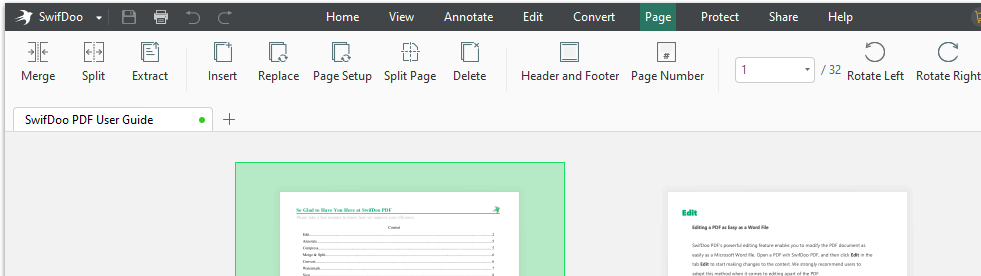
More than a PDF arranger, PDF merger and splitter, you can also compress, convert, and do many more things with your PDF in the program. Since PDFsam cannot edit, or add page numbers to PDFs, SwifDoo PDF comes in handy. Better yet, the alternative to PDFsam allows you to use many features for free. For example, you are able to delete, rotate PDF pages, add annotations, and do word count in PDF without paying anything.
Pros:
- One of the most economical PDFsam alternatives with many free features and the pro version is much more cost-effective than other counterparts (USD $3.45/month for an annual plan)
- More capabilities than PDFsam such as PDF editing, etc
- Fast, secure, and lightweight
- Responsive customer support
Cons:
- Only available on Windows

- Merge, split, extract, add, rotate, and delete PDF pages
- Edit, convert, compress, annotate, and sign PDF files
- Small and fast
Windows 11/10/8.1/7/XP
2. PDF-XChange Editor
One of the best alternatives to PDFsam is PDF-XChange Editor. It is a PDF organizer, creator, and annotator. Like PDFsam, the software can combine, separate, reverse, insert, and delete PDF pages. Some features, such as PDF rotation, are free to access without limitations. The program also comes with PDF conversion, free PDF commenting, and other capabilities. Even better, this PDFsam alternative claims that 70% of the free version’s features are unrestricted to use.
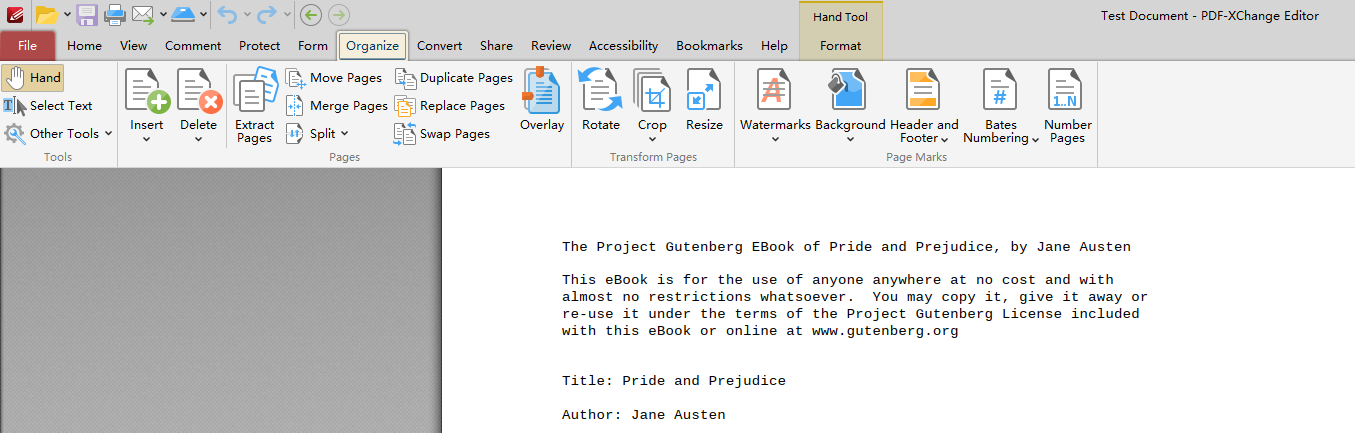
PDF-XChange Editor supports all recent versions of Windows operating systems and the older versions still maintained by Microsoft.
Pros:
- Free tools such as PDF page remover, PDF converter, and annotator like in some other PDFsam alternatives
- Competitive yearly subscription fee of USD $56.00 for the premium version
- No lags for loading or processing files
Cons:
- The free version adds watermarks to output files
- Old-fashioned interface
3. 7-PDF Split & Merge
As PDFsam Basic is reputed as a free PDF application for organizing PDF files, you may hope to have several free PDFsam alternatives. That’s why we put 7-PDF Split & Merge here. The recommended application can perform the same types of tasks for free as you do on the PDFsam platform. It helps split, merge PDFs, and rotate and extract PDF pages. What’s best, the freeware allows you to batch process multiple PDFs in one go.
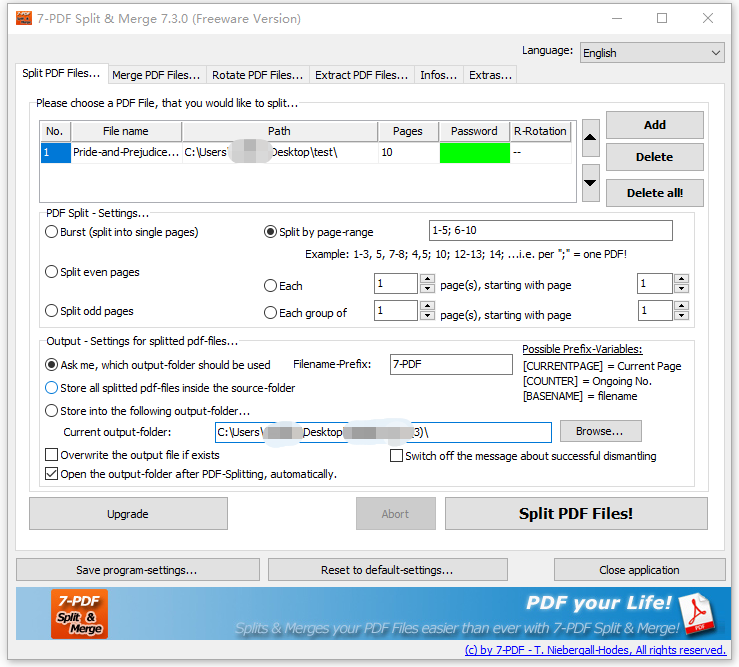
Pros:
- Quick response
- Support for German, English, French, and other 2 interface languages
- One of the PDFsam alternatives that can be used via a USB stick
Cons:
- Poor UI
- Lack of other features such as PDF compression, conversion, etc
4. Icecream PDF Split & Merge
PDFsam Basic is also called PDF Split and Merge. As the name suggests, its main ability is to split and merge PDF documents. If you just need a tool to assist you in that kind of work, take a look at Icecream PDF Split & Merge. Similar to PDFsam, the program runs on multiple platforms (Windows and Mac). Combining and splitting PDF files individually or in batches are achievable for free with it. It deserves a place in the top recommended PDFsam alternatives.
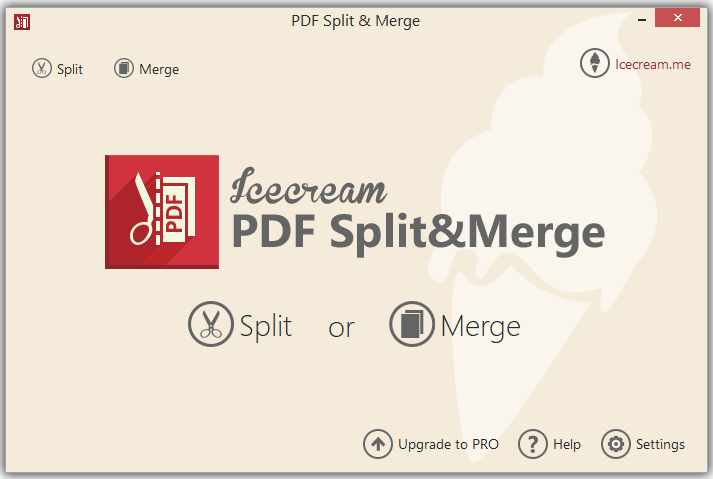
Pros:
- Broad compatibility with Windows 10, 8, 7, Vista, XP, and MacOS X
- A completely free PDF merger and splitter with batch processing ability
- One of the smallest and quickest PDF Split and Merge alternatives
Cons:
- No more editing tools except for splitting and merging PDF files
5. Sejda PDF Desktop
Next on our list of PDFsam alternatives comes the Sejda PDF Desktop program. This is a comprehensive PDF application that can do almost everything with PDFs. The tools contained in the program range from PDF arranger and PDF editor to PDF converter and resizer. The major advantage of it is the free service without requiring registration or purchase.
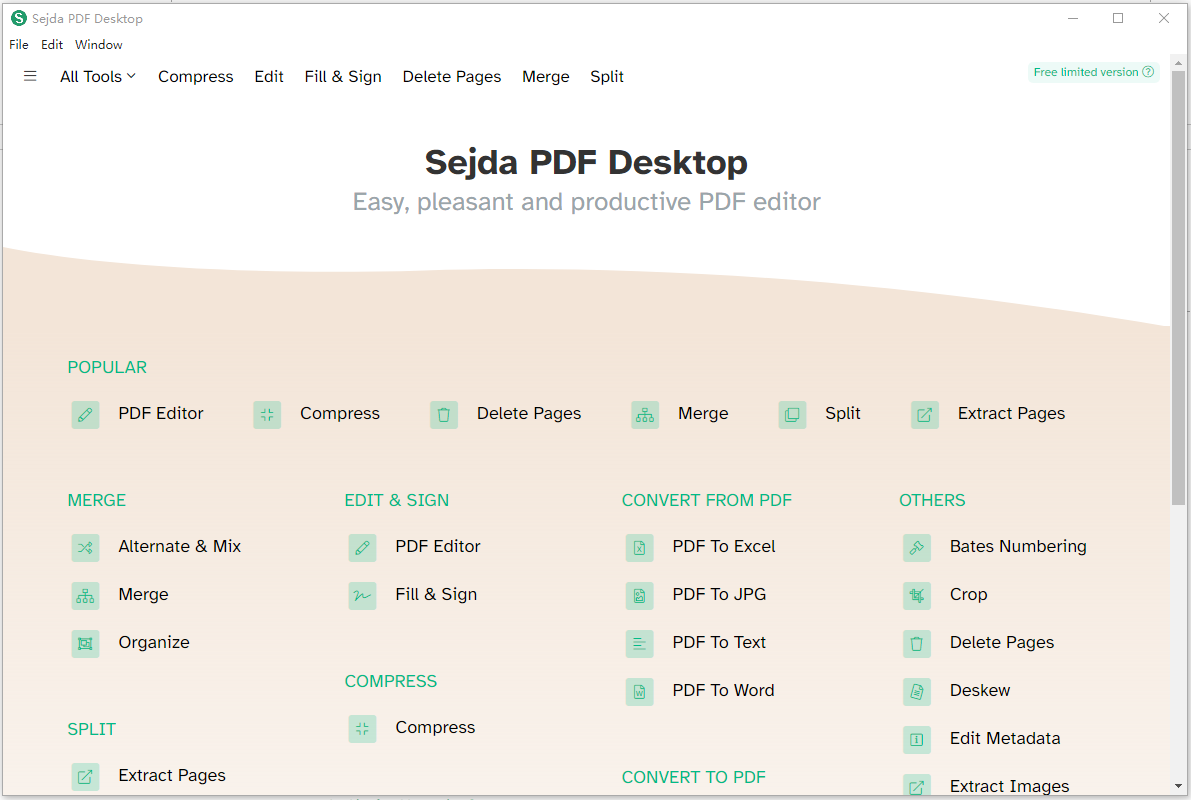
As you may wish, Sejda allows you to insert pages from one PDF into another, and remove, extract, mix, and re-order pages. It is a PDFsam alternative available across Linux, Windows, and Mac devices.
Pros:
- Wide selection of solutions to PDF-related needs
- Free service per day
- Stand out among all the introduced PDFsam alternatives with cross-platform availability on Windows, Mac, and Linux
Cons:
- Limitations on free tasks
6. Wondershare PDFelement
Besides the above-mentioned free PDFsam alternatives, Wondershare PDFelement is another option. This software has both Windows and Mac versions and comes with a mobile app for iOS and Android phones. It integrates an array of tools for managing PDF documents easily. Therefore, you can merge, split, edit, sign, and protect PDFs. The reason why we place it on the list is that the PDFsam alternative provides most of its features for free.
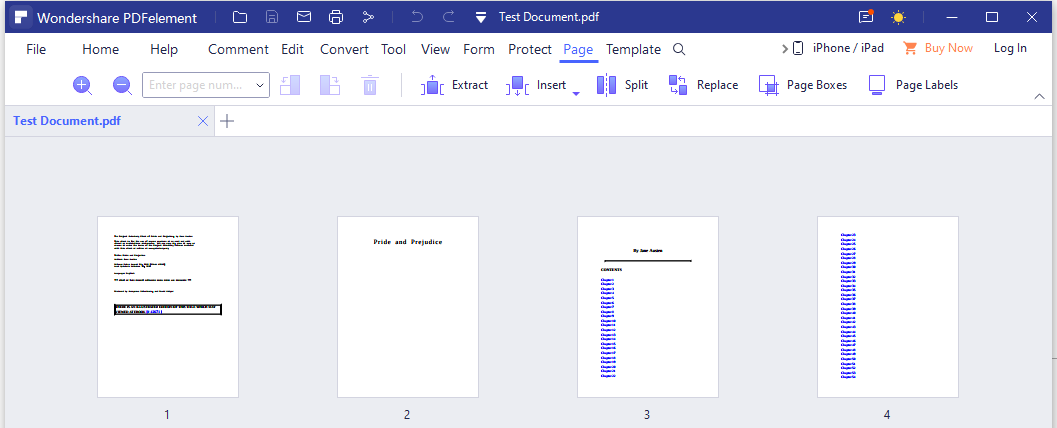
Pros:
- All-in-one PDF program with many free features
- Ability to handle lots of PDF files at once
- Modern graphic user interface
Cons:
- A little slow
Conclusion
A PDF creator, arranger, and editor like PDFsam makes our day-to-day work much more streamlined. Apart from it, there are heaps of other software that can match your needs. Each of the listed 6 PDFsam alternatives has its strengths and downsides, so you can compare and select the most suitable and preferred one.
For efficient and reliable manipulation of PDFs on Windows, SwifDoo PDF is your ideal choice. It offers a really attractive price for its pro version.
FAQs about PDFsam
Is PDFsam any good?
PDFsam is a legit PDF application helping you complete common tasks in dealing with PDF documents. It is good to use with respect to merging, splitting, and extracting PDF pages.
How much does PDFsam Enhanced cost?
PDFsam Enhanced offers its annual subscription fee at $69 for the standard version and $89 for the Pro version. Its Pro version with an OCR feature is sold at $129. You can use them to edit, convert, lock, OCR PDFs, fill out PDF forms, etc.
Is PDFsam Visual free?
PDFsam Visual can combine, rearrange, compress, encrypt, decrypt, resize, and do a lot more with PDFs. New users can try it for 14 days and need to purchase it at $69.8/year for later use.
What is the best PDF creator software?
Perhaps all PDF users know Adobe Acrobat, the world’s leading PDF software. For those individuals or businesses who have an adequate budget, it is no doubt the best PDF creator. However, many users are trying to get an affordable or free alternative to Adobe Acrobat like PDFsam to save cost. In this case, SwifDoo PDF and the other given PDFsam alternatives are worth considering.








