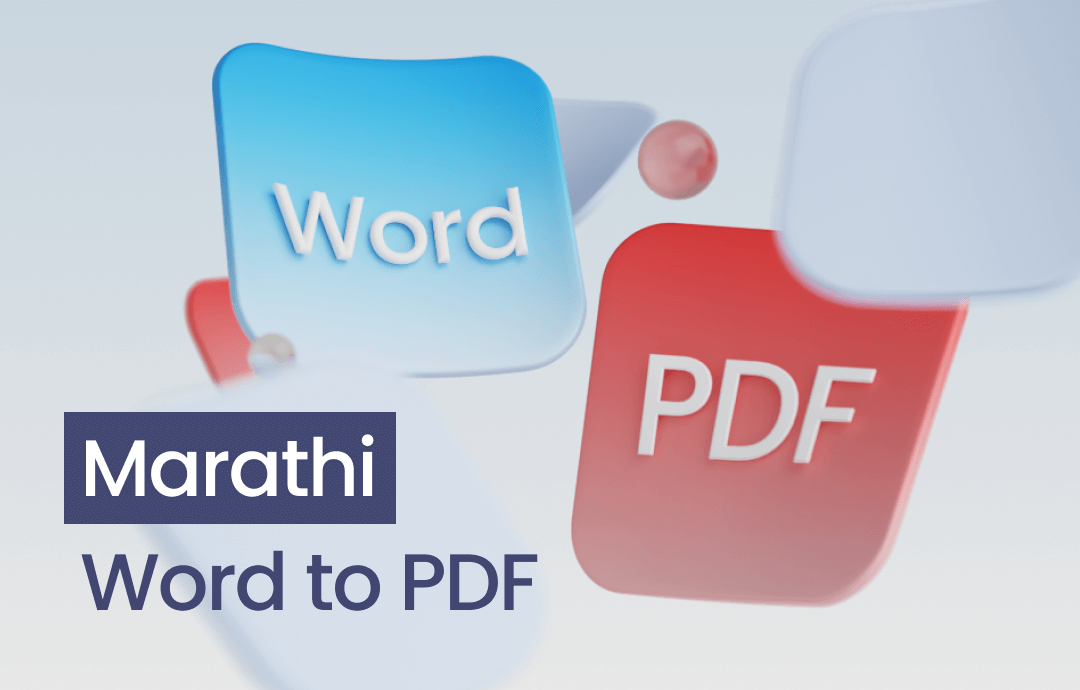
Needs vary when transforming a Word document. This article provides methods to help you convert a whole Marathi Word document to a PDF or copy part of the text to generate a new PDF page. Join the discussion below to see how easy it is to get started.
Sol 1: Convert Marathi Word Files to PDFs in SwifDoo PDF (PC)
A professional PDF toolkit is necessary when you need to perform a Word-to-PDF conversion and make some changes after the task. SwifDoo PDF provides powerful converting software that guarantees smooth transformation from Word, Excel, and PPT to PDF or vice versa.
This Marathi Word to PDF converter is compatible with most Marathi fonts, which processes a Marathi Word file and displays the content intact. You can enjoy a comfortable PDF reading experience in the application. Besides, the comprehensive PDF editing tools allow you to edit the PDF text for adjustments, including redacting sensitive information and replacing text.
Discover how to convert a Marathi Word file to a PDF in SwifDoo PDF:
Step 1: Activate the conversion feature
On the home screen of SwifDoo PDF, tap on the Convert button on the top toolbar. Select “Office to PDF”.
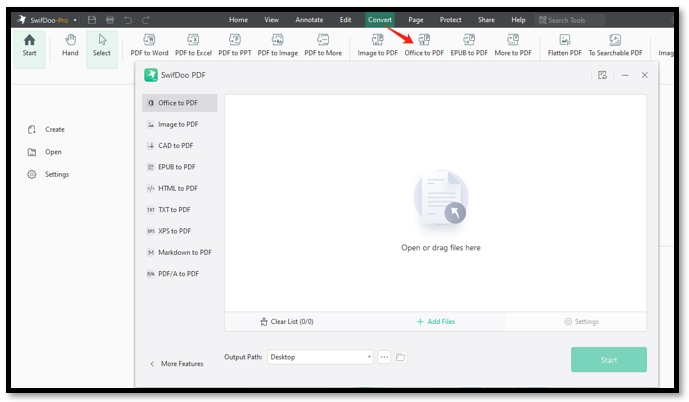
Step 2: Import your Marathi PDF
Drag and drop your to the indicated area. Alternatively, go to “Add Files” and choose the document. Hit “Open” to upload the file.
Step 3: Convert the Marathi Word to a PDF
Under the Clear List tab, choose a desired output path for the converted file. Click “Start” to achieve the conversion.
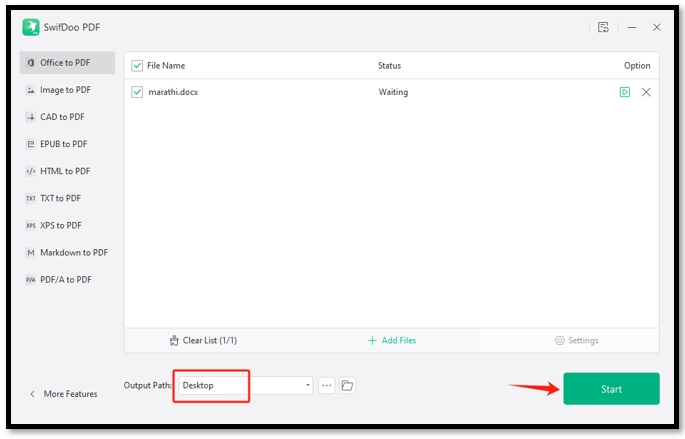
Sol 2: Turn Marathi Word into PDF in MS Word (PC)
If you only need a PDF version of your Marathi Word document for archiving, Microsoft Word is the best option. The program is widely compatible with most languages in India, such as Marathi, Hindi, Telugu, and more. Meanwhile, the Save as feature enables its users to convert Marathi PDF to Word or vice versa. Users who have installed MS Word don’t have to download another program.
Follow the instructions to change a Marathi Word file into a PDF with Microsoft Word:
Step 1: Double-click on your Word file to open it in Microsoft Word;
Step 2: Head to File in the upper left and hit Save As;
Step 3: Make sure you set the file type as PDF (from the Save as type option). Tap the Save button to transform the Marathi Word document into a PDF file.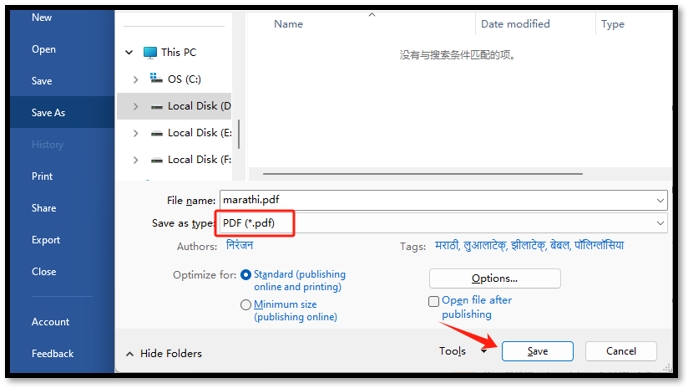
Sol 3: Convert Word to PDF in Marathi Font with Zamzar (Online)
Online Marathi Word to PDF converters offer more flexibility when converting Marathi Word documents to PDFs, regardless of device and where you are. Zamzar is a professional website designed to carry out file conversion related to various formats, including DOCX, PDF, EPUB, BMP, etc. You can save a Word document as a PDF for free with up to 50 MB.
Check the steps below to realize the conversion in Zamzar:
Step 1: Visit the website of this PDF converter;
Step 2: Click on the Choose Files tab to upload your Word document;
Step 3: Tap the drop-down button next to Convert to and select PDF as the target format;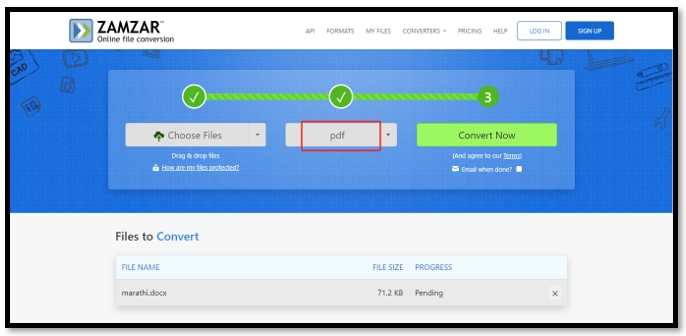
Step 4: Press Convert Now to turn the Marathi Word file into a PDF. Press Download to save the converted file.
Sol 4: Copy Marathi Text from Word to PDF in Soda PDF (Online)
When you only need to turn part of the Word text into a PDF, Soda PDF can help you. The platform enables you to quickly create a blank PDF online and insert text into the PDF page. It supports the Marathi font, removing possible text distortion during the process. You can easily copy and paste the target Marathi text from a Word document into a PDF. Here are the steps:
Step 1: Open Soda PDF online and select the Create & Convert option;
Step 2: Navigate to Create next to Compress. Click on the three-dot button and hit CREATE NOW to generate a blank PDF page;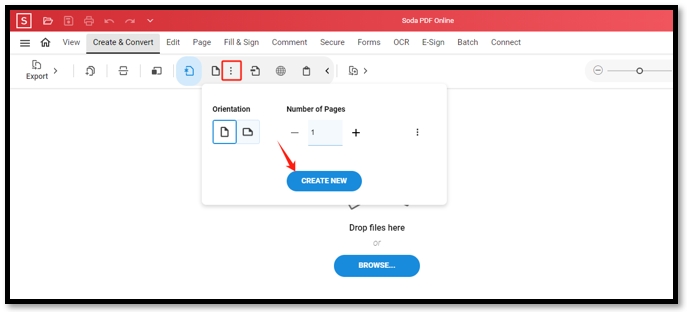
Step 3: Tap Edit and head to Type Text. Click on the blank space to insert a text box;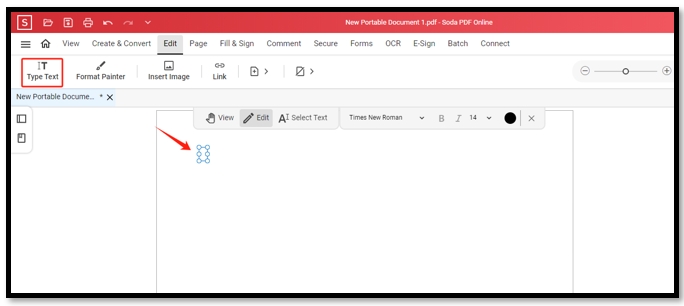
Step 4: Copy and paste Marathi text from your Word document to the PDF.
Closing
We list four efficient methods to convert Marathi Word files to PDF documents based on different needs. You can swiftly conduct the conversion or make changes to adjust the text with user-friendly tools. The accuracy and formatting after the conversion can be guaranteed to make the PDF file the same as the Word document.
For users who want to edit the PDF, SwifDoo PDF is the expert. It enables you to convert and edit one file in a single application, streamlining the process and enhancing your efficiency.








