
Now, the worry is gone! This article features five ways to convert one or multiple Marathi PDF files to Word documents. These methods enable you to finish the task on Windows, Mac, online, iOS, and Android.
How to Convert Marathi PDFs to Word on Windows
SwifDoo PDF is a lightweight PDF management solution that owns a modern collection of tools for Windows computers. Excelling at transferring PDF files into multiples while preserving their original formatting aids in preventing reorganization and enhancing efficiency. The software can detect Marathi, Bengali, Tamil, and other Indian languages accurately and convert Marathi PDFs to Word documents.
Thanks to its powerful PDF-converting feature, batch conversion is also supported. When you need to process multiple Marathi PDFs, the program eliminates the tedious tasks of converting PDFs individually.
Discover the steps to generate a Marathi Word file from a PDF:
Step 1: Locate the PDF to Word tool
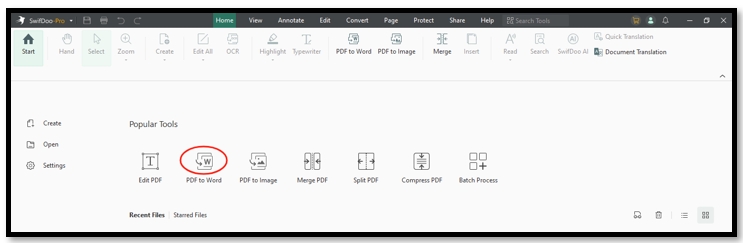
On the main screen of SwifDoo PDF, head to “PDF to Word” to enable the PDF to Word converter for Marathi. Alternatively, when you open the file in the PDF program, click on the Convert button and tap “PDF to Word”.
Step 2: Upload the Marathi PDFs
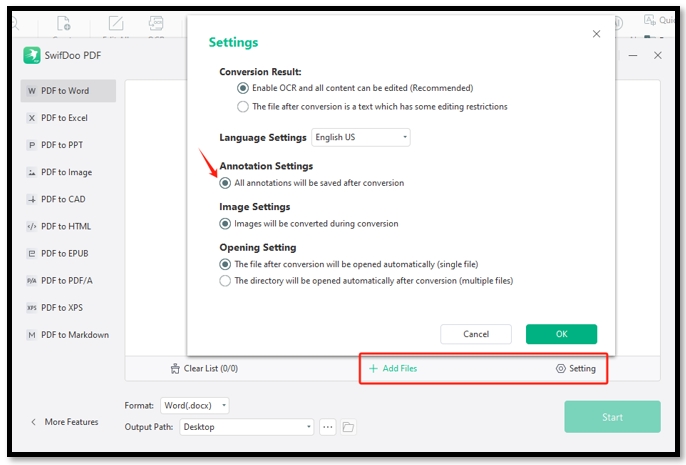
Hit “Add Files” to import desired PDFs into the dialogue. Go to “Settings” and toggle on the “Annotation Setting” and “Image Settings” to make sure it transfers all the content.
Step 3: Batch convert the Marathi PDF files to Word documents
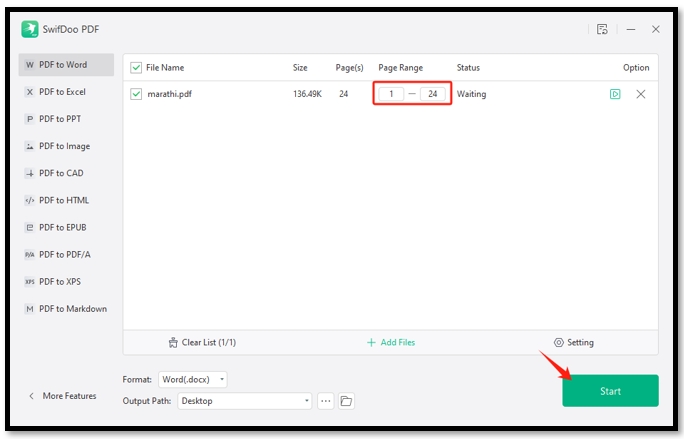
Click on the drop-down button next to “Format” and choose “docx” or “doc” as the format you need. Select the output path and page range. Tap “Start” to export Marathi PDFs as Word documents.
How to Convert Marathi PDFs to Word on Mac
Unfortunately, the built-in PDF editor Preview on Mac cannot export a PDF into a Word document. However, if you installed Microsoft Word, then lucky you. This excellent word processor serves as an easy-to-use Marathi PDF to Word converter for text-heavy PDF files.
As one of the most widely used office applications, Microsoft Word works with various languages to assist users' daily work. The software carries out conversion when users open a file whose file type is not native to Word. This removes the hassle of copying and pasting text from your PDF to a Word file.
Check out this trick to transfer a Marathi PDF into a Word file on Mac:
Step 1: Open up Microsoft and land on the start page;
Step 2: Drag and drop the Marathi PDF onto the start page;
Step 3: Tap OK when a message tells you it will convert your PDF into an editable Word document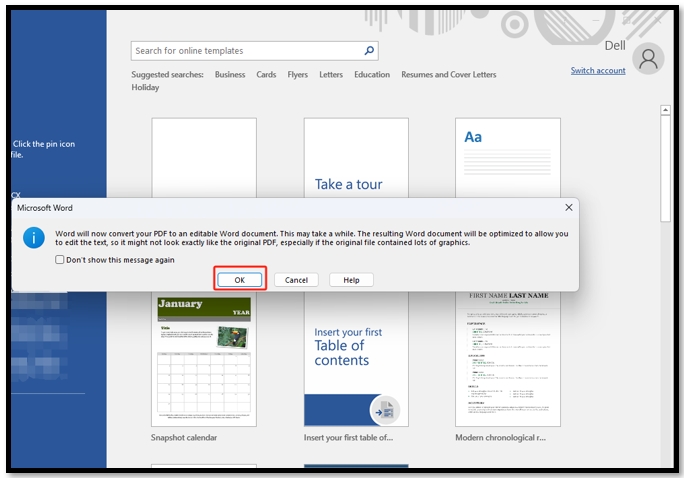
If you don’t subscribe to Microsoft Word on Mac, then online PDF to Word converters for Marathi are ideal options to perform the task.
How to Convert Marathi PDFs to Word Online
Standard and scanned PDFs are common files that might need conversion. However, compared to converting standard Marathi PDFs to Word files, converting scanned Marathi PDFs is more demanding because many OCR software cannot recognize the language. In this part, two web-based sites are introduced to convert standard PDFs and OCR image-based Marathi PDFs.
Convert Standard Marathi PDFs to Word in SwifDoo PDF Online Converter
SwfDoo PDF Online Converter offers multiple tools to convert PDFs to Word, Excel, images, and vice versa. This free online PDF-converting site shares the same language-detecting capability as its desktop application. When processing a PDF, these abilities allow the web-based site to extract the Marathi text from a PDF and export it as a Word file without losing its formatting.
Here is how to convert Marathi PDFs to Word documents in the online PDF converter:
Step 1: Visit the Marathi PDF to Word converter online;
Step 2: Hit Choose File to upload your PDF;
Step 3: After converting the Marathi PDF to Word, press the Download button to save the file.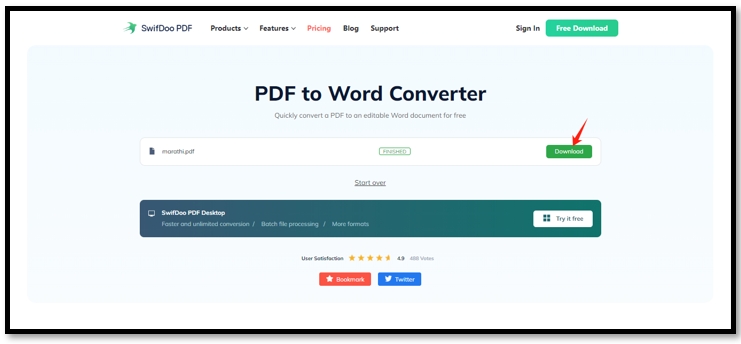
Convert Scanned Marathi PDFs to Word in i2OCR
i2OCR is a smart online platform designed to apply OCR technology to scanned PDF files in different languages. It supports languages such as Marathi, Bengali, Italian, and Arabic, making it efficient to extract text from scans and images.
Read on to convert a scanned Marathi PDF to Word online using i2OCR:
Step 1: Go to the website by clicking the link here;
Step 2: Select the language as Marathi;
Step 3: Choose File and tap Select PDF to upload the scanned document. Or choose URL. Copy and paste the link address to the indicated area;
Step 4: Click PDF to Images to OCR your Marathi PDF. Navigate to Download Text and select Doc to convert it to a Word document.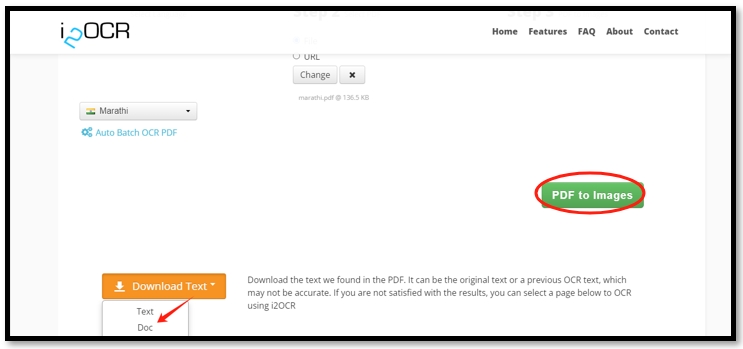
Final Words
Five methods are demonstrated in detail to walk you around how to convert Marathi PDFs to Word documents. Except for converters used for standard Marathi PDF files, an online OCR website is recommended for OCRing Marathi PDFs and extracting text from images.
SwifDoo PDF is a multi-platform PDF converter and editor that allows you to complete the conversion on Windows and online. It streamlines the process of handling PDF tasks.








