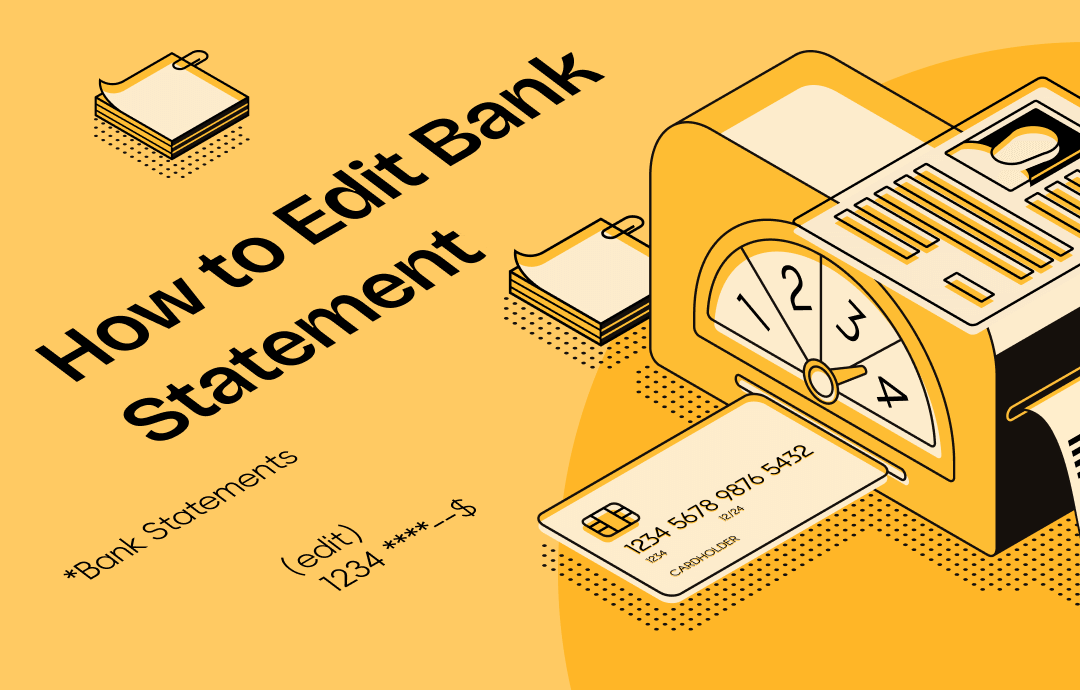
Understanding Bank Statements Editing
A bank statement is a document that summarizes your financial activity in a specific bank over a selected period of time. It accurately reflects all income and expenses in your account, as well as certain private information. Learning how to edit bank statements can save you in trouble.
In today's digital world, for security concerns, electronic bank statements are usually created and shared in PDF format. So, finding a competent PDF editor is the first step to learning how to edit bank statements. Luckily, you can find various PDF editors in this market without breaking a sweat. Generally, all PDF editors can be grouped into two categories: online tools and desktop programs. We'll introduce you to several practical PDF tools to help you edit PDF bank statements. Let's begin.
How to Edit Bank Statements with Desktop Programs
Desktop program features:
- High-level security guaranteed
- Comprehensive features and functionalities available
- Running smoothly on your desktop without Internet requirement
Here are some recommended desktop PDF editors for you to edit bank statements:
SwifDoo PDF Helps Edit Bank Statements on PC
SwifDoo PDF is a popular Windows PDF editor that enables you to modify all the text and images in a PDF file. With its aid, you can quickly correct the misspelled words/wrong information in your bank statements, as well as make comments on these documents. In addition, you can easily create and insert an e-signature to a PDF bank statement without a hassle.
Just download and install SwifDoo PDF by clicking the following button. Then, join us and explore how you can edit bank statements for free with this all-around PDF editor.
Step 1. Launch SwifDoo PDF and sign up to enjoy a 7-day free trial, all features accessible.
Step 2. Open a bank statement within this PDF editor.
Step 3. Start editing your document with the offered functionalities.
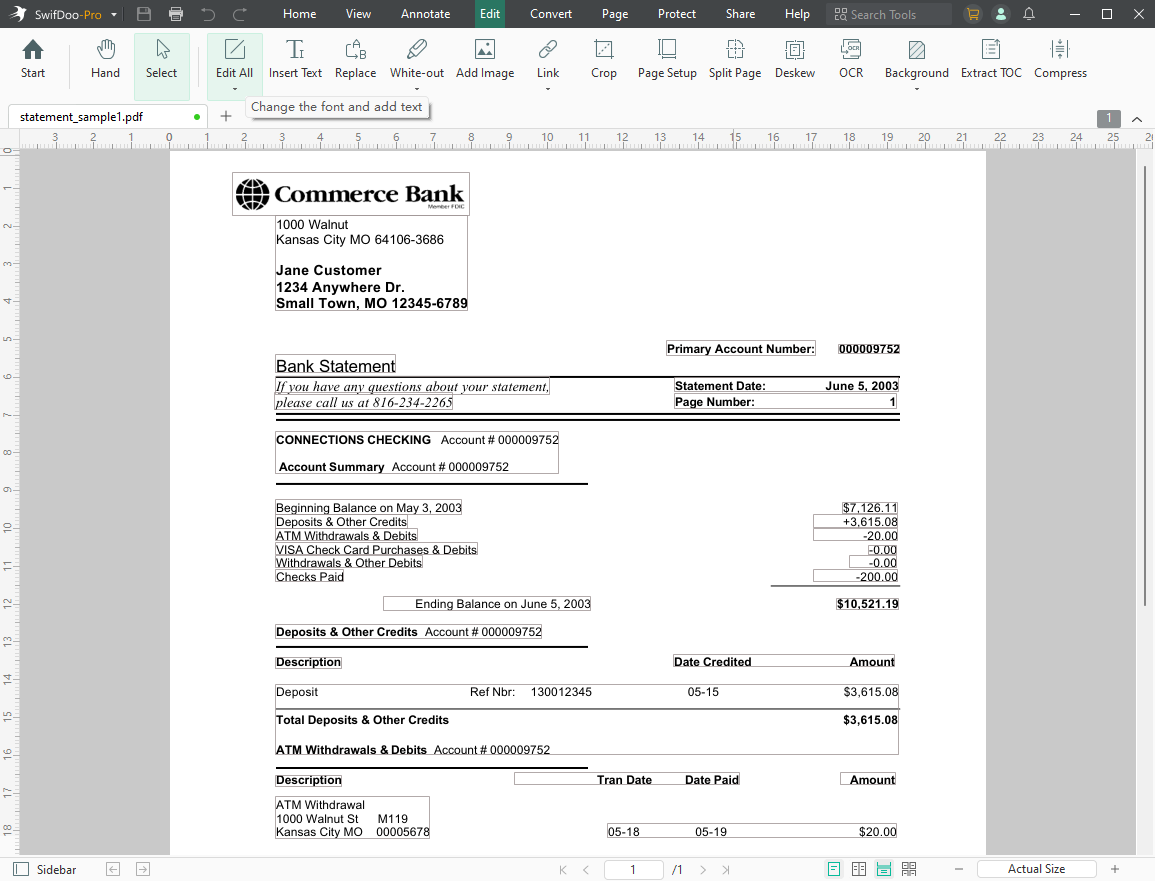

- Effortlessly edit all the text and images in a PDF
- Convert PDF to other file formats and vice versa
- SwifDoo AI improves efficiency to a great extent
Windows 11/10/8.1/7/XP
Pros and cons of SwifDoo PDF:
pros
- Comprehensive features that conclude PDF editing, annotating, converting, printing, signing, etc., meeting all your requirements for editing bank statements
- High-level of defense that guarantees your file security
- Lightweight installation file size as well as clean and easy-to-follow interface
- Also available from Google Play and the App Store
cons
- Lack of Mac version
Adobe Acrobat Aids PDF Bank Statement Editing on Mac
Since SwifDoo PDF doesn't offer a Mac version yet, it is urgent to find a Mac PDF editor for users who need to edit bank statements on a macOS. Luckily, Adobe Acrobat has always got you covered!
When most people think about PDF editing, Adobe Acrobat may be the first tool that strikes their thoughts. With over three decades of development, Adobe Acrobat has gained a position of authority in the PDF editing industry.
Adobe Acrobat boasts a wider compatibility than many other PDF tools. It provides various versions for different operating systems and devices, including Windows, macOS, Android, and iOS, enabling you to edit bank statements anytime, anywhere.
The following instructions show you how to edit bank statements PDF on Mac with Adobe Acrobat Pro DC:
Step 1. Launch Adobe Acrobat Pro DC on your MacBook.
Step 2. Click File > Open to open your bank statement file.
Step 3. Go to the Tools center and select Edit. Then, modify your document with the offered tools.
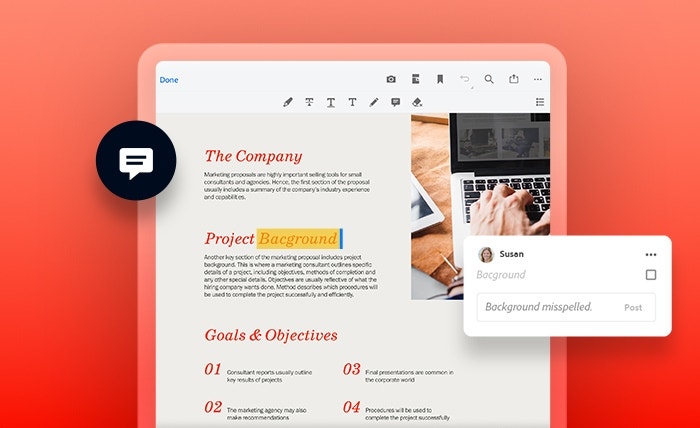
Pros and cons of Adobe Acrobat:
pros
- Great compatibility
- Powerful PDF editing features
- High-level security guaranteed
cons
- Overwhelming design and functionalities for casual users
- Beyond average pricing plans
How to Edit Bank Statement with Online Tools
Online tools features:
- Easy to access when in emergencies
- No app downloading or installation process is required
- Information leakage possibility
- Requires internet connection
- Advertisements may appear on the webpages
A popular and professional online PDF editor for you to edit bank statements:
Xodo PDF Editor for Online Editing Bank Statements
Xodo PDF Editor offers powerful online tools that enable you to modify text in a PDF, fill forms, sign PDFs, etc., for free.
Steps for editing PDF bank statements online with Xodo PDF Editor:
Step 1. Navigate to https://xodo.com/pdf-editor with your web browser.
Step 2. Upload your PDF bank statement and click on Edit Text on the top navigation bar.
Step 3. Modify any text in your PDF document and download the edited statement to your computer.
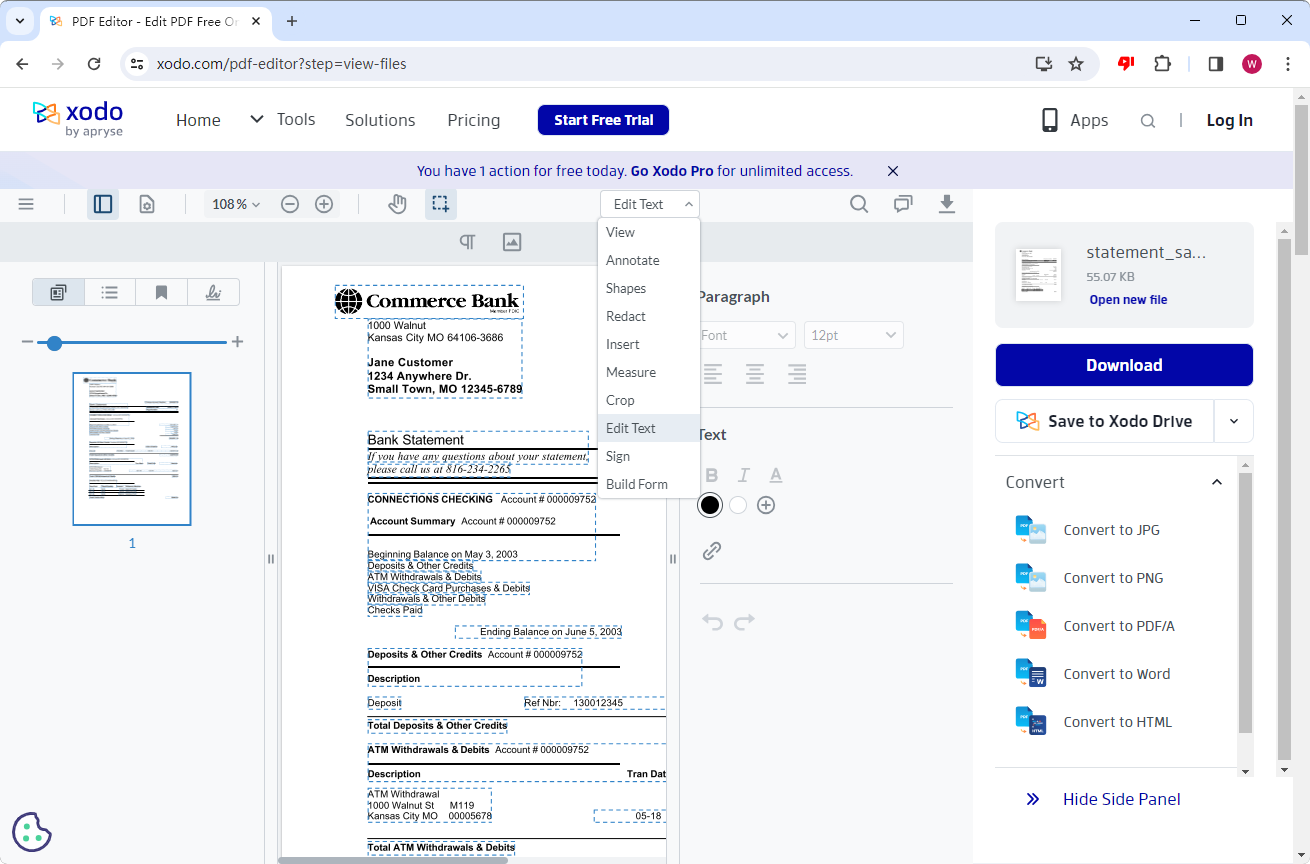
Pros and cons of Xodo PDF Editor:
pros
- No log-in requirement or watermark added
- One free task per day is released for all users
- Comprehensive PDF-related features, including editing, annotating, converting, etc.
cons
- No OCR feature is supported
The Bottom Line
Editing bank statements can be tricky when you don't have the proper tools, especially when adopting paper statements. Luckily, since the late 1990s, banks began to generate and send statements in PDF format, making it possible to edit a bank statement.
In this blog post, we’ve introduced you to three PDF editors for you to select and edit your bank statement PDF online and offline. Each has its pros and cons, as we’ve listed in every section. However, we highly recommend using SwifDoo PDF as your go-to PDF tool. Download it now and enjoy a 7-day free trial with all features released.








