
Based on the need of different walks of life, the need to conduct English to Spanish document translation regardless of the file format is increasing. This guide demonstrates how to translate a document from English to Spanish, including a proficient PDF translator to translate PDFs to Spanish.
Perform English to Spanish Document Translation with SwifDoo PDF
PDF is one of the most widely used formats in business or classes. However, they are hard to be edited or annotated, not to mention translate PDF documents from English to Spanish.
SwifDoo PDF is a PDF document translator that excels in conducting English to Spanish document translation with accuracy. It can recognize and translate most languages in the world, including Spanish, English, Hindi, and more. It is efficient to perform English to Spanish translation sentence by sentence to help you understand the text.
Here is how to translate English to Spanish for PDF documents:
Step 1: Open your PDF
Download and install this PDF translator. Launch it and click “Open” to import your file.
Step 2: Enable the Quick Translation feature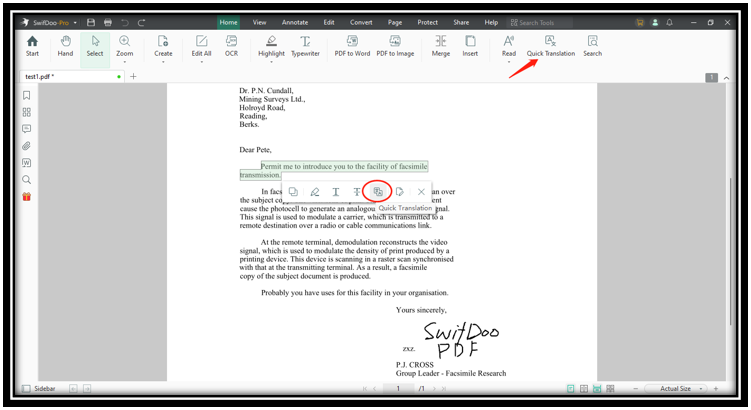
Under the Home tab, tap “Quick Translation” and select the text. Or you can directly select the text that needs translation, and click on the translation button.
Step 3: Start English to Spanish document translation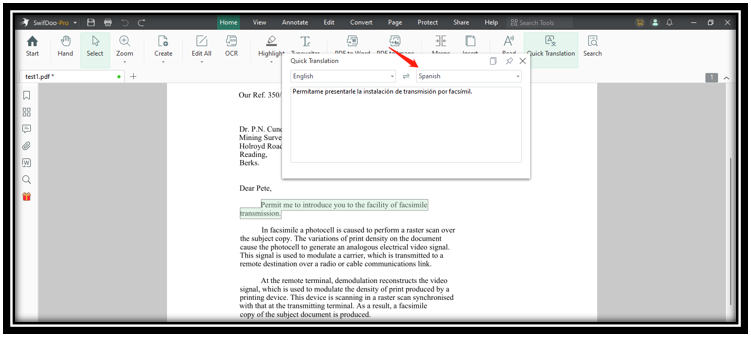
When the Quick Translation window pops up, choose the target language as Spanish, and it will automatically translate PDF from English to Spanish.
Another highlight is that this PDF program is a scanned document translator as well. It turns scanned or image-based PDFs into searchable and selectable ones so that you can translate your scanned PDF to Spanish without using additional software.
Perform English to Spanish Document Translation with Google Translate
What if you want to translate a whole document from English to Spanish at once? Google Translate is the option. It is a free online document translator for English to Spanish translation and vice versa. You can copy and paste the text to let the tool perform free English to Spanish document translation sentence by sentence or turn your document to Spanish in seconds. It now supports DOCX, PDF, XLSX, and other formats.
Here is how to translate documents from English to Spanish with Google Translate:
Step 1: Visit the webpage of Google Translate and choose Text or Documents;
Step 2: To do English to Spanish translation sentence by sentence, choose Text and select the target language as Spanish. Copy and paste the text into the source language box;
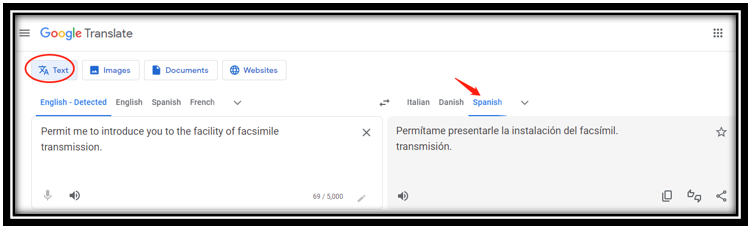
Step 3: To translate from English to Spanish for PDFs, Word documents, and other files at once, select Documents. Click Browse your computer to import the file and tap Translate.
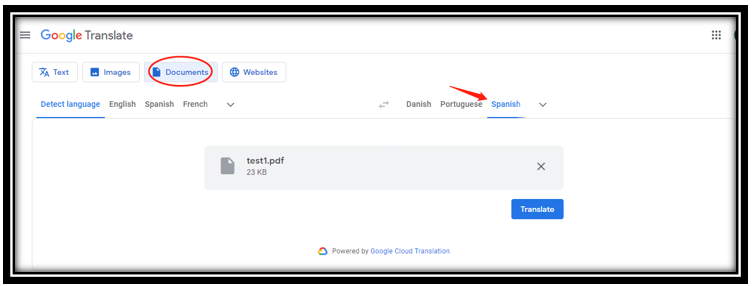
When it finishes the English to Spanish document translation, tap “Download translation” to save the translated file. However, this online translator cannot translate scanned PDFs. you need to convert scanned PDFs to Word documents or other editable files first.
Perform English to Spanish Document Translation with Other Free Tools
Other professional online programs to translate documents from English to Spanish are available and Google Translate is not the only choice. If you prefer to use another document translator for English to Spanish translation, here are two easy-to-use tools.
DeftPDF
One good online application to translate PDFs to Spanish is DeftPDF. It is compatible with multiple operating systems such as Windows, Mac, iOS, and Android. As its name implies, the software can be used to translate from English to Spanish for PDF files with ease. In addition to PDF, it now also supports Word, Excel, and other documents. Free translation is only for three pages.
Find out how to perform English to Spanish document translation for free with DeftPDF:
Step 1: Go to the online tool and click UPLOAD FILE to import your PDF;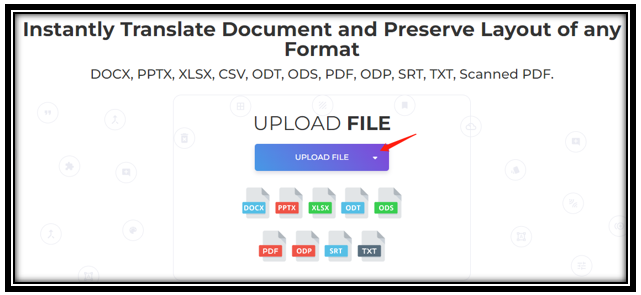
Step 2: It automatically recognizes the source language. Then select the target language as Spanish and hit TRANSLATE;
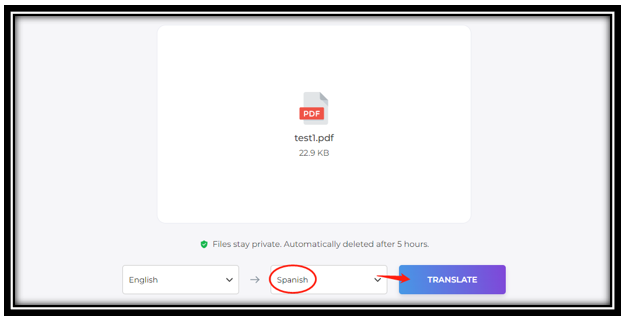
Step 3: When the English to Spanish document translation is completed, tap DOWNLOAD FILE to save the document.
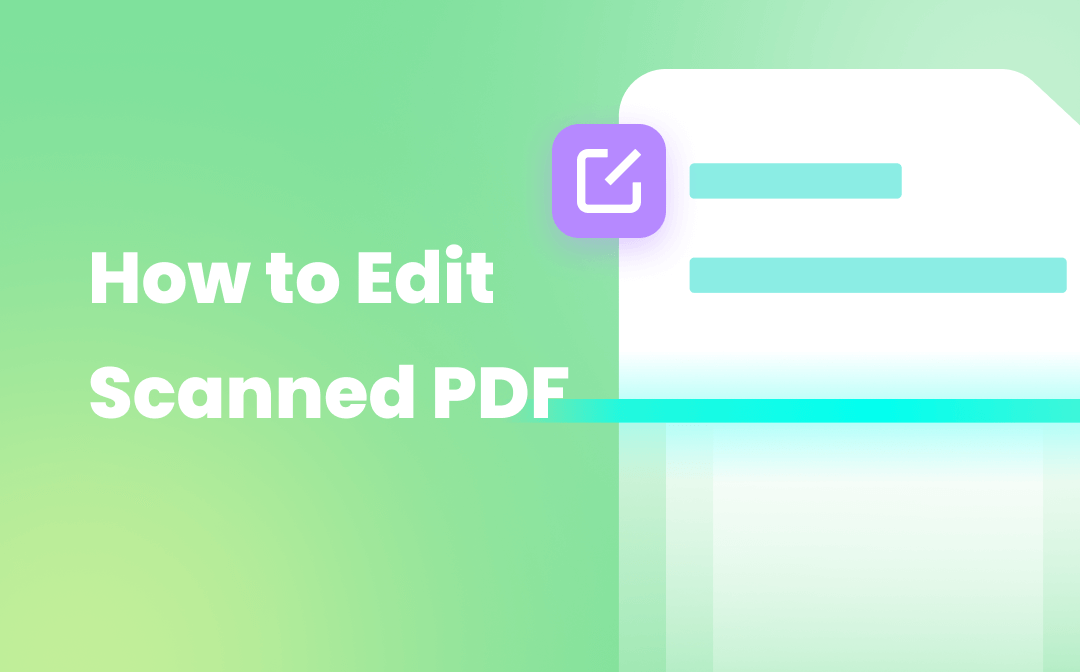
How to Edit a Scanned PDF Document in 3 Quick Ways
Sometimes you may need to edit a scanned PDF to change text, images, or other content. Check how to edit a scanned PDF document by OCR and conversion in 3 ways.
READ MORE >Online Doc Translator
Online Doc Translator can complete free English to Spanish document translation in a trice. This online document translator can translate English to Hindi, Spanish, Japanese, and other popular languages without limits.
Check out the step-by-step tutorial for how to translate documents from English to Spanish:
Step 1: Navigate to the tool and click Upload file to add your document;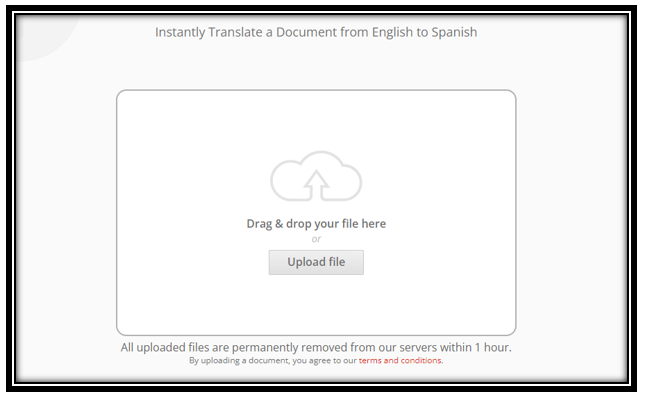
Step 2: Scroll down to choose the source and target languages. Then tap Translate;
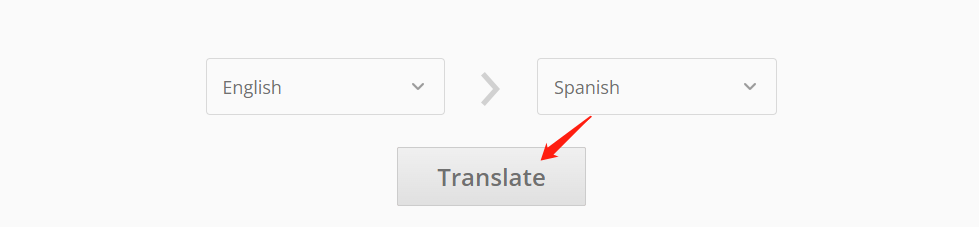
Step 3: Press Download your translated document to save the file.
Final Thoughts
This article walks you through four easy ways to translate documents from English to Spanish. It is a hassle-free task if you use the right document translator and you can enjoy the free services to access quality English to Spanish document translation.
For users who need to translate PDFs to Spanish, SwifDoo PDF is optimal. It lets you perform English to Spanish translation sentence by sentence accurately to help your daily work or studies.








