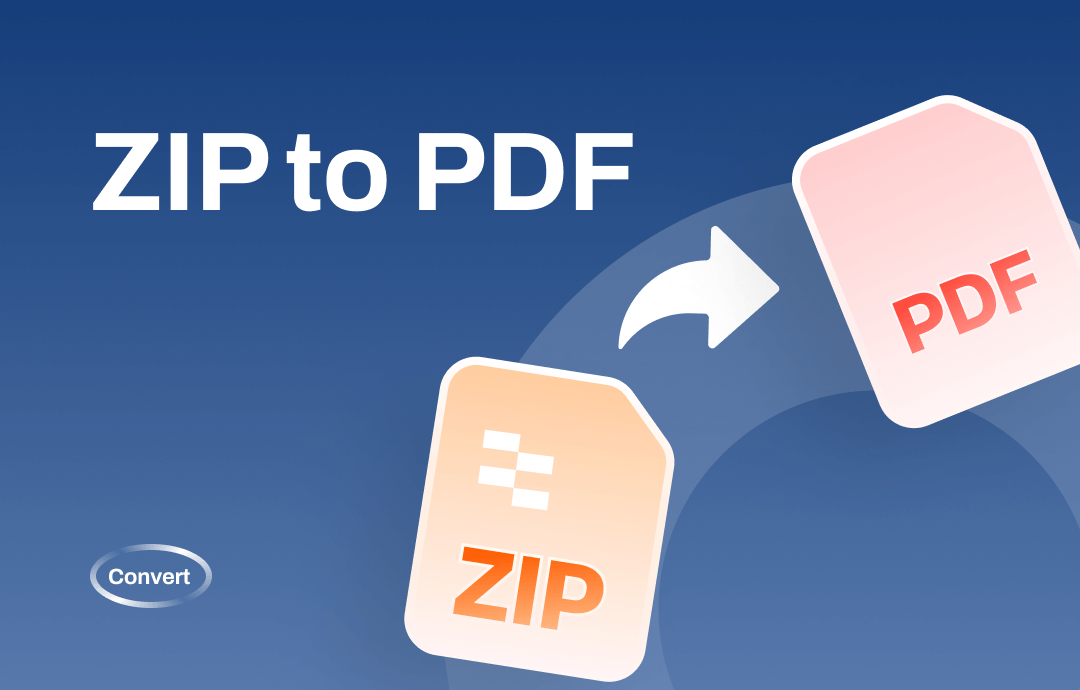
Convert ZIP to PDF on Windows
Since ZIP files contain compressed files instead of a single document, you can convert a ZIP file to PDF by extracting files from the ZIP file first and then converting them to PDF format, depending on the file types within the ZIP. That will require a robust PDF converter that supports a variety of file formats. SwifDoo PDF will be a considerable choice. Here’s how to convert ZIP to PDF in this way.
Step 1: Unzip your ZIP file and extract all the files to the same file folder;
Step 2: Install and launch SwifDoo PDF, tap Create > From File, and select all the unzipped files;
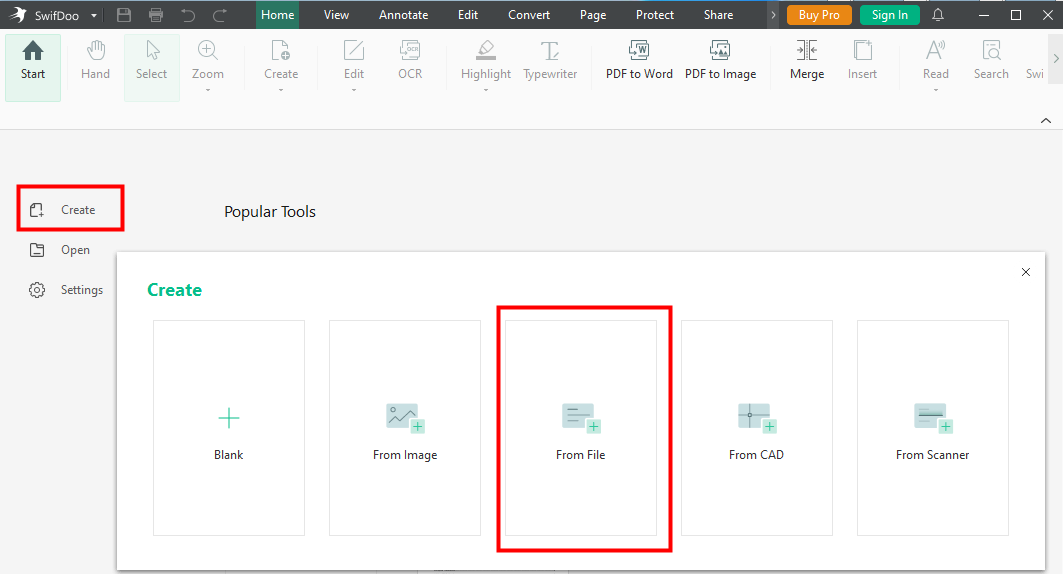
Step 3: Click the save icon to save the converted PDF document.
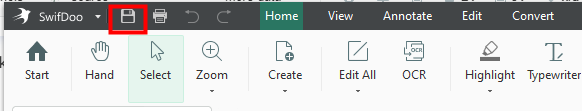
That’s how to convert ZIP to PDF. In addition to PDF conversion tasks, this program also enables you to compress PDF files, flatten PDFs, make scanned documents editable, and more. If you haven’t found a one-stop PDF solution yet, why not try SwifDoo PDF?
Convert ZIP to PDF on Mac
The Mac operating system offers built-in tools to help you convert ZIP to PDF: the Finder. You can quickly unzip ZIP files and combine multiple files into a PDF with it.
Step 1: Double-click the ZIP file in this ZIP-to-PDF converter, and the unzipped item will appear in the same folder as the .zip file.
Step 2: Hold down the Command key to select all the extracted files, right-click the selected files, and hit Quick Actions > Create PDF to change a ZIP to PDF;
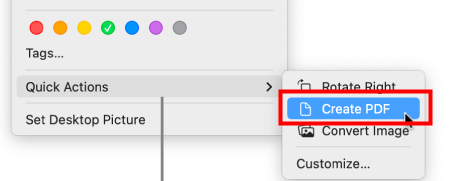
If you only need to convert a specific document or image within the ZIP file, there is no need to unzip everything. Just right-click on the desired file and choose "Quick Look." From there, you can use the Print menu (Command + P) and select "Save as PDF" to convert that single item.
In addition to converting ZIP to PDF, the Finder also enables you to zip a PDF file quickly: Control-click the file, then choose “Compress” from the shortcut menu.
Convert ZIP to PDF Online
ezyZip is a free online ZIP file-to-PDF converter that allows you to compress, decompress, and convert archive files without installing any software. It supports a wide range of formats, including ZIP, RAR, 7Z, TAR, and GZ. Notably, it operates entirely in your browser and doesn't upload files to any server, which some users prefer for privacy reasons.
Step 1: Head to the ezyZip website, click Converter > Other… and then select ZIP to PDF;
Step 2: Click Select zip file to convert to upload your ZIP file. Then, the program will turn the ZIP file into PDF automatically;
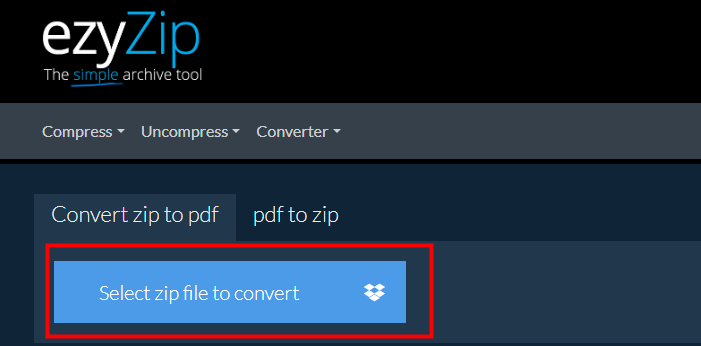
Step 3: Click the green Save button to save individual PDF files to your selected destination folder. Click the blue Preview button to open the PDF in your browser.
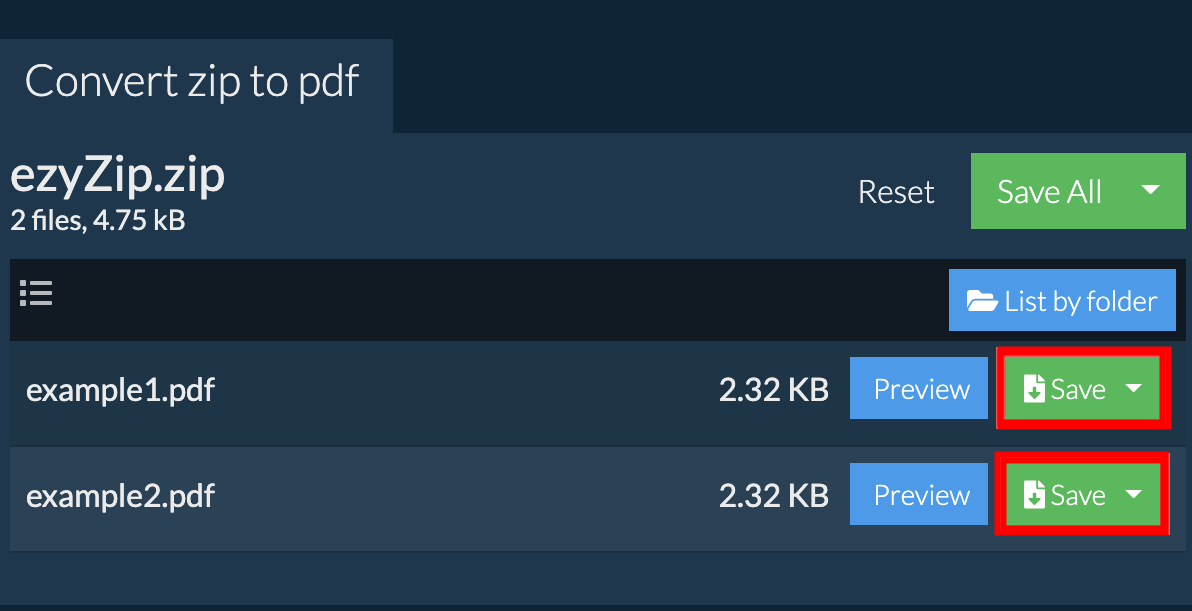
This method focuses on extracting PDF documents from ZIP files. It won't convert other file types within the archive to PDF format.
When Should You Convert ZIP to PDF
After learning how to convert ZIP to PDF, let’s see when should you do that:
- Combining files: PDFs are easier to share and view than ZIPs for multiple documents.
- Ensuring compatibility: PDFs work on any device, unlike ZIPs, which might require specific software.
- Adding security: PDFs can be password-protected or encrypted, which can help to keep sensitive information safe. ZIP files do not offer the same level of security.
- Creating presentations: Making a ZIP file a PDF can be a quick and easy way to create a polished and organized presentation.
- Saving space: PDFs can be compressed too, and in some cases, might be smaller than ZIPs.
Final Words
In conclusion, converting ZIP to PDF offers a convenient way to share and access information in a universally compatible format. Following the methods outlined in this article, you can easily convert your RAR files using online tools, dedicated software, or your operating system's built-in features.








