
What's the Best Way to Reduce PDF File Size?
If you want to reduce PDF file size without losing quality, the best way is to use a professional PDF tool like SwifDoo PDF.
SwifDoo PDF is an all-inclusive program on Windows that allows you to work with PDFs while utilizing multiple useful PDF tools.
- One primary need we may have is reducing a PDF file size without losing file quality, and SwifDoo PDF offers three compression options: Low, Medium, and High.
- It allows you to adjust the quality and resolution of the images in PDFs. In addition, you can open all PDFs with one click.
How to Reduce PDF File Size Using SwifDoo PDF
Using SwifDoo PDF to compress PDF file size couldn’t be any easier. Here are the steps:
Download and open the SwifDoo PDF program and log in to the software with your username and password.
Step 1: Once the program window opens, select the Compress PDF icon located to the right of the screen;
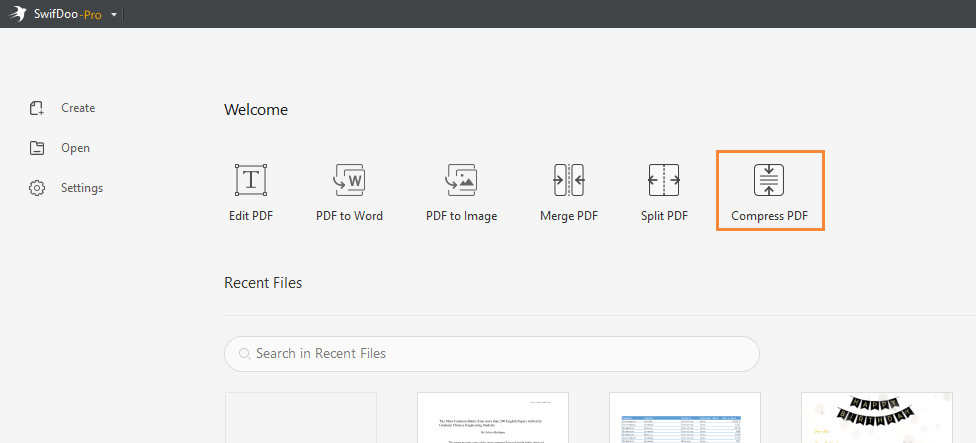
Step 2: Another window will open, specifically for compressing PDFs. Here, click on the Open or drag files here button at the center of the window;
Step 3: Add the file or files that need compression. The file name will appear in the dropdown list below. Remember that SwifDoo PDF allows batch-processing of numerous documents at the same time;
Step 4: Before simply clicking on the Start button beneath the Operation tab, select the compressed document's image quality. There are three options to choose from High, Medium, and Low.
Step 5: Click Start to reduce the PDF file size on Windows with SwifDoo PDF!
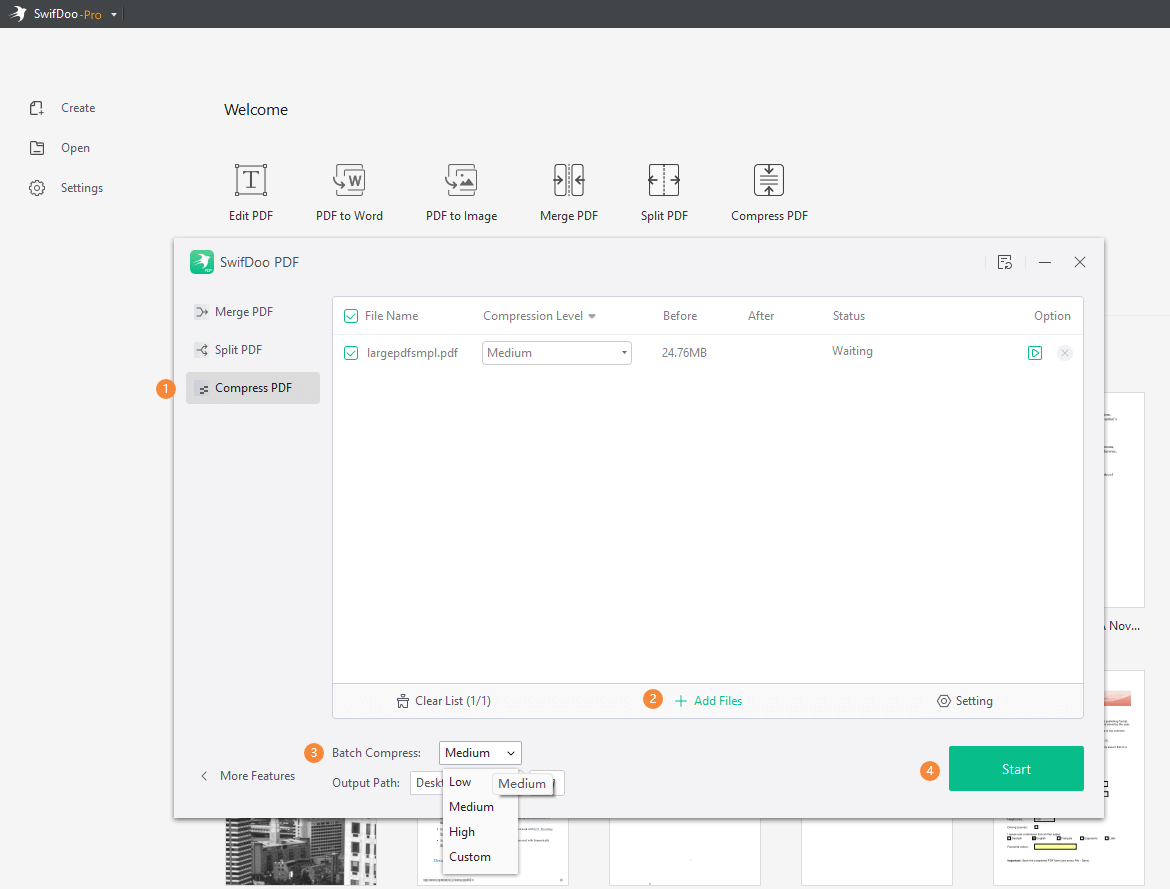
Note that SwifDoo PDF equally provides an estimate of the compressed file size, which can be greatly useful when knowing exactly how much space one can save. Moreover, it is also possible to compress and optimize documents other than PDF, such as Word, Excel, Google Docs, PowerPoint, and much more.
Depending on the original document's size, the time required to reduce the PDF file size may vary; however, generally speaking, the task is completed quite rapidly, allowing the compressed versions to be accessed in the following minutes. Once the PDF file has been compressed, it is possible to open the document directly from the SwifDoo PDF program.
Furthermore, one can open the directory to see where the file has been located. Finally, it is equally possible to delete the document directly from SwifDoo PDF with one simple click.
By the way, the editor has reviewed dozens of PDF compressors and mentioned some easy-to-use products to reduce PDF file size in the post below. Check out for more:
![[Top-Rated] Best PDF Compressor Online and Offline (2024)](https://img.swifdoo.com/image/1437290628751826944.png)
[Top-Rated] Best PDF Compressor Online and Offline (2024)
With so many PDF compressors to reduce PDF file size, how do you make your decision? Read on to find out the hand-picked best PDF compressors.
READ MORE >Advantages of Reducing PDF File Size
Reducing the PDF file size is conducive to simplifying the workflow and saving disc space. The following are a few of the advantages that come from reducing a PDF file size:
Facilitate Sending Emails
Have you ever tried to send a PDF attachment in an email but couldn’t because you exceeded the 20 or 25MB file size limit? This can be quite a frustrating situation, especially when the PDF file is work-related or time urgent. By using SwifDoo to compress the PDF to a smaller file size, you can avoid email delivery failures (and the directly related stress!)
Reduce Storage Needs
PDFs are great for presenting images, graphs, and other illustrated content. That said, such a PDF can be considered very heavy and large, thus requiring tons of storage space. To avoid such a problem and reduce storage needs, you can use SwifDoo PDF to optimize the PDF and decrease its overall size before saving it to your computer.
Decrease Loading Time
Do you have to upload PDFs online, or download them to your computer in order to use them for work or school? You can improve both performance and load times by compressing the PDF file size using SwifDoo in just a few simple clicks.
Batch-processing Files
As earlier mentioned, PDF documents are continually growing in popularity, and with reason. However, it can become challenging to process many PDF files at once and quite time-consuming to handle them manually. Thanks to SwifDoo, it’s now possible to batch-process PDF files in record time, which otherwise means compressing several PDF documents all at the same time.
Improve Website Usability
We’ve all had it happen to us, and therefore, we all know how frustrating a slow website can be. Overly large PDFs are one reason why a website can slow down, affecting user experience and SEO results. By optimizing your PDFs with SwifDoo beforehand, you’re increasing your visibility as well as ensuring a quick and pleasant web performance.
Simplify Remote Working/Teaching
There’s no denying, remote working, teaching, and learning have increased tenfold in popularity over the last year. Coronavirus has obliged many individuals to both work and study at home. In order to simplify this switch functioning, one can reduce PDF file size to ensure working, fast and effective documents at all times. Compressing a PDF with SwifDoo.
Final Thoughts
As the way we work and learn continues to shift from in-person and in-office toward online and remote, PDF compression and optimization needs will equally keep growing and expanding. If you’re looking for the best way to reduce PDF file size, SwifDoo PDF is the leading technology you may want!








