
Introduction to PDF Compressor in iLovePDF

iLovePDF is a helpful tool for PDF compression for free. The online tool allows you to upload PDF files from offline storage. It also allows you to select files from a local device or cloud storage such as Dropbox and Google Drive. iLovePDF size reducer and PDF compressor enable you to reduce PDF file size quickly and effortlessly with just a few clicks. While the free version allows you to compress only two files per session, the Pro premium version allows users up to 10 files per task,
Compress PDF to 300KB with iLovePDF: Complete Guide
iLovePDF offers a free PDF compressor feature in iOS and Android to compress PDFs online in a few clicks without signing up for an account or registration. After compressing the PDF, it will display the file size before and after compression to check the reduction in file size.
Moreover, you can organize PDF pages by splitting them, converting them to other formats, adding page numbers, and more.
Here are the steps on how to compress a PDF to 300KB with iLovePDF:
Step 1: Open the iLovePDF PDF Compressor Online
Open the website of the best free PDF compressor, iLovePDF, on your browser and select the Compress PDF tool.
Step 2: Upload the PDF File to Be Compressed
Select the documents from a local device or cloud platform. If you want to reduce the PDF size to 300KB online with iLovePDF online PDF compressor, drag and drop your selected documents at Drop it here or click the Select PDF File button to upload them.
Step 3: Choose the Proper Compression Level
Select the Extreme, Recommended, or Less compression levels to set the resulting compression quality.
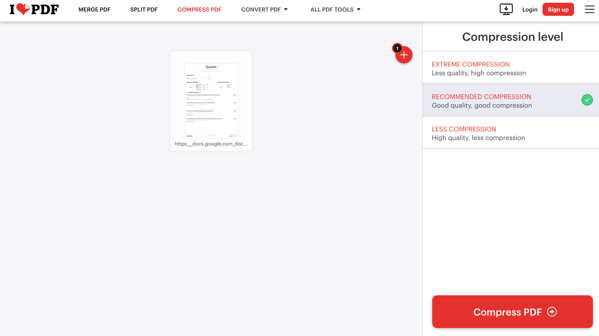
Step 4: Compress PDF to 300KB with iLovePDF Online for Free
Hit the Compress PDF button to start iLovePDF and compress the PDF. After it displays the reduction in size of your optimized PDF, you can download it or save it to the cloud.
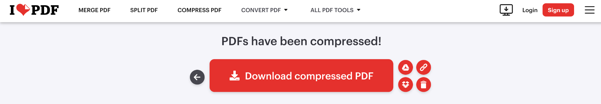
Pros and Cons of Using iLovePDF to Compress PDF
Although iLovePDF is an excellent choice to compress a PDF to 300KB with iLovePDF, there are some advantages and drawbacks of using this user-friendly online site, as listed below:
Pros:
- iLovePDF offers a cross-platform PDF compressor that can compress your PDFs up to or below 300KB
- Easy to use in organizing information, managing large documents, and sharing files more effectively through quality compression
- Its simple interface lets you quickly figure it out without being a professional or computer expert.
- Highly compatible with many file formats such as JPG, PNG, PPT, and PDF file formats in its platform
- Offers lots of tools for working with PDF files without breaking the bank
Cons:
- It lacks direct text editing within PDFs
- Sometimes, it keeps interrupting your file processing
- You need to use additional applications to make formatting adjustments or fix text
- While using the free version, your document might have a watermark
Compress PDF to 300KB with iLovePDF Alternative
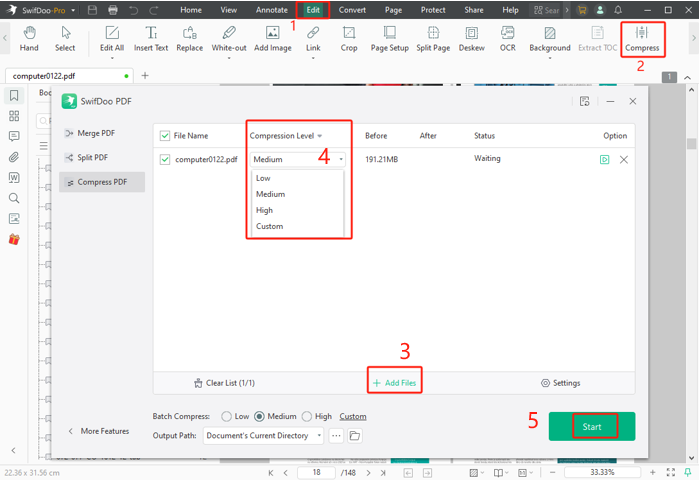
That’s it. You have learned about the PDF compressor feature in iLovePDF and how to reduce the KB size of a PDF for free. However, you may need an alternative to iLovePDF due to its work limitations, inconvenience with the free version, expensive Pro premium version, and lack of essential options. As an excellent alternative, we'll quickly introduce the best PDF compressor, SwifDoo PDF.
SwifDoo PDF is an intuitive PDF file size reducer with the compress PDF feature. You can quickly download this user-friendly tool for free to compress PDFs to any desired size for easier transferring and sharing. It allows you to compress various file formats such as PDF, Word, Excel, PowerPoint, or JPG files, batch-compress multiple PDF files in the background, and customize their compression level to make them smaller than before. Moreover, you can compress PDFs on an iPhone or Android with the SwifDoo PDF mobile app.
Here are the straightforward steps to compress a PDF file to 300KB with the iLovePDF alternative without losing quality:
Step 1: Open the Large PDF Compressor App
Open the best PDF KB or MB reducer, the SwifDoo PDF app, and tap the Compress PDF option.
Step 2: Import PDF Documents into the Compressor
Select the Add Files option to select the PDF you want to compress, and then import the selected PDF by dragging and dropping it into the Compressor.
Step 3: Adjust the Compression and Output Settings
Browse the Compress PDF option and select the desired compression level from the four options: Low, Medium, High, and Custom. For example, if you want to compress your PDF without losing image quality, click Custom to adjust the resolution.
Step 4: Compress the PDFs to 300KB
Click the Start button to reduce the PDF file size according to your desired compression level. You can also adjust the compression level to get the PDF resized to or less than 100 KB.
SwifDoo PDF is a robust and versatile desktop offline software. This efficient and reliable application is more secure and safer than compressing documents with iLovePDF.
Here are some other advantages of using SwifDoo PDF as your document management offline tool:
- Convert scanned PDF to an editable and searchable one within a few clicks
- Extract insights from disorganized information and rewrite them naturally like a human
- Password-protect all documents
- Digitally sign the official documents
- Edit and annotate files before conversion
The Bottom Line
That's all about how to compress PDFs to 300KB with iLovePDF. Depending on your needs, you can use a desktop application or an online tool to compress PDF files according to your suitability and needs. However, uploading files to the websites creates the risk of compromising privacy. Using the SwifDoo PDF as your offline PDF software is a better choice for essential files. It is the best alternative to iLovePDF and offers more features to meet your needs. So, download the SwifDoo PDF now and effortlessly manage all your PDF-related tasks seamlessly, securely, and safely.








