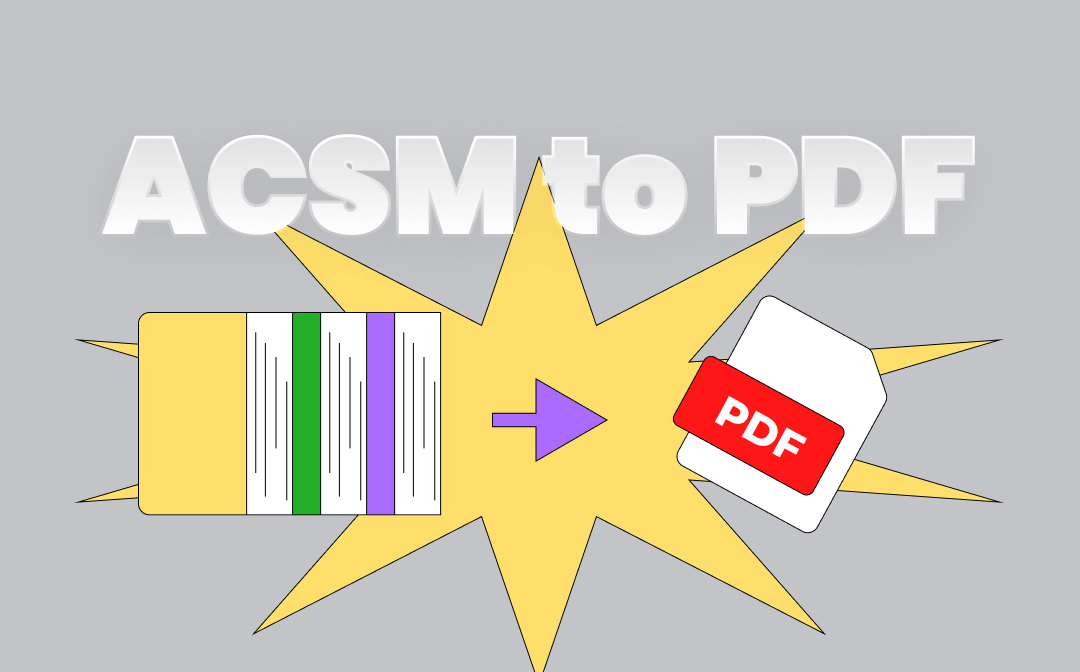
ACSM is Adobe’s way of managing digital rights to distribute eBooks. ACSM is not exactly an eBook format but a link to the eBook.
Stay with us as this blog post introduces some of the chosen methods to hassle-free convert your ACSM file to PDF format.
⭐ Bonus: Free download SwifDoo PDF — the best Windows PDF editor and effortlessly edit the converted PDF files on your computer!
#1. Convert ACSM to PDF with Adobe Digital Editions
Adobe Digital Editions (ADE) app is Adobe’s free desktop software and a recommended tool for reading ACSM files. As soon as you open your ACSM files with ADE, they immediately save as PDF or EPUB documents. Here is the detailed process of ACSM file to PDF conversion.
Step 1: Download and install the Adobe Digital Editions program on your PC, Android, or iPhone. Once launched, click Help > Authorize Computer to authorize the current PC.
Step 2: Enter your Adobe ID and password in the window that appears. Then, click Authorize to proceed further.
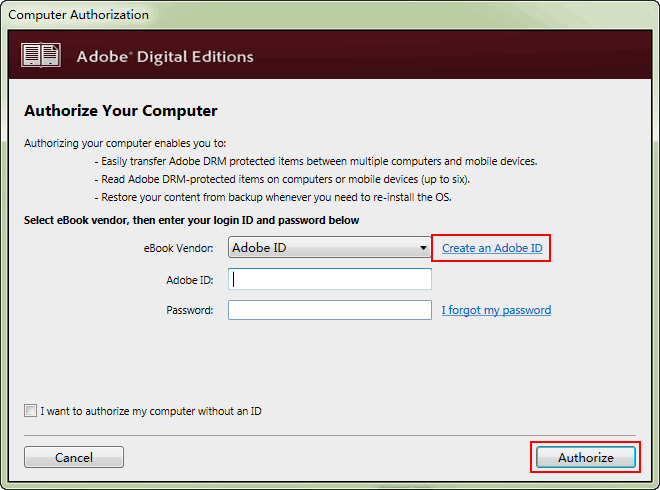
Step 3: Open your ACSM file with the ADE program by clicking File and switching the file extension to Adobe Content Server Message in the pop-up window. Tap Add to Library.
Step 4: After the file is added, the eBook download process begins, and your output eBook will be in PDF or EPUB format. You will get the PDF file on your PC under C:\Users\User Name\Documents\My Digital Editions.
Step 5: Once converted, you can transfer and read your converted eBook on Kindle or other e-readers by connecting Kindle (or other devices) to your PC. Adobe Digital Editions auto-detects your device and transfers the eBook by drag-and-drop to enjoy it on Kindle, etc., at any time.
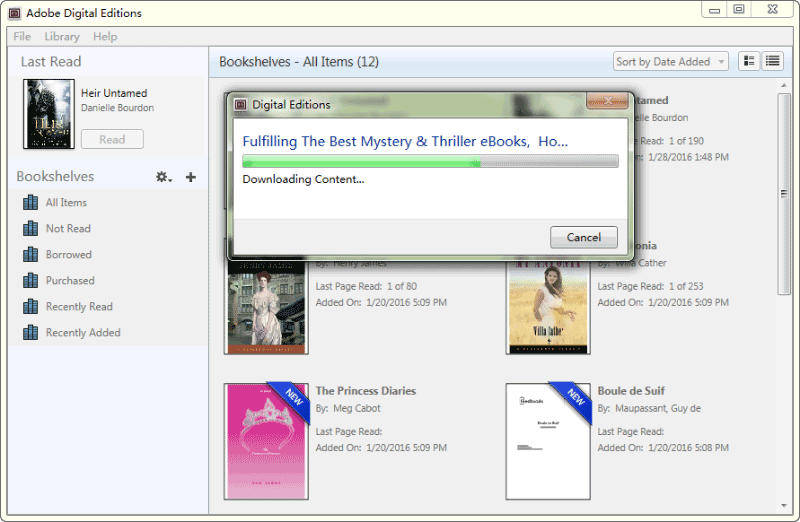
#2. Convert ACSM to PDF Online Free
For users who don't have access to Adobe Digital Editions, converting ACSM to PDF is still a stressful question. But acsmconverter.com makes ACSM to PDF online conversion possible directly on your browser without registration or installation. Converting ACSM files using this online tool is a straightforward process. Moreover, you don't need to worry about any information leakage since it does not store your ACSM or converted files.
Here is the detailed process for a smooth and secure conversion.
Step 1: Visit acsmconverter.com on your browser.
Step 2: Select the Choose a file button and select the ACSM file you need to convert.
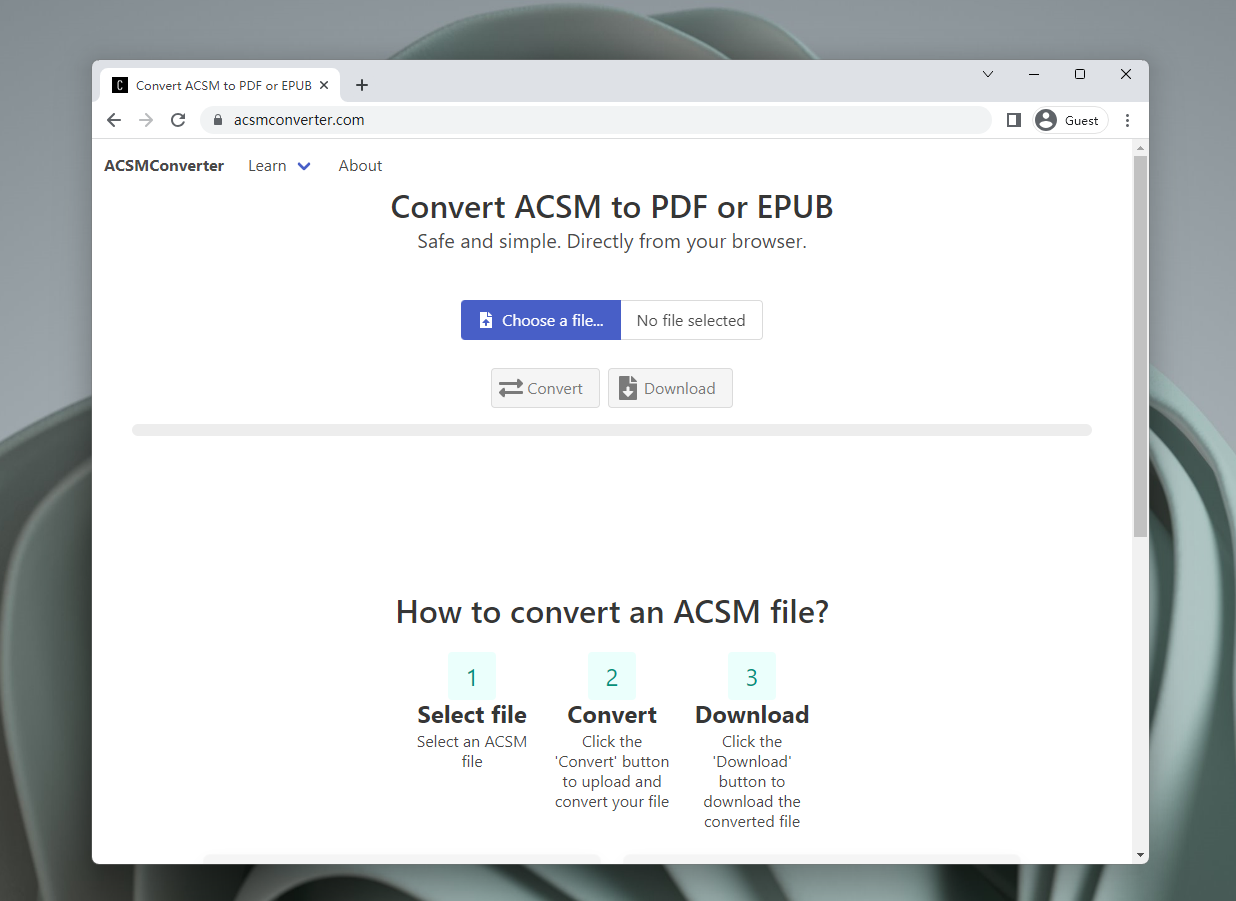
Step 3: Tap the Convert button and upload your file to start the conversion process and convert your file’s format to PDF.
Step 4: Wait until the .acsm to PDF conversion process finishes and tap the Download button to save your converted PDF file.
#3. Convert ACSM to PDF Free with Calibre
Calibre is a renowned open-source eBook management tool that lets you freely convert ACSM to PDF files and delivers expert results to casual readers and professionals alike. Calibre is a comprehensive eBook viewer that saves time on managing eBook collections, edits them, and can be easily used anywhere with anything. This e-book manager satisfies every eBook need of readers and gives constant support.
Here are the detailed steps on how to download ACSM to PDF with Calibre.
Step 1: Download and launch Calibre.
Step 2: Search for your Adobe Digital Editions books and drag them to Calibre. It will be added to the Calibre library in its original format: EPUB or PDF.
Step 3: Tap the Convert Books button at the top menu bar.
Step 4: Select PDF as the output format in the appearing window and click OK at the bottom to proceed with your conversion process.
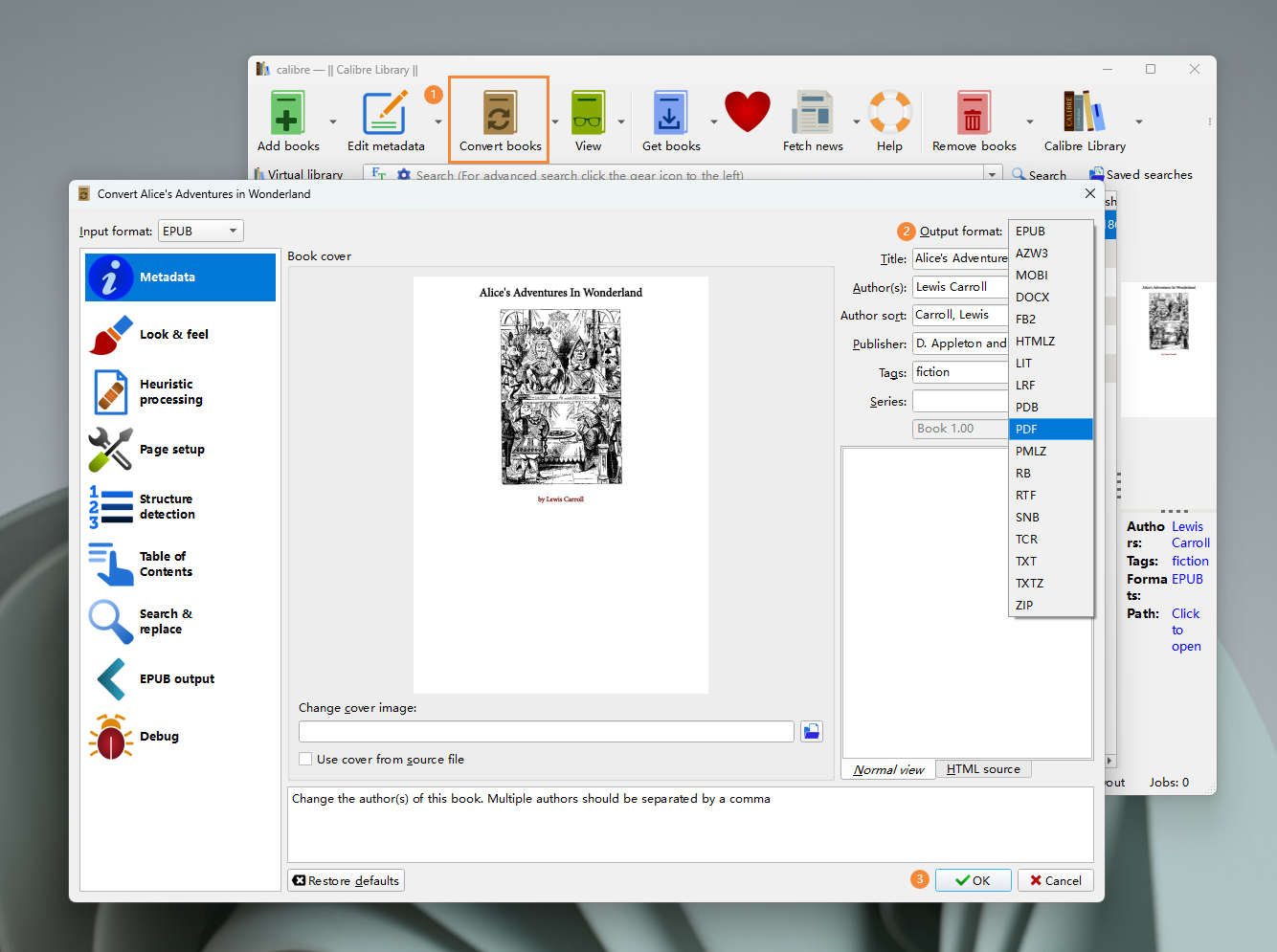
Step 5: When the conversion finishes, your PDF format eBook will be there for the original Adobe Digital Editions book.
We have covered detailed steps on how to open the ACSM file to PDF. But the bonus part is yet to be unveiled. After converting your ACSM files to PDF, you may need a powerful PDF editor to take care of all your PDF needs, like SwifDoo PDF. So let’s find out what makes it our recommended pick.
ACSM vs. PDF
An ACSM or Adobe Content Server Message is a file format with all the information about downloading a digital publication and is typically protected by Adobe DRM copy protection.
Unlike an actual eBook, an ACSM file is a file download link that tells the readers about what these files are — a type of link or message between the user and Adobe Content Server DRM software. Furthermore, the Adobe Server app is an intermediary that authorizes access to copy-protected digital documents like PDF, ePUB, and ePUB 3.
While ACSM helps communicate with Adobe servers when downloading an eBook, the ADE app helps download one. ADE does not necessarily download PDF files; at times, you may get EPUB instead of desired PDF files. Also, the books downloaded from ACSM files can only be read or accessed with the same Adobe account. So, to read the eBook on other devices, you must first remove your Adobe account from the current device.
Due to these reasons, people prefer converting .acsm to PDF than other file formats as the latter has added benefits, like:
- Compatibility: PDF files open on almost all devices that have a PDF reader, while ACSM requires the ADE app installed
- Convenience: After conversion, eBooks in the PDF format can easily be read on any device without any additional software or any authorization from Adobe servers
- Portable format: PDF files can be easily shared and transferred to other devices
- Archive: PDF files helps in the long-term archiving of eBooks
- Security: PDF files have high security and can easily be protected by passwords to prevent others from accessing your document or eBook
Bonus Part: A Comprehensive PDF Editor
SwifDoo PDF is a foolproof option for managing your PDF/EPUB ebook files. Besides giving you ready access to open and read ebooks, SwifDoo PDF also helps annotate and edit them. You can also convert PDF/EPUB ebooks to other file formats of Word, Excel, PPT, Image, etc., and vice versa, and further edit and annotate your created (or converted) PDFs.

- Annotate PDFs by adding notes, bookmarks, etc
- Convert PDFs to Word, Excel, and other editable files
- Edit, compress, organize, and split PDFs
Windows 11/10/8.1/7/XP
SwifDoo PDF offers the convenience of printing, organizing, and adding electronic signatures to PDFs and protects them with a password for unwanted access.
- Helps users crop, merge, split, and compress PDF documents
- Seamlessly read PDF/EPUB ebooks anytime, anywhere
- It lets you add hyperlinks, images, and background
- Edits PDF files with minimum time
- It gives instant printing of your files
- Gives constant email support
Click the following download button to enjoy a 7-day free trial for full access to this PDF editor:
The Bottom Line
Ebooks offer convenience, but converting ACSM to PDF is essential for readers who enjoy comfort. We have already discussed how conversion tools like Adobe Digital Editions, Calibre, and online converters come in handy to simplify the conversion process for a seamless experience. After conversion, you can try SwifDoo PDF to play with your PDF files and manage them more efficiently in an organized way.








