Streaming music online uses your data every time you play the song. Due to that, plenty of music lovers like you may want to download music to listen to offline. By downloading, the data only needs to be consumed once and you can enjoy the music anytime without an internet connection. If you wish to download music, the first thing is to get a music downloader.
There are lots of downloaders to choose from. They may work on different devices and support downloading music from various sources. However, selecting one that’s easy to use and powerful might be challenging. To narrow down your selection, this article lists and introduces the 6 best free music downloaders to you. Read on to learn about each.
1. MUSIC HUB: MP3Juice Downloader
MUSIC HUB: MP3Juice Downloader is a music downloader that many music enthusiasts are familiar with. It offers a vast collection of songs in a wide range of genres and artists worldwide. From pop, rock, to hip-hop, classical music and more, you will rapidly find music to suit your taste. The downloader allows you to listen to and download music for free without limitations. It has millions of high-quality mp3 songs, the most recent and most popular songs.
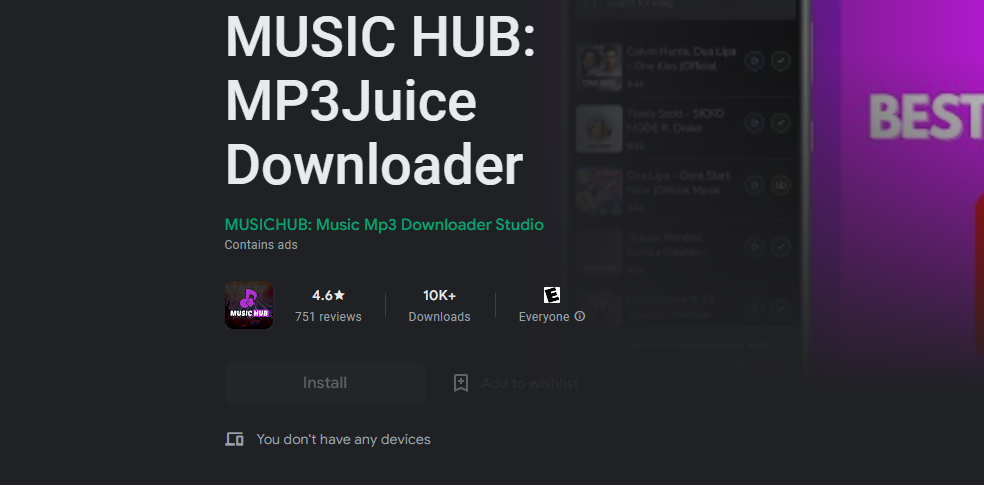
The free music downloader allows you to download multiple MP3 songs or music at the same time. It’s designed with a user-friendly interface to make you find and play your favorite songs without a hassle. MP3Juice Downloader is available as an APK or app for Android.
2. YMusic
YMusic might be the best free YouTube music downloader app for Android. You can download its APK file for free on its site. The app makes downloading music from YouTube to MP3 format a snap with a customizable interface. It allows for free full songs and music downloads for your phones. The downloader can also download YouTube videos to other formats. It has the ability to auto detect artist and album name of a song.
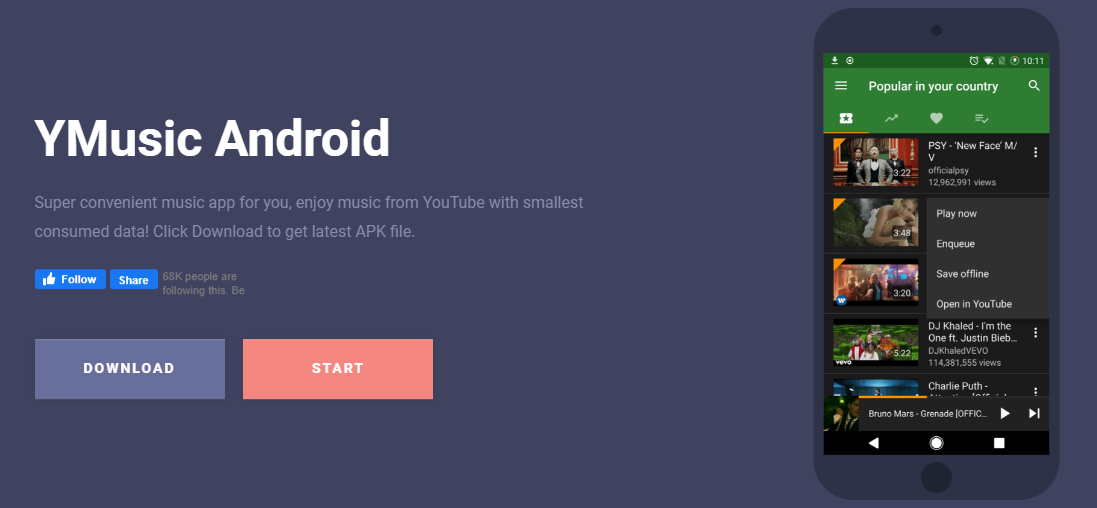
To download music to your phone for free, click the Share button in the YouTube app and navigate to YMusic. The music downloader integrates with Jockey player to give you gapless playback experience. The app for YouTube audio extraction also allows you to listen to only the music of a video if needed.
3. Soundloaders
Soundloaders is a music downloader you can utilize to download music to MP3 format online for free. It is a website created by music fans. With this platform, you can download as many songs and podcasts as you want daily without limits. No registration or login required. All you have to do is type your favorite song’s name to search for it or enter a music or video’s link. Then click the Download button and the downloader will convert the file to MP3 audio right away.
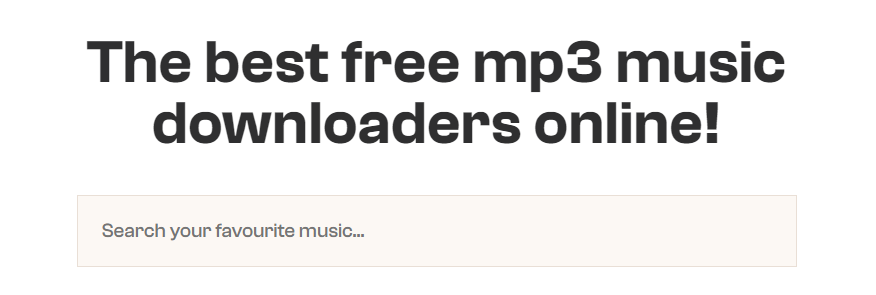
The MP3 music downloader allows you to download music from Soundcloud, Spotify, Youtube, Apple Music, Bandcamp, and all the popular websites or apps. No ads to interrupt you. It can run on any mobile devices including your iPhone and Android, and desktop computers.
4. Tubidy
Tubidy is a music downloader site committed to providing an extensive library of songs. The songs cover many genres and artists and are sorted by the most searched and top videos. Users can search for songs or choose from the songs list to download their most-liked music. The downloader indexes and transcodes content into audio faster than others. It is MP3 and MP4 free music downloader as well as MP4 video downloader.
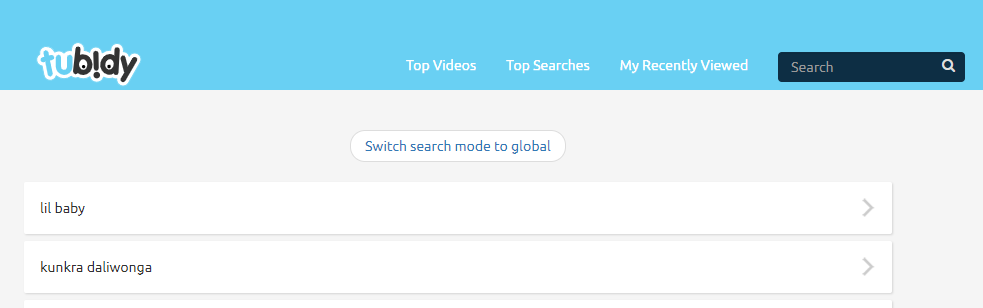
The downloader displays music with album cover and audio duration. So you can check whether the song is what you plan to download. Moreover, the site also enables you to listen to music or watch a video online.
5. SaveTik
SaveTik is an online TikTok music downloader. It is a great place to download music and save videos from TikTok for free without a watermark. The downloader is accessible in any browser such as Chrome from both phones (Android & iOS) and computers (PC & Mac). To use it, just copy and paste a Tiktok music or video link into the input box, click the Download button and download in MP3 or MP4 format.
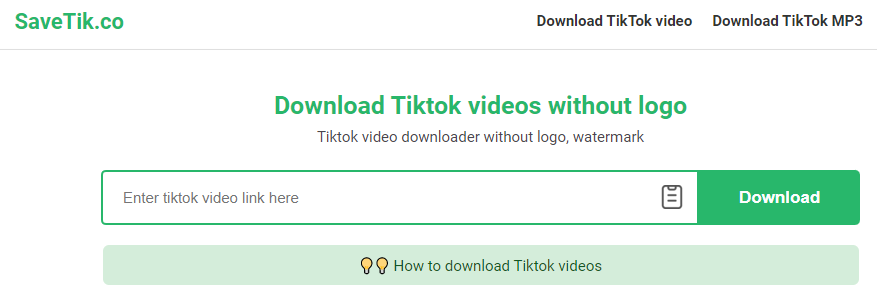
The music downloader free site comes with a multilingual and intuitive user interface. Every user will be able to download their music quickly in no time. Additionally, you can reach a Facebook music downloader at the bottom of the website.
6. Macsome YouTube Music Downloader
Macsome YouTube Music Downloader is a music downloader well suited for Windows and Mac desktop PC and laptop users. It downloads and converts YouTube music, albums, playlists, MVs and tracks for offline playback. The application supports downloading music to MP3, FLAC, WAV, AAC, and some other formats. What makes it stands out is that it offers up to 10X faster download and conversion speed.
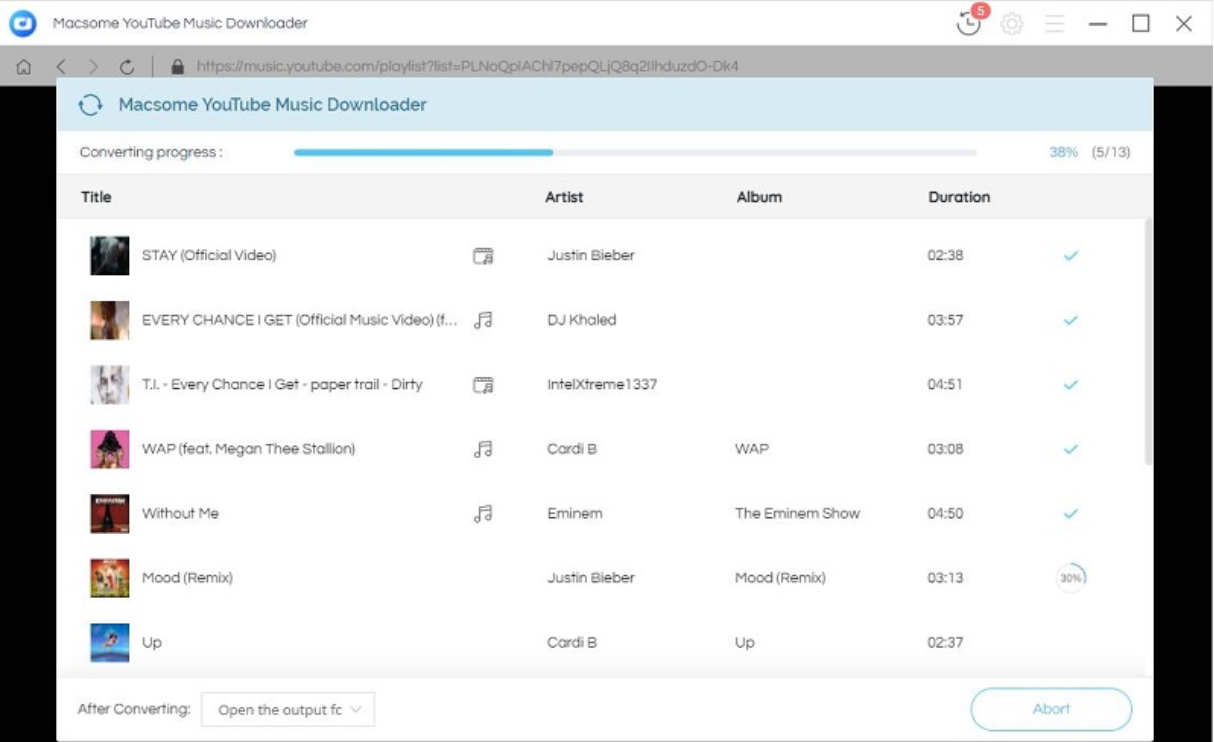
The offline music downloader and converter is created for both premium and free users. To download music with it, paste the music link, set the output format and start converting.
How to Add a Music File to a PDF
If your purpose of downloading music is to add the music file to a PDF document, you might need a PDF editor. For example, add audio as training or learning material. When you have obtained the music you want from a music downloader above, get the SwifDoo PDF app to do the rest. With the software, it’s simple to view, create, annotate, edit, convert and protect PDF documents. It allows you to insert videos, audio, stamps and other elements to a PDF.
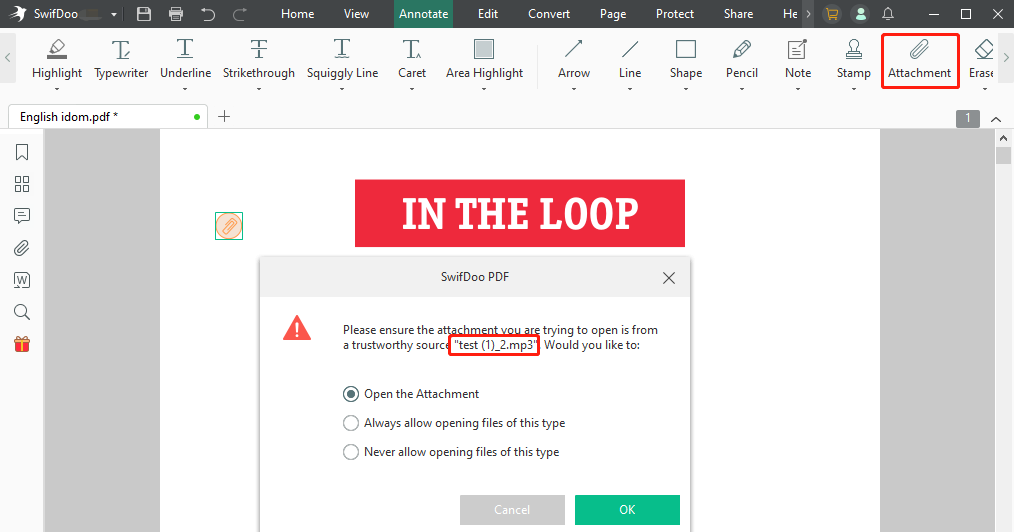
A good way to add music to a PDF is to add an attachment to the PDF file. Simply download the music with one of the recommended music downloaders, open your PDF with SwifDoo PDF, click “Annotate” > “Attachment” and embed the music file into the PDF. Double-click the attachment icon to play and listen to the music.
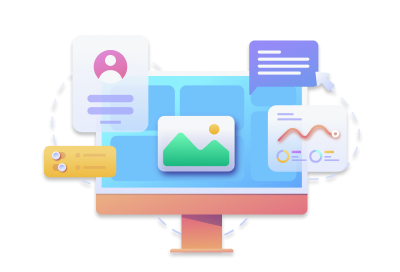
- View, translate, and read aloud PDFs
- Highlight, take notes, and add text and attachments
- Edit, convert, compress, and split PDF files
Conclusion
Wondering where you can download music such as MP3 songs for free? The 6 music downloaders in this post are good to go. Whether you used to download files online or with an app, you will have an option here. Some of the best MP3 search engines can download music from multiple sites. Some others allow you to download by searching with the music info.








