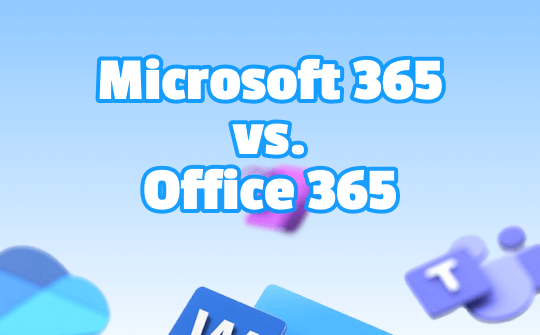
The brief: Microsoft created Office 365 in 2011. After being released, it became immensely popular as it helped people perform several business-related tasks, allowing them to collaborate with different storage services. Microsoft invented Microsoft 365 in 2017, which was supposed to offer more advantages than Office 365.
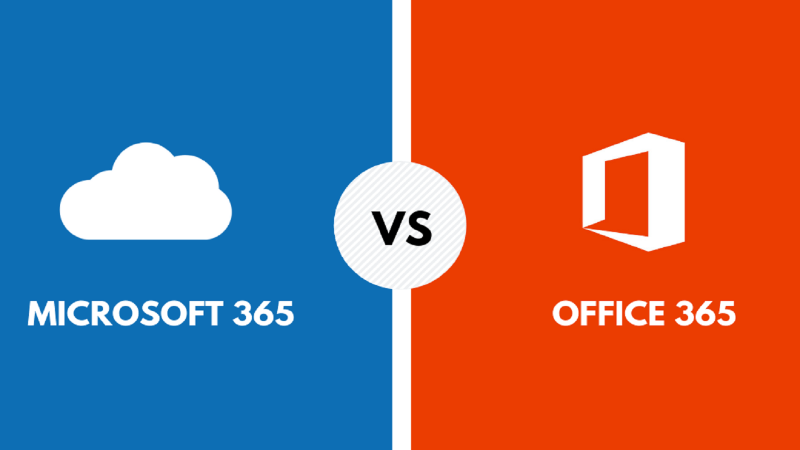
Part 1. What is Microsoft 365?
Microsoft 365 is a terrific subscription-based service integrating various productivity tools and cloud services. This particular service also has stunning security features for business and personal use. This tool allows you to access various Microsoft Office applications, including PowerPoint, Excel, Word, etc.
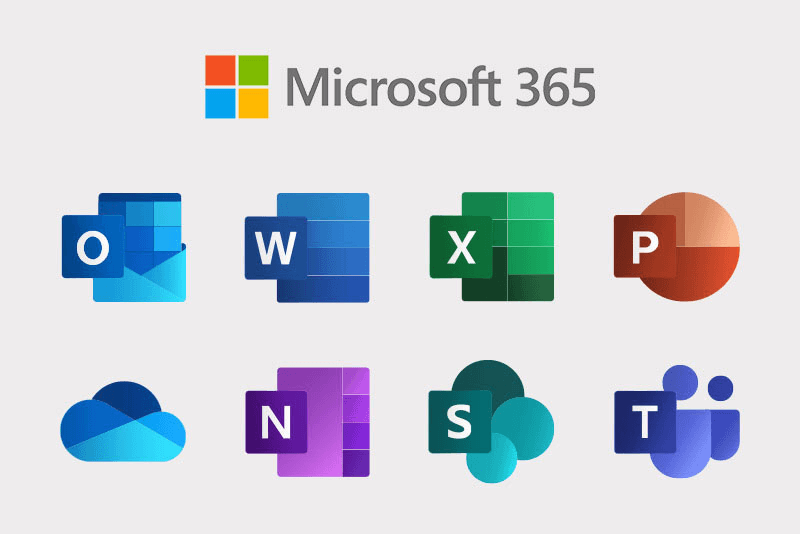
Microsoft 365 also supports cloud-based solutions, including Teams for Collaboration and Onedrive. It prompts advanced and professional security features, including data compliance tools and threat protection. If you're business-related, Microsoft 365 comes with productivity tools like Exchange and SharePoint. This tool was designed to offer versatility in every aspect of businesses, offering new features, updates, and the ability to access multiple applications across devices, including smartphones, tablets, and PCs.
One of the main motives of Microsoft 365 was to support remote collaboration and remote work while ensuring the safety of user data via remarkable security features.
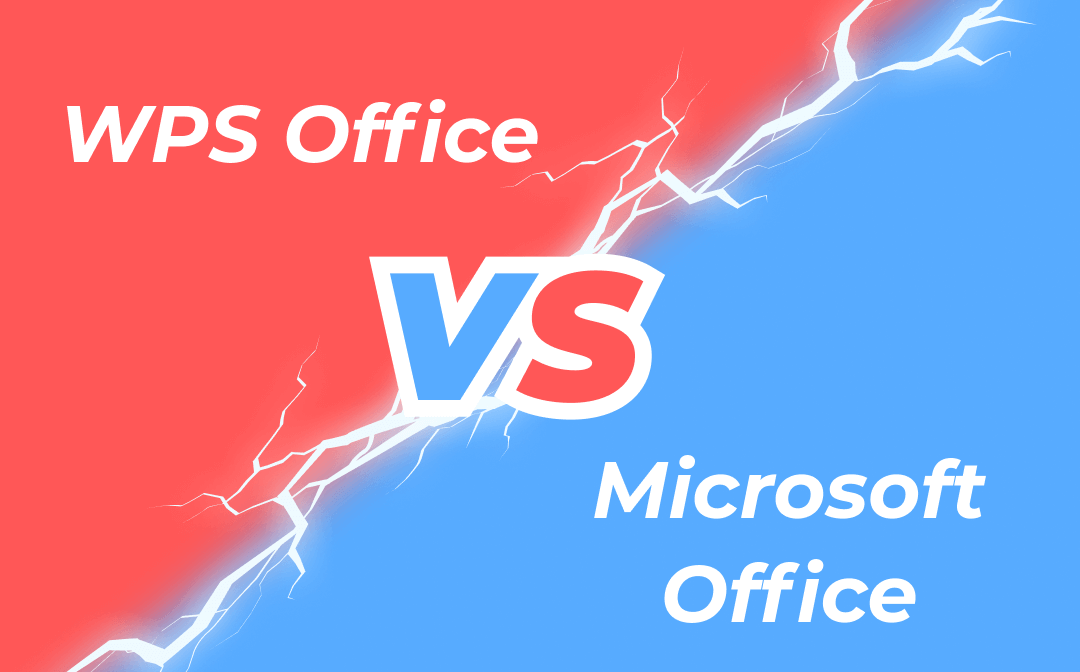
WPS Office vs Microsoft Office: A Comprehensive Comparison
In a bet of WPS Office vs Microsoft Office, you might wonder what’s better. Before you settle for one, let’s have a comparative analysis of the two Office suite
READ MORE >Part 2. What is Office 365?
Office 365 is now a participant in 365, and initially, it was the original name for the cloud-based suite or Microsoft of productivity apps. It prompts Microsoft Office apps, including Outlook, PowerPoint, Excel, Word, etc. Office 365 was introduced as an alternative to the Microsoft Office software suite's cloud-based access.

Office 365 offers subscription-based access to multiple applications and cloud storage through communication tools like Microsoft Teams or cloud storage services like OneDrive. Office 365 offers tools for collaboration and productivity without the business management features and broader security that Microsoft 365 offers.
Check this guide if you want to try Office 365:
![Free Microsoft Office 365 Product Key Collection [2025]](https://img.swifdoo.com/image/microsoft-office-365-product-key.png)
Free Microsoft Office 365 Product Key Collection [2025]
Click this post to get the free Microsoft Office 365 product key and learn how to activate the product with it.
READ MORE >Part 3. Microsoft 365 vs Office 365: Key Differences
Apparently, both Microsoft 365 and Office 365 have reliable features, but telling the main difference between these two tools remains a difficult job. We have compared Microsoft 365 and Office 365 in the table given below. After looking at the table, you'll be able to know the exact difference between Microsoft 365 and Office 365.
|
Features |
Microsoft 365 | Office 365 |
| Branding and Updates | It offers new features frequently and is part of the unified Microsoft 365 platform. | Rebrandes to the 365 aren't available standalone. |
| Target Audience | It targets multiple audiences, including Enterprises, small businesses, and personnel, and offers various packages for each. | Only pays attention to the business, no support for personal usage. |
| Cloud services | It supports cloud services like SharePoint, Exchange, Teams, Onedrive, and advanced analytics tools. | Supports Skype and Onedrive for business. |
| Security and Compliance | Offers advanced security features, including data compliance, threat management, and identity protection. | It offers basic security and mainly focuses on standard cloud services. |
| Primary Offering | full suite that includes security features, apps, upgrades, and collaboration tools. | Only pay attention to the basic collaboration tools and applications. |
Part 4. Which to Choose: Microsoft 365 or Office 365
If you're happy with acquiring the subscription to Microsoft 365, there is no point in going for Office 365. Microsoft 365 blesses you with remarkably good security features. It also simplifies your collaboration with different people remotely by offering new features like Microsoft Teams.
Microsoft 365 tends to get updated regularly, while Office 365 isn't available standalone anymore; this makes Microsoft 365 appear Victorious in the debate of Microsoft 365 vs. Office 365.
Learn more productivity tools:
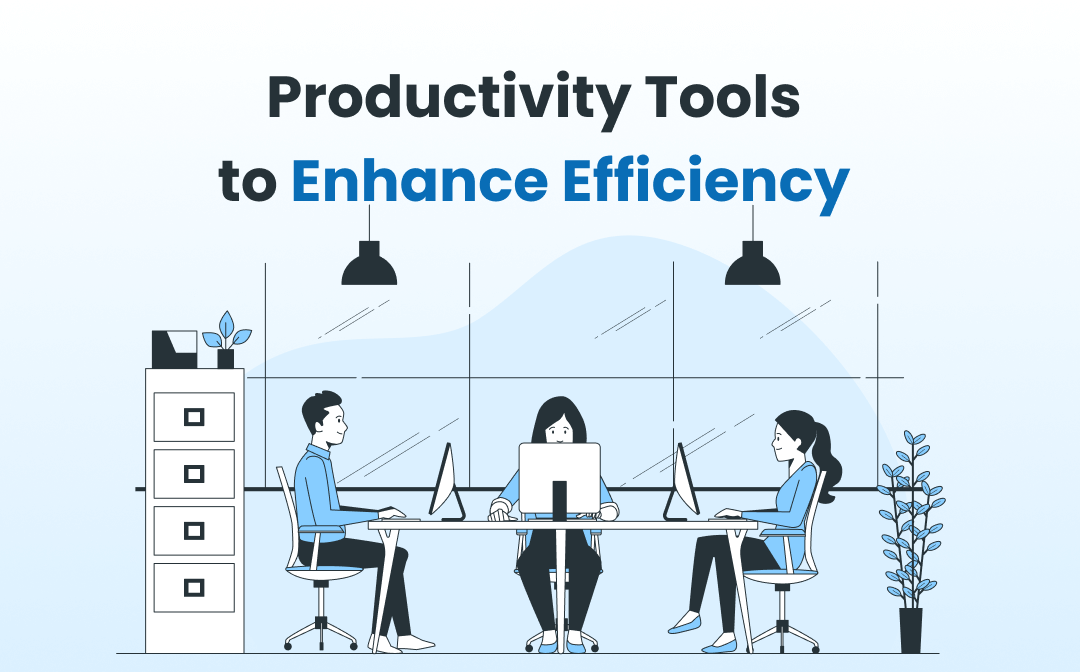
Top 16 Best Office Productivity Tools: Be More Productive
Follow this guide to find the top 16 best office productivity tools! Using these tools in the right way makes you more productive! Let's check it out!
READ MORE >Conclusion
Microsoft 365 is the new form of Office 365, and it has now included more efficient security and collaborative features. The debate between Microsoft 365 and Office 365 shows that if you're happy with spending some extra money, going for Microsoft 365 will offer a remarkably good experience while doing business, handling different tasks effortlessly, and communicating with other people remotely.
Office 365 prompts advanced security features, including data compliance, threat management, and identity protection, but unfortunately, you won't see such professional security features in Office 365. Microsoft 365 also tends to be updated regularly, but you can't Update Office 365 as it is rebranded to Microsoft 365 and isn't available standalone.








