
If you want to work with PDF files, you should try SwifDoo PDF, the best PDF editor software ever reviewed by PCWorld, which provides free services.
What Is a Latex Editor?
Latex editor is an advanced document management system that provides varied features to synchronize existing Word and PDF files. The editor works with the TEX typesetting program and supports markup conventions. If you are looking for the best latex editor for Windows, Mac, Linux, or online software, you must opt for open-source editors that work on all devices.
There are varied editors you can use for LaTeX. A few best choices are included here for your reference.
The 10 Best Latex Editors You Should Use
Professional editing software helps you edit scientific papers and publish documents quickly. Many are on the list, and a few are included here. Check the handpicked lists of the top 10 options here to find the most suitable one:
1. Texmaker
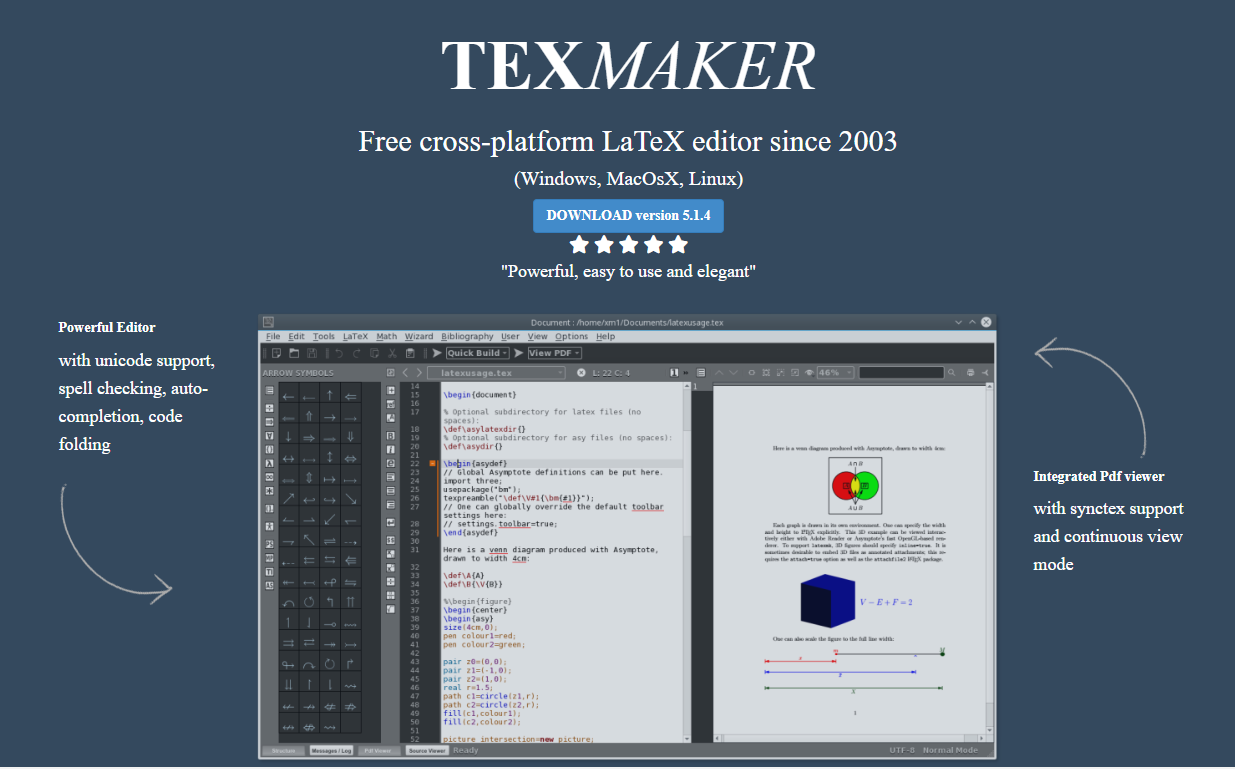
Platform: Available for Windows, Mac and Linux
Texmaker is one of the best latex editors, allowing effortless editing options during the document compilation stage. It is free software that supports an extended wizard to generate a quick document. This open-source software enables you to compile code and automatically detect errors.
Texmaker is professional software that allows you to add a latex table, math formula, and picture editor. This editor efficiently searches files and folders and lets users generate edited files in various formats, including PDF, HTML, or ODF file format. You can use the Texmaker latex editor for Windows, Linux, and Mac OS.
Features:
- Support Spelling checker
- Provides Straightforward interface
- Enable Unicode support
- Provides a Built-in PDF viewer
2. TeXworks
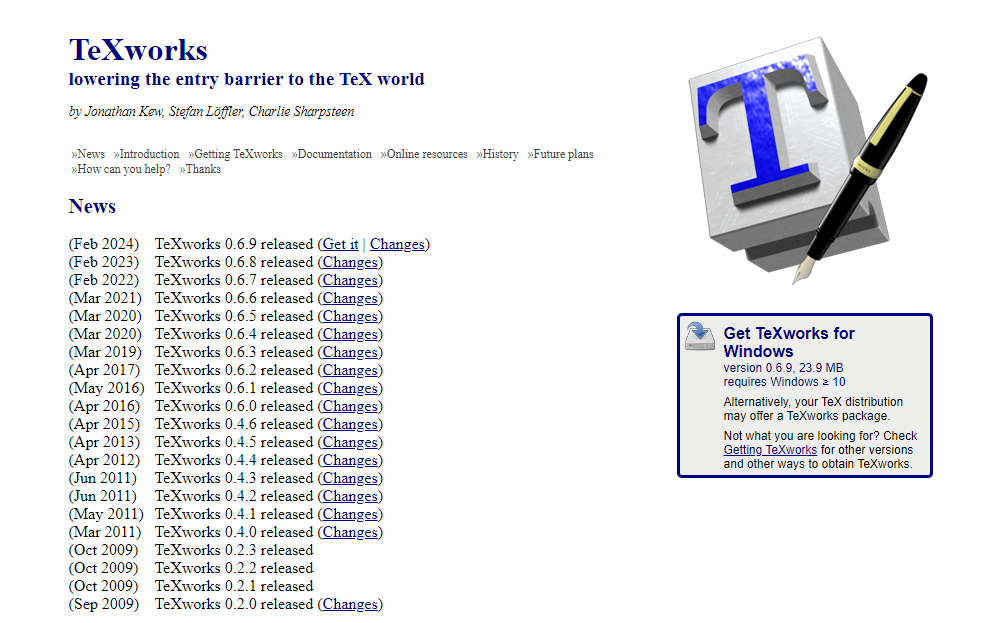
Platform: Available for Windows, Mac and Linux
TeXworks is the best latex editor that lets you edit, view, and export files. The open-source editor is perfect for academic document editing. It supports varied features for easy editing, including auto-correction, auto-completion, and code folding. The editing tool has a built-in PDF viewer and can save files as PDFs.
The free editor allows easy file transfer and lets you generate professional documents with support to varied open-source libraries. Are you looking for a novice-friendly latex text editor? Download the best free latex editor for Windows, Mac, and Linux today.
Features
- Support code folding
- Easy insertion of graphics & tables
- Enable interaction with external editors
- Keyword shortcuts for easy access
3. TeXstudio
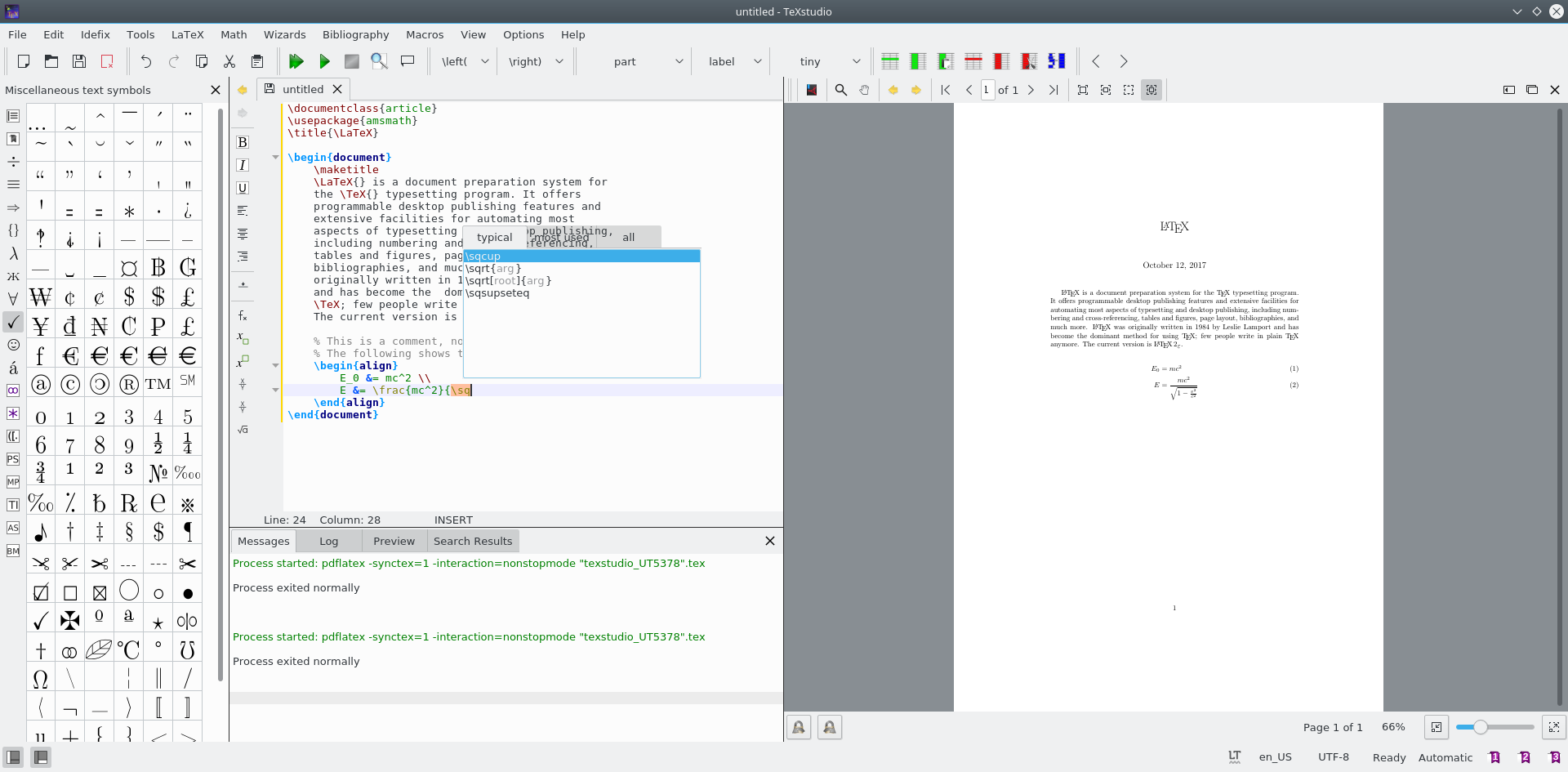
Platform: Available for Windows, Mac, and Linux
TeXstudio is a free LaTeX editor that simplifies adding tables, figures, and mathematical formulae. The open-source editor supports more than 1,000 mathematical formulas for academic documents. The multiplatform editor lets you edit a LaTeX file and export it as HTML.
Windows, Mac, and Linux users find TeXstudio one of the best latex editors because its additional features make it a full-fledged editor. The editing program supports regular structure coding, code folding, and a bookmark feature. It also allows image and table drag and drop.
Features:
- Provides Syntax Highlighting
- Supports reference checking
- Enables multi-cursors facility
- Provides spell-checking features
4. Vim LaTex Editor
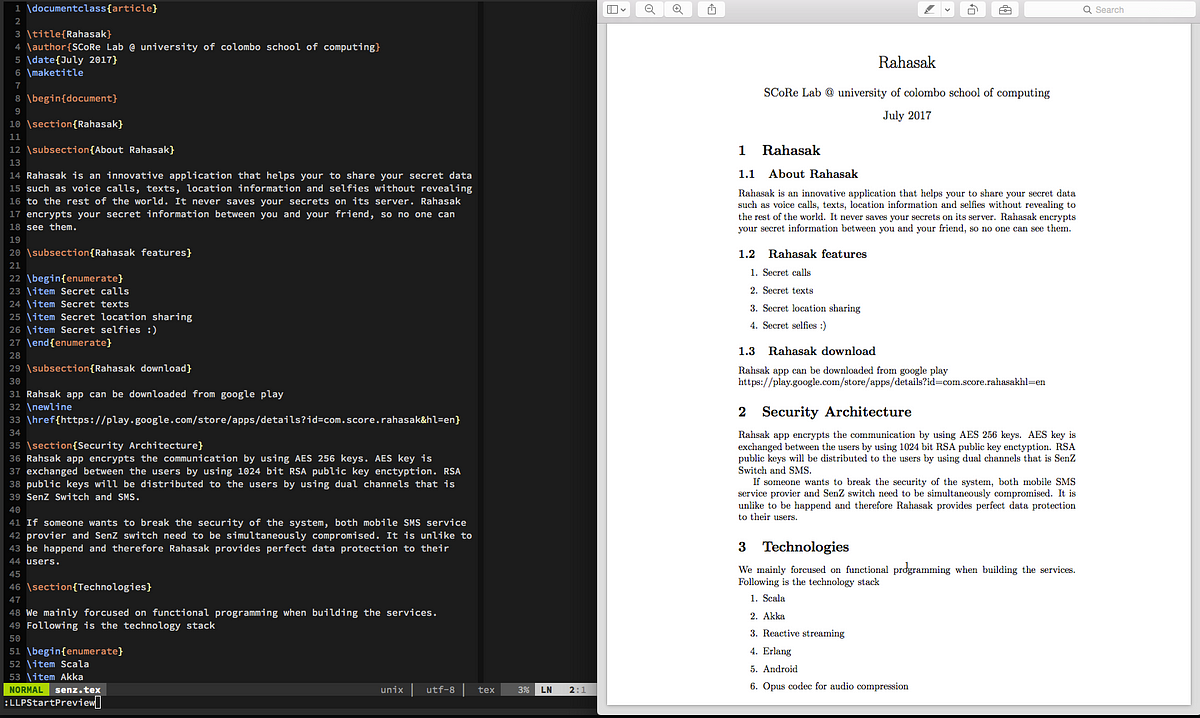
Platform: Available for Windows, Mac, and Linux
Vim is a good LaTeX editor that lets professional programmers edit latex files easily. The open-source software acts as a plugin that enables you to edit text efficiently with an error-tracking feature. It is a free-to-use editor that supports customized templates for easy editing. Vim is the best latex document editor that lets you edit text with auto compilation and visual editing features.
Features:
- Extended feature of search and replace option
- An in-built multilevel undo tree
- Provides easy integration with other tools
- Support to programming languages
5. Texifier
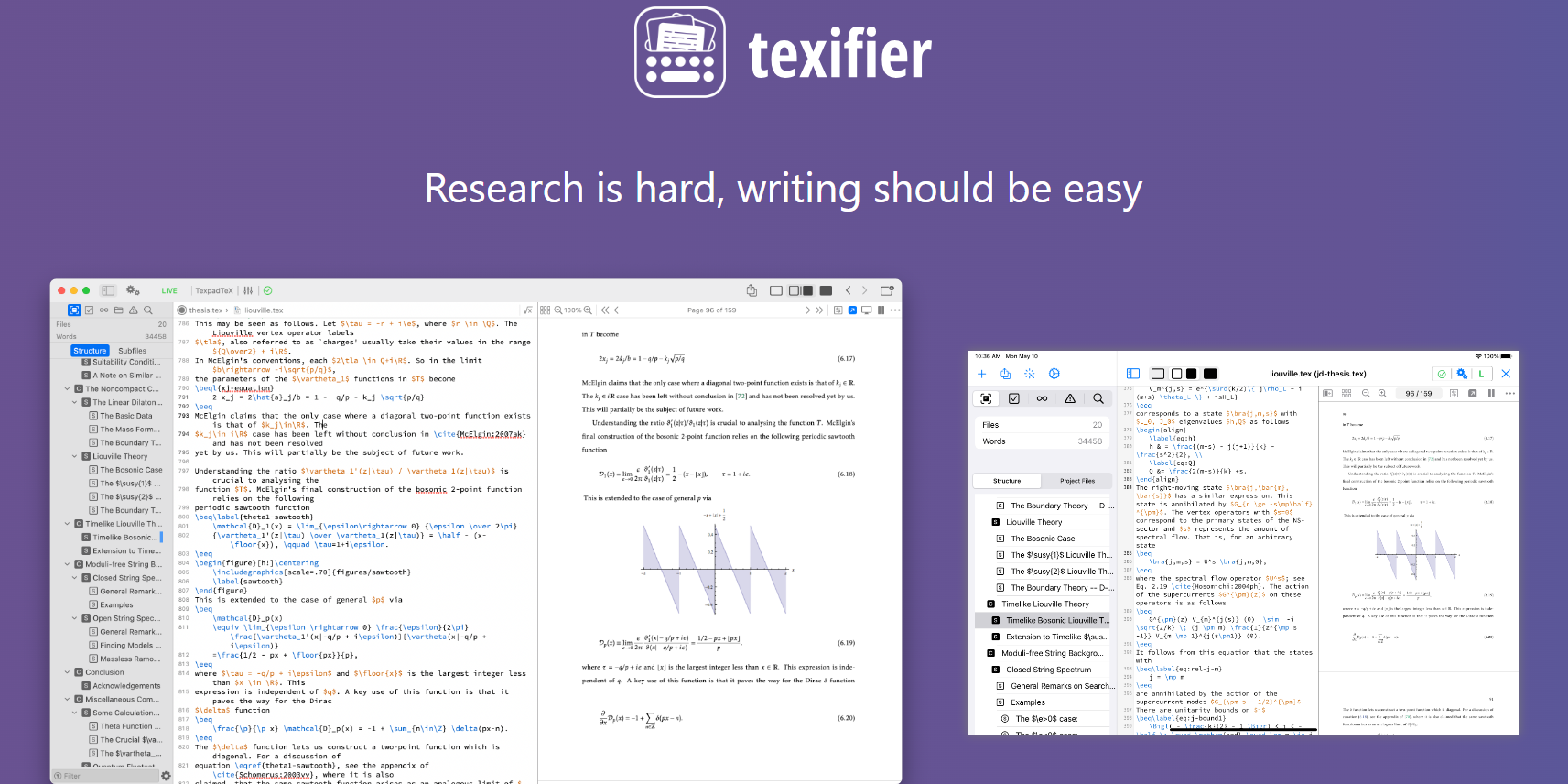
Platform: Available for Mac, Windows and iOS
Texifier, formerly known as Texpad, is widely used to edit and typeset projects. The best straightforward latex editing software supports a custom built-in editor for intelligent editing. The best latex editor lets you edit text with syntax highlight, error detection, autofill commands, and powerful search choices. This is an editor that enables you to navigate within the PDF file.
Features:
- Providing a User-friendly approach
- Enable easy editing with intuitive UI and workflow
- Support a wide choice of themes
- Allow you to scroll through the integrated PDF viewer
6. Kile

Platform: Available for Windows, Mac, and Linux
Kile is among the best offline latex editors that lets you edit LaTeX documents with utmost simplicity. An experienced software community designed this open-source software, making it trustworthy. Kile is a reliable editor that downloads without any risk of viruses.
The software lets you access text documents with quick previews and advanced editing commands. The editor allows easy file conversions with one click and offers other features of easy insertion, inward and forward search, and enhanced templates.
Features:
- Let you complete text with auto-completion
- Support file conversion
- Allow easy text insertion with reference insertion
- It brings in a user-friendly interface
7. RTextDoc
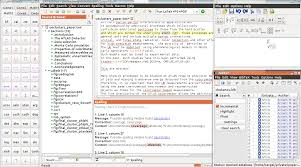
Platform: Available for Windows, Mac and Linux
RTextDoc is one of the best Ubuntu latex editors with enhanced writing and proofreading capabilities to manage structured text documents. The enhanced editing tool is a database manager, letting you edit mathematical equations quickly. The software also works on Windows, Mac, and Linux and supports instant grammar and spelling checkers and built-in dictionaries.
Features:
- Provides a BibTex Manager
- Support syntax highlight
- Bookmark feature for easy detection
- Allow syntax highlighting
8. Overleaf
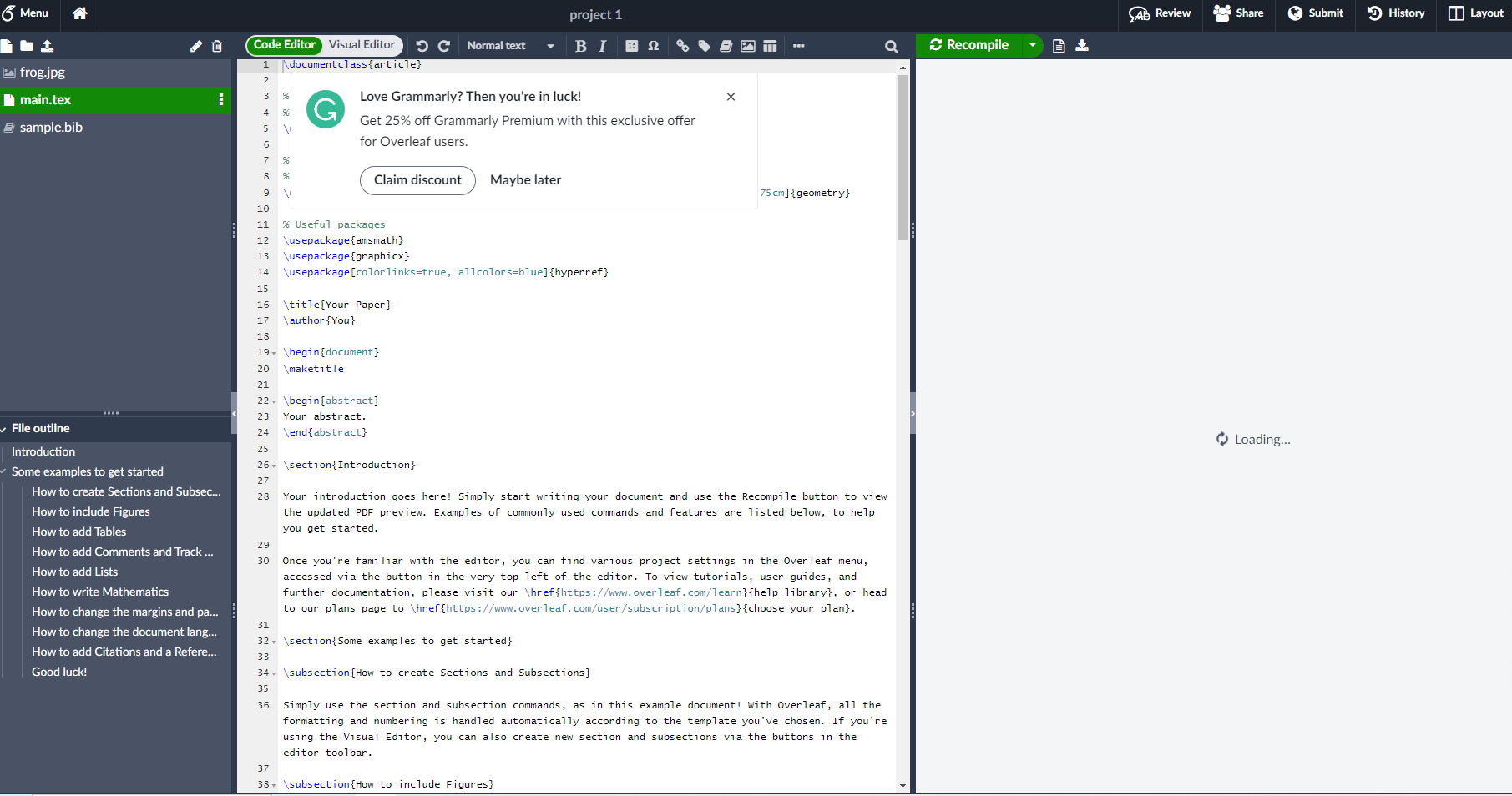
Platform: Online Editor
Overleaf is the best free online latex editor for managing academic projects. It is a web-based software that allows document modification with accessible features like real-time viewing and social media sharing options. Overleaf is a trusted software used widely by hundreds and thousands of academics worldwide.
The software allows easy formatting and editing features and lets you insert equations, images, bibliographies, and other graphics into documents. Latex has advanced features like online Latex equation editing, resume editing, and a history version viewing option.
Features:
- Supports document templates
- It is a web-based editor
- Perfect for academics
- It provides easy collaboration with other tool
9. CoCalc
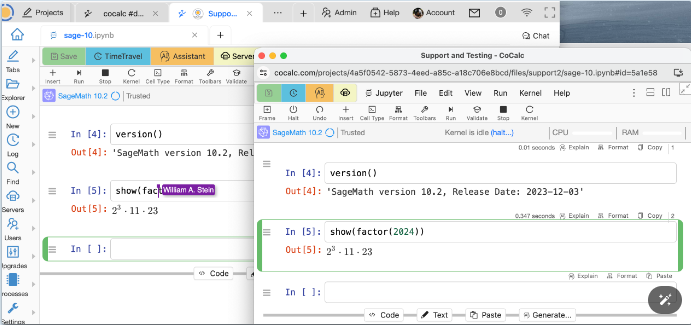
Platform: Online Editor
CoCalc is the best latex editor available online for free. The software uses a markup language to typeset an existing document and is perfect for text editing because it supports varied, extensive features for easy editing. It supports a processor that works on files and documents. It lets you manage files with advanced features such as spell check, word count, build command, and errors and warning messages.
Features:
- Provides a single-file interface.
- Support forward and inward search option
- It helps you save files with a subfile option
- It lets you open a PDF file with a click.
10. Papeeria
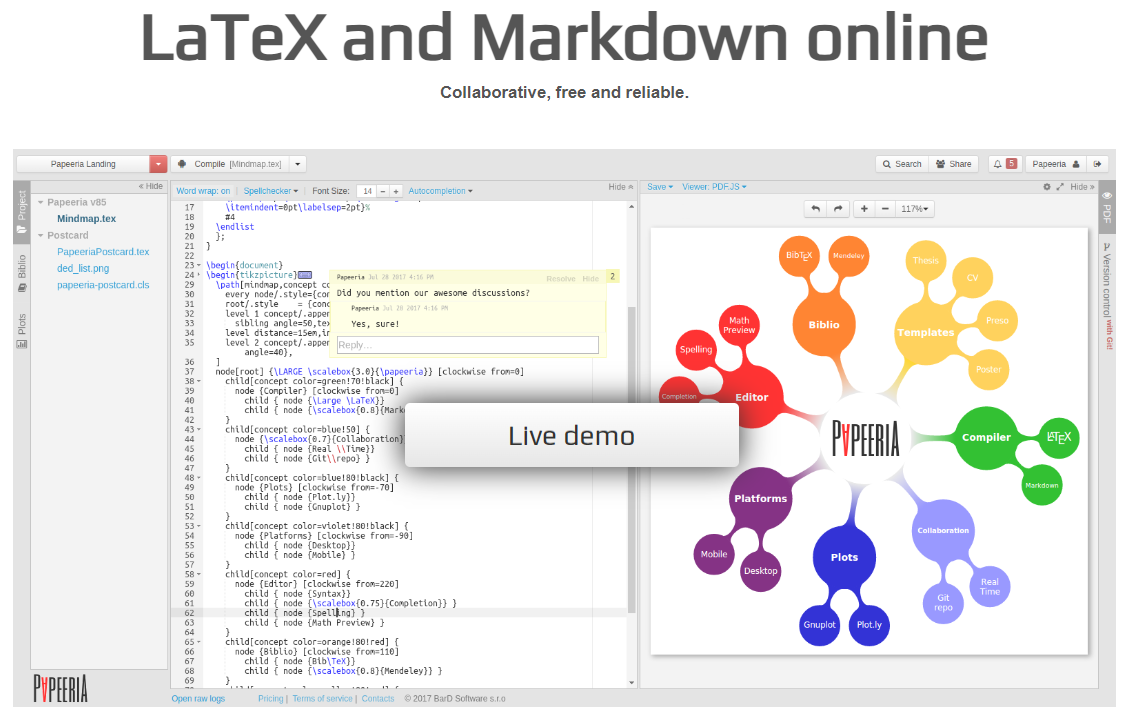
Platform: Online Editor
Papeeria is among the best online latex editors that support varied templates for editing latex documents. The web-based editor does not require installation and works well on all computers without compatibility issues. The advanced editor offers myriad features for easy editing, including an instant math previewer, spell check, and auto-completion.
Features:
- It is a free editing tool
- Offers a feature of co-edit
- Let you share documents via Google Drive or Dropbox
- Support backup
Can You Edit a PDF with LaTeX?
Editing PDF and LaTex documents with the Latex editing applications is difficult or impossible. However, for accurate editing, you may collaborate with robust software that supports valuable features for easy editing. SwifDoo PDF is a helpful editing software that enables efficient editing in minutes.
SwifDoo PDF is an AI-based editing tool that makes managing PDF files as easy as possible. It offers many features for viewing and editing PDF files. The software lets you edit PDF images, graphics, tables, formulas, etc. It also allows you to store and share the edited files without hassle.
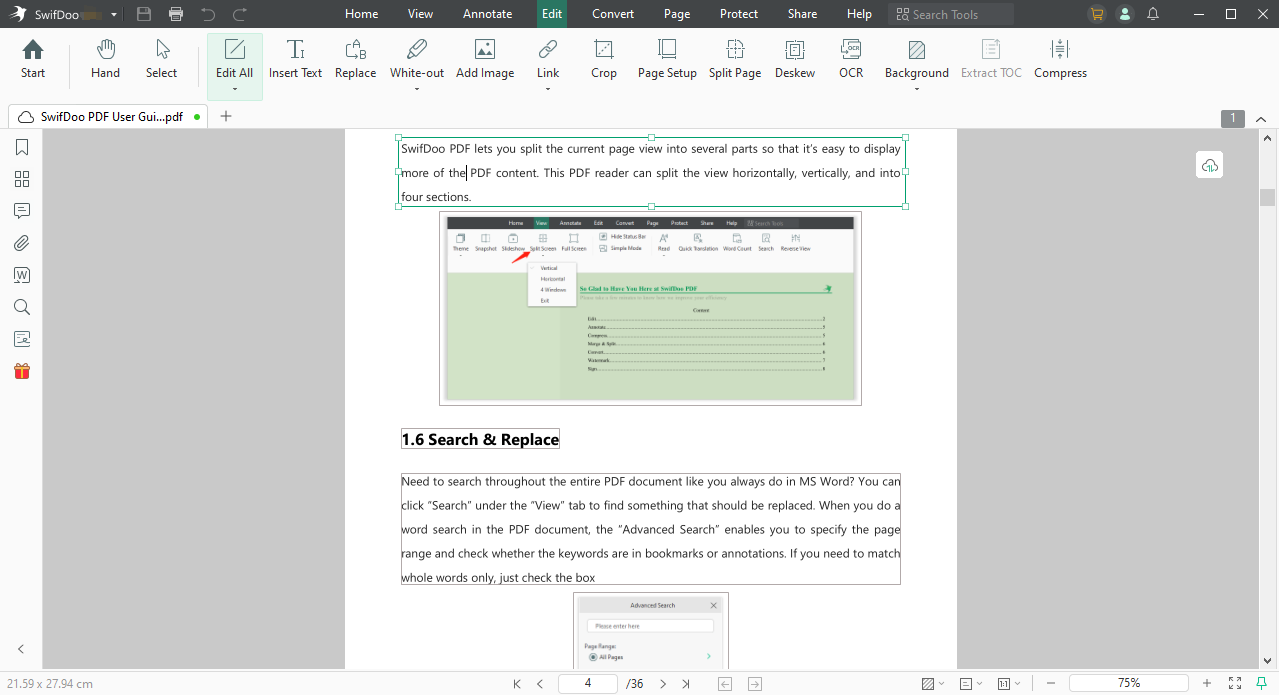
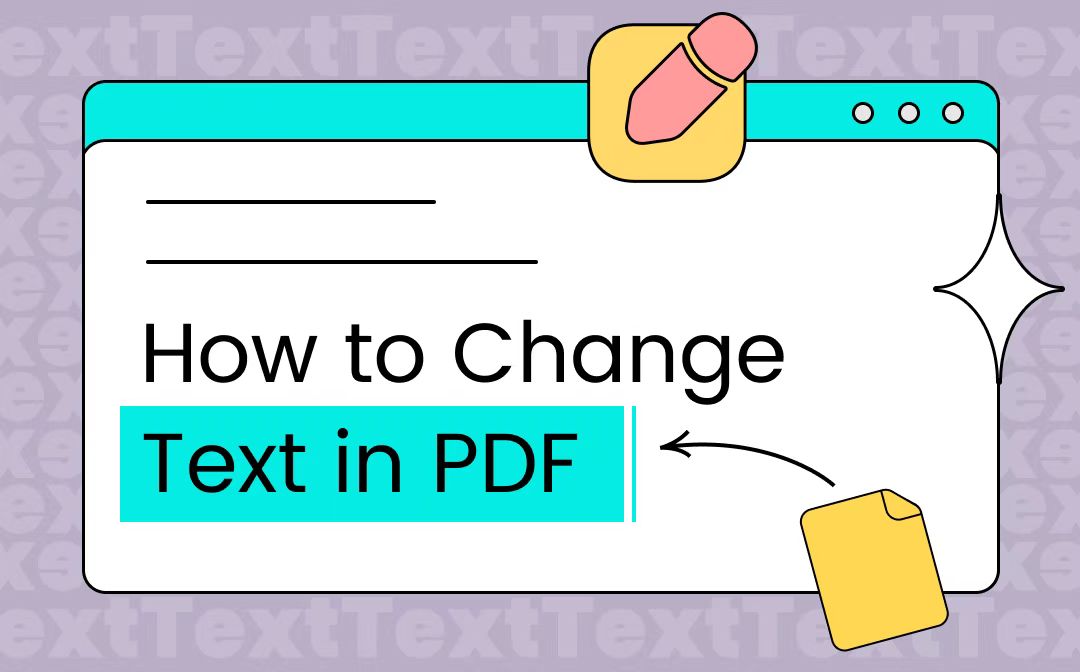
Easy Methods for You to Learn How to Change Text in PDF
How to change text in PDF would no longer be a problem if you have a handy PDF editor. This article will show you specific steps and the best PDF editor.
READ MORE >Conclusion
Managing latex documents is easier when you have some helpful tools. The top latex editors are mentioned in this article. You may choose an editor that fits your requirements and needs. Compare and choose one that lets you easily edit and typeset complex documents with myriad features.








