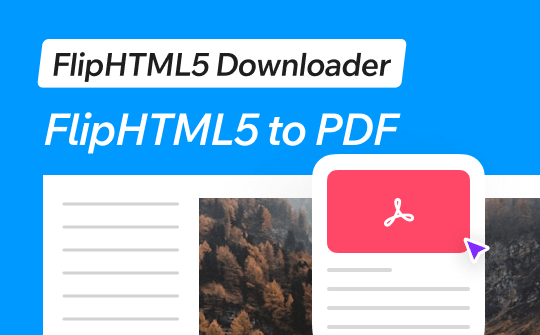
However, these tools must be used only for FlipHTML5 publications, which are allowed by their authors to be downloaded as PDFs. Downloaded flipbooks, brochures, etc., for your personal use only; refrain from commercial use to avoid violating copyrights and adhere to legal requirements.
#1. FlipHTML5.VPDFS.com
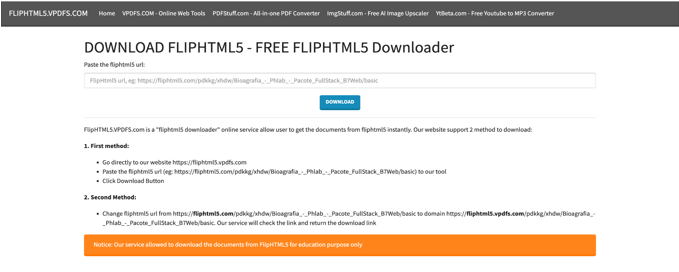
FlipHTML5.VPDFS.com is a FlipHTML5 downloader and PDF magazine download site that allows users to download online published books to PDFs for free instantly. It will open an external website that compresses the document so you can reduce your bandwidth and save costs.
However, this user-friendly service allows one to download documents from FlipHTML5 for educational purposes only.
Here are the straightforward steps to download FlipHTML5 to PDF online for free:
Step 1: Directly browse the FlipHTML5 PDF downloader website on your device.
Step 2: Paste the copied FlipHTML5 URL to the site you want to convert into PDF.
Step 3: Tap the Download button, then save a FlipHTML5 file as a PDF.
#2. Downloaderr.org
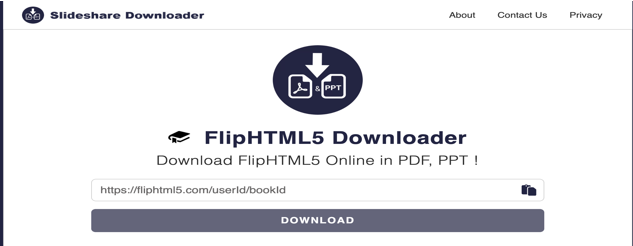
Downloaderr.org, also known as Slideshare Downloader, is an entirely web-based site that allows you to explore millions of fantastic digital publications published by global users. You can use this fast, unlimited, secure, and easy-to-use online free FlipHTML5 downloader to download any flipbook or magazine anytime. It allows all users to convert HTML5 flipbooks to PDF documents from its supported sites' records as they want every day without downloading any software to save FlipHTML5 documents offline. Furthermore, it's also the best Scribd downloader.
Here's how to convert and download FlipHTML5 to PDF online:
Step 1: Open the FlipHTML5 to PDF downloader and converter online and copy the URL of the file you want to save on your device.
Step 2: Browse Downloaderr.org and tap the Auto Paste icon to paste the copied URL into the downloader box.
Step 3: Select a format, such as PDF or Word, pick a size, and click the Download button.
#3. Mydocdownloader.com

Mydocdownloader.com is the ideal PDF downloader for FlipHTML5. Darting flipbooks from FlipHTML5 in formats like PDF, PPT, or images is free. It provides an efficient solution for users who need quick access to crucial presentations and documents without compromising quality. Usually, there are no primary download limits; however, very large flipbooks might have restrictions. It's compatible with phones, tablets, and all your devices.
Just follow these straightforward steps to learn how to download an eBook from FlipHTML5 with the FlipHTML5 downloader:
Step 1: Select the FlipHTML5 book, magazine, or other publication you want to convert and download to PDF and copy its URL.
Step 2: Open Mydocdownloader.com, tap the downloader box to paste the copied URL there, and press the Download tab for free FlipHTML5 to PDF download.
Step 3: After processing the link, your file is ready to download as you like. Select or deselect the pages, choose a format and size, and click the button to download and save it.
How to Download FlipHTML5 to PDF with the Native Downloader
Except for the above FlipHTML5.com to PDF downloaders, FlipHTML5 allows users to directly download flip books to PDFs for free online. It will enable you to use a wide range of customizable templates, animations, and themes to improve the visual appeal of their flipbooks. It also includes tools for embedding multimedia content such as audio, videos, and images into the flipbook pages. However, you need to understand that it only works when you sign in with a FlipHTML5 account and upload your files through the online platform instead of the desktop clients.
Here's the step-by-step guide to download PDFs from FlipHTML5 without using a downloader:
Step 1: First of all, sign in with your FlipHTML5 account.
Step 2: Select the FlipHTML5 file you wish to download as a PDF file, tap the My Flip option, and press the Download Settings button.
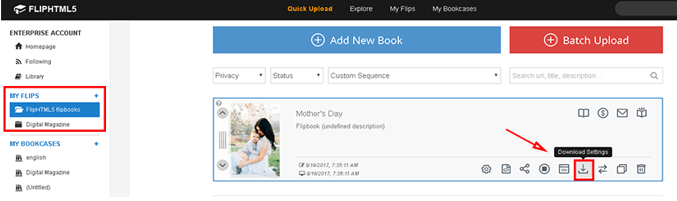
Step 3: A pop-up window will automatically display on your device's screen. In this window, you can activate the public download link and download the FlipHTML5 PDF.
Tip: Edit PDFs Downloaded from FlipHTML5 Downloaders
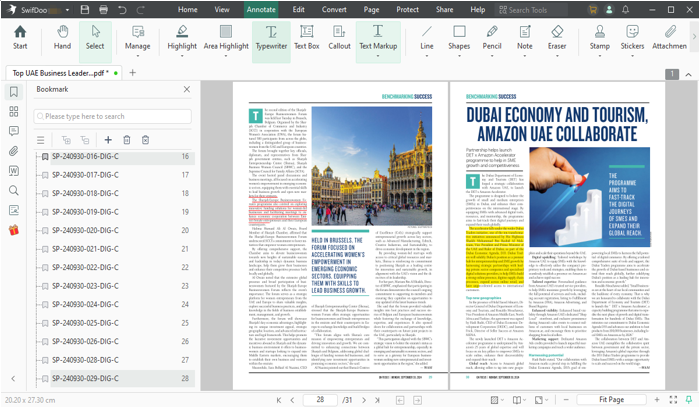
After you use a FlipHTML5.com downloader to download a book in PDF, feel free to edit it with the SwifDoo PDF. This versatile PDF converter, viewer and editor lets you read and edit PDF books hassle-free. Its advanced editing capabilities will allow you to use PDFs as templates, where you can change your favorite text and images, make comments, add reviews, highlight text, insert PDF hyperlinks to link to a page, and add a PDF background to enhance the reading experience.
There are various main scenarios when flipbooks can be downloaded as PDF files using a FlipHTML5 PDF book downloader and PDF editors are required, such as:
- For product brochure creators
- Digital publishers and marketers to customize templates
- To modify layouts
- To insert brand-specific content
- Update designs effortlessly, ensuring a professional look while saving time when creating new materials.
SwifDoo PDF is the best editor for Android and iOS apps to read and annotate PDFs on the go.
The Bottom Line
FlipHTML5 downloaders can elevate a simple brochure into the look of a published magazine! After learning about the three top downloader toolss described in this blog, you will appreciate that you can link to our website right from the document. However, SwifDoo PDF is the best PDF editor for downloaded PDFs from FlipHTML5, which can be ideally used in various scenarios.








