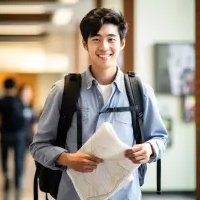Having a document protection plan in place can maintain your complete control over PDFs, allowing for their secure storage and tracking. Key components of a document protection strategy for companies include evaluating password policies, document formats, and the distribution methods employed for protected document dissemination.
While numerous techniques exist for safeguarding paper documents and PDF records, organizations should adopt a proactive approach. Implementing sustainable business solutions helps standardize document management practices. Below are seven strategies to protect PDF documents from common threats in a business setting.
1. Establish a Document Retention Plan
Every business should archive essential documents and records, including customer personal data, employee information, business agreements, invoices, and tax details. Developing a formal records retention strategy enables the establishment of a consistent approach to ensure all critical documents are stored uniformly. PDF documents should be categorized and dated based on the required retention period either by law or company policy.
After categorization, PDFs can be disposed of to free up space in the designated storage area. To ensure compliance with organizational procedures, it is crucial to implement and communicate a records retention plan to all staff members. This is essential to prevent document loss, extensive searches for specific documents, and cluttered storage locations filled with outdated paperwork.
You can simplify the process by incorporating document digitization into the records retention plan. By scanning and storing paper documents in the cloud, you can standardize all documents into a single format that is easy to store, organize, and retrieve.
2. Ensure Deleted Files Are Permanently Removed
When you delete a file, whether from the local PC or cloud storage, the deleted file might remain accessible for an extended period, spanning days or even weeks post-deletion. This functionality proves beneficial when you realize that you mistakenly deleted a file and need to recover it. However, when emphasizing document security, this feature may not be desirable.
To address this concern, configure the hard drive or cloud storage to delete files immediately. In Windows, you can achieve this by pressing the Shift key and Delete to bypass the recycle bin and effectively delete a file.
Nonetheless, even with this method, a hacker could potentially retrieve the data constituting the document file despite its immediate deletion. Even after the file is promptly deleted, fragments of it may still be recoverable by a malicious actor. Retrieval becomes notably challenging once the data has been overwritten.
For optimal security measures, consider utilizing third-party shredding software to overwrite the file's data on the hard drive. This action renders the file's data illegible to most hackers. Many third-party shredding software solutions perform multiple data overwrites, reducing the likelihood of successful data retrieval. Check guides on how to delete your account by DeleteMe to ensure that all personal data has been removed from various platforms.
3. Invest in Electronic Data Security

Managing physical documentation within the organization necessitates allocating extra space and devising a comprehensive security strategy. Contingency plans, including emergency exits and response procedures for potential risks like fires, floods, or other threats leading to data loss, must be in place. The prevailing trend among most companies is transitioning to electronic data storage, with a significant portion opting for cloud storage solutions.
The cloud offers a user-friendly and cost-effective alternative that eliminates the need for investing in hard drives, which typically require specific storage conditions and heightened security measures. Despite its advantages, the cloud may not provide the highest level of security compared to other available options.
Since the cloud storage space is external and doesn't allow for customized security protocols, sensitive data should be stored on external hard drives instead of popular cloud servers. Regular backups are essential to safeguard the data, necessitating the same level of protection as physical documentation. Access to these hard drives should be restricted to only a select group of authorized employees, ensuring limited entry to the confidential data.
4. Prioritize Proactive Security Measures
Prepare for potential breaches by considering the possibility that your company may fall victim to a data breach or face data extortion. Develop a proactive strategy to prevent such incidents, whether through bolstering hardware or software security measures or educating all employees on recognizing phishing attempts, malicious files, or ransomware.
Encourage a proactive mindset by ensuring that company employees promptly report any suspicious emails or files to the IT or Security departments. This enables timely dissemination of warnings to prevent further interaction.
While prevention constitutes optimal proactive security, having a robust contingency plan in place remains essential. In the scenario of a current data breach alert, prompt action, notification of relevant parties, and effective containment measures are critical to curtail its spread.
5. Train Staff on Security Measures

Apart from establishing a document security policy, your company stands to gain by providing training for its employees. Data breaches often stem from errors made by employees who may lack awareness of the significance of document and data security.
Adopting and adhering to correct document security protocols should not solely be the responsibility of your IT team, department heads, or individuals directly involved with highly sensitive documents within your business.
Regardless of their role, every employee should receive comprehensive instruction on document security, password protection, and cybersecurity initiatives. This approach empowers employees at all levels to actively enhance the security of your business's documents and data.
6. Cloud Storage, Backup & Recovery
Securing your documents involves implementing a backup policy. If a PDF is solely stored on a team member's laptop hard drive that crashes, resulting in the loss of the only copy, it indicates a deficiency in the organization's security measures.
Cloud storage is an effective method for securely backing up files continuously. By configuring the appropriate settings, local computers will automatically and consistently sync edited file versions to the cloud, ensuring backup copies are always available, even if the local copy is compromised or deleted.
Cloud storage providers often offer subscribers the option to encrypt all data stored in the cloud, enhancing document security for the organization. For organizations managing data on a local server, employing software that automatically backs up files from the server to the cloud presents another option for document protection. Utilizing cloud storage or server backup software to create backup copies of the team's documents typically involves a subscription fee, adding an extra expense for the organization.
7. Utilizing Document Management Systems

One of the easiest ways for cybercriminals and hackers to obtain sensitive documents is through email, given its vulnerability to hacking. It's simple for employees to accidentally send critical or sensitive document attachments to the wrong recipient via email.
A PDF management system can help prevent this issue. By managing all tasks within a single system, from creating and requesting documents to uploading, reviewing, and signing off, you eliminate the need to send sensitive documents via email. This also avoids the risk of using multiple systems in one process, which can create interception points for hackers. Most document management software includes a wide range of privacy settings that allow you to control who can access specific documents.
Efficient management of a company is based on the exchange of documents and correspondence in various forms such as applications, certificates, invoices, e-mails, files, etc. The loss of this data generates huge financial losses and leads to the weakening of the company's credibility. That is why more and more companies decide to implement document management tools or systems.
As a result of the implementation of IT tools such as a PDF management program, all electronic documents and traditional ones that have been digitized are transferred to a strictly organized archive. Such a solution not only minimizes the risks associated with data loss, but also enhances the PDF workflow of the company.
Endnote
Implementing these methods will help you maintain the safety and security of your sensitive business documents and data.
By adopting security practices and utilizing the appropriate software tools to amplify your measures, you can establish a robust document security system that mitigates the risk of confidential information and documents being compromised outside your office premises.