
Use the downloaders mentioned below to download Issuu publications. However, it is essential to understand the legal restrictions attached to the website. Users must adhere to legal requirements while downloading content from Issuu. Do not violate copyrights while downloading. Always choose reliable and the best Issuu PDF downloaders for downloading content.
1. foundtt.com
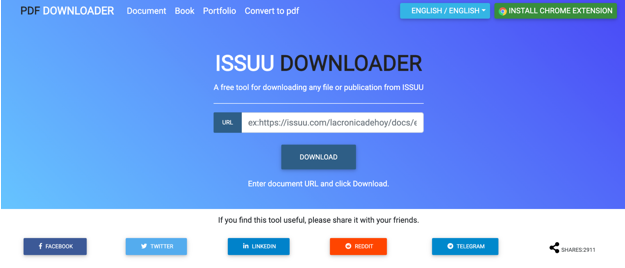
Do you wish to download Issuu files without restriction? Choose to download Issuu files with foundtt.com. Foundtt.com is a trustworthy downloader that innovatively lets you download interactive documents.
The Issuu downloader lets you convert Issuu to PDF online for free. Once converted, PDF can be shared or used on other websites. The downloader also helps download multiple files at once. The downloader offers an easy way to print documents directly. Now, let’s discuss how to download an Issuu file to a PDF.
Step 1: Open your favorite Issuu publication and then copy the URL
Step 2: Open the online free Issuu PDF downloader on another tab and paste the URL into the box
Step 3: Click Download to convert, download, and save the Issuu link to PDF.
Step 4: Wait for the process to complete and save the publication for further use.
2. IssuuDownload.com
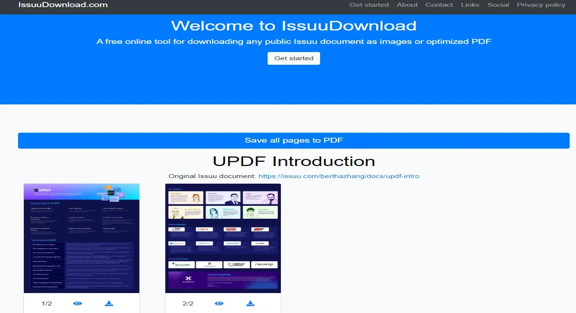
Need further assistance on how to convert and download your favorite Issuu book to PDF format? Choose IssuuDownload.com to download Issuu publications easily. The free online tool offers an easy way to access public records on the website. Users can choose this tool to preview each page individually to download one page at a time or a complete publication simultaneously.
IssuuDownload is the best Issuu downloader for PDF book downloading and saving. It lets you save Issuu documents without any cost.
Step 1: Choose your favorite Issue document and copy the URL.
Step 2: Open Issuu to PDF converter and downloader tool online and paste the copied URL.
Step 3: Click the View Pages and Download PDF option. In the new window, you can view each page individually or download the complete flipbook at once.

The 7 Best Free Scribd Downloaders 2025 to Download Scribd PDFs
Check out the best free Scribd downloaders to download Scribd documents to PDFs for free. Also, check an easy way to edit downloaded PDFs.
READ MORE >3. issuu.pdf-downloader.com

Use the efficient online downloader to download books and publications from Issuu. The Issuu PDF downloader tool lets you download publications online for free. The tool operates on a simple process to download only public documents that can be downloaded.
Choose the efficient downloader to download publications free of cost. Are you still confused about how to download a PDF file from Issuu? Check the detailed process below:
Step 1: Open Issue and search for your favorite publication to copy the URL.
Step 2: Open the Issuu downloader in Chrome and paste the copied URL.
Step 3: Click Download to Preview the document. Finally, click Download as PDF.
Step 4: Choose Print as PDF or Save the file.
4. issuu.downloader.is
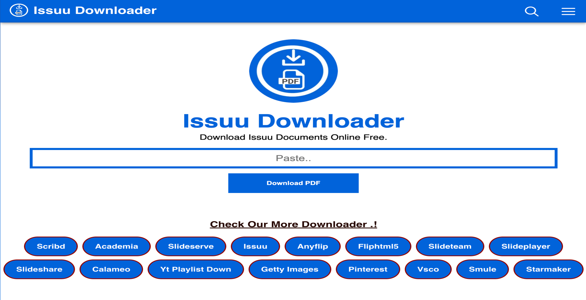
Issue.downloader.is is a reliable downloader that lets you download files from Issuu for free. The online downloader offers a safe and secure platform to support unlimited downloading. The issue downloader is a free-to-use platform that does not require registration.
The issuudownloader.is is perfect for use on computers and mobile devices. The Issuu high quality file downloader lets you download without third-party software. However, the tool allows you to download Issuu documents permitted by the author.
Step 1: Go to Issue and copy the URL of your favorite publication.
Step 2: Paste the copied URL to the PDF downloader for Issuu. Click Download.
Step 3: Save the Issuu file as a PDF to view or read the ebook.
Can You Download Issuu to PDF?
Issuu is a great platform for unlimited ebooks, flipbooks, and other creative publications. However, Issuu allows authors to decide on permission for their published content. Users can download Issue publications only with an enabled downloading choice. Violating the laws and downloading copyrighted content may result in legal penalties and account suspension. Users must thus download only public content on Issue directly from the website or using the Issuu free online downloader.
Avoid downloading files without a direct download button on the website. However, users may also choose to download using Issuu downloaders.
How to Download PDF from Issuu without a Downloader
Try the above friendly Issue downloaders to download your favorite publication or directly with Issuu. The website supports an easy choice to download publications to some of its publications without worrying about infringing copyright. Check out easy steps to download publications using Issuu book downloader:
Step 1: Get to the Issuu website and find your favorite publication.
Step 2: Find the direct download button below the document. Click Download and choose to save it as PDF.
Bonus Tip: How to Edit PDFs Downloaded from Issuu Downloaders
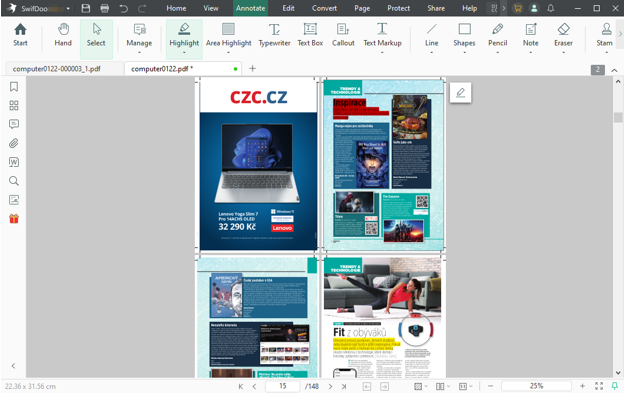
Choose the Issuu PDF downloader to download and save the Issuu flipbooks as editable PDFs without violating copyright laws. Once downloaded, you must always choose a reliable PDF editor to edit the downloaded publication. SwifDoo PDF is a professional software that lets you view, read, annotate, and edit PDFs efficiently. The advanced PDF editor offers varied functionalities to efficiently review, add comments, and summarize PDFs.
SwifDoo PDF is perfect for editing downloaded Issue publications. The powerful tool is also ideal for easy PDF editing on various devices, as the software provides a dedicated Android and iOS app for reading and annotating PDFs on the go.
Choose Issuu document downloader to download Issue publications and choose SwifDoo PDF to edit those downloaded Issuu documents easily. The professional editor also offers an easy way to use PDF as a template and change only the text and images within the PDFs. The software also provides four editing modes for writing within PDFs. The powerful software also offers OCR technologies to read and recognize text in scanned PDFs. Choose SwifDoo PDF search and edit specific content within the bulky Issuu publication. Adding and embedding hyperlinks within the PDFs is also easy using this software.
Application of SwifDoo PDF
- Create and manage product brochures
- Add notes, draw lines, and highlight on a PDF
- Efficient in editing flipbooks to post them for further marketing
- Powerful in converting, merging, and splitting downloaded PDFs
- Perfect choice for readers, publishers, students, and employees to access Issuu publication

6 Best Free PDF Magazine Download Sites in 2025
Explore the best six free PDF magazine download sites in 2024. You can download magazine PDFs for free and enjoy a wide range of publications.
READ MORE >Conclusion
Issuu is a perfect platform widely preferred for its interactive and attractive content. Digital publishers also use the website to create flipbooks and shareable links. However, the website restricts publication downloading. The downloading choice is only for that publication with permission. Users may prefer downloading content using an Issuu file to PDF downloader.
The article includes the top 4 Issuu downloaders. Once downloaded, users can switch to SwifDoo PDF to edit downloaded publications. The advanced software offers a great way to view, annotate, edit, convert, merge, split, and compress PDFs effortlessly.








