
This SwifDoo PDF post includes everything you want to know about the PDF2Go editor. Check out the essential features of PDF2Go. Know whether PDF2Go is free, safe, legit and how to edit a PDF using it.
Major Info about PDF2Go

PDF2Go is an efficient tool that helps manage PDF in the easiest possible way. The online tools help edit, convert, compress, merge, rotate, reorder, and split PDFs. The professional Chrome extension and add-on also provide an easy way to encrypt PDFs to maintain security. The idea of PDF2Go API arose in 2009 when Jens Bierkandt thought of developing a tool to manage files easily. The online tool came into existence in 2016. After this, it has been working as a full-fledged online tool used widely to handle PDFs. Users can also download PDF2Go APK from some app stores.
PDF2Go is an online web-based tool that works well on different devices, including laptops, tablets, and Smartphones. The tool also provides a PDF2Go software app download for PCs. The online web version, PDF2Go.com runs on Windows, Linux, and macOS. Users may access PDF2Go to enjoy easy PDF management on the go.
PDF2Go Key Features
- Offers seamless PDF editing without affecting the original quality
- Offers annotate tools to highlight and add text to PDFs
- Let you share PDFs online using a shareable link
- Enables easy cloud integration for saving documents
- Offers an integration to Gmail, Google Drive, and Dropbox
- It provides a convenience to use editor on mobile devices
Is PDF2Go Safe?
Is PDF2Go safe to use? PDF2Go is easy-to-use software that lets you edit PDF files safely. The website does not ask for personal information from users. Moreover, it has strict rules to delete uploaded files automatically after 24 hours. It does not keep any backup and thus guarantees safe editing choices.
PDF2Go PDF editor guarantees easy editing and secured downloading without any virus or malware download risk. The efficient website ensures protected editing choices without any information theft. However, any online website does not guarantee 100% safety, so users must choose such software carefully.
Is PDF2Go Legit?
Yes, PDF2Go is a legal site that promises to secure the uploaded file in all ways. The website uses SSL encryption to encrypt files to prevent theft. The efficient editor restricts access to the file to only the owner. Users can delete the uploaded file after completion or wait for the website to delete the file automatically after 24 hours.
PDF2Go cares for its users' safety and uses a secure HTTPS version to promise information safety. The website is legal and claims not to obtain personal data from users. However, users must carefully use such sites to avoid the theft of personal data.
Is PDF2Go Free?
Yes, PDF2Go is a free online software that lets you edit and convert PDFs quickly and accurately. However, the tool also offers a premium paid plan. The platform provides free PDF2Go editor online tools that let you edit, split, compress, and manage PDF files.
The free tool is a web-based tool that offers cross-platform compatibility with a user interface. However, the free version has a limited file size of 100 MB. Moreover, the site often downloads PDFs with a watermark. The free PDF2Go frequently includes ads. Thus, it is better to switch to premium plans for enhanced features.
PDF2Go Premium Plans and Features:
- Enable OCR convert scanned PDF to Word and make image PDFs searchable
- Helps download PDFs with no watermark
- Offers increased file size limits
- Let you enjoy an ad-free experience
- Offers enhanced security with advanced features
- Support batch processing and customization option
How to Use the Online PDF Editor PDF2Go
PDF2Go is an efficient online PDF editor that lets you edit PDFs without installing software. The website helps ensure reliable PDF editing without registration or sign-up. Users can use PDF2Go on desktop and mobile devices to edit PDFs easily. Let's learn how to use PDF2Go to edit a PDF document.
Step 1: Open PDF2Go on your browser and navigate to the editing tool.
Step 2: Next, choose Upload and then select the PDF.
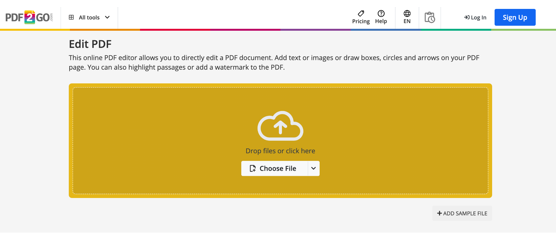
Step 3: Now, you can edit the uploaded PDF by formatting or inserting text or images.
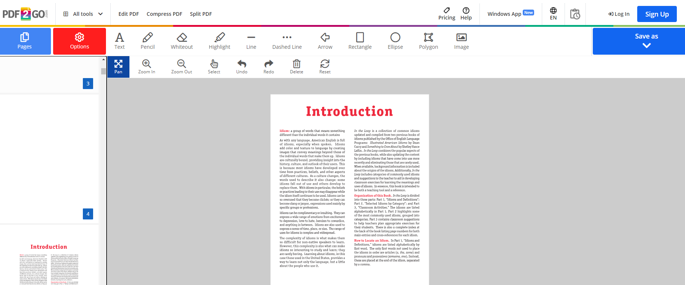
Step 4: Choose the necessary editing option, and once done, click Save. Next, download to save the final PDF.
You can also edit a PDF document on your phone using PDF2Go online PDF editor in the similar method.
Pros and Cons of PDF2Go Editor
PDF2Go Editor is a beneficial online PDF editor that offers numerous features. However, it may also have some limitations. Check out the pros and cons here.
Pros:
- It is a simple-to-use tool for easy editing
- It is an online software that offers cross-platform compatibility
- It provides a safe platform with encryption and security
- It provides various features to manage PDFs
Cons:
- It requires a well-working internet connection
- It offers a limited file size uploading limit
Best Secure and Economical Alternative to PDF2Go: SwifDoo PDF
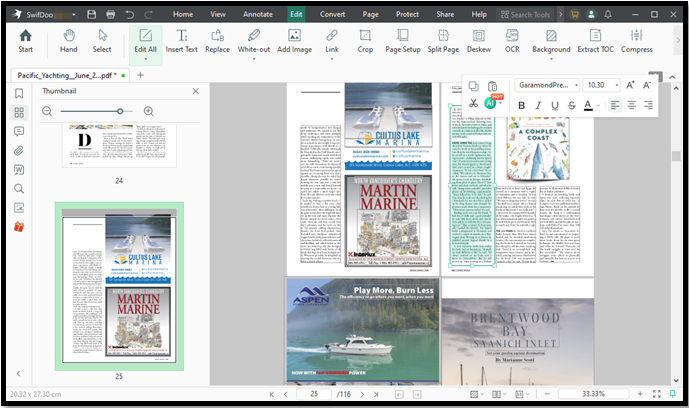
PDF2Go Editor is an efficient tool that allows accessible PDF editing features. However, these online PDF editors, PDF2Go, offer limited features, risk of information theft, and basic security. Thus, switching to a reliable PDF editor that offers highly secure editing tools with numerous features is essential. SwifDoo PDF is advanced software that lets you easily annotate and edit PDFs. The handy software has an easy installation choice to facilitate editing without an internet connection.
The software helps you edit PDFs with ease. The software also offers a way to annotate PDFs. Users may highlight, strikethrough, underline, and add comments, text boxes, and shapes to PDF. The software also enables an easy way to convert, compress, merge, and split PDFs. SwifDoo PDF includes enhanced features that PDF2Go lacks. Check out the exciting advantages of SwifDoo PDF.
Advantages of SwifDoo PDF over PDF2Go:
- Offer enhanced AI tools to edit PDFs
- Let you translate PDFs into varied languages
- Helps download files without a watermark
- Support Add-on integration, unlike PDF2Go
- Offers an easy way to add signature to PDFs
- Allow you to add password protection to PDFs
Use SwifDoo PDF over PDF2Go editor to enjoy enhanced PDF editing. The SwifDoo PDF provides a separate app for iOS and Android users to ensure seamless editing on mobile devices.
Conclusion
The article includes comprehensive learning about and complete guide to PDF2Go. PDF2Go is an easy tool that offers an enhanced way to edit and manage PDFs. However, the efficient tool lacks offline capabilities and advanced features. Hence, users must prefer SwifDoo PDF over PDF2Go to edit, annotate, manage, convert, compress, merge, and protect PDFs.








