
The PDF Editor in Smallpdf: What to Know
Whether you want to make a PDF editable for other people or make changes to the content for yourself, the tool is the point. The difficulty you face is that the PDF format is designed to preserve everything intact. Thankfully, you can now edit a PDF with Smallpdf, an online browser-based PDF issue-solving platform.
Go deep into the Smallpdf editing features,
- Add an extra layer such as text, images, line or shape drawings, and highlights over PDFs;
- Rearrange, insert, remove, duplicate and rotate pages;
- Edit the existing text within a PDF file;
- Resize, rotate, and delete images.
Can you use the smallpdf.com to edit your PDFs online for free? Please read the next part to make it clear, and learn the step-by-step tutorial.
How to Use Smallpdf to Edit PDF
You can edit a PDF with Smallpdf without a subscription in most situations. Specifically, organizing and annotating PDF pages are free of charge and even require no registration. However, if you want to edit the file's original text, you must apply for a free trial by providing your credit card details. Or, get the Smallpdf Pro plan to start.
Dive into how to edit a PDF online for free with Smallpdf.
Step 1: Access the PDF Editor Online on Smallpdf
Choose Edit in the navigation bar of the smallpdf.com site to open the PDF editor tool online.
Step 2: Upload the PDF You Need to Edit in Smallpdf
Click CHOOSE FILES or the drop-down arrow aside to select and upload your PDF from the local device or a cloud account.

Step 3: Edit the PDF with Smallpdf Editor
Toggle on the Organize option or click Annotate to start simple editing work using the displayed tools. Tap the Edit Text option, and begin your further PDF editing with Smallpdf from the text boxes that appear.
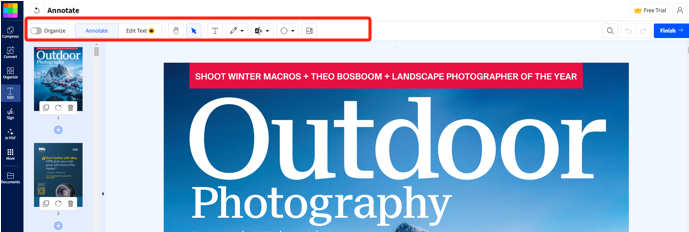
Step 4: Download and Save the Edited PDF File
Click Finish and try the Smallpdf for 7 days by signing up and sending your payment account to download the file.
How to Edit a PDF with Smallpdf PDF Editor Alternative
As you have found, the Smallpdf online free PDF editor locks the popular PDF editing features behind the paywall. So, why not consider a similar desktop application? SwifDoo PDF lets you edit PDF files more efficiently with a complete set of tools that Adobe Acrobat offers and is more affordable than Smallpdf. The software works offline, is safer, and is more private than using Smallpdf to edit PDFs online for free.
Here is a brief guide on how to edit a PDF in the Smallpdf alternative.
Step 1: Download and set up the PDF editing software;
Step 2: Drag and drop your PDF file into the program to open it;
Step 3: Choose Edit > Edit All so the source PDF text and images become editable;
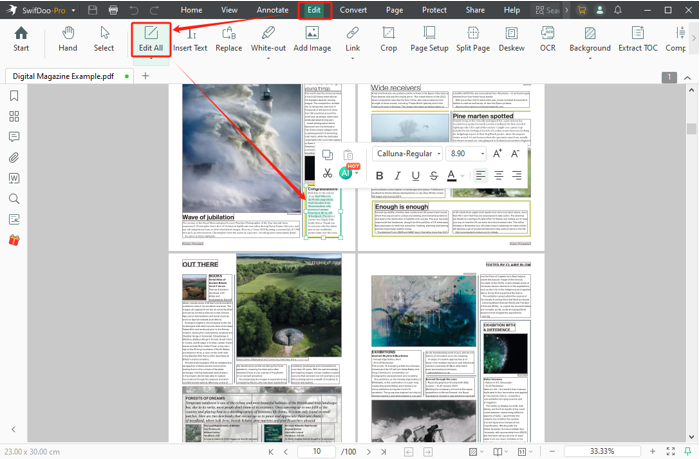
Step 4: Choose Insert Text, Add Image, or other editing tools to edit the PDF with Smallpdf;
Step 5: Go to the Annotate menu to add comments or annotations to the PDF;
Step 6: Reorder or do more to pages under the Page tab, and finally choose SwifDoo > Save as.
Compare the Smallpdf and SwifDoo PDF Editor
If you hesitate to continue using the free online PDF editor, Smallpdf (which actually charges for text editing), to edit your PDF files, look at the comparison chart below.
|
Features/Editor App |
SwifDoo PDF |
Smallpdf |
|
Add and Edit hyperlinks |
Yes |
No |
|
Advanced image editing |
Yes |
No |
|
Organize PDF |
Yes |
Yes |
|
Annotate PDF |
Yes |
Yes, but cannot add sticky notes |
|
Change PDF background |
Yes |
No |
|
Whiteout text |
Yes |
No |
|
Cropping page margins |
Yes |
No |
|
Convert PDF to Word/Other formats |
Yes |
Yes |
|
OCR |
Yes |
Yes |
|
AI Tools |
Yes |
No |
|
Free trial |
Yes |
Yes, but it needs credit card info |
|
Subscription |
$4.5 per month for a yearly plan |
$10 per month for an annual plan (double expensive) |
|
Compatibility |
Windows |
Online |
|
Security level |
Higher |
Lower |
Final Thoughts
Imagine you're faced with a document that needs to be changed. Fear not, our friend! If you only do free basic editing over the PDF pages, an online tool is the most convenient and cost-saving choice. In terms of cleanliness and reliability, it’s no wonder you should edit a PDF with Smallpdf. However, more complicated PDF editing tasks need more professional software, like SwifDoo PDF, which is more powerful and economical than Smallpdf. Try it now!









