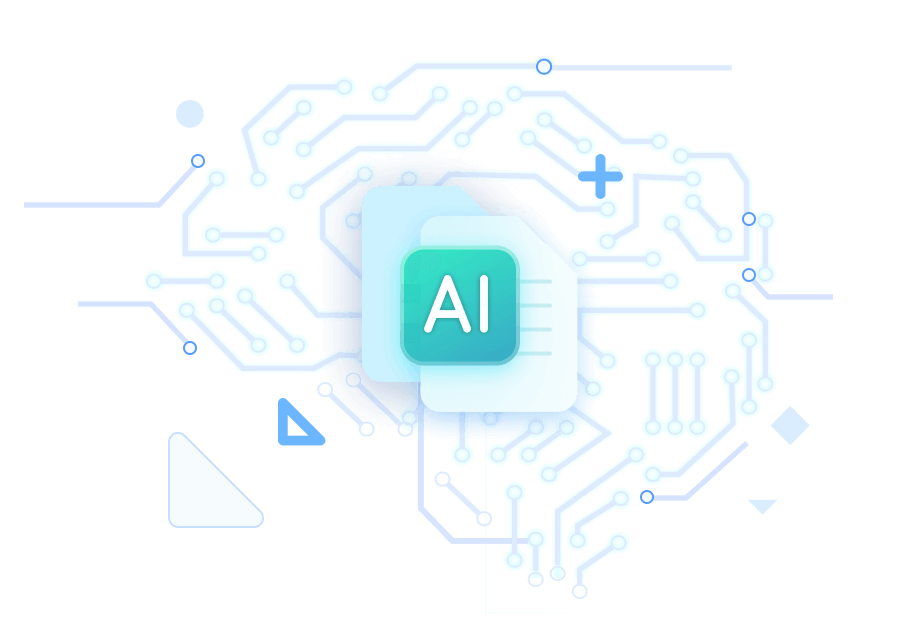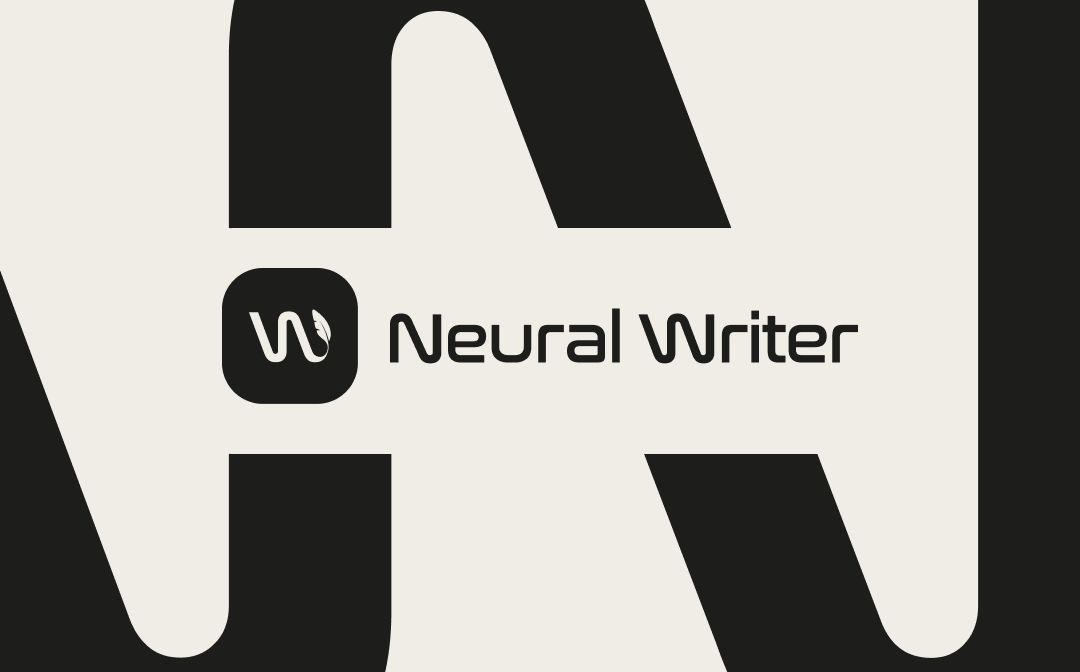
What Is NeuralWriter?

NeuralWriter is a powerful free AI tool developed to enhance all writing tasks. It is designed for students, bloggers, professionals, language learners, and marketers to paraphrase, translate, generate prompts, and do much more. It stands among the best AI paraphrasing tools that can generate content in over 27 widely used languages and three specific AI modes.
Users can log in to neuralwriter.com or explore the Chrome extension to create responses directly on different websites without trouble. Furthermore, this AI-powered tool can be your perfect choice to improve pre-written documents and professional content and boost productivity.
NeuralWriter Features to Learn About
NeuralWriter – the rewriting and paraphrasing tool that can make any text unique. It changes words with synonyms or does the usual rewrite and can also change and append entire phrases. It can reword any text and article, so the rewritten text will be complicated to distinguish from human work, and you'll get a plagiarism-free text. It uses modern AI technologies to work with complex texts without losing meaning.
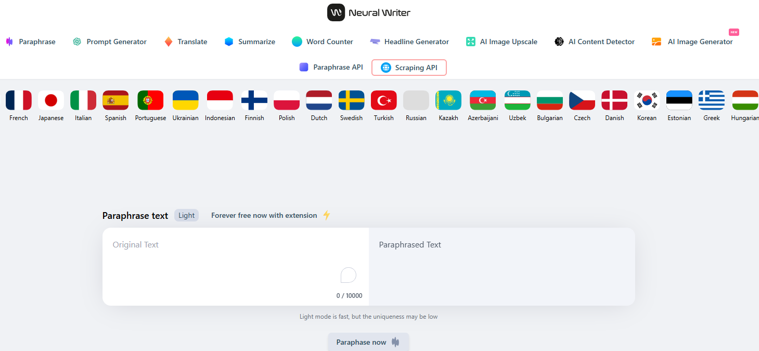
Let's look at its key tools.
- Paraphrase: It can rewrite the entered texts without changing their meaning. It supports up to 10,000 characters with different models: Light, Medium, and Hard.
- Translate: NeuralWriter uses AI to translate PDF documents and is powered by language models developed with natural language processing technology; it offers accurate, natural, and easy-to-understand outputs.
- Prompt generator: It assists with prompt engineering tasks and lets users use GPT-based AI tools more effectively.
- Headline generator: It scans your article text, extracts the main themes, and adjusts the words to ensure relevance and catchiness.
- AI content detector: The detector analyzes the words and phrases in the text you insert. It considers various text characteristics, such as style, complexity, and word usage.
- AI image generator: It is powered by AI algorithms such as neural networks, deep learning techniques, and generative models to create or manipulate pictures autonomously from scratch, transform existing photos, or blend multiple images.
- Summarize: It gives the user an idea of the original text without going through the detailed content to provide the main idea of the text or article.
- Word Counter: NeuralWriter can optimize the written content by counting the number of characters, words, paragraphs, and even word repetitions in your text.
Is NeuralWriter Safe?
NeuralWriter has obtained a security score of 68% based on WOT's unique technology and community expert reviews. However, it lacks transparency concerning its ways of handling and storing the users’ data. It possesses potential security and privacy risks due to its reliance on cloud-based servers.
Users must be cautious when uploading sensitive or confidential documents online, as this can expose them to possible breaches, hacking attempts, or unauthorized access.
Is NeuralWriter Free?
NeuralWriter is a free paraphrasing tool that works better than many paid AI platforms. You can use both the NeuralWriter extension or web app to paraphrase and rewrite your text content. All the basic features of the NeuralWriter reformer are accessible without charge. However, remember it has a character limitation of 10,000 characters, restricting you from paraphrasing, translating, or summarizing lengthy documents simultaneously.
NeuralWriter Review: Is It Good?
NeuralWriter is one of the best free AI rephrasing tools for academic writing. It gives users a pleasant experience by automating all rewriting and paraphrasing tasks. It is a free utility that perfectly rewrites text in popular languages. However, it has advantages and disadvantages, which are critical to know before using this site at work. Let's quickly discuss them.
Pros
- Simple, clean, and user-friendly interface for easy navigation
- It is more affordable than hiring human writers
- Supports more than 27 languages
- Automate paraphrasing tasks with multi-lingual support
- SEO optimization tools help with SERP analysis and competitor research for better content
- It does not require registration to use the AI tool
Cons
- Lack the creativity and emotional depth of human writing
- Often generate inaccurate information, requiring review and edits
- Risk of unintentional plagiarism if the AI generates content similar to existing text
- Expensive pricing plans may not meet everyone's budget
- Medium and hard paraphrasing modes are available only with the extension
Bonus: Best Alternative to NeuralWriter - SwifDoo PDF AI
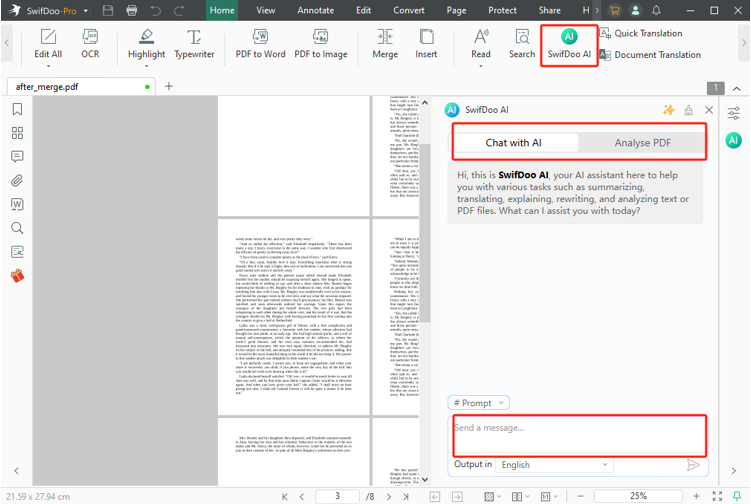
NeuralWriter is a useful AI tool, but it has some limitations that can cause users to look for alternatives. Its reliance on online servers raises privacy and security concerns as sensitive documents are uploaded to the cloud. In addition, they cannot edit or annotate text content for more comprehensive customization. For a more feature-rich, secure, and private solution, SwifDoo PDF with SwifDoo AI is a great alternative.
Unlike NeuralWriter, SwifDoo AI works offline on your desktop, ensuring better security and control over your documents. It offers not only rephrasing but also powerful PDF editing and annotation tools. Users can easily edit, annotate, rephrase, and summarize a PDF without compromising their privacy. Try the rephrasing AI tool for free and experience how SwifDoo AI can streamline your document workflow.
Final Wrap Up
NeuralWriter is designed to use AI technology effectively to paraphrase, rewrite, translate, summarize, and do much more in multiple languages. You can use it directly from the web app or extension to stay productive on the go.
This article has already explored an in-depth review of the platform to help you learn its features, models, pros and cons, etc., and decide whether it meets your needs. However, for more efficiency and productivity in editing, annotating, or performing complex PDF-related tasks, SwifDoo PDF AI can be your best choice.