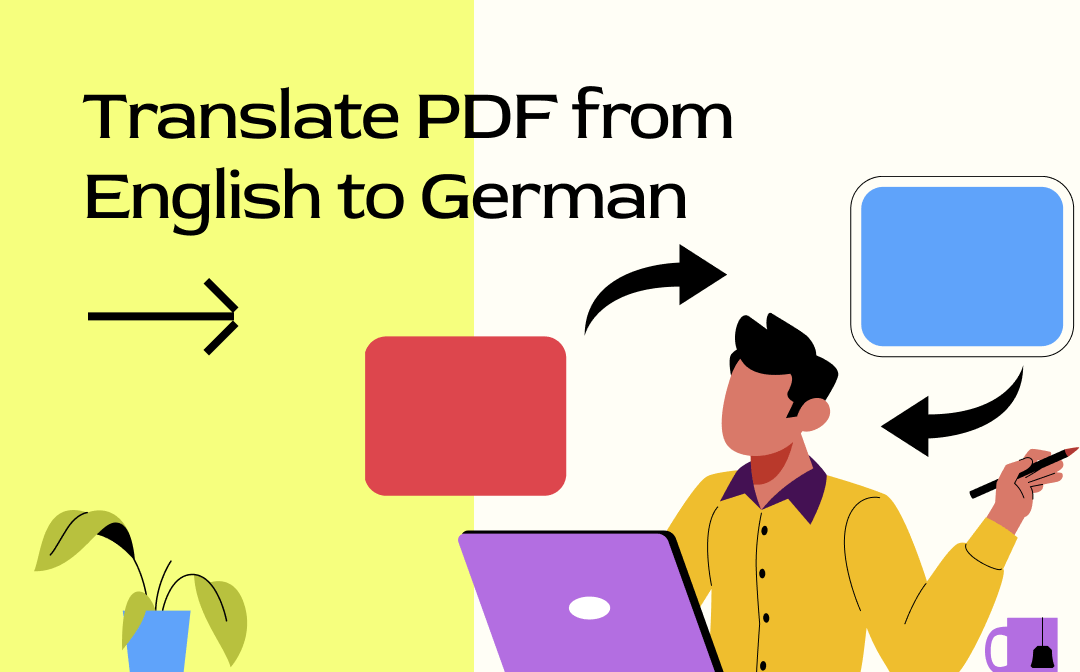
Way 1. Translate PDF from English to German with SwifDoo PDF
SwifDoo PDF is a feature-rich, efficient PDF reader with various features, including translation. Its intuitive user interface and streamlined workflow provide the ultimate solution for translating over 100 languages and preserving the translation history.
It simplifies your translation work by translating an entire PDF file, selected words, and sentences in PDFs. It also can help you translate scanned PDFs. Plus, you can utilize SwifDoo AI to adjust or revise the translations into over 25 languages.
Let's quickly check how to translate a PDF from English to German with SwifDoo PDF using three simple ways:
1. Document Translation Method
Step 1: Run the SwifDoo PDF software on your device and open the English PDF you need to translate.
Step 2: Go to Document Translation from the Home or View section.
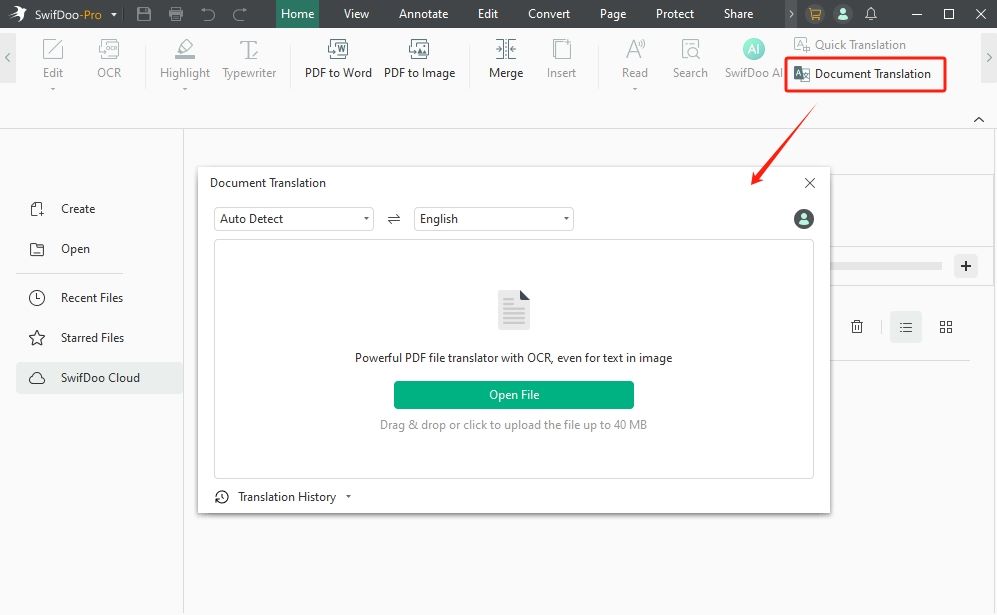
Step 3: Set the language options to German and English. Then, tap Translate to German to start the PDF translation.
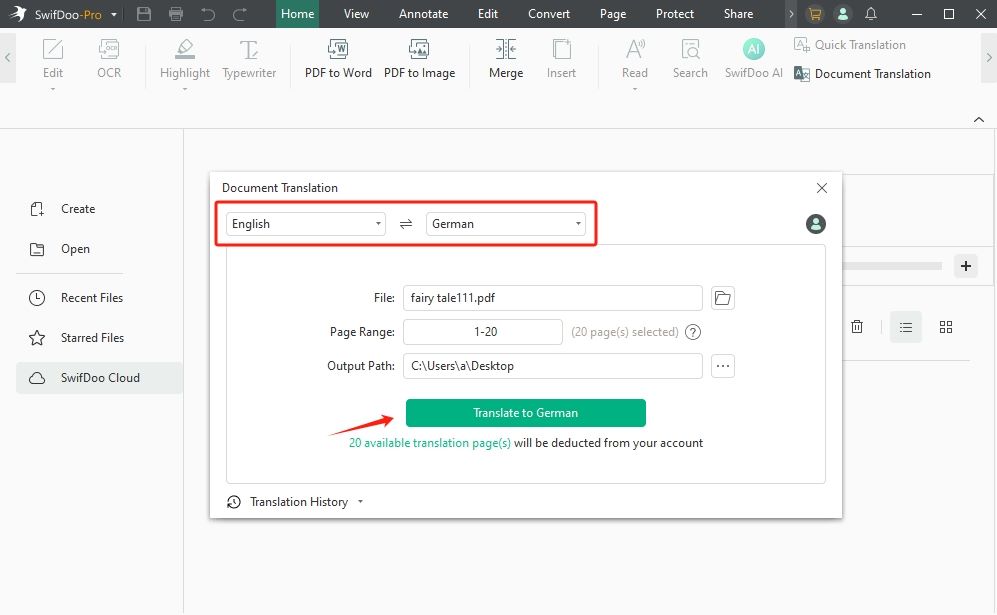
2. Quick Translation Method
Step 1: Download SwifDoo PDF and launch it. Open your English PDF on your computer.
Step 2: Tap the Quick Translation tab in the floating bar.
Step 3: Adjust the language and output options to English and German; the PDF translation from English to German will auto-start.
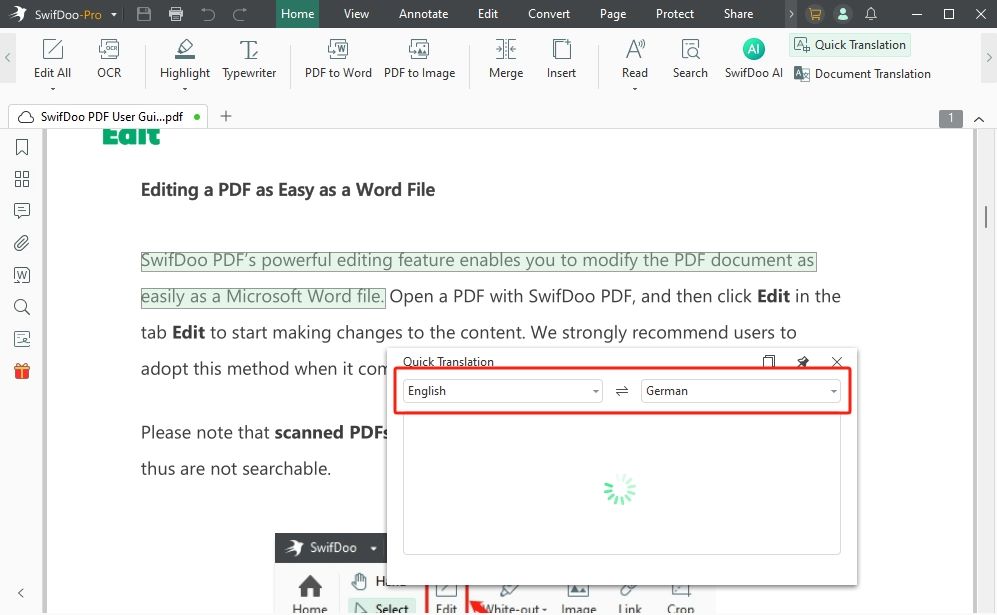
3. Using AI Technology in SwifDoo PDF
Step 1: Download, install, and launch SwifDoo PDF.
Step 2: Open the English PDF file you want to translate. Click Home and tap SwifDoo AI.
Step 3: Set German as the output language. Then, please copy and paste the text into the chat box.
Step 4: Click the send message icon to get the translation results quickly.
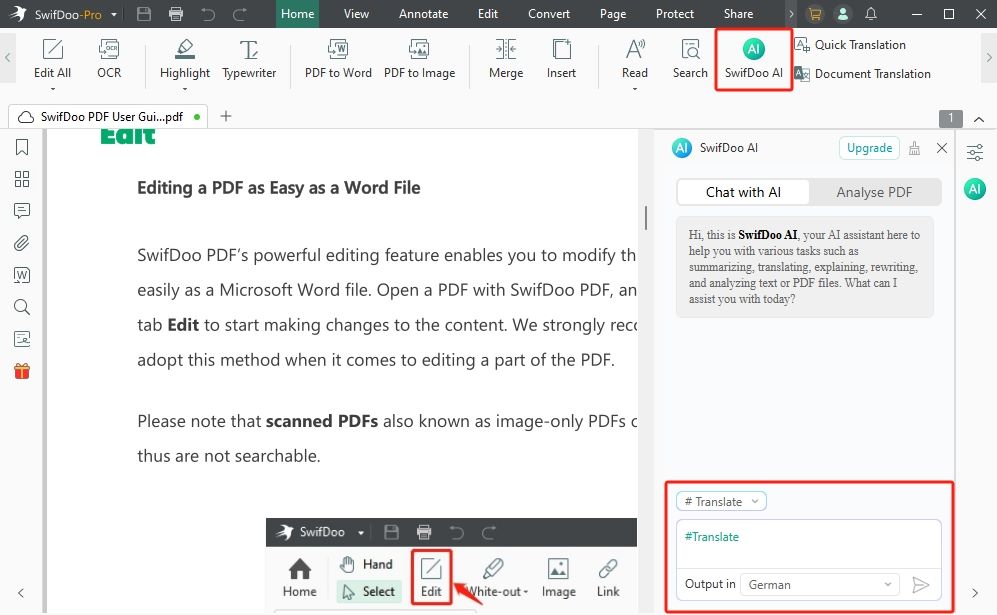
Pros
- 3 translation options
- Easy to use and navigate
- Fast PDF editing and conversion
- No ads or bloatware
- Secure sensitive documents with encryption and watermarks
Cons
Limited features in the free version
Way 2. Translate PDF from English to German with Google Translate
Google Translate is an online PDF translator that allows you to translate PDFs for free. It lets you quickly translate PDFs from English to German and between 100+ other languages for free.
Moreover, it takes or imports photos for higher-quality translations, instantly converts text into images, and translates websites, documents, written words, speeches, image photographs, written texts, bilingual conversations, and transcriptions.
Steps to translate a PDF with Google Translate:
Step 1: Go to Google Translate in your browser.
Step 2: Tap Documents and click Browse your computer to select the English PDF you want to translate.
Step 3: From the language bar, choose German as the target language. Then, hit Translate to start the translation.
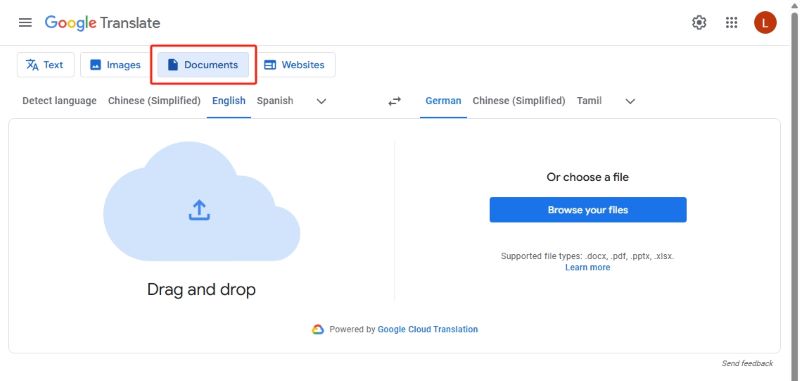
Pros
- Free and readily available
- A user-friendly interface
- Efficient and fast translation in a flash
Cons
- It cannot provide a perfectly accurate translation
- It requires an Internet connection
Also Read:
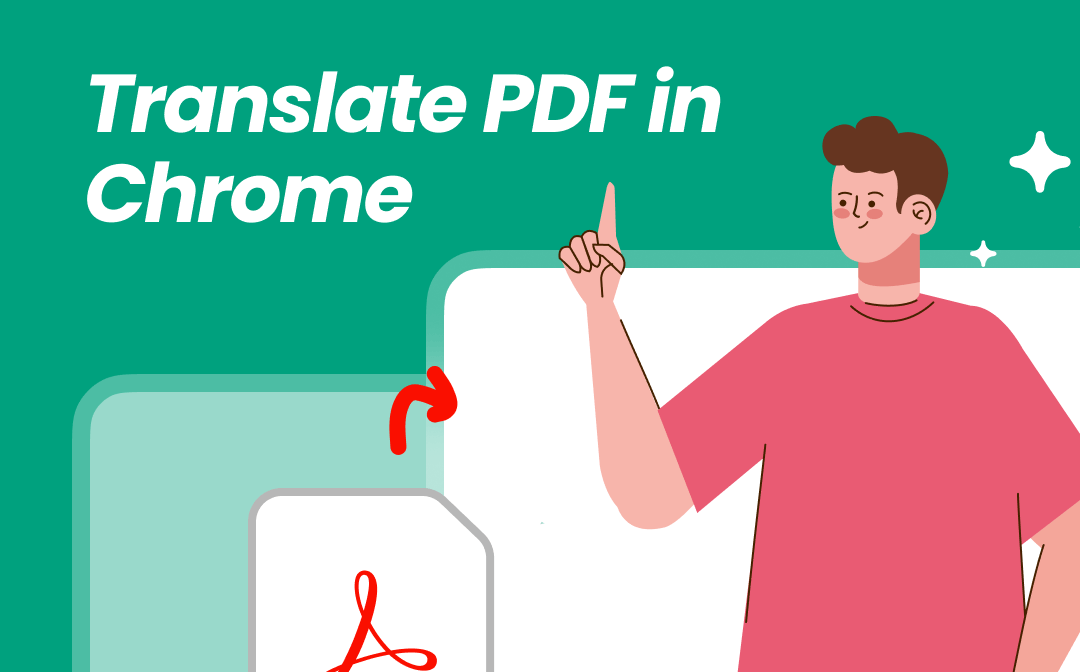
How to Translate PDF in Chrome | A Complete Guide
Discover how to translate PDF in Chrome with Google Translate or online tools. You'll find the best options for hassle-free PDF translation!
READ MORE >Way 3. Translate PDF from English to German With HiPDF
HiPDF is an online platform designed to streamline your PDF-related tasks efficiently. In addition to basic features, it can translate an entire PDF or a part of it into 50+ languages. HiPDF is enhanced with AI tools, including text recognition and sophisticated proofreading.
The platform also ensures robust security for document handling, offering a dependable solution for securely processing large volumes of files. With tools accessible directly from your web browser, HiPDF eliminates the need for complex installations or downloads.
Here are the quick steps to translate PDFs using HiPDF:
Step 1: Go to HiPDF's official website and navigate to AI PDF Translator. Then, log in to the program with your credentials.
Step 2: Tap Upload Your PDF to Translate to import your English PDF document. Alternatively, you can directly drag and drop your English document to the program’s interface.
Step 3: Choose German as the target language and click Start Translation. The program will translate your PDF document accordingly.
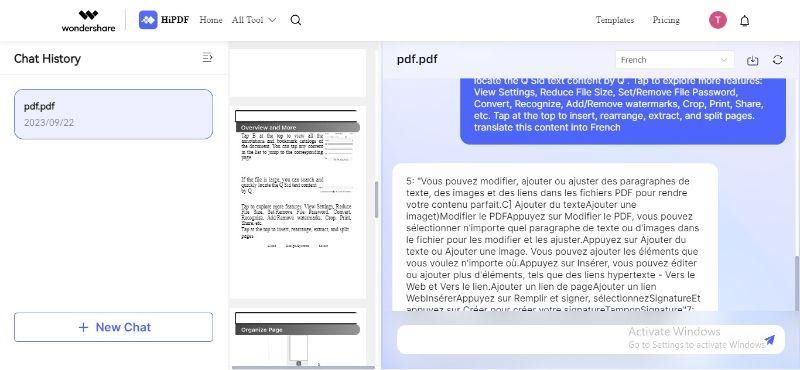
Pros
- Simple and intuitive software offers a user-friendly interface
- AI-powered enhancements enhancing document management capabilities
- Convenient online access eliminates the need for any software installation or updates
Cons
- Limited offline functionality
- AI features require tokens to use
- Some functionalities, like feature lock for OCR, are restricted in the free plan
The Bottom Line
You can select any of the 3 top PDF translators described above to translate PDF from English to German. However, if you want the best tool, we recommend the most suitable PDF translation method to broaden your linguistic horizons: SwifDoo PDF. The all-in-one efficient tool accurately translates PDFs and lets you perform almost all the PDF-related tasks you want. Explore these tools and enjoy PDF reading!








