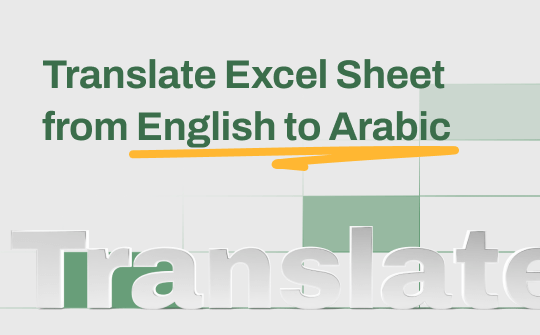
Translate English to Arabic in Excel without Downloading Apps
If your Excel file doesn’t have too much text, you can use the native translation option to translate an Excel sheet from English to Arabic. The built-in Microsoft Translator in Excel allows you to translate a sheet cell by cell or convert multiple cells from the same column or row. It also lets you check for the definition of a word on the internet.
Step 1: Open the Excel file and sheet that you need to translate from English to Arabic;
Step 2: Navigate to the Review tab > the Translate option to access the Excel language translator;
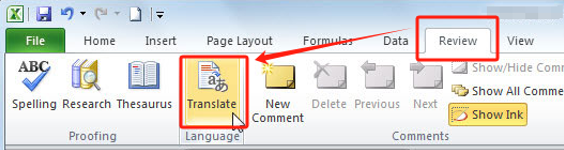
Step 3: Highlight to select a cell, specify the target language in the right pane, and get the translation;

Step 4: Translate the full Excel sheet from English to Arabic by repeating the selection and translation of the text.
MS Excel is sufficient when you need to convert and translate less English text, like names, to Arabic in Excel files. However, the software does not allow you to translate a complete document, like in Word.
Translate Excel Sheet from English to Arabic with SwifDoo PDF
SwifDoo PDF provides a quick and simple way to convert and translate an Excel sheet from English to Arabic. It enables you to translate a full Excel sheet, Word file, and PDF document to another language. Over 100 languages are available. Besides working as an Excel text and file translator, the software lets you convert, compress, split, and annotate your files. Moreover, the SwifDoo AI tools help with accurate AI document translation, summarization, and proofreading.
Download the SwifDoo PDF translator software to effortlessly translate your Excel file sheet from English to Arabic in one go.
Step 1: Launch the translator app on a Windows or Mac, and drop your Excel file into it;
Step 2: Access the Document Translation feature via the Home tab or by searching in the search bar;
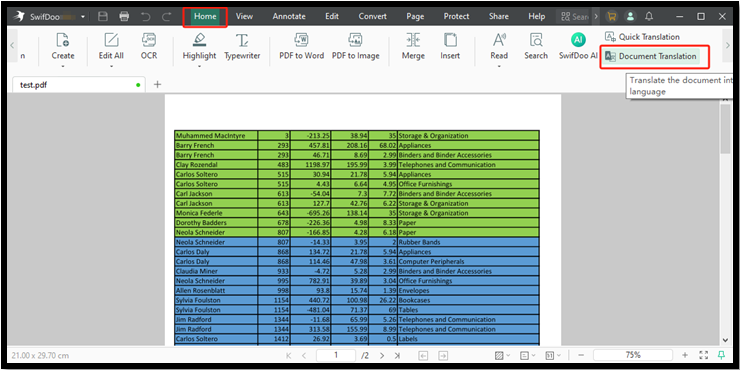
Step 3: Adjust the source and output languages as English and Arabic in the window that appears;
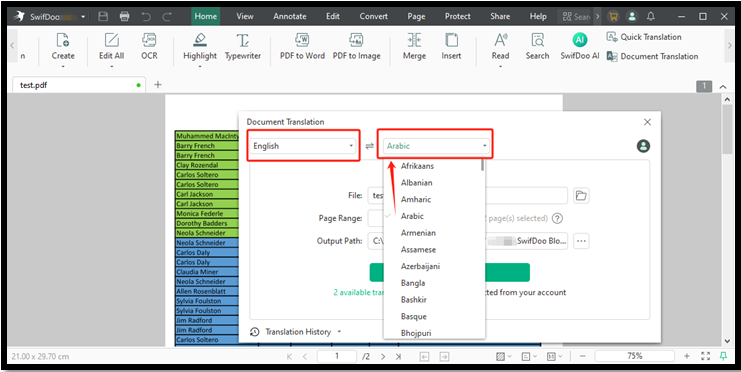
Step 4: Click Translate to Arabic to translate the whole sheet content in the Excel file from English to Arabic in seconds.
Why Choose SwifDoo PDF?
- Translate Excel sheets from English to Arabic text by text or page by page;
- AI translator to give contextual translation results;
- Add notes, highlights, and comments and draw on documents;
- Edit the existing text in a file, type new additional text, and add images;
- Add hyperlinks and attachments to files;
- Convert translated Arabic files to Excel without losing formatting.
Excel Translate from English to Arabic with Online Doc Translator
When you plan to translate an Excel sheet from English to Arabic online, consider Online Doc Translator. This is a free Excel file and sheet language translator powered by Google Translate online. It allows you to upload and handle a non-scan file no more than 10MB for free. It also translates an English document in PDF to Arabic. The drawback is the website has many disturbing ads.
Follow the guide below to translate your Excel file or sheet from English to Arabic online.
Step 1: Load the online translator page and upload the Excel file to be translated;
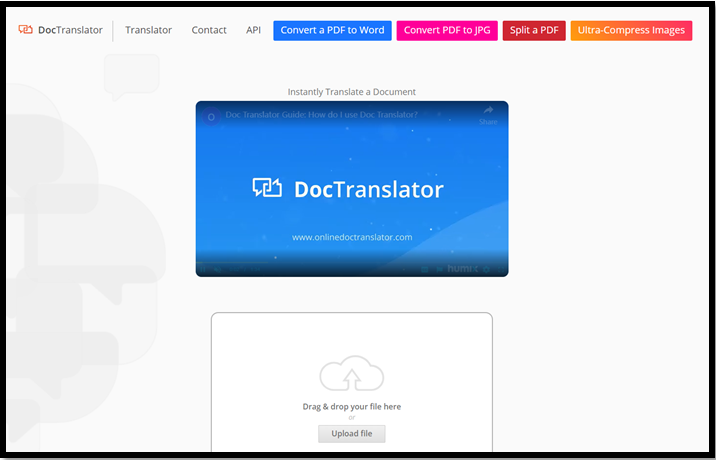
Step 2: Choose Arabic from the right-side language drop-down menu and click Translate;

Step 3: Wait for the translator to change the Excel sheet from English to Arabic and download the translated version.

10 Best PDF Translators That You Must Know in 2025
Check this post to find out the 10 best PDF translators in 2025. We've tested and selected them from different aspects to help you translate your PDF documents.
READ MORE >Final Thoughts
If you need someone to point you in the right direction on how to translate Excel sheets from English to Arabic, word by word or sheet by sheet, this post comes in handy. There is no learning curve to master the English-language to Arabic translation method in Excel. However, you might require a practical Excel document translator to process an entire spreadsheet at one time. Try SwifDoo PDF whether to translate Excel files to English or vice versa, or mark up on the documents with a set of tools.








