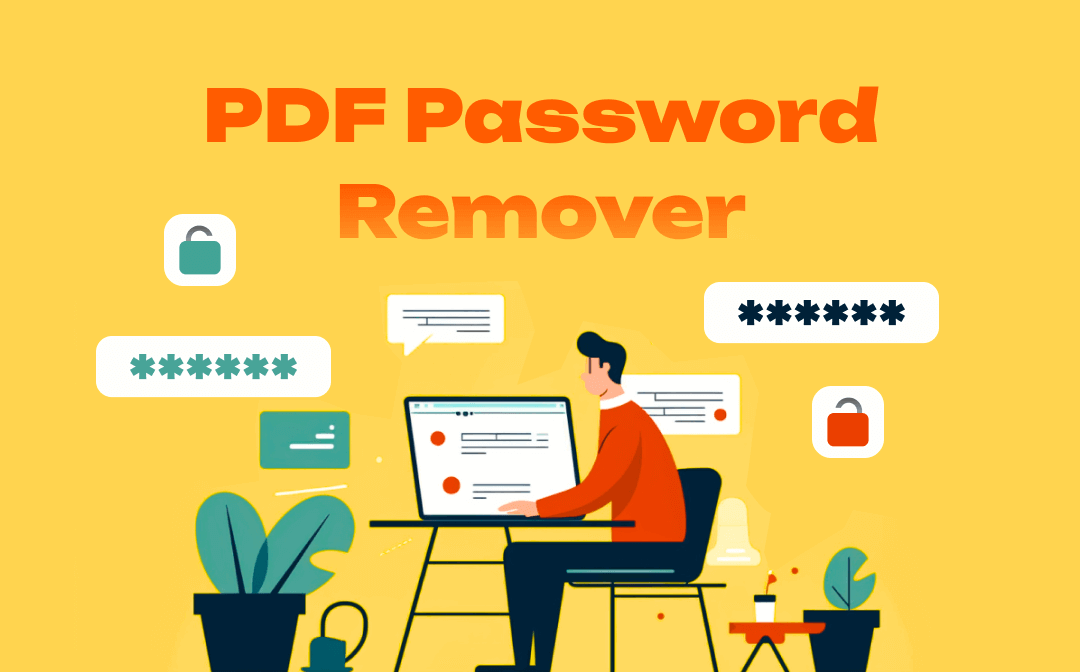
If you want to remove the password from PDFs, how to choose an optimal PDF password remover software is a problem. In this article, we pick up six PDF password-removing tools online and offline to remove PDF security effortlessly. Let’s discover them together in the following part!
Top 6 PDF Password Removers
SwifDoo PDF – Best PDF Password Remover
SwifDoo PDF is an expert to remove passwords from PDFs. Being a professional PDF management tool, it is a modern collection of productivity solutions, including PDF password remover software. It enables you to unlock both open and owner passwords for viewing, editing, annotating, and performing more PDF-related tasks. The PDF unlocker ensures a seamless process to remove the protection from PDF files.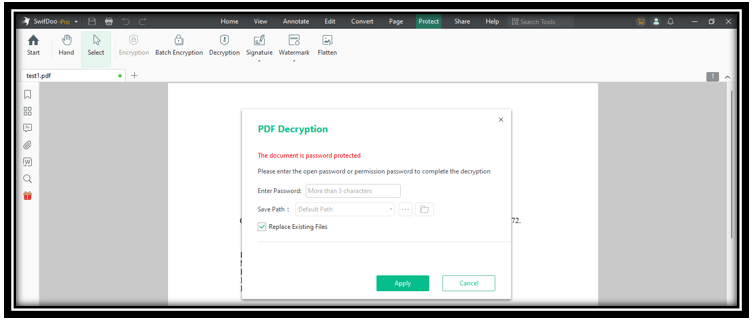
Pros:
• Remove PDF security safely while preserving the file content;
• Create an electronic signature to protect the copyright of the file;
• Update and batch encrypt PDFs with one click;
• Edit, annotate, and compress PDF at your fingertips.
Cons:
• Only available for Windows.
Preview (Offline)
Preview is the best free PDF password remover for Mac by default. This password remover for PDF is an innate PDF and image editor on all macOS devices. It is equipped with several fundamental features to make edits on PDF and image files. Mac users can use this tool to remove password protection from PDFs, though the process is a little complex.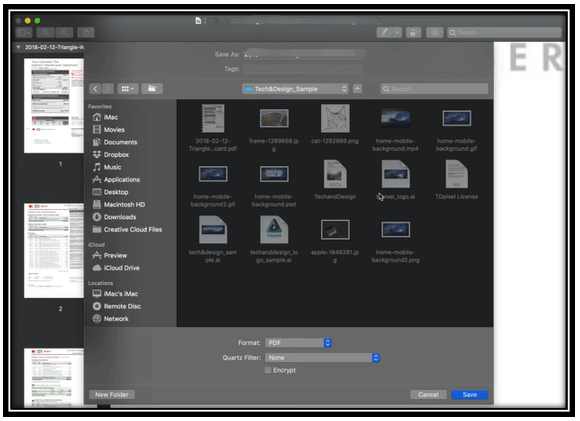
To remove passwords from a PDF, open the file in the PDF password remover software. Enter the password. Then go to “File” and select “Export as PDF”. Choose the output folder, set a name, and tap “Save”. That’s the way to remove security from PDFs in Preview.
Pros:
• Free password remover for PDF by default;
• Easy to markup PDF, copy text, and fill out forms;
• Share files directly among iOS devices.
Cons:
• Limited features to edit PDFs;
• No OCR software to edit scanned PDF files.

4 Ways to Unlock PDF on Mac Efficiently | How-to Guide
Wondering how to unlock PDF on Mac? Check this post, and you'll learn four easy methods to remove password from PDFs on a macOS.
READ MORE >Microsoft Word (Offline)
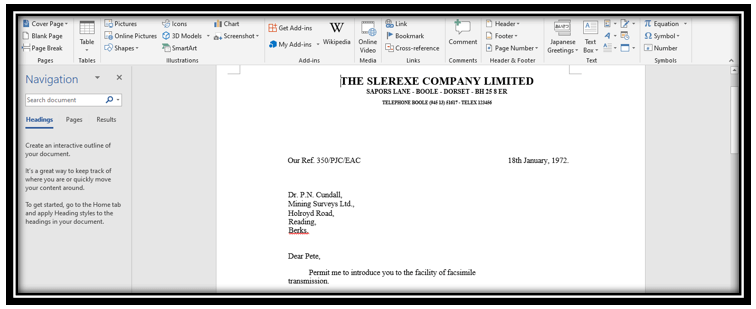
If you accidentally forget the PDF password and there are no other copies, then Microsoft Word can be the right PDF password remover to unlock your file. It is worth noting that this password remover for PDFs can only remove the owner password from a PDF. That is to say, when your PDF is restricted in editing, annotating, or printing, MS Word can remove these restrictions by converting the PDF to Word.
Pros:
• One of the top solutions to remove password protection from PDFs without passwords;
• Widely compatible with all operating systems.
Cons:
• Only support small files;
• Document layout may be corrupted during the conversion.
iLovePDF (Online)
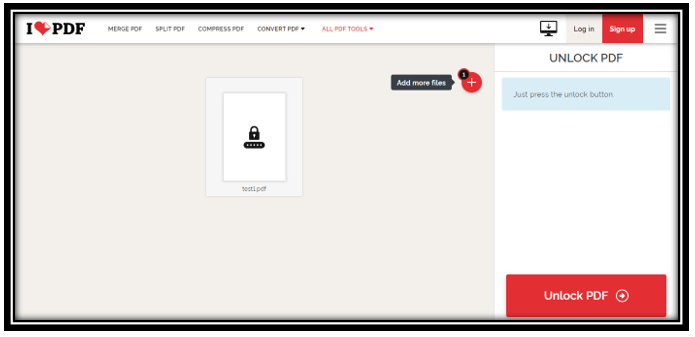
When it comes to PDF password remover online tools, iLovePDF is one of the most popular ones. It stands out for the convenience to remove password protection from PDF files online even though you forget the PDF password. Whether the file is locked by open or owner password, iLovePDF’s password remover can swiftly remove the PDF security. There is no need to worry about forgetting the PDF password!
Pros:
• Easy-to-use feature to remove passwords from PDFs;
• Edit PDFs by adding text boxes and various shapes;
• Apply OCR to make scanned PDF editable.
Cons:
• Only 2 free tasks per day;
• Limited features are accessible to free users.
PDF Converter (Online)
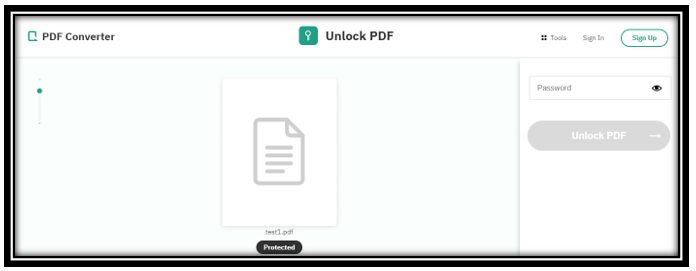
PDF Converter also has the feature to remove the password from PDFs online. It is a web-based PDF program that excels in taking the hassle out of organizing PDFs. A password is required if you want to utilize this PDF password remover software to remove PDF security. After removing the password protection, the online tool allows you to reduce the file size, split PDF pages, or add new text to your PDF.
Pros:
• Have easy navigation to locate the feature you need;
• Offer quick processing speed;
• No sign-up is needed.
Cons:
• Limited free tasks to remove password protection from PDFs;
• No PDF annotating tools to markup the text.
PDF24 (Online)
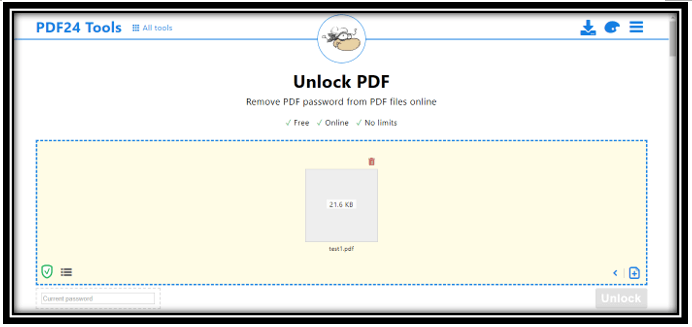
As the easy-to-use online PDF password remover software, PDF24 allows you to remove PDF security in a trice without any limits. This implies that even free users can utilize this site to remove passwords from PDF documents regardless of the file size and daily free task limits. Besides unlocking PDFs, it offers other PDF-related tools to manage your PDF easily online. More importantly, it is a free site compatible with Windows, Mac, iOS, and Android.
Pros:
• Support to preview the unlocked PDF online;
• Remove password protection from PDF documents in a batch;
• Merge or split the file without downloading.
Cons:
• The UI style is too cartoonish;
• The PDF editor feature doesn’t work sometimes.
Final Thoughts
In this article, we have summarized six PDF password removers online and offline to remove password protection from PDF files. If you are looking for a good PDF unlocker to view the protected content, try the one that you find meet up to your need.
Among the programs we’ve mentioned above, SwifDoo PDF is an optimal choice for office workers. As a PDF management toolkit, it lets you remove the password from PDFs and do further tasks such as editing and compressing.








