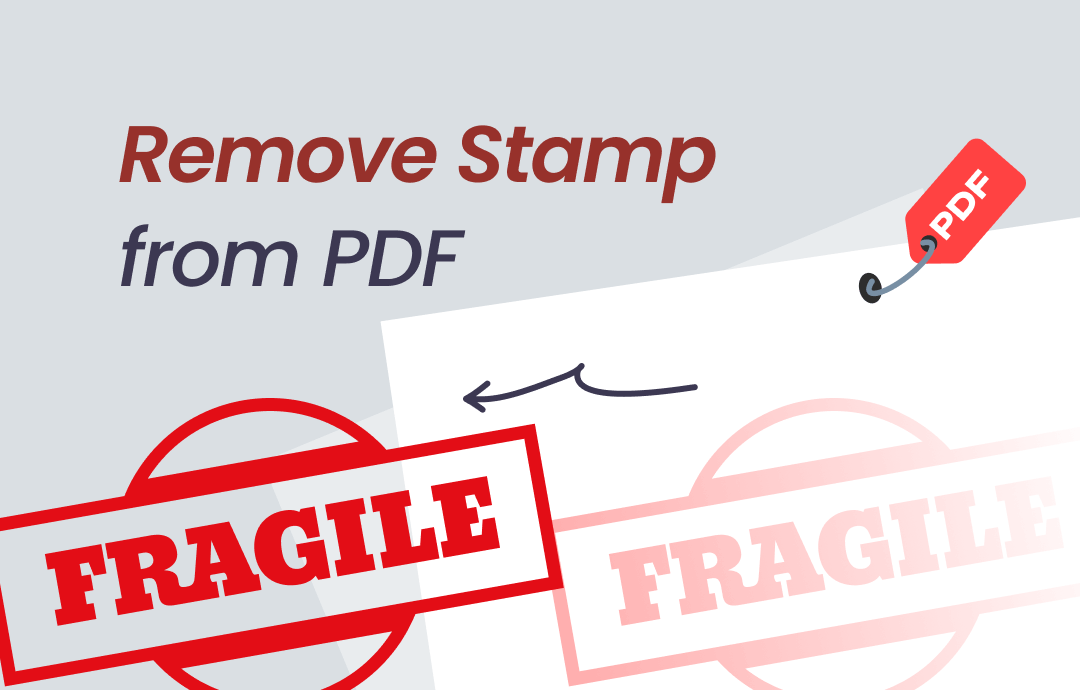
Have you ever received a PDF file but found an unnecessary stamp covering the content? Whether it's a watermark, a confidential mark, or any other stamp, these PDF stamps can be frustrating. Luckily, removing stamps from PDFs can be easy if you find a professional tool. In this guide, we will walk you through eliminating stamps from PDF files so you can restore a document to a clean and professional condition. Read on and explore more details with us.
Quick Answer:
SwifDoo PDF is an all-around PDF editor & annotator that lets you easily add and remove stamps in PDF documents. Free download this software on your device and annotate PDF files with ease.
What Is a PDF Stamp?
A PDF stamp is a digital annotation or mark that is applied to a PDF document. It's similar to a rubber stamp used in traditional paper documents. PDF stamps are commonly used to indicate approval, review status, confidentiality, or other types of information.
PDF stamps can include text, images, or both and are often customizable, allowing users to create their own stamps with specific information or designs. They can be added and deleted using specialized PDF tools. PDF stamps are useful for adding visual cues or information to PDF files without altering the underlying content.
#1. Remove Stamps from PDF Using SwifDoo PDF
SwifDoo PDF is a fully-fledged PDF tool that offers comprehensive features for editing PDF files. Whether you need to add stamps and watermarks to a PDF or remove them from your document, SwifDoo PDF makes it easy to follow.
Follow the steps below to remove stamps from PDF files in SwifDoo PDF easily:
Step 1. Click the button below to download and install SwifDoo PDF on your computer.
Step 2. Open the PDF file you need to remove stamps.
Step 3. Right-click the stamp in your document and choose Delete to remove this stamp from the PDF file.
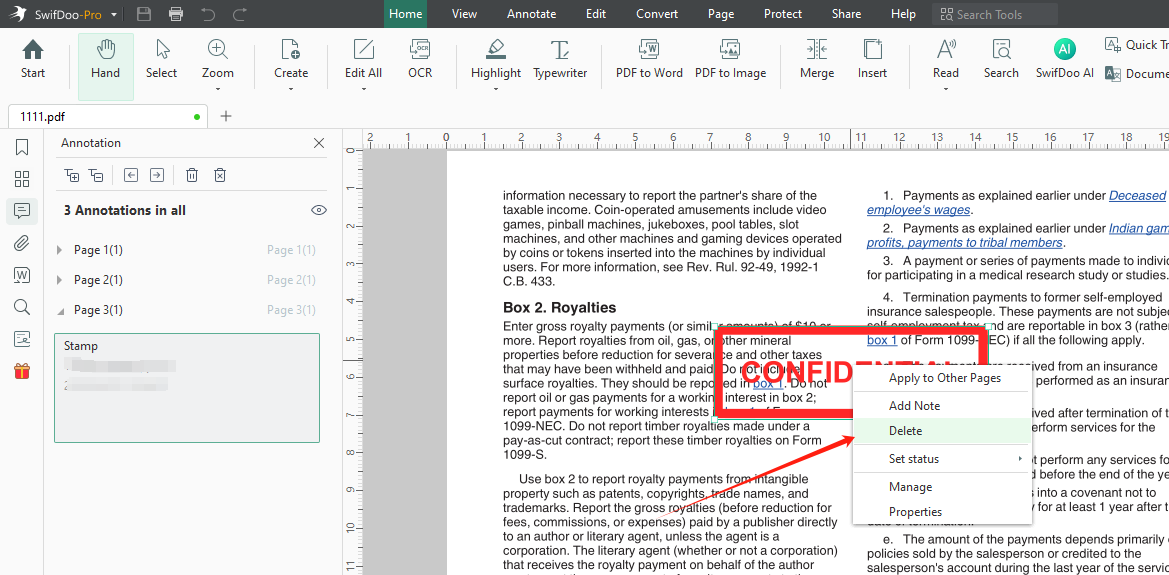
Only three steps can you delete unnecessary stamps from a PDF document. More importantly, if your PDF files contain multiple stamps on various pages, you can remove them in bulk using SwifDoo PDF. For more details, check the following GIF image:
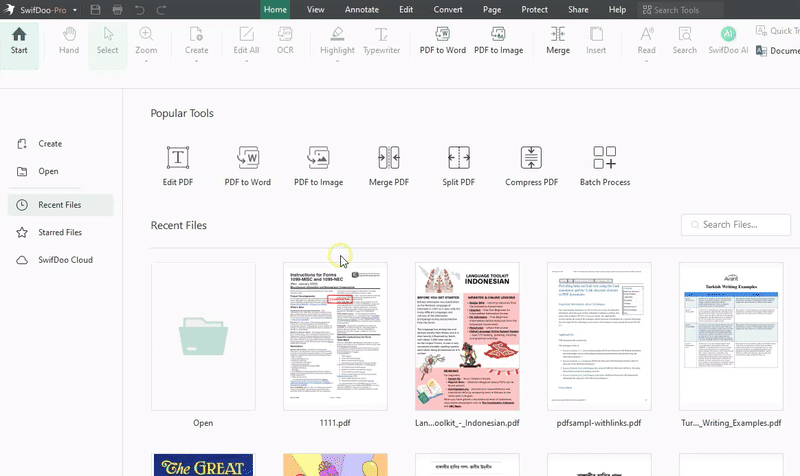
SwifDoo PDF serves as a comprehensive PDF editor, enabling you to manage PDF files with hundreds of functions. To help you better understand this software, we’ve listed its core features in the following section:
- Powerful PDF Editing
Though PDFs are born to be uneditable, you can easily modify existing content and insert text, images, as well as links into a PDF file in SwifDoo PDF. In addition, this PDF editor also allows you to make a scanned PDF editable via the OCR technology.
- Comprehensive PDF Annotating
SwifDoo PDF provides diverse PDF annotating tools for you to select. Highlighting PDF content, adding text comments, callouts, stamps, stickers, and checkboxes, marking up text content, measuring distance in PDF, etc., all set and ready. You can also use the pencil to draw lines and shapes on a PDF page.
- Convenient PDF Converting
For people who often work with various programs and software, preparing a handy PDF converter saves you much time and effort. In SwifDoo PDF, you can convert PDFs to images, Office documents, CAD drawings, etc., without losing formatting and vice versa.
- Reliable PDF Protecting
You can efficiently protect PDFs with custom watermarks, passwords, and signatures in this PDF tool. SwifDoo PDF offers reliable PDF protection and safeguards your information and privacy.
Download SwifDoo PDF on your device and explore more practical features on your own.

- Annotate PDFs by adding notes, bookmarks, etc.
- Convert PDFs to Word, Excel, and other editable files
- Edit, compress, organize, and split PDFs
- Sign PDFs digitally & electronically 100% safe
Windows 11/10/8.1/7/XP
#2. How to Delete All Stamps in Adobe Acrobat
If you prefer to edit PDF files in Adobe Acrobat, don’t miss this part! Adobe Acrobat is a powerful and professional PDF editor that has been developed over three decades. No matter what feature you’re looking for, you can find it in this software.
Adobe Acrobat has a specialized Stamp function, letting you manage all the stamps in a PDF file with a single tap. Here’s a YouTube video that shows you how to delete a stamp or all stamps from PDF files using Adobe Acrobat Pro DC:
#3. Remove Stamp from PDF Online Free with PDFfiller
Online tools become more and more popular than ever before. They are easily accessible from the web browser, with no downloading or installing requirements, while providing as good services as desktop programs. However, there isn't an online tool that can help you delete a stamp directly, but you can place an annotation over the stamp to hide it.
To remove stamps from a PDF online, we recommend using PDFfiller. It’s a popular online PDF editor that helps you edit, annotate, convert, sign, and fill out PDFs with ease. Advanced features such as searching words in PDF, flattening PDF fields, managing PDF stamps, and faxing are also available on the web.
Here’s how you can remove stamps from a PDF online for free with PDFfiller:
Step 1. Click this link.
Step 2. Upload a PDF file by clicking Select from device.
Step 3. Use Blackout or Erase to cover the stamp.
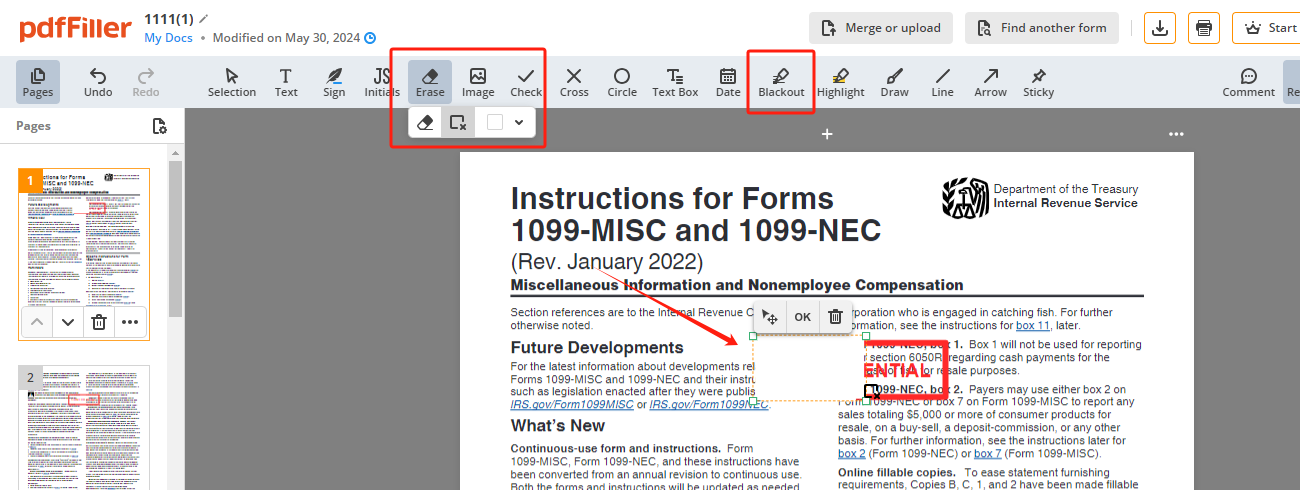
Final Words
It’s essential to learn to remove stamps from PDF if you work with PDF files frequently. Unnecessary PDF stamps may hinder the readability of a PDF document. This post has offered you three ways to clear PDF stamps, covering both online and desktop solutions. Just choose one that best fits your requirements.








