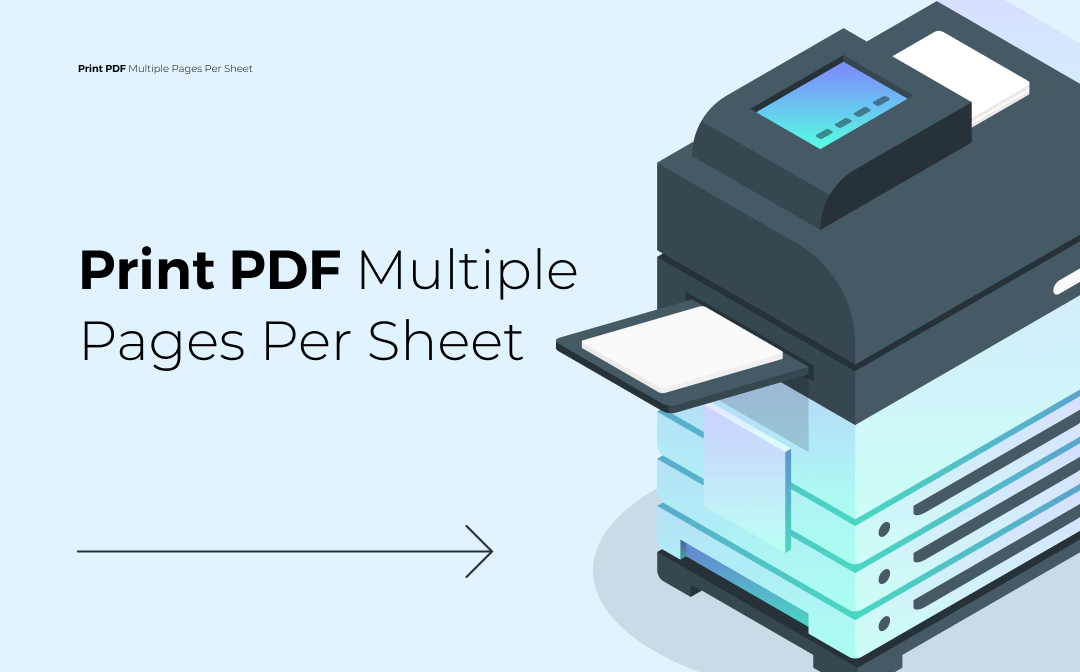
Since PDF retains its formatting and appearance across all computers and operating systems, it has become one of the most popular file formats that many people choose when they need to print documents. In this article, we’ve offered 4 safe and free methods to help you print PDF multiple pages per sheet. Let’s read on.
Print PDF Multiple Pages per Sheet on Windows
The first and foremost solution we would recommend to you is to use SwifDoo PDF, a fully-fledged PDF tool that enables you to edit, annotate, print, protect, and compress PDFs with a few clicks. SwifDoo PDF can meet almost all your aspirations for a PDF utility, and all its tabs are presented in a simple and clean interface.
If you have SwifDoo PDF installed, you can edit a PDF file as you wish before printing. In addition, the comprehensive printing-related settings help you get a printed file as per your requirements. As for PDF printing multiple pages per sheet, SwifDoo PDF makes it more flexible. It allows you to customize the number of pages per sheet. No matter how many pages you want to print on one sheet, you can use this program.

- Annotate PDFs by adding notes, bookmarks, etc.
- Convert PDFs to Word, Excel, and other editable files
- Edit, compress, organize, and split PDFs
Windows 11/10/8.1/7/XP
Let’s take a look at how to print PDF multiple pages per sheet on Windows with SwifDoo PDF:
Step 1. Download and install SwifDoo PDF on your PC.
Step 2. Open the PDF file you want to print multiple pages per sheet PDF, and click the print icon in the top right corner.
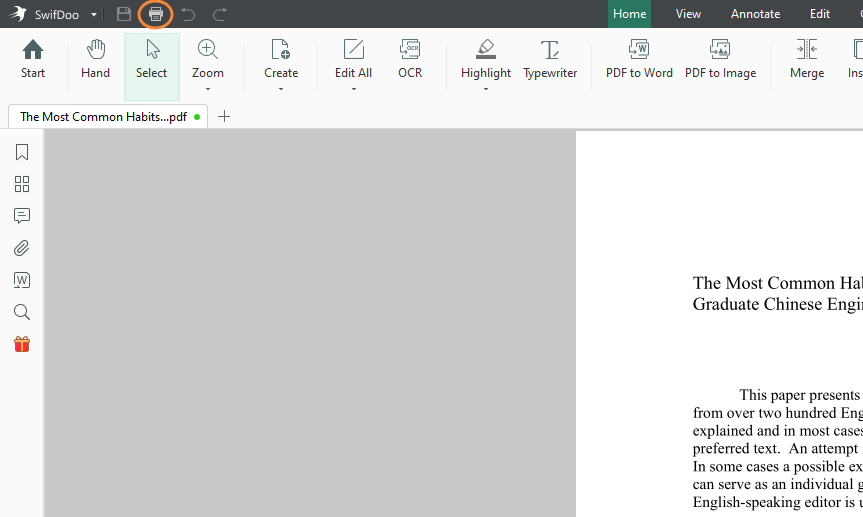
Step 3. Select Multiple in the Page Sizing and Handling section, then choose how many pages you want to print per sheet. Also, you can customize the columns and rows to print the file as you wish.
Step 4. Adjust the orientation and decide whether to print the border or not, then click Print.
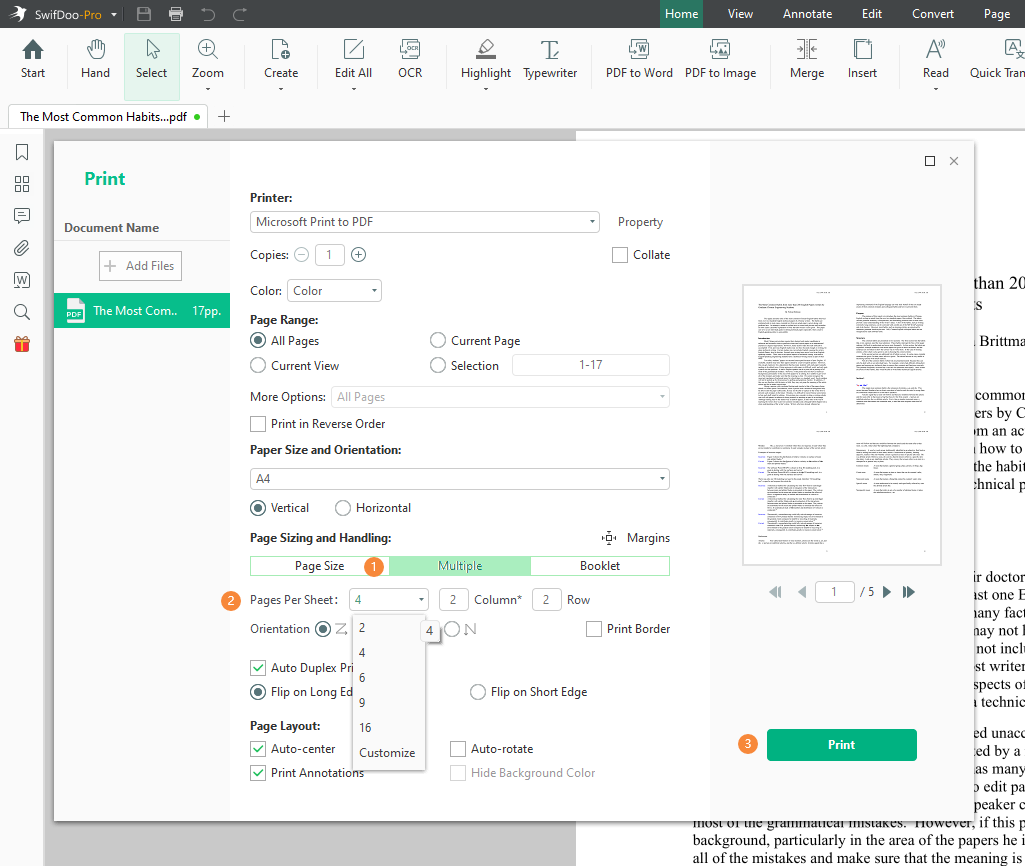
SwifDoo PDF offers users the great convenience when printing PDF multiple pages per sheet. All layouts, sizes, and orientations can be altered, and you can also choose to print the whole pages or some specific pages. In addition, you can also print a booklet with SwifDoo PDF in seconds without any trouble since it offers you a preset template.
PDF Print Multiple Pages per Sheet on Mac
It’s much easier for a Mac user to print PDF multiple pages per sheet since macOS has a built-in PDF editor: Preview. It allows you to perform basic functions to edit your PDF files, and these features can solve almost all common PDF issues.
Preview also enables you to print PDF files according to your own needs. And you don't even need to waste time downloading other PDF tools or pay for them.
Check the following steps to print PDF multiple pages per sheet on Mac:
Step 1. Open your PDF file with Preview.
Step 2. Click File > Print, or press Command + P simultaneously.
Step 3. Click the down arrow next to Preview and select the Layout option.
Step 4. There would be a Pages per Sheet option where you can input the number of pages that you want to print per sheet. Then click Print in the bottom right corner.
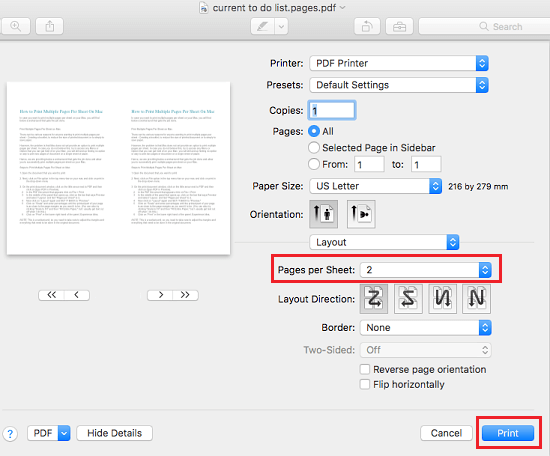
Print PDF Multiple Pages per Sheet Online
Using online tools is another popular solution to print PDF multiple pages per sheet. They only require an Internet connection to print PDFs without any device restrictions.
In this part, we’ll take Online2PDF as an example to illustrate how you can print PDF 2 pages on one sheet online. You’ll find how easy it is to use an online tool, especially in an urgent situation.
Step 1. Go toOnline2PDF’s multiple pages per sheet site.
Step 2. Click Select files to upload a PDF document.
Step 3. In the PDF page layout option, select Multiple pages per sheet and choose the number of pages you want to print on one sheet.
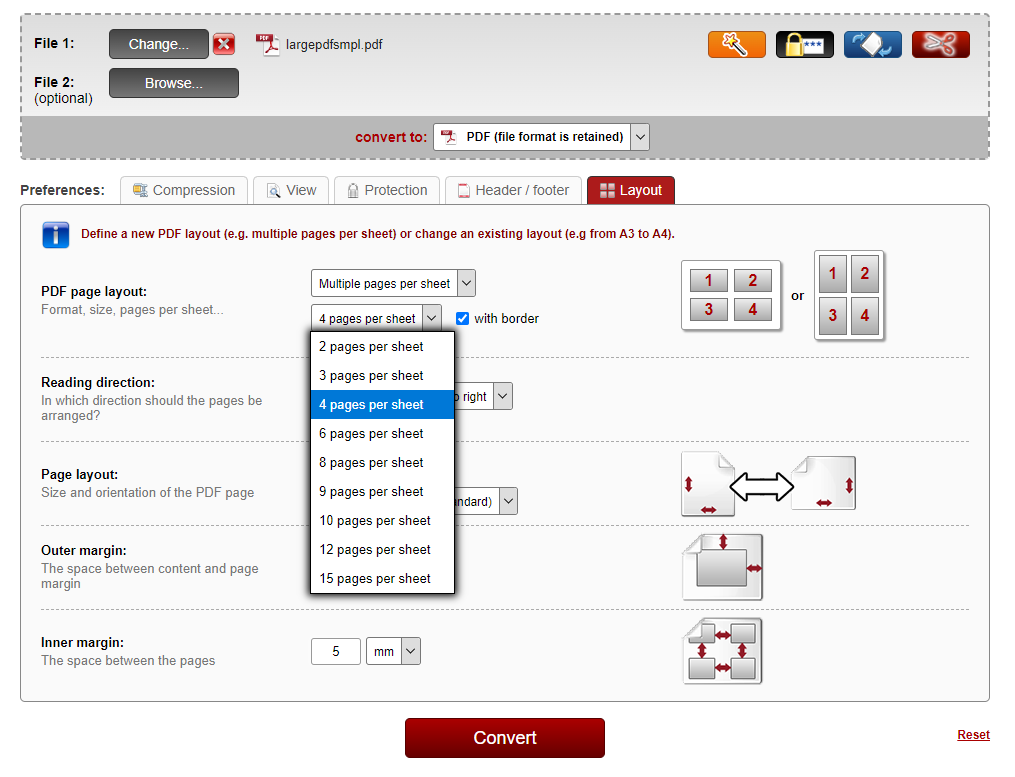
Step 4. Click on the Convert button to make the PDF document display multiple pages per sheet so as to print them directly.
Step 5. Click the Print icon in the top right corner or press Ctrl + P to pop up the print dialog box.
Step 6. Adjust all related settings and click Print to print PDF multiple pages per sheet.
Online PDF tools offer great convenience in printing PDF multiple pages per sheet because it saves much trouble in downloading or logging into an unfamiliar application. If you don’t want to add extra pressure to your disk and computer, it’s also an excellent choice to ask for help from online utilities.
Also Read: How to Print Comments in PDF on Windows & Mac >>
How to Print PDF 2 Pages on One Sheet in Browsers
All the solutions we mentioned above require a third-party tool to print PDF multiple pages per sheet. However, there exists an easier way. That is, using a browser as a PDF printer directly. All browsers, such as Chrome, Edge, Firefox, etc., allow you to print webpages with a single click. The pages per sheet feature is also supported to let you better handle PDF files.
Unlike Word or Excel documents, which require a dedicated program, PDFs can be opened in any browser with all formatting and appearance well-retained. So, using a browser to print PDFs is definitely a great choice if you need to print PDF documents.
We'll use Chrome to let you know how to print PDF multiple pages per sheet. Actually, even if you’re using Edge or any other browser, the steps are almost the same.
Step 1. Right-click your PDF file and choose open with Chrome.
Step 2. Click the three dots icon in the top right corner and select Print…, or you can press Ctrl + P (on Windows), and Command + P (on Mac).
Step 3. Click More settings to unfold other PDF-related options, and select the number of pages you want to print on one sheet next to the Pages per sheet box.
Step 4. Click on the Print button.
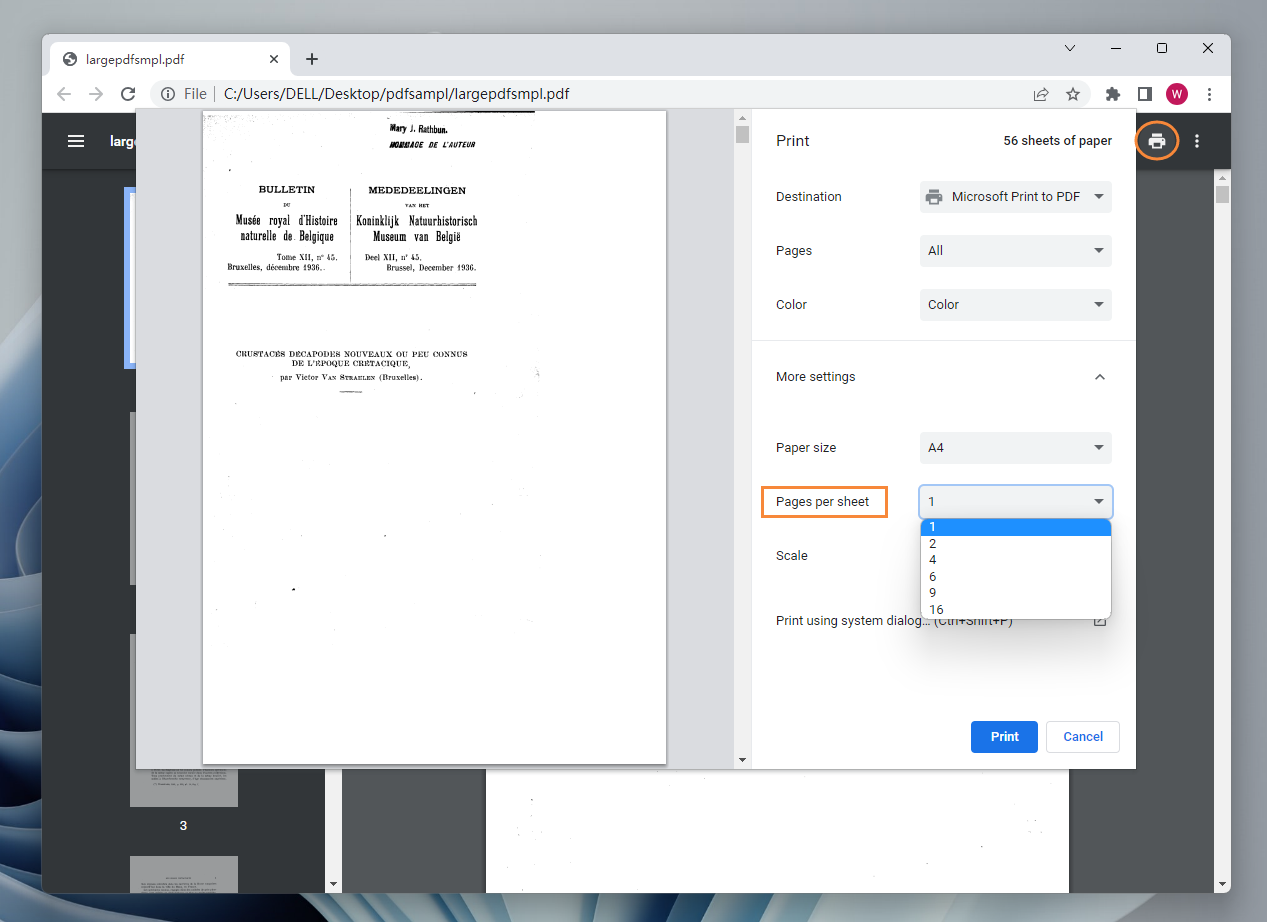
Though the browser’s print feature enables you to print 16 pages per sheet at most and no customization operation is allowed, it can meet your needs in daily work undoubtedly.
The Bottom Line
Now, you’ve been totally clear about how to print PDF multiple pages per sheet t on all different systems. With the help of all these utilities, you’ll successfully print a PDF document with multiple pages per sheet. In addition, those dedicated programs like SwifDoo PDF also allow you to make more professional edits when printing, such as customizing page range and page layout. If you’re a fan of Windows, why don’t you download SwifDoo PDF and give it a shot?








