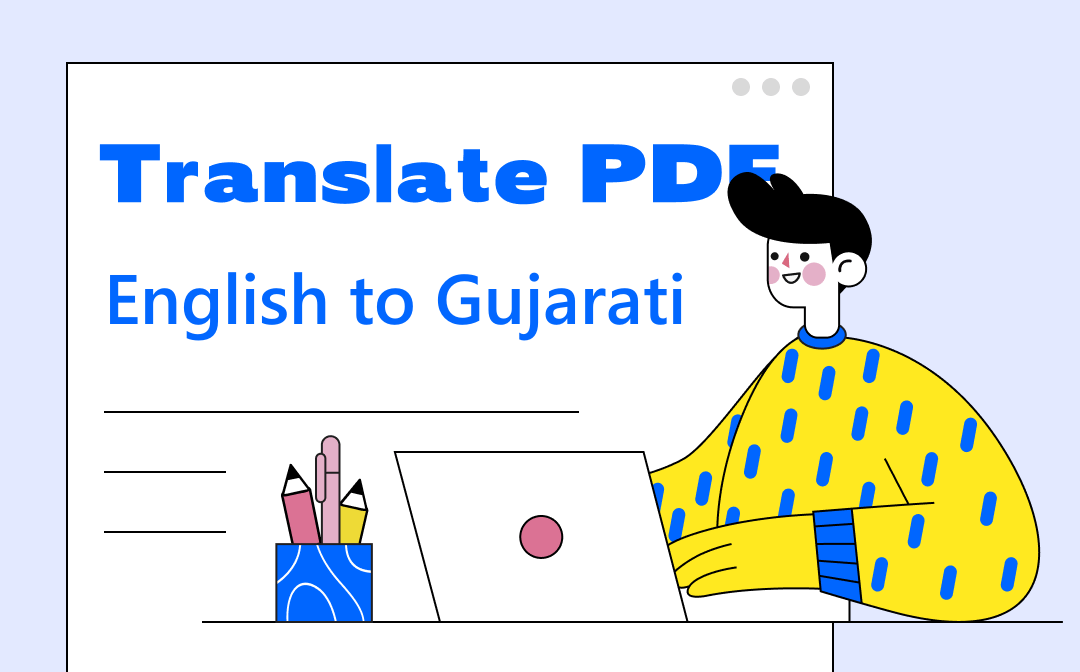
Though Gujarati is one of India's most widely spoken languages, only a few translators are available to translate it. After some testing and selection, this SwifDoo PDF article would like to introduce the six best online and offline PDF translators from English to Gujarati for use. You can translate an entire PDF or selected text in your PDF in a few clicks.
#1. SwifDoo PDF - Top PDF Translator for Windows
SwifDoo PDF is committed to providing you with all the PDF handling capabilities, including the tool to translate English to Gujarati for PDFs. It provides accurate and efficient translation and supports over 100 languages worldwide.
- You can translate the PDF text instantly while reading it and copy the translation to another place.
- It also lets you translate entire PDF documents or pages.
- As a powerful PDF editor, SwifDoo PDF allows you to add notes, highlights, and attachments to them.
- SwifDoo AI feature comes with the best AI translator to help understand your PDF files.
Here is a look at how to translate English to Gujarati in a PDF within a few taps.
#①Translate PDF Text
Step 1: Open your PDF file in the English language with SwifDoo PDF;
Step 2: Select specific text in the PDF and click the Quick Translation icon in the pop-up bar;
Step 3: Choose English and Gujarati as the original and target languages, and the software will start translating English to Gujarati for the PDF immediately.
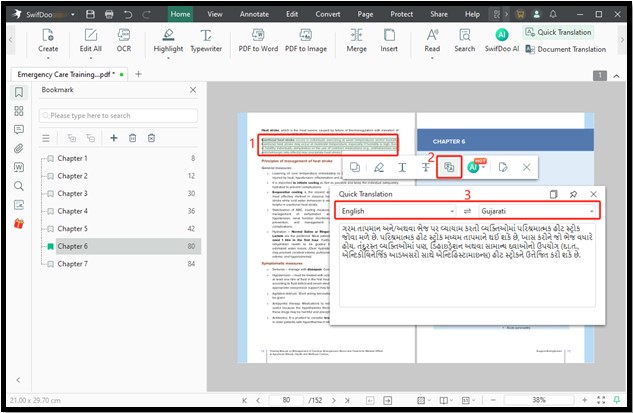
#②Translate PDF Page
Step 1: Open your PDF document in SwifDoo PDF, and click Document Translation;
Step 2: Select the document language and the output language in the pop-up window;
Step 3: Choose the saving path and click the Translate to Gujarati button to start the PDF translation from English to Gujarati.
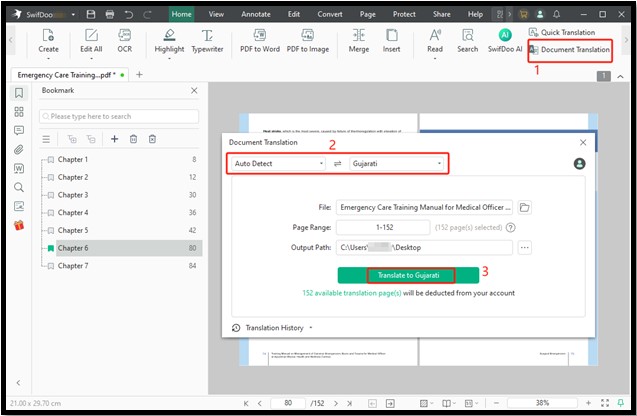
Features in SwifDoo PDF:
- English to Gujarati converter and translator for PDFs. It can also translate English to Marathi, Hindi, Tamil, Malayalam, Telugu, Spanish, and all the widely used languages.
- OCR PDFs, and convert PDF to Word so you can translate English to Gujarati for PDFs scanned from paper.
- Do Word count in PDFs for human translators to calculate their workload.
#2. Google Translate
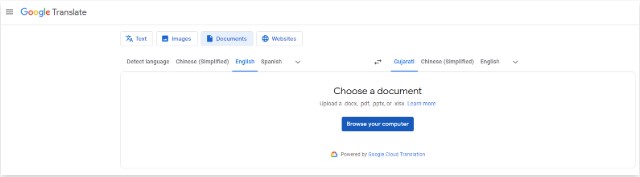
A great free translator that can translate English to Gujarati for PDFs is Google Translate. This multilingual neural machine translation service offered by Google is accessible online in any browser. It allows you to translate words, phrases, websites, and a whole document between 108 languages. As a PDF language translator, it supports translating a file up to 10Mb but cannot translate image-based or scanned PDFs.
To translate English to Gujarati for a PDF file online for free, search for the translator on the web, click "Open in Google Translate", choose "Documents", select the languages you want to translate from and to, then upload and translate the PDF from English to Gujarati.
#3. Yandex Translate
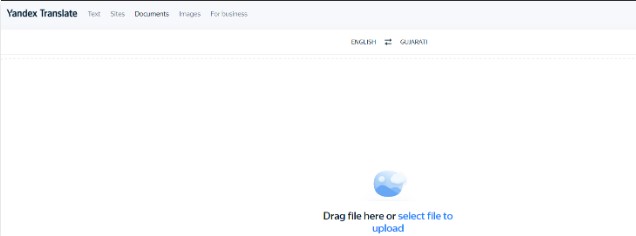
Yandex Translate is a free online translator that can translate and convert English, Gujarati, and other languages. It also offers translation services for Word DOC, DOCX, Excel XLS, XLSX, PowerPoint, and other files. The translator can also translate words, web pages, and text in pictures. The PDF file translator from English to Gujarati has a clean and intuitive user interface.
Regarding how to translate English to Gujarati for a PDF, set the source language and translated language under the "Documents" tab, upload the PDF, and that's it. If you need to do the English to Gujarati translation for a scanned PDF, you can first convert the PDF to Word and upload the Word file to translate. The PDF translator allows for the translation of a file up to 5MB in size.
#4. TranslatorBox
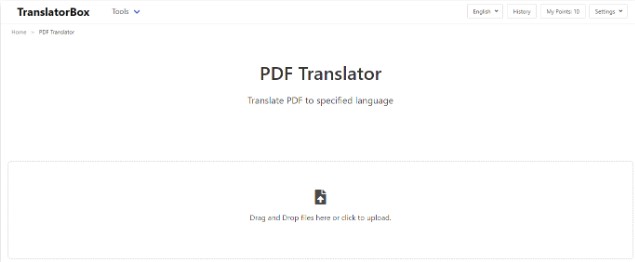
TranslatorBox is another PDF translator you can use to translate English to Gujarati for PDFs online for free. With a free Google account, you will have 60 points to translate four file types and a total of 6 pages. The method to perform the translation from English to Gujarati in PDF is simple. Pick the PDF file type, upload your PDF, and select the language to translate.
The good part about the language translator is that it allows you to check the translation history and download the works that have been translated before. After translation, you can translate other files, including spreadsheets, presentations, and text documents.
#5. Google Docs
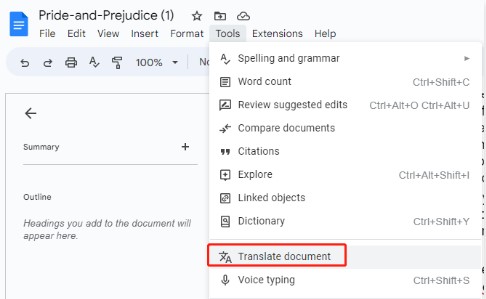
You probably haven't heard of Google Docs, a cloud-based word processor, but it can translate English to Gujarati for PDFs. It has tools and features for formatting, editing, spell-checking, and comparing your documents. When you've done your translation, you can download the resulting file in PDF, DOCX, RTF, TXT, EPUB, and several other formats or share it as a link for others to check.
To translate a PDF, first open the PDF in Google Docs, click "Tools" at the top, choose "Translate document," select the language you want to read, and translate it. The key to translating your English PDF to Gujarati lies in how to open the PDF, as you have to do that via Google Drive.
#6. Collins Dictionary Translator

Collins Dictionary Translator has been in the language translation industry for many years. It is one of the most popular and trustworthy online translators that can help translate English to Gujarati or vice versa for PDFs. Besides, 30+ other languages are available, including Hindi, Tamil, French, Spanish, German, Italian, and Portuguese. The English to Gujarati converter and translator enables you to translate text within 5000 characters for free.
When you translate your PDF, open it with any best PDF reader, copy and paste the PDF text to the translator, select languages, and click the TRANSLATE button to let the software work its magic. Once the English to Gujarati translation is completed, paste the translated text to your desired document.
Conclusion
With these six offline and online PDF translators, it will always be easy to translate the English language to Gujarati for your PDFs. They also let you translate PDFs into many other languages you may need more or less. So which is the best among them?
If you love a comprehensive PDF software application with a PDF translating feature, SwifDoo PDF will surprise you. Get the English to Gujarati PDF converter and translator to improve productivity and create project success.
Share this article to check the solutions in the future, or share with your colleagues and friends.








