
Working with a secure and easy-to-use program is extremely time-saving. In case you don’t know how to choose, this post featured the 7 best free PDF compressing software available offline and online.
1. SwifDoo PDF - Best PDF Compressor, Converter, and Editor
SwifDoo PDF is a comprehensive software application designed for Windows PC. It is a PDF compressor allowing you to compress PDFs to low, medium, or high-quality files. It also gets easier for users to compress Word, Excel, PPT and image files in one place. The file size compressor supports batch processing.
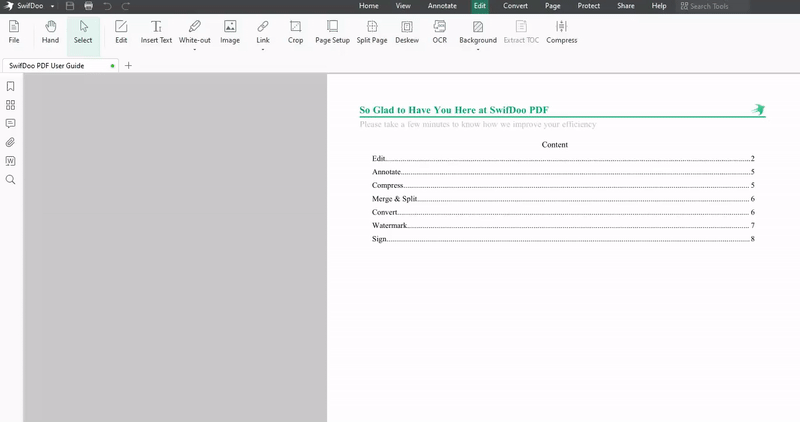
To reduce the PDF file size with the PDF compressing software, choose the “Compress PDF” option once opening the program, add your PDFs and click “Start”. Or, open a PDF with the app, and go to “Edit” to select the “Compress” tool.
SwifDoo PDF also comes with image conversion, PDF conversion, PDF splitting, PDF organizing, and PDF merging tools. Moreover, it is one of the best PDF editors on Windows enabling you to edit text and images in PDFs and add new content.
Features:
- The software is a PDF compressor, PDF cropper, and PDF splitter to make PDFs smaller
- Edit, convert, organize, and annotate PDFs
- OCR a PDF, compress Word, Excel, and image
- Sign, watermark, encrypt, and share PDF documents
2. Adobe Acrobat Pro DC - Best PDF Compressor with Advanced Optimization
Adobe Acrobat, as the world’s most famous PDF software, might be a name familiar to you. The pro version of the software empowers you to handle PDF files effortlessly. You can access its PDF compressor to compress large PDF files by choosing the Optimize PDF option. Its Advanced Optimization tool enables you to determine the image quality in the output compressed files. The software is also a PDF editor and converter.
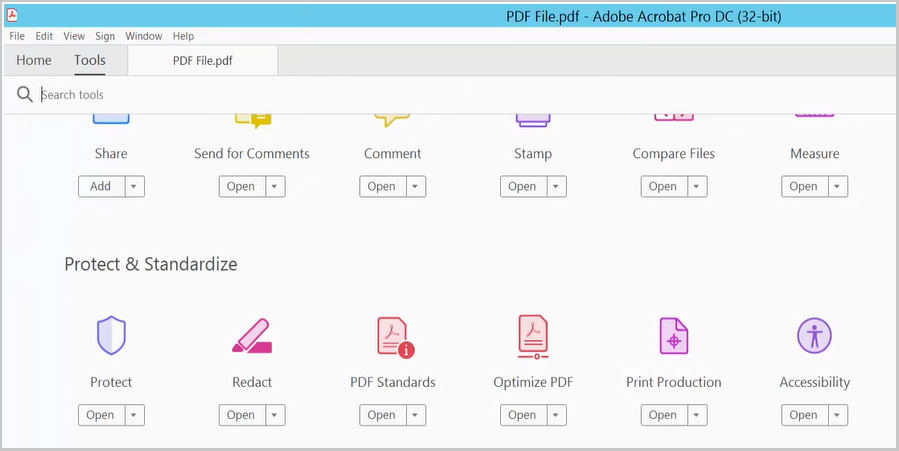
Pros:
- The most secure and reliable PDF compressing software
- It allows you to decide whether to compress images in a PDF to lower or high quality
- Convert, edit, digitally sign, and do many more with PDFs
Cons:
- Hundreds of megabytes of heavy software
- Expensive pro version
3. Foxit PDF Editor - Best for Multi-platform PDF Compression
Foxit PDF Editor, formerly known as Foxit PhantomPDF, is one of the best PDF compressors for offline use on Windows and Mac on the market. It can reduce the size of a single PDF file and compress a batch of PDFs in one go. The software makes creating fillable PDF forms, converting, and editing PDFs no longer a daunting task.
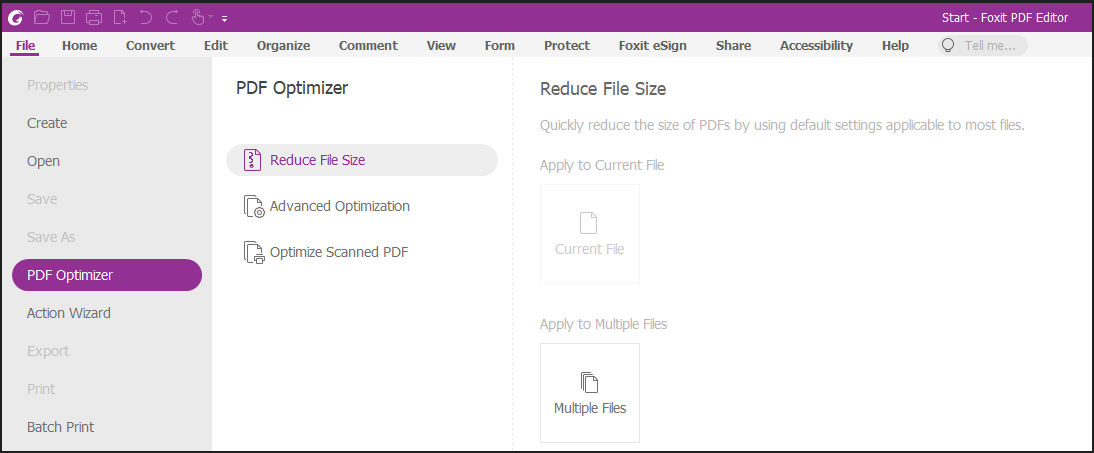
Pros:
- The PDF compressor allows you to compress PDFs for free for the first 14 days
- In Foxit PDF Editor v10 and later versions, you can choose the Advanced Optimization option for optimizing specific objects to smaller sizes
- Multi-function program
Cons:
- Sometimes it fails to deal with image-heavy documents
4. Sejda PDF Desktop - Best Free PDF Compressing Software
Another best free PDF file compressor that’s worth recommending is Sejda. You can use its desktop app to compress PDF files for free offline or access its online free tool in a browser. The best free PDF compressing software for offline use is developed for download on Windows, Mac, and Linux. It can also split and crop PDFs to resize them. Moreover, the software is one of the best free PDF editors.
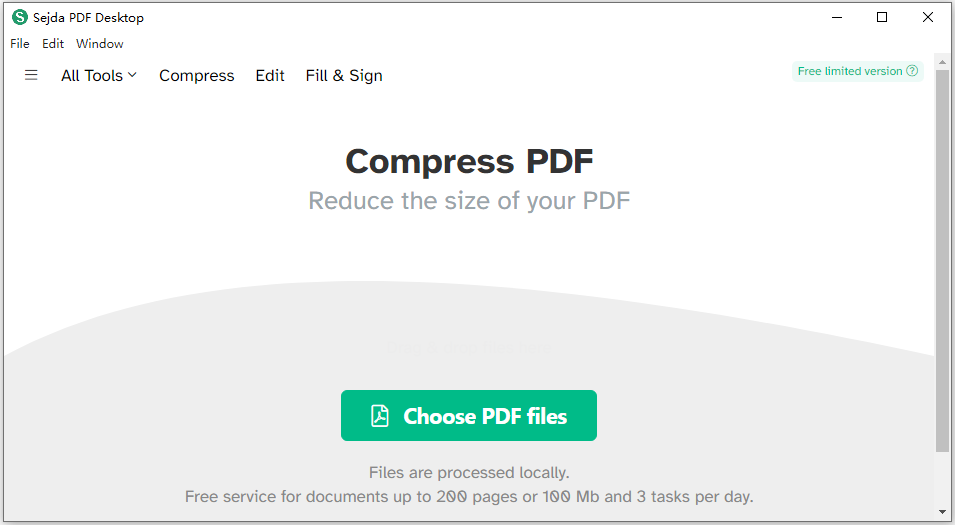
Pros:
- It’s a free PDF compressing app and PDF file size reducer that runs offline on Windows PCs, Mac, and Linux devices
- Help you tackle challenges like editing text, and adding form fields in a PDF
- Small and fast
Cons:
- File size and task quantity limitations for free service
- No batch compression ability
5. Smallpdf - Best Online PDF Compressing Software
Smallpdf is a free online PDF editor that makes editing and converting PDFs super easy. It is also one of the best PDF compressors that can reduce your PDF size online via any browser on any desktop and mobile devices. It offers two compression levels, and can compress a PDF by over 70%. When needed, it is helpful in unlocking a PDF.
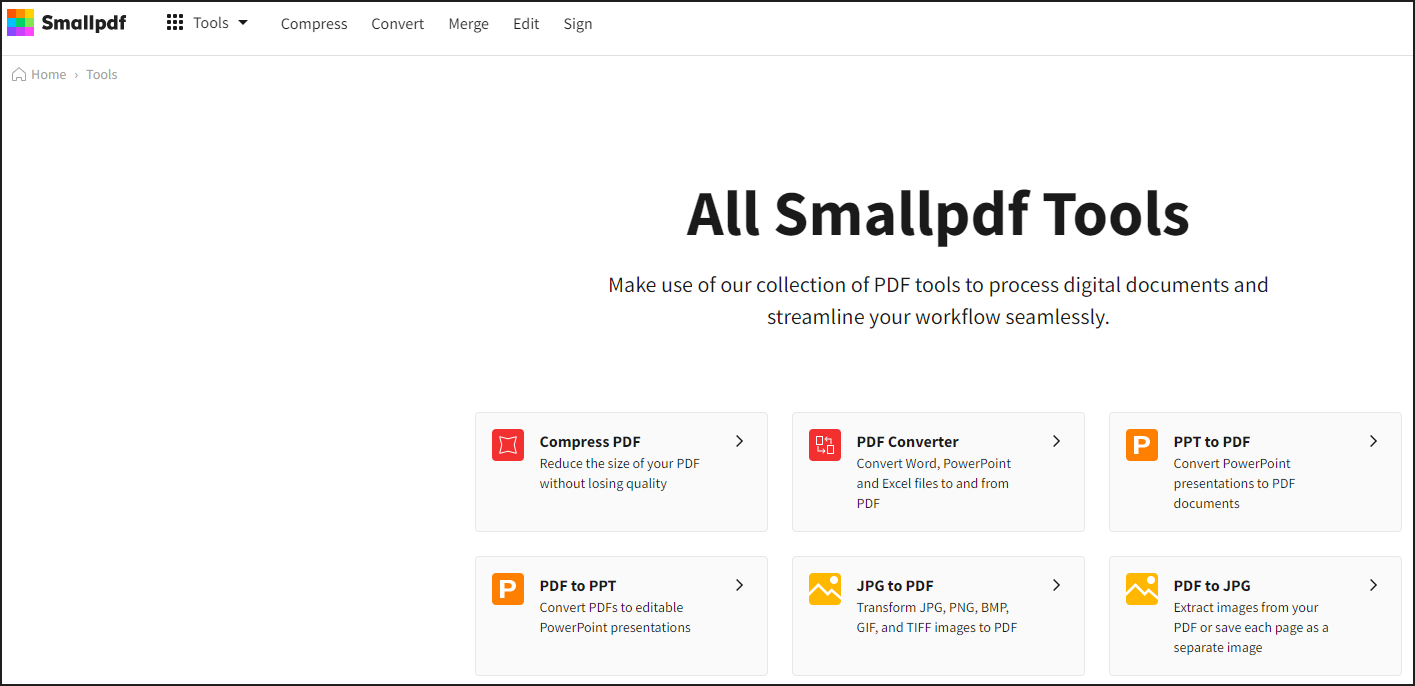
Pros:
- It’s cloud-based so you can make changes to documents quickly form any device
- Free PDF conversion and compression service
- A straightforward web interface is easy to navigate
Cons:
- It only allows you to process two files for free per day
6. Compress2Go - Best Compressor for Large PDF Files
Compress2Go is a browser-based PDF size compressor that can compress large PDFs to high-quality smaller files for free. It supports uploading files from Google Drive and Dropbox. You can preset the image resolution for a compression result. The web app offers the option for converting your PDF into grayscale. Moreover, it is also an image compressor and video compressor.
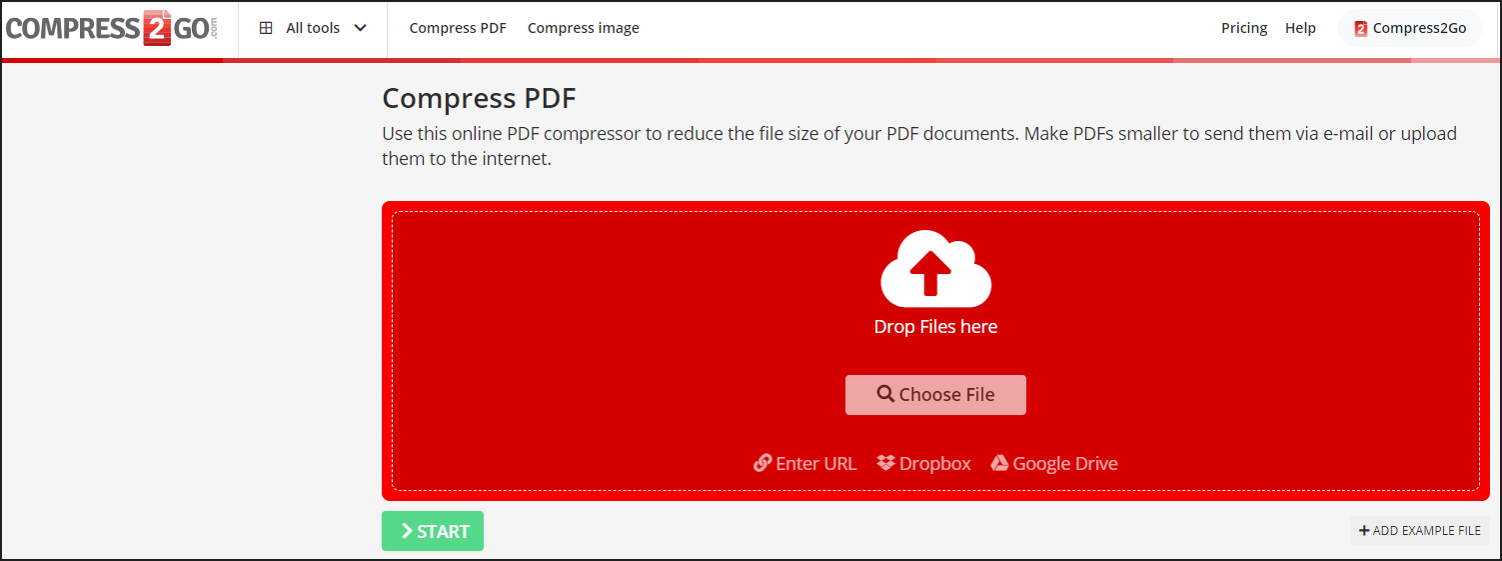
Pros:
- It is a dedicated PDF file compressor for compressing large PDFs online for free
- Zip PDFs, compress images and videos
- Lower and higher compression levels and multiple output image quality options
Cons:
- No other PDF editing tools except file size compressor
7. PDFCompressor - Best for Batch PDF Compression
Whether you need to shrink PDF files for sharing, emailing or storage, PDFCompressor is a go-to platform for completing the task. As the best free PDF compressing software, it can compress multiple PDFs at a time for free without degrading the image quality. There are also tools to convert PDF to DOC or PDF to JPG and vice versa on its site.
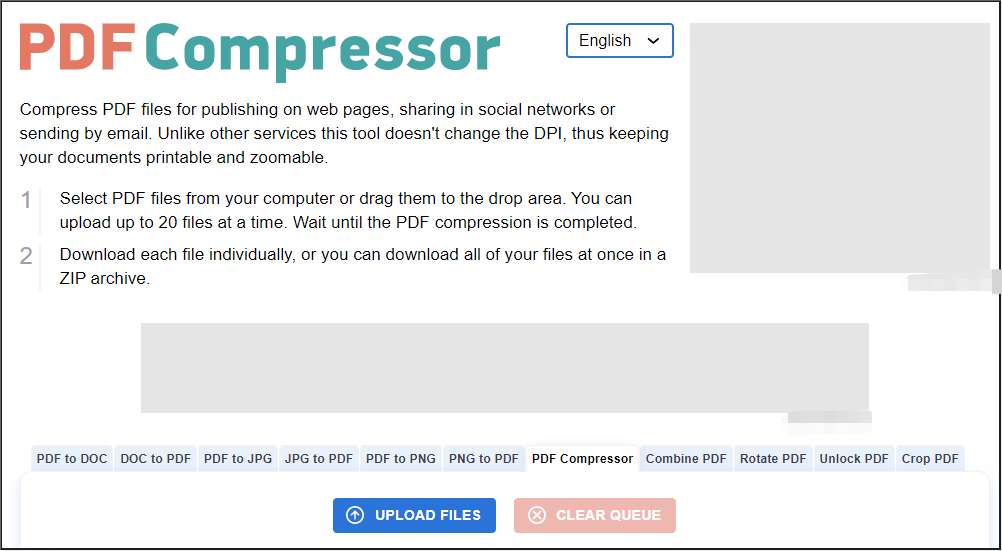
Pros:
- Completely free
- Support batch compression
- Convert PDFs
Cons:
- No compression level for choosing
- Pop-up ads on the site
Conclusion
PDF documents have played a crucial role in today’s paperless workflow. Having the right PDF software is the key to work smarter. Choose the PDF compressor that suits your device and your needs from this post. We recommend SwifDoo PDF to perform all tasks related to PDF documents in one program at a super affordable cost.








