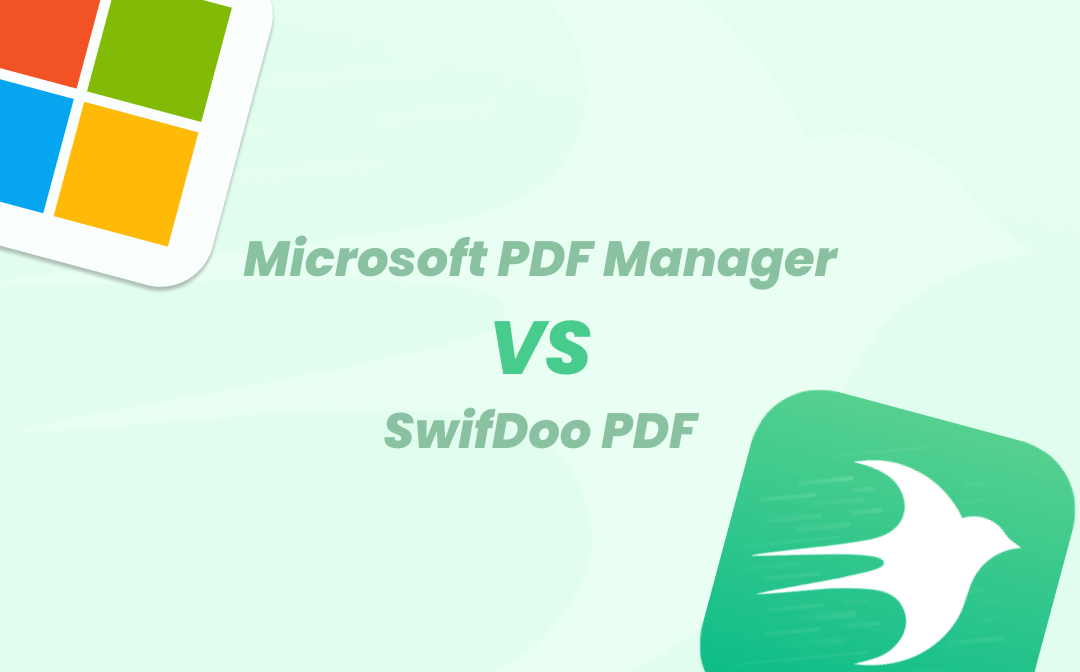
Microsoft PDF Manager and SwifDoo PDF are two remarkable PDF management tools on Windows. Both of them have their merits and demerits. In this post, we’re going to review two rising PDF managers - SwifDoo PDF & Microsoft PDF Manager.
SwifDoo PDF Overview
You may have never used this PDF management tool before, but probably you have seen this rising star in the forums, such as Reddit or Quora. SwifDoo PDF, released by AWZWARE in 2017, is designed to manage different kinds of PDF tasks.
With the goal in mind, SwifDoo PDF incorporates more than 30 features to simplify the entire PDF page management process:
- Merge & split PDF;
- Add or replace PDF page;
- Add header & footer and page numbers to PDF;
- Freely rotate PDF;
- Save selected PDF pages as an individual document;
- Rearrange PDF pages by changing the order;
- Remove needless PDF pages.
Microsoft PDF Manager Overview
As another excellent PDF management software on Windows, Microsoft PDF Manager has long been applauded since its debut. Developed by the Microsoft team, this tool seems to receive more attention than the rest PDF managers.
Undoubtedly, apart from its strength in R&D, Microsoft PDF Manager is indeed a desirable PDF management tool. Take a glance at how this PDF organizer optimizes the workflow:
- Combine and separate PDF files while editing;
- Reorder, delete, or rotate PDF pages;
- Add and remove passwords from your PDFs;
- Duplicate, share, and print your edited PDFs
- Work on multiple PDFs simultaneously.
SwifDoo PDF vs Microsoft PDF Manager, How to Choose?
If you have no clue which PDF file manager is right for you, just follow the instructions down below and we lay out all the necessary details from the perspectives of installation, UI, features, compatibility, and price.
Installation
No one can bear the sophisticated pre-use process when trying a brand-new PDF product. The good thing is both these two PDF managers enjoy a smaller installation footprint.
SwifDoo PDF is available on its official website and software download sites for Windows. With a download package of less than 40 MB, users can download and install the PDF manager on their PCs within a minute.
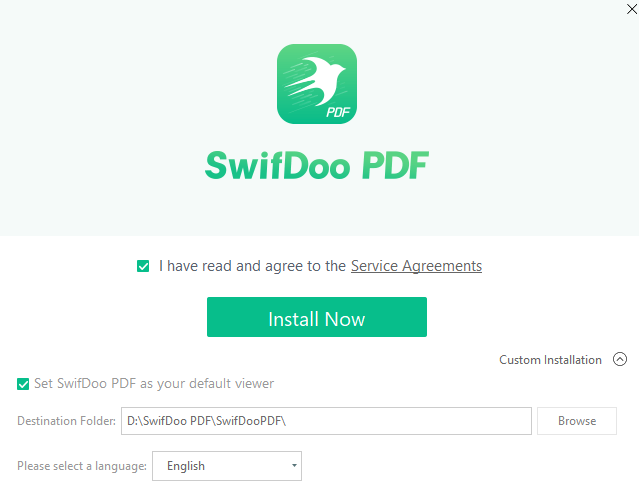
By contrast, Microsoft PDF Manager enjoys a smaller file size of 21 MB. It is available on Microsoft Apps or Microsoft Store. Once you click on the “Install” in the Microsoft Store, it starts downloading and installing the PDF manager on your computer, all within minutes.
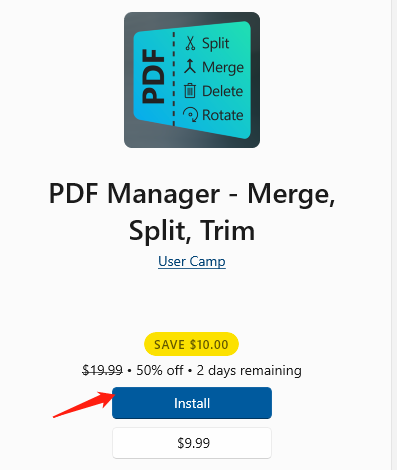
User Interface
SwifDoo PDF adopts a Microsoft-like user interface to make this PDF manager easy to navigate. All the features are classified and displayed into 8 sectors, namely view, edit, convert, annotate, page, protect, share, and help. What you need can be completed within several clicks.
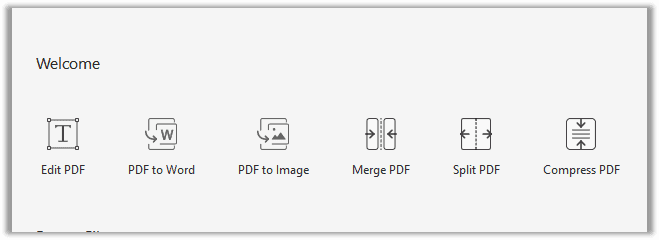
However, even though the SwifDoo PDF team attempts to make the UI design as minimalistic as possible, the classification can be better as the current main menu looks a bit cluttered. Maybe the developers find it less easy to group so many features into a certain sector.
Regarding Microsoft PDF Manager, the user interface is relatively more intuitive than the abovementioned PDF management tool. This full-screen PDF manager presents all the features on the homepage, such as opening a new or empty PDF, printing, duplicating, and password-protecting a PDF document. But more PDF management tools are not visible until you add another PDF to the workstation. It seems like this is the only flaw of this free PDF manager.
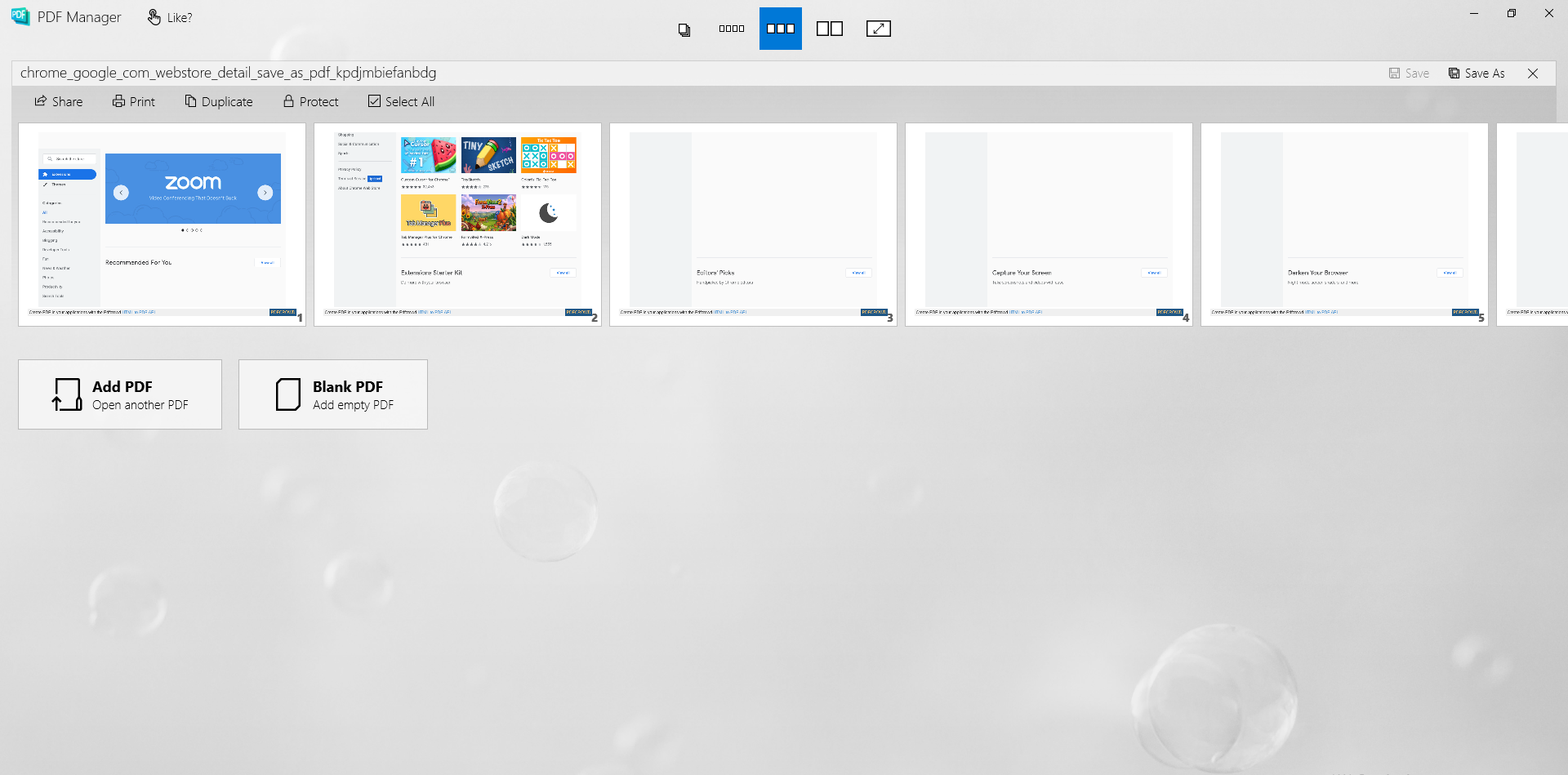
Features
Truth be told, these two PDF managers have distinguished product positioning strategies. SwifDoo PDF is a comprehensive PDF solution while Microsoft PDF Manager is a brilliant PDF management tool. Let’s dive into how they vary from each other:
SwifDoo PDF
View: four viewing modes, themes, snapshot, slideshow and simple mode, split screen, read out aloud, translate, word count, PDF search;
Edit: modify PDF text, add images and images, crop PDF pages, redact, change PDF backgrounds, extract a table of content, deskew, and OCR;
Annotate: highlight PDF text, add text boxes, add underlines, strikethroughs, lines, and shapes to PDF; stamp PDFs, add PDF attachments and sticky notes;
Convert: PDF to editable Microsoft Word, Excel, and PowerPoint documents, PDF to JPG, TIF, BMP, and PNG, PDF to HTML, PDF to CAD, and vice versa;
PDF page management: merge and split PDF, extract pages as a new PDF, add, replace or delete PDF pages, rotate PDF, and add page numbers to PDFs;
Protect: password protect PDFs, add watermarks or e-signatures to PDFs, and convert PDFs to scan to avoid any edits;
Share: send PDFs to email, Dropbox, and Google Drive.
Microsoft PDF Manager
View: four viewing modes, and change themes;
PDF page management: merge & split PDF documents, rotate PDF pages, remove unnecessary pages, replace as well as duplicate PDF, and reorder PDF pages, and trim PDF page size;
Protect: add open passwords to PDFs;
Share: share PDFs via email;
Print: print PDFs via Microsoft Print to PDF.
Multi-platform Compatibility
Both of these two PDF managers are exclusive to Windows. SwifDoo PDF requires an Internet connection when logged in as some services are provided by online APIs. Compared with SwifDoo PDF, Microsoft PDF Manager can operate in an Internet-free environment.
Pricing Plans
SwifDoo PDF, as an all-around PDF manager on Windows, offers multiple features for users and thus has a higher price: $20/month, $69/year, and $159/lifetime.
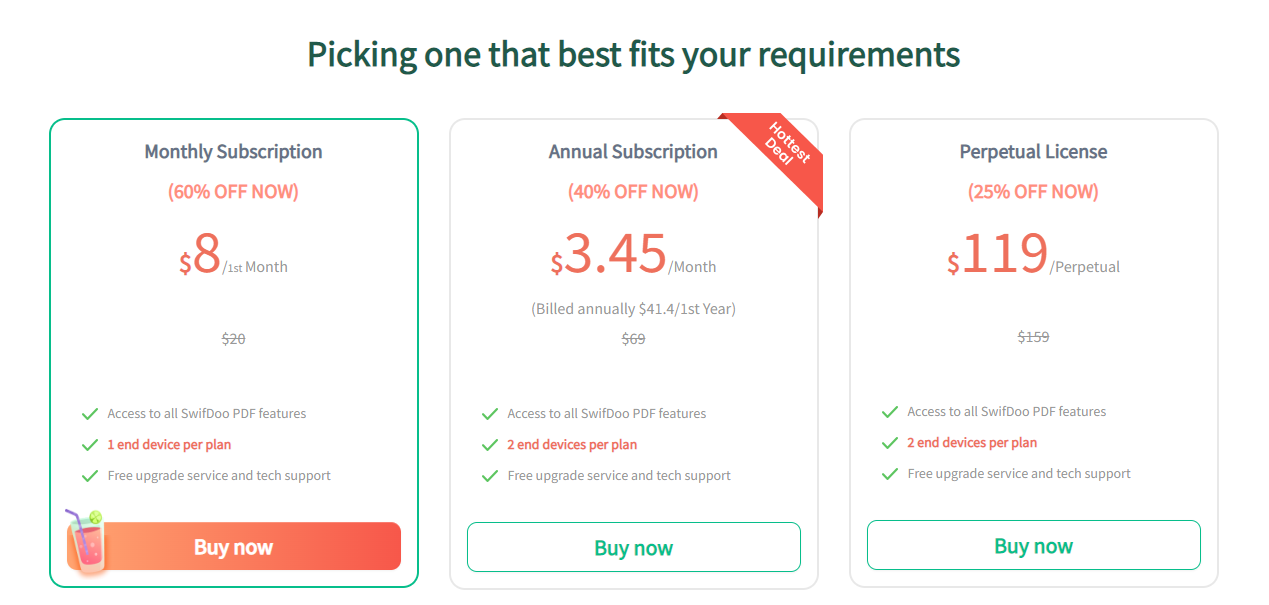
For price-sensitive users, SwifDoo PDF provides a special discount for monthly and annual plans. Similar to other PDF management tools, this PDF tool has a 7-day free trial. Users can decide after they have already gotten the whole picture of this Window-based PDF manager.
Concerning Microsoft PDF Manager, the price of the lifetime license is much lower, at the cost of $49.99. And, Microsoft Store will periodically launch promotions, leading to an unstable pricing strategy. Therefore, feel free to add this PDF management software to your wish list because sometimes you may happen to download the MS PDF Manager for free.
Verdict & Conclusion
As we’ve described above, these two PDF managers have different product positioning, one is an all-in-one PDF program while the other specializes in how to manage PDF files. No judgment, it’s difficult to say which one is superior as they are eligible for daily PDF tasks.
Users should take full account of personal needs. If your job involves too much PDF-related work, SwifDoo PDF is obviously the one you should opt for. On the contrary, Microsoft PDF Manager, meant to manage PDF pages, cannot edit, convert, or annotate PDF documents.
To say the least, SwifDoo PDF’s free trial is conducive to determining whether this PDF manager fits you well.








