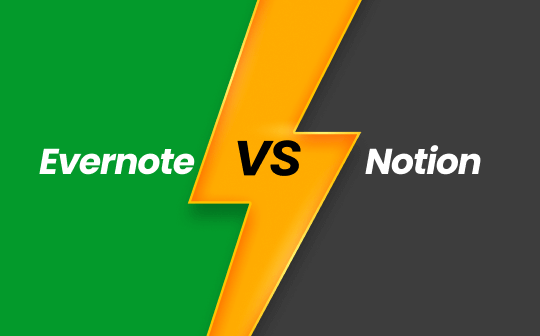
Part 1. Evernote vs Notion Quick View
A comparison between Evernote and Notion is presented in tabular form. Have a quick look!
| Evernote | Notion | |
|---|---|---|
| Best for | Traditional note-taking, web clipping, and search | Customizable workspace, team collaboration, and databases |
| Pricing | Free, Personal ($10.83/mo), Professional ($14.17/mo) | Free, Plus ($8/mo), Business ($15/mo) |
| Platform | Windows, Mac, iOS, Android, Web | Windows, Mac, iOS, Android, Web |
| Easy of Use | Simple | Simple |
| Notes | Quick note, handwriting support, offers OCR | Note-taking with multiple content types; No OCR |
| Templates | Pre-made templates for organization | Extensive built-in and community templates |
| Web Clipper | Excellent web clipping with tag support | Can capture text version of web pages with images |
| Customization | Limited customization | Highly customizable workspaces |
| Task Management | Basic reminders and to-dos | Full-featured database and task management tools |
| Document Handling | Strong document storage and OCR search | Great for organizing documents within pages |
| Collaboration | Limited collaboration features | Extensive team collaboration tools |
| AI Capabilities | Evernote AI search and summaries | Notion AI for content generation, task automation, and summaries |
Part 2. Evernote vs Notion: Feature Compared
Comparing the features of Notion and Evernote will give you a clear clue about the effectiveness of both note-taking tools. You can compare the features of both Notion and Evernote, which are given below.
1. Note Taking
Evernote pays enormous attention to the traditional note-taking approach, containing amazing search features, handwriting recognition, and rice text formatting. It enables users to organize notes into notebooks before tagging for easy and manageable retrieval.
Notion relies upon a block-based structure, which allows you to produce pages containing different types of content, including embedded databases, images, tables, and text. Although Evernote provokes quick note-taking, Notion offers more organized information flexibility.
2. Search
Evernote works brilliantly in the search functionality as it comes up with optical character recognition (OCR) that enables you to locate the text within handwritten notes, images, and PDFs. Evernote offers an AI-powered search filter that enhances note-taking capability.
Despite Notion containing the brilliant search, it does come up with the OCR that, unfortunately, makes it less powerful when handling handwritten notes and scanned documents.
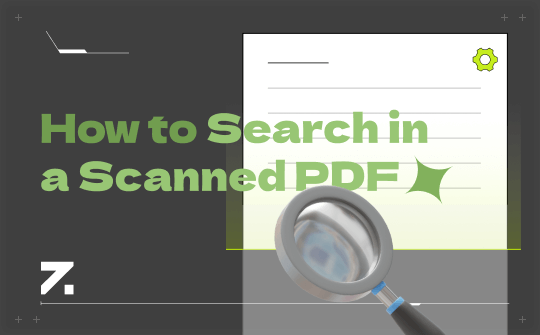
How to Search in a Scanned PDF: 3 Reliable OCR Software
Don’t know how to search in a scanned PDF? Click on this page to get a clear answer and make your scanned PDFs searchable.
READ MORE >3. AI features
One of the key attributes that could settle the Evernote VS Notion debate is AI features. Although both platforms offer AI features, they have different focuses. Evernote has enhanced search abilities; you can organize the content brilliantly after summarizing the notes.
Notion AI tends to generate the content and can automate the workflows and suggest improvements. If you value task automation and AI-assisted writing, Notion is a clear winner.
4. Integration
Evernote has been integrated with various popular productivity tools, including Outlook, Slack, and Google Drive. Unfortunately, Evernote has limited automation options that could displease many users.
However, Notion comes with more extensive and exciting integration via native connections, Zapier, and API to services like GitHub, Jira, and Slack, making it a brilliant choice for users who require seamless workflow automation.
![Convert/Export Notion to PDF in 2 Ways [Native Option & Converter]](https://img.swifdoo.com/image/notion-to-pdf.jpg)
Convert/Export Notion to PDF in 2 Ways [Native Option & Converter]
Do you want to convert or export Notion to PDF? Learn the best guide on how to save a Notion page as a PDF with the built-in feature and a converter.
READ MORE >5. Team Work
The notion is based upon collaboration, which helps the teams operate in a shared workspace, maintain their knowledge bases, and track the project's progress. It comes up with real-time collaboration, version history, and permissions. Unfortunately, Evernote brings limited collaboration, including shared notes and notebooks, making it less suited for team-oriented workflows.
6. Ease of use
Regarding the user interface of both tools, Evernote remains simpler, containing a familiar interface resembling traditional note-taking apps. This tool doesn't ask you to acquire any learning curve, but when you talk about Notion, it doesn't have a simple user interface despite offering more powerful features. It asks you to learn how to use complex formatting options, linked pages, and databases. For users who want to opt for the simple user interface, Evernote could be attractive, and if you want to access more customization options, Notion is the way to go.
A Conclusion:
You can look at all these features to assume which option is better suited for you. The Notion helps manage advanced projects by offering a difficult user interface, and when it comes to performing normal operations, Evernote remains the best option, offering a simple user interface.
Check this guide for note-taking apps for Mac:
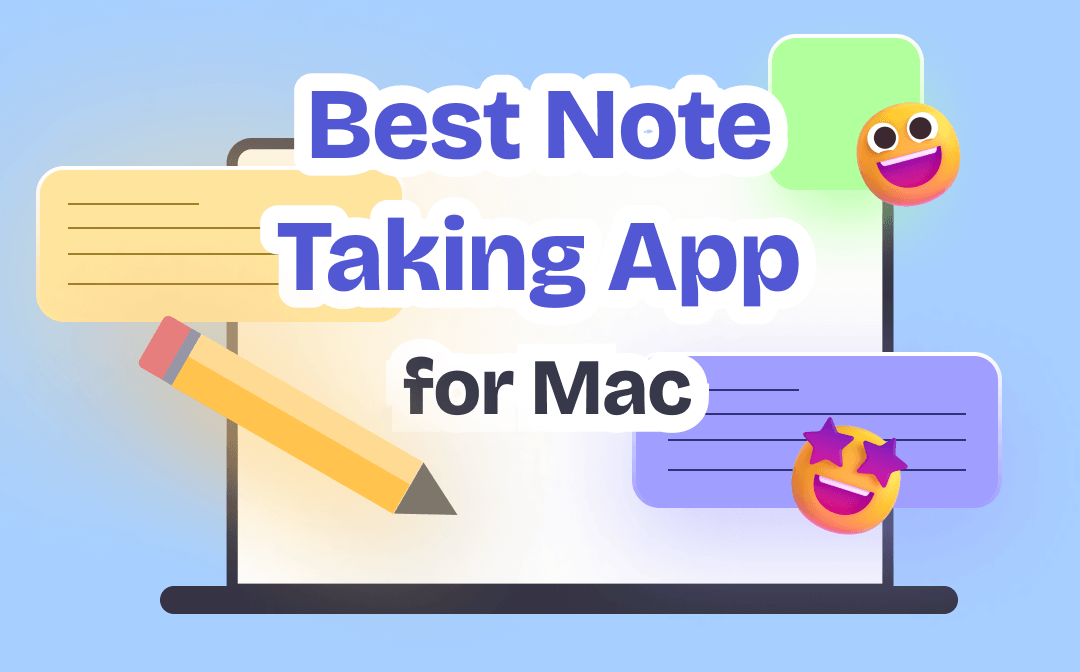
Top 7 Best Note-Taking Apps for Mac in 2024
Check this article and get the 7 best note-taking apps for Mac in 2024. Let's improve your productivity and streamline your workflow effortlessly.
READ MORE >Final Words
That's all about Evernote VS Notion. Both tools offer different features and unique attributes. Evernote could be a brilliant option if you want to opt for a simple user interface, powerful search function, and brilliant note-taking techniques.
However, if you intend to explore the database functions, highly optimized customization options, and collaboration tools, Notion is worth going for. The Notion is the right pick if you want to look at handling complex projects and the projects handled by the team.








