
Part 1. Best Evernote Alternatives Quick View
The tabular comparison of all tools given below gives a quick view of all the alternatives to Evernote.
| Tools | Features | Price |
|---|---|---|
| Microsoft Note |
Integration with Microsoft Office and offers the digital notebook, PDF annotation |
Part of the Microsoft 365 Subscription |
| Google Keep | Offers the simple user interface, quick capture, and Google Integration | Free |
| Simplenote | Text-based, version control | Free with the optional premium packages |
| Notion | Flexible layouts and custom databases | Free and premium available at $10/month |
| Joplin | Markdown support and privacy-focused | Customizable and open Source |
| Obsidian | Markdown, linking customizable plugins |
Free, available at the $50/ year |
Part 2. Best Evernote Alternatives Overview
If you're looking for free alternatives to Evernote, this guide offers six outstanding options. Check this guide for a Mac computer: Note-Taking Apps for Mac.
1. Microsoft OneNote
Microsoft OneNote is an outstanding note-taking tool that allows you to organize, capture, and share notes. Microsoft OneNote behaves like the old school notebooks containing the pages and sections. This aspect of OneNote enables you to stay and ensure that all the ideas have hit their own little space in the notebook.
Besides assisting you with notes, Microsoft OneNote also helps with monthly screen grabs and drawings. Moreover, OneNote is also integrated with various other Microsoft Office applications, making it worth going for.
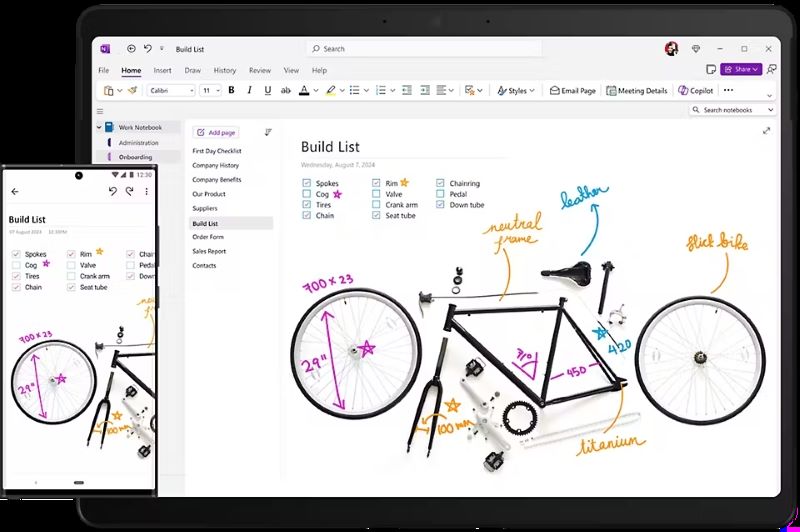
2. Google Keep
Another free Evernote alternative you can watch out for is Google Keep. It offers a simple user interface and is perfect for setting reminders, creating to-do lists, and jotting down ideas.
Although Google Keep doesn't offer the same level of organization that Everyone brings to the table, it allows you to pin important notes and color code movies along with adding voice recordings and pictures to the notes. Google Keep is integrated with the Calendar and Docs and is completely free. Even if you're a newcomer, you won't find it challenging to use Google Keep.
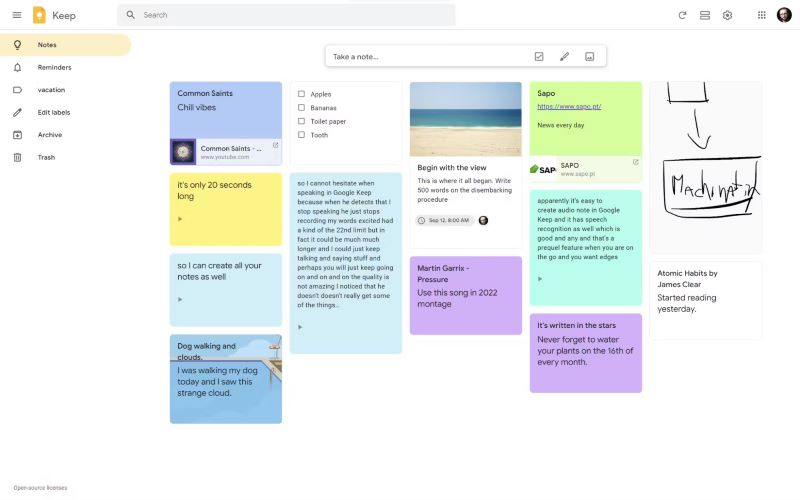
3. Simplenote
Simplenote remains the refreshing Evernote, and if you're looking for a streamlined note-taking experience, it could be the best option for you. Although Evernote offers advanced features, the main aim of Simplenote is to keep all things focused on simplicity as it prompts quick access to the notes.
Simplenote is good at jotting down information and ideas across all devices. Moreover, you can also use this tool to do some basic formatting and add tags, allowing you to organize the documents efficiently. Luckily, Simplenote will also store the old versions of the notes, allowing you to go back to the notes if you want to make some changes to the documents.
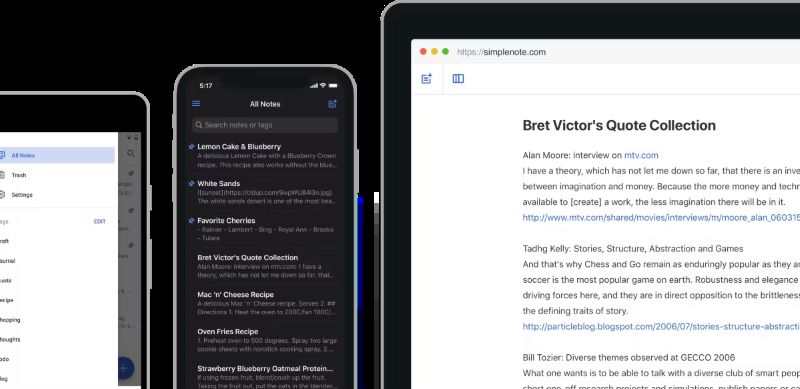
4. Notion
If you want to explore some more alternatives to Evernote, Notion could be the right answer. It performs more operations than Evernote brings in the whole workspace through tools for project management, task lists, and custom database building. If you want to build your system after customizing the documents, Notion blesses you with the flexibility to serve your purpose.
With Notion, you've got the leverage to create pages with all types of content blocks, including calendars, tables, text, etc.
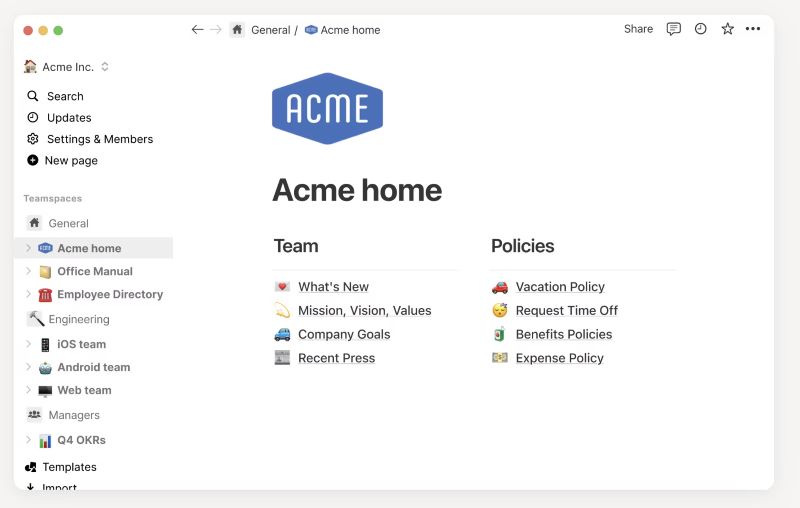
![Convert/Export Notion to PDF in 2 Ways [Native Option & Converter]](https://img.swifdoo.com/image/notion-to-pdf.jpg)
Convert/Export Notion to PDF in 2 Ways [Native Option & Converter]
Do you want to convert or export Notion to PDF? Learn the best guide on how to save a Notion page as a PDF with the built-in feature and a converter.
READ MORE >5. Joplin
Joplin could be the contender of the best alternative to Evernote as it offers immense privacy features. Joplin won't disappoint you regardless of how many editing operations you want to perform. Since it is an open-source tool, you can customize how the app works. Joplin helps you organize and take notes before syncing the notes across the devices.
Joplin relies upon Markdown for editing, and you can also explore end-to-end encryption. Although making the notes-taking documents look private and secure, you've got the leverage to use file attachments, powerful search, and web clipping. Although the interface might not be as simple as you'd have expected, if you intend to explore all the features of the Joplin, acquiring a subscription to this tool is necessary.
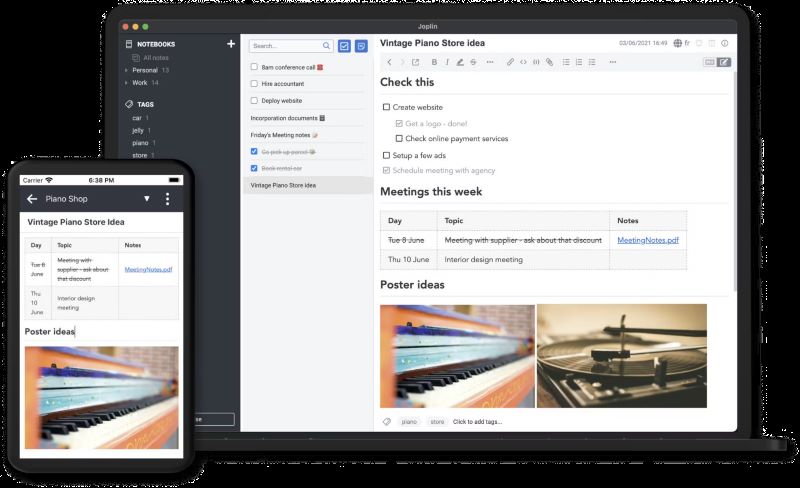
6. Obsidian
Obsidian remains one of the unique alternatives to Evernote. Despite offering techniques different from Evernote, it offers remarkable note-taking features. With Obsidian, you can directly link the notes together, which enables you to locate the notes easily from the computer. On top of that, Obsidian stores everything directly on the device, enabling you to get complete control over the data.
The tool relies upon the markdown for formatting, which provides the flexibility you must have been looking for. On top of that, Obsidian offers customizable plugins that help you quickly change everything in the documents. Although there will be a shortage of features like built-in web clipping, Obsidian offers the plugin to explore similar functionality. Apart from offering the free version, this alternative to Evernote also provides an affordable premium package.
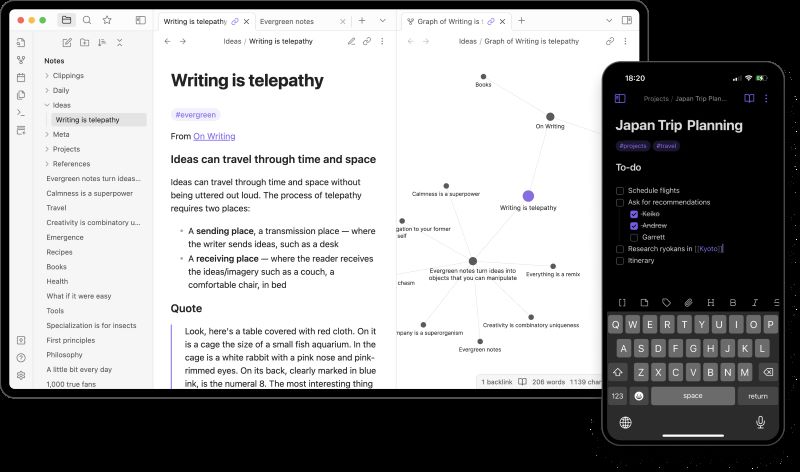
Conclusion
Since many tools are prevalent, finding an efficient and brilliant Evernote alternative remains difficult. Luckily, we've listed the six reliable ways to perform the same or better note-taking operations that you expect from Evernote.
All the Evernote alternatives gathered in this guide are indeed worth your attention, and since those tools are integrated with Microsoft and other services, using them will be fairly simple.








