
Critical Facts about DocFly PDF Editor

Here is some basic and valuable knowledge of the DocFly PDF editor you might be interested in.
- It is entirely online, and there is no desktop application to download.
- It allows users to edit, convert, and do more to PDF files in browsers, which are accessible in the cloud.
- You can edit a PDF in DocFly for free three times per month. The same goes for other features.
- The DocFly PDF editor allows you to edit a PDF by adding and removing extra text and other objects. It doesn’t have the tool for directly changing the existing content.
How to Edit a PDF with Docfly PDF Editor
The online PDF editor in Docfly was created to simplify document review and manipulation. Its set of tools allows you to add and delete text, images, signatures, and many more elements to a PDF. It also helps highlight text in PDFs and merge, split, or rotate pages. The Docfly PDF editor has an intuitive UI.
Step 1: Drag and drop your target PDF to the file upload page;
Step 2: Double-click the uploaded PDF to open it;
Step 3: Start to edit the PDF online using the tools of Docfly;
Step 4: Add and whiteout text, insert checkmarks, cross, and do more using the online PDF editor in Docfly.
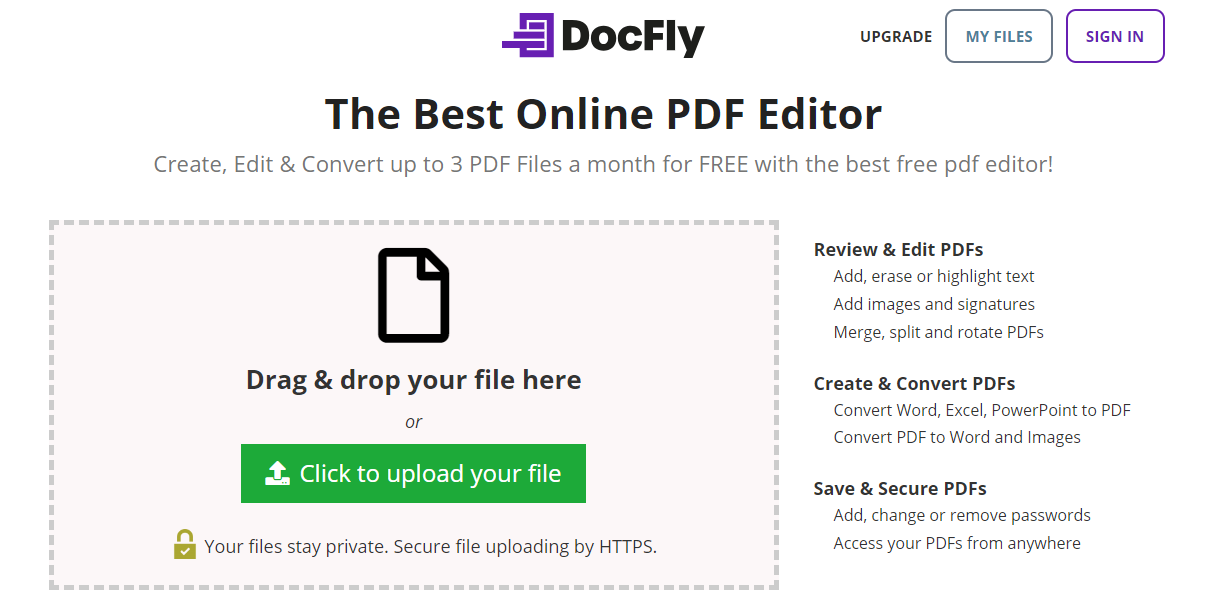
How to Edit a PDF with the Docfly PDF Editor Alternative
You may be aware that the Docfly PDF editor online software is not enough sometimes. For example, if you need to handle multiple or heavy files, you are likely unable to do that efficiently. Then, the offline SwifDoo PDF desktop app will be used to prevent this. The software is not just purpose-built for PDF editing but also has everything else that the Docfly online PDF editor doesn’t have.
Now edit a PDF file for free by following the below steps using the Docfly PDF editor alternative’s 7-day free trial.
Step 1: Import the PDF into the PDF Editor
Launch the downloaded and installed SwifDoo PDF, click the Open option to browse your computer, and select a PDF to open. You can import the PDF by dragging and dropping.
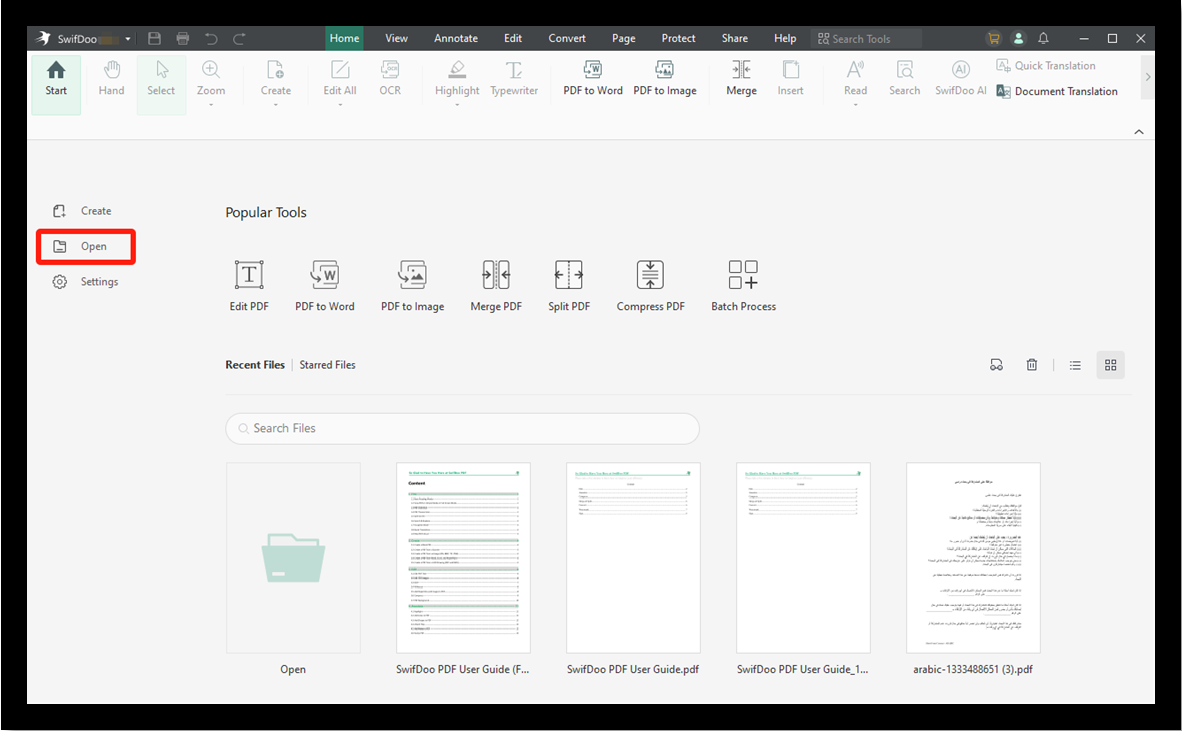
Step 2: Choose the Text Editing Tool
Go to the Edit menu to choose Edit All in the secondary toolbar. Then, the text in the PDF becomes editable, and you can alter, delete, move, and format it using the Docfly PDF editor alternative application.
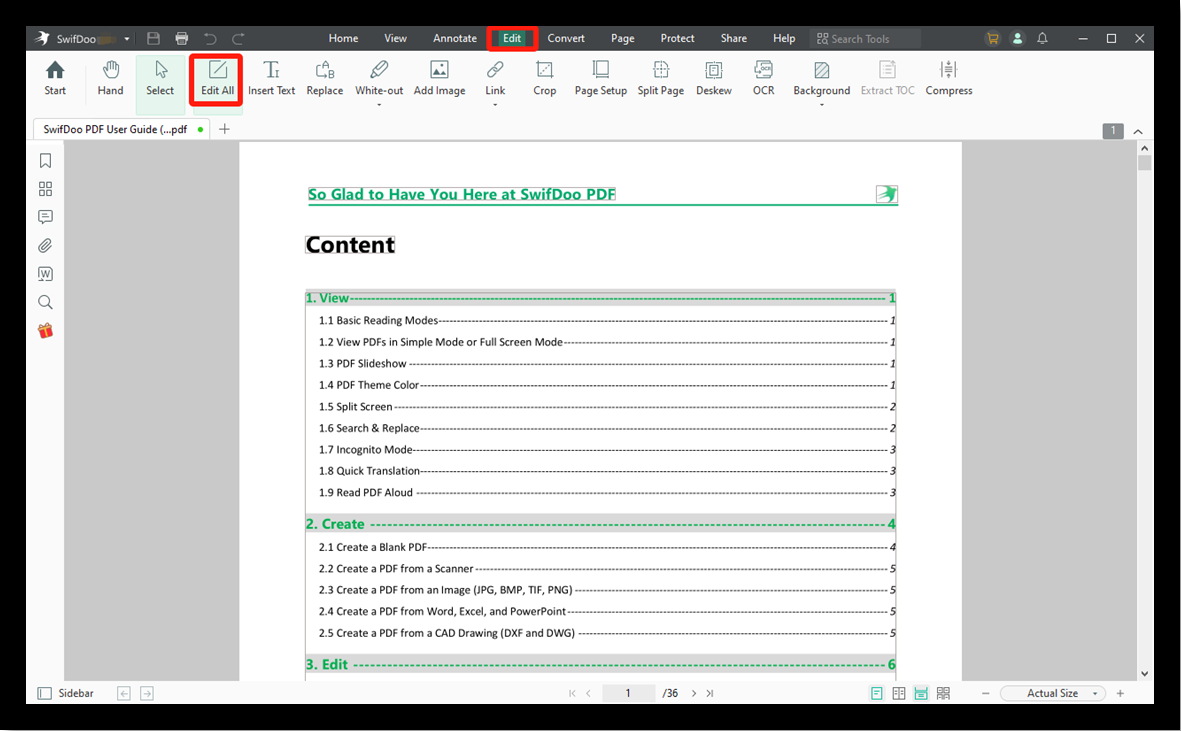
Step 3: Edit the Images in This PDF
Click on a picture and hit the pencil icon that appears to show the small toolbar. Choose one option to edit the image in the PDF, such as Rotate Left and Transparency.
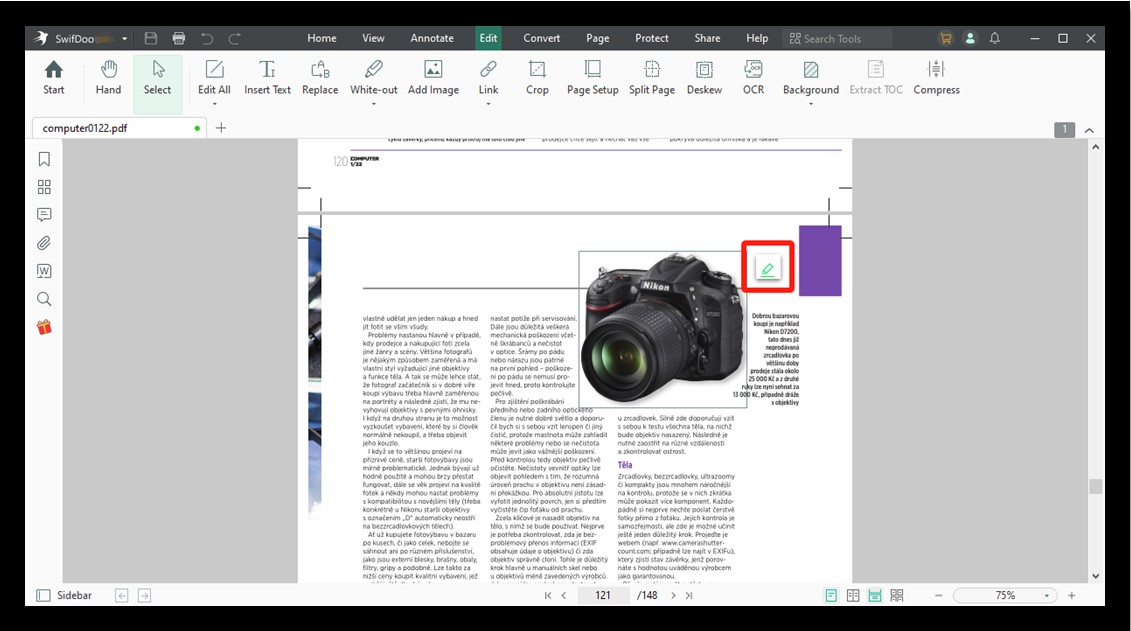
Step 4: Save the Modified PDF File
Choose SwifDoo > Save as to save the changed file. Or you can choose the Print option to print the PDF out.
How to Edit a Scanned PDF with the Alternative to Docfly PDF Editor
The OCR feature of SwifDoo PDF enables you to recognize and extract text from a scanned PDF document. So you can make the scans searchable and editable like regular text-based ones. That's what Docfly cannot do. Also, the Docfly PDF editor alternative allows you to convert scanned PDFs to Word format for editing.
Here is how to OCR a scanned PDF and edit it without trouble.
Step 1: Open the specific PDF file in the editing software;
Step 2: Navigate to Home > OCR or choose Apply OCR in the notification bar;
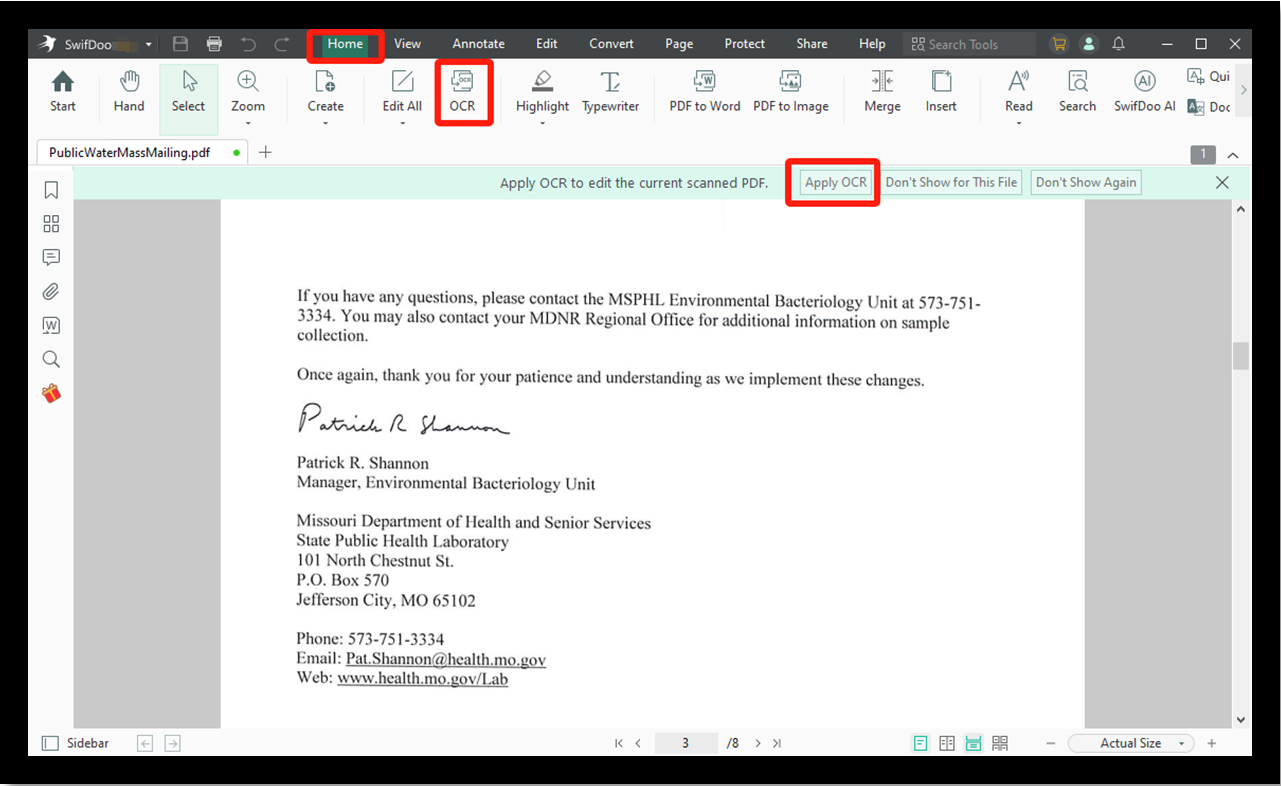
Step 3: Select the current document language and a page range;
Step 4: Click Apply to perform OCR on the PDF. Then, edit the PDF with the Docfly PDF editor alternative program’s Edit menu.
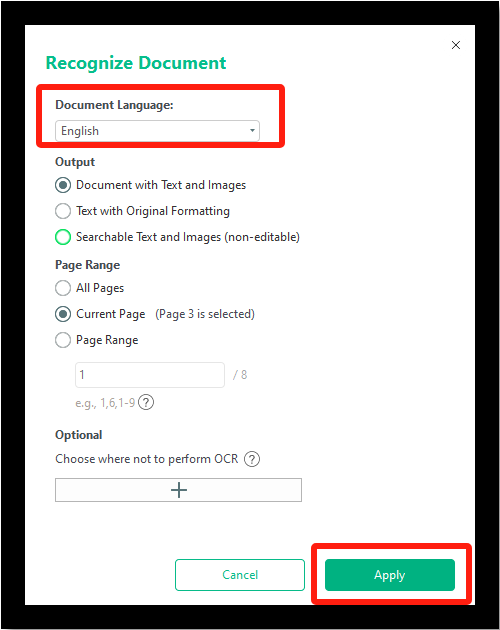
Compared with the PDF editor of Docfly, SwifDoo PDF is more powerful when working with PDF files. It includes some of the best and most useful tools, which you can take a look at from the list below:
- Change the existing text in a PDF;
- Add comments, check marks, and shapes to PDFs;
- OCR scanned document;
- Translate PDFs into 100+ languages;
- Merge, split, rotate, and organize PDF pages;
- Compress, password-protect, and watermark PDFs.
Conclusion
Do you want Docfly PDF editor to edit your PDF files without hassle? If all you want to do is remove or add additional elements in PDFs, the online software is undoubtedly an excellent helper. Just read the guide in this post to finish your editing job.
However, if you attempt to rewrite the paragraph or change the images within the file, stay within the SwifDoo PDF. This powerful PDF editor for Windows will work its magic and break a PDF into editable parts. Importantly, it is fast, lightweight, and cost-effective. The free trial service allows you to test nearly every tool for free without limitation.








