
When using an app or software, you may wish it to be multi-purpose, free, or cross-platform. Considering those, this post lists the 15 best free PDF readers for Windows, Mac, Android, iPhone, and some other devices. Among them, SwifDoo PDF is highly recommended for Windows users.
- SwifDoo PDF (Windows)
- Foxit PDF Reader (Windows, Mac and Linux)
- Sumatra PDF (Windows)
- PDF-XChange Editor (Windows)
- Preview (Mac)
- Skim (Mac)
- PDF Reader (Mac)
- Adobe Acrobat Reader DC (Windows and Mac)
- Okular (Windows and Mac)
- Javelin PDF Reader (Windows, Mac, iOS and Android)
- PDF Reader Pro (iOS and Android)
- Sejda PDF (Online)
- Web Browser
- PDF Reader Extension
- Best PDF Voice Reader
1. SwifDoo PDF
One of the best free PDF readers for Windows is SwifDoo PDF. Taking up only 10 MB of space on your PC or laptop, SwifDoo PDF is tiny and light. Despite the small size, this best PDF reader provides users with a collection of useful and free features such as editing and bookmarking PDFs. It also lets you sign, and annotate PDF files, and do many more.
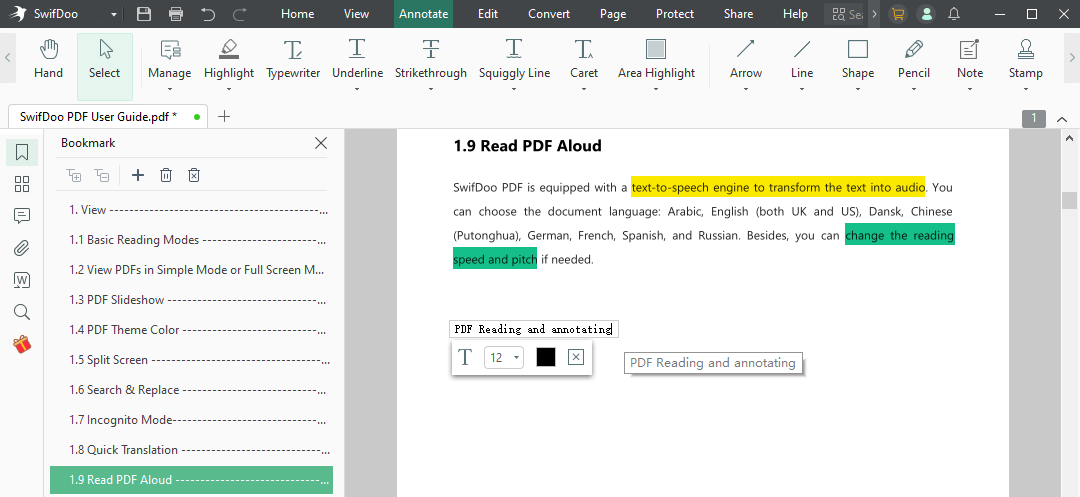
SwifDoo PDF comes with 4 viewing modes that are Single, Continuous, Facing and Book. You can read a PDF side by side or in a single page view. When needed, it enables you to split the screen into 4 or switch to full-screen mode, and scale pages as you like. You can also change the theme color of the software and read a PDF in slideshow mode. Searching for a word or phrase in a PDF is quite easy in the application. As one of the best free PDF readers, SwifDoo PDF has a text-to-speech tool to read PDFs aloud to you.
Apart from the mentioned features, you can utilize SwifDoo PDF to split, compress, convert PDFs, and deal with more PDF-related needs. It is one of the most responsive PDF viewers, which performs well in opening a heavy PDF file containing lots of multimedia. In a nutshell, SwifDoo PDF is your best PDF reader for windows 10, 11, 8, 7, and XP, which you can rely on to read PDFs smoothly and make necessary alterations.
2. Foxit PDF Reader
Foxit PDF Reader is a fast and feature-rich free PDF reading app. The best free PDF reader enables you to view, create, form fill, sign, and print PDF files. It integrates with cloud storage services such as Evernote and OneNote for document sharing. While viewing a PDF, you can do PDF word count, set autoscroll mode, rotate or reverse view.
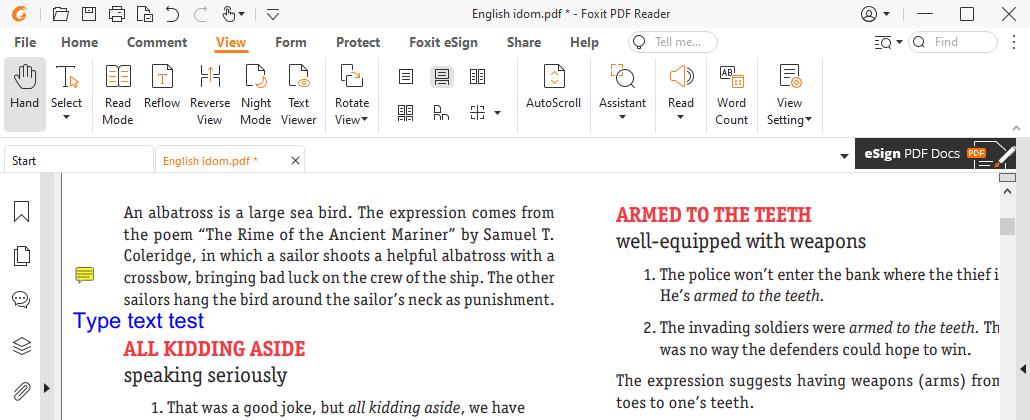
The best PDF reader is available for free download on Windows, Mac and Linux as well as a mobile app. It has a multilingual and intuitive interface, making your navigation between different options much easier.
3. Sumatra PDF
We put Sumatra PDF here because it is a free and open-source document viewer that supports PDF, DjVu, EPUB, FictionBook, MOBI, Comic Book Archive, and many other formats. While the program can not annotate or edit PDFs, it is the best PDF reader with its clean and simple interface as well as small size.
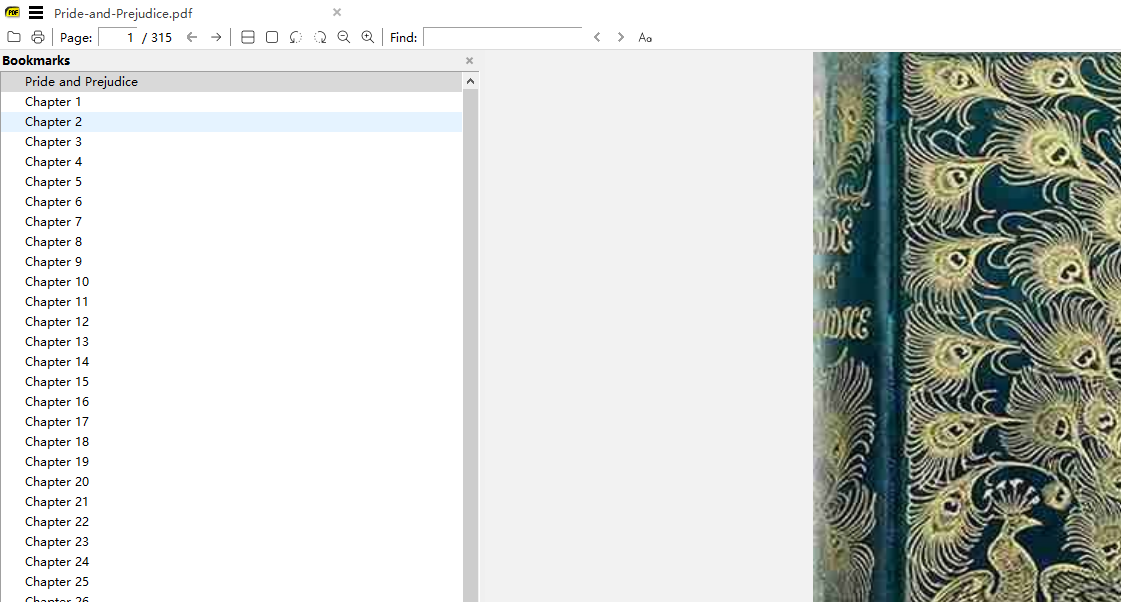
The best open-source PDF document reader for Windows devices allows you to choose “Fit Width” or “Fit a Single Page” viewing mode. In addition, it can rotate your PDF pages, and lets you search for a specific word in a PDF. Those who just need to read PDF files but not manipulate them may consider the software. Along with most of the best free PDF readers, Sumatra PDF can remember what you've opened and read recently and display the files for your quick access.
4. PDF-XChange Editor
Another best PDF reader for Windows devices (Windows XP and newer) is PDF-XChange Editor. The software is smaller and faster than many others and has a set of features for annotating, creating, OCR converting PDF files, and more. 70% the features are accessible without restriction.
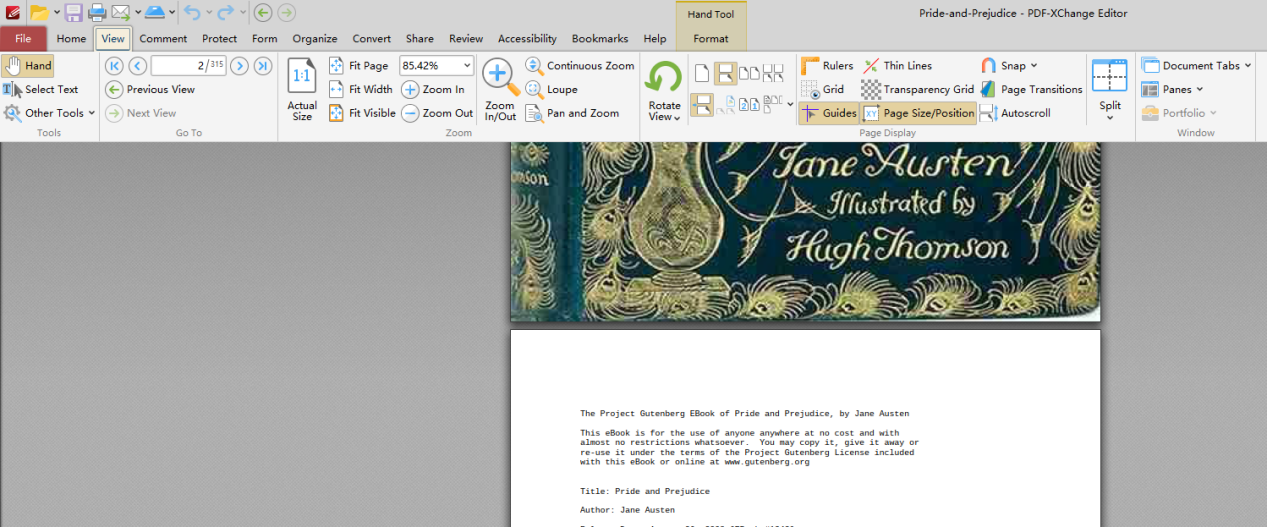
Some paid features in the best PDF reader enable you to handle PDFs and export them for free with watermarks. If you want to unlock all the features, you may turn to a premium version. You can use it to highlight text, add notes and shapes to your PDF, and return where you left off by inserting bookmarks.
5. Preview
The built-in PDF as well as image viewer, Preview, can be your best PDF reader for Mac, so you don’t need to ask for any external application. You can choose to display pages in a continuous mode, side by side, or one page at a time. It lets you view the thumbnails of the PDF pages.
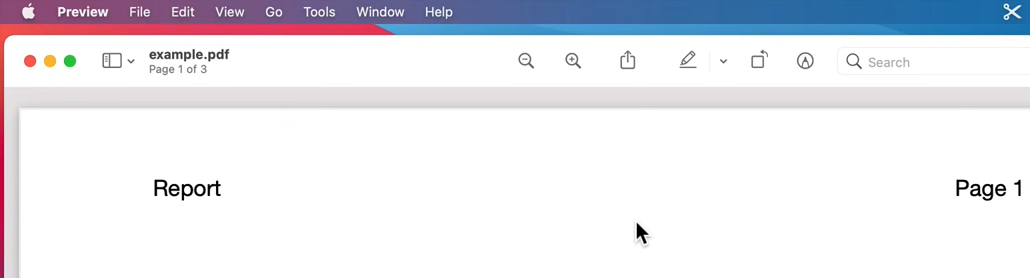
The free Preview is provided to help with your common needs for PDF documents such as viewing, adding highlights, combining PDFs, and converting PDF to image format. You can also add bookmarks to your PDF with the aid of the program. Preview is no doubt among the best free PDF readers for Mac users as a native application on macOS.
6. Skim
If you can’t get used to reading PDFs with the preinstalled Preview on macOS, Skim is an alternative. As one of the best PDF reader apps for Mac OS X devices, it was originally designed to present and annotate journal articles in PDF format but can now view any sort of PDF document.
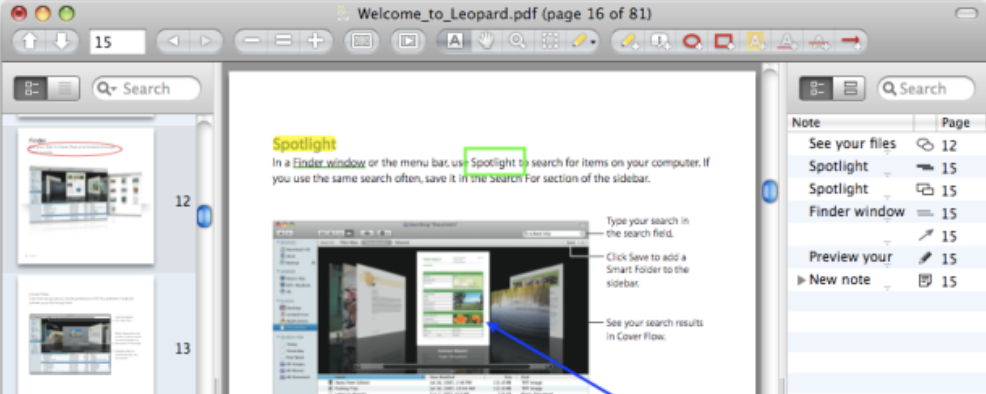
It boasts a simple user interface and small memory footprint. In Skim, you can add, edit notes, highlight text, make snapshots, and add bookmarks in a PDF file. The best free PDF reader is designed to improve your PDF reading experience with all the essential features.
7. PDF Reader
This is the best free PDF reader developed for almost all Apple devices (iPhone, iPad, Mac). You can read a PDF file in a night mode, present the file as a slideshow, add highlights, shapes, stamps, and links to a PDF. The user interface is neat and easy to learn, which will create a comfortable reading experience.
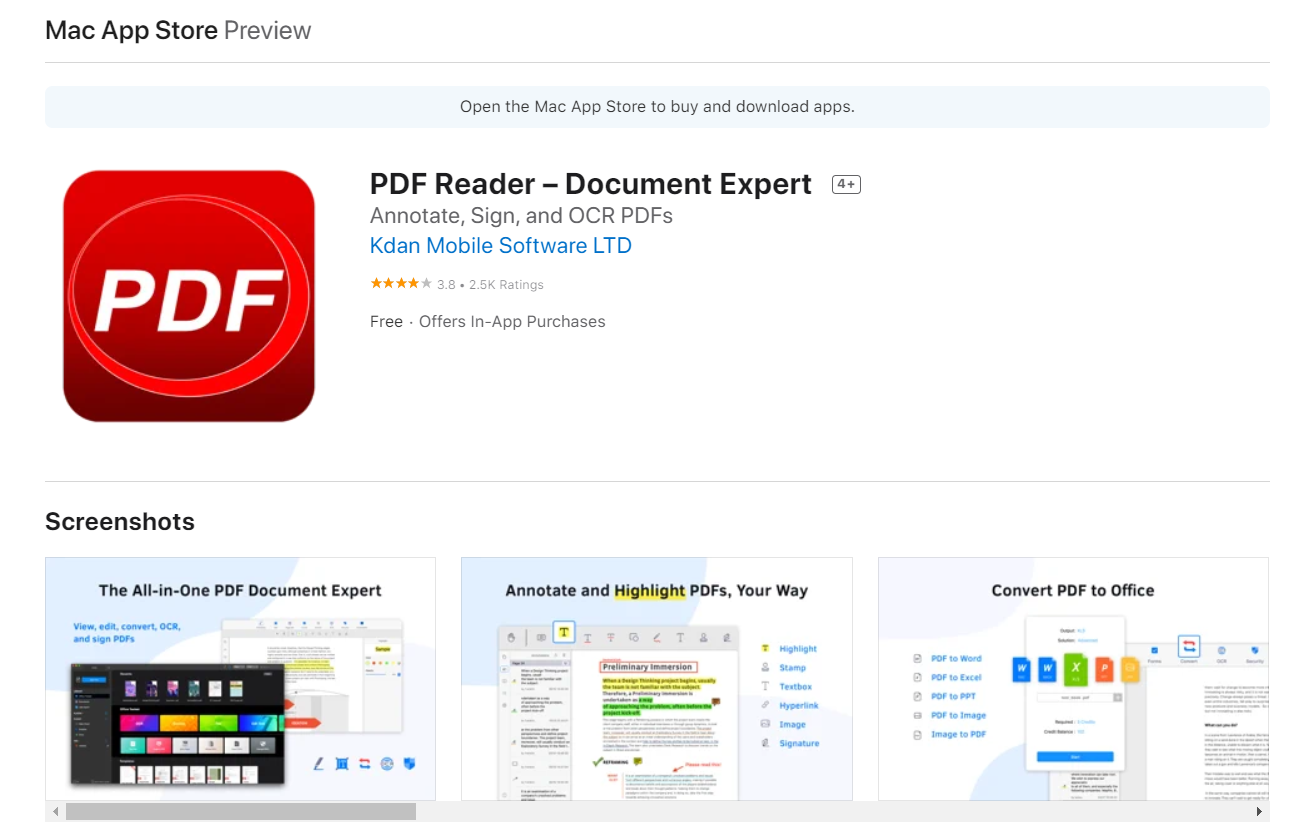
OCR, password protection, PDF conversion, and form filling are just a few of the complex capabilities of the PDF reading software. To access these advanced features, you'll need to upgrade to the premium plan.
8. Adobe Acrobat Reader DC
Adobe Acrobat Reader DC comes from the PDF format creator, Adobe Inc. It is the world’s most famous PDF software and reputed as the best PDF reader on the market. The software lets you view, print, comment, and sign PDF documents for free. Acrobat Reader DC helps you work with PDFs on the go with broad compatibility with Windows, Mac, Android, and iPhone. When viewing a PDF, you can set the display theme to change the overall look and feel of the software.
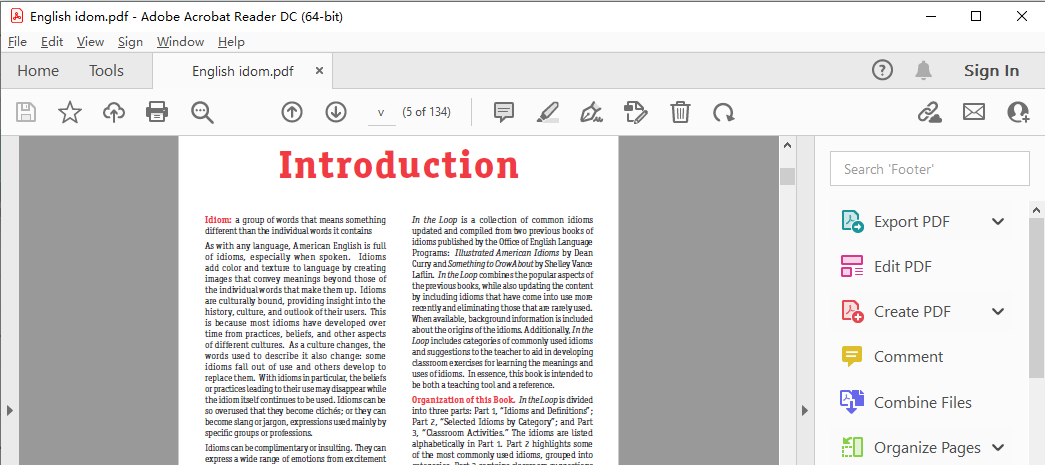
The software's finest feature is a text-to-speech capability for reading text aloud. When you're tired of looking at PDFs with your eyes, or for visually impaired persons who want to read PDF books, this function comes in handy. Acrobat Reader DC connects with cloud storage systems like Dropbox and Microsoft OneDrive, and thus you can store and open your PDF documents everywhere you go.
9. Okular
Okular is a document viewer gaining widespread support on Reddit, a popular community platform. The app developed by KDE, an international free and open-source software community, allows you to read files in various formats such as PDF, Tiff, DjVu, Comic Book, EPub, etc. It is the best free PDF reader for Linux, Windows, Mac OS X, and many other OS, which assists you in opening, annotating, and bookmarking PDF documents. Okular is highly praised by a number of Reddit and PDF users for its small size and free service.
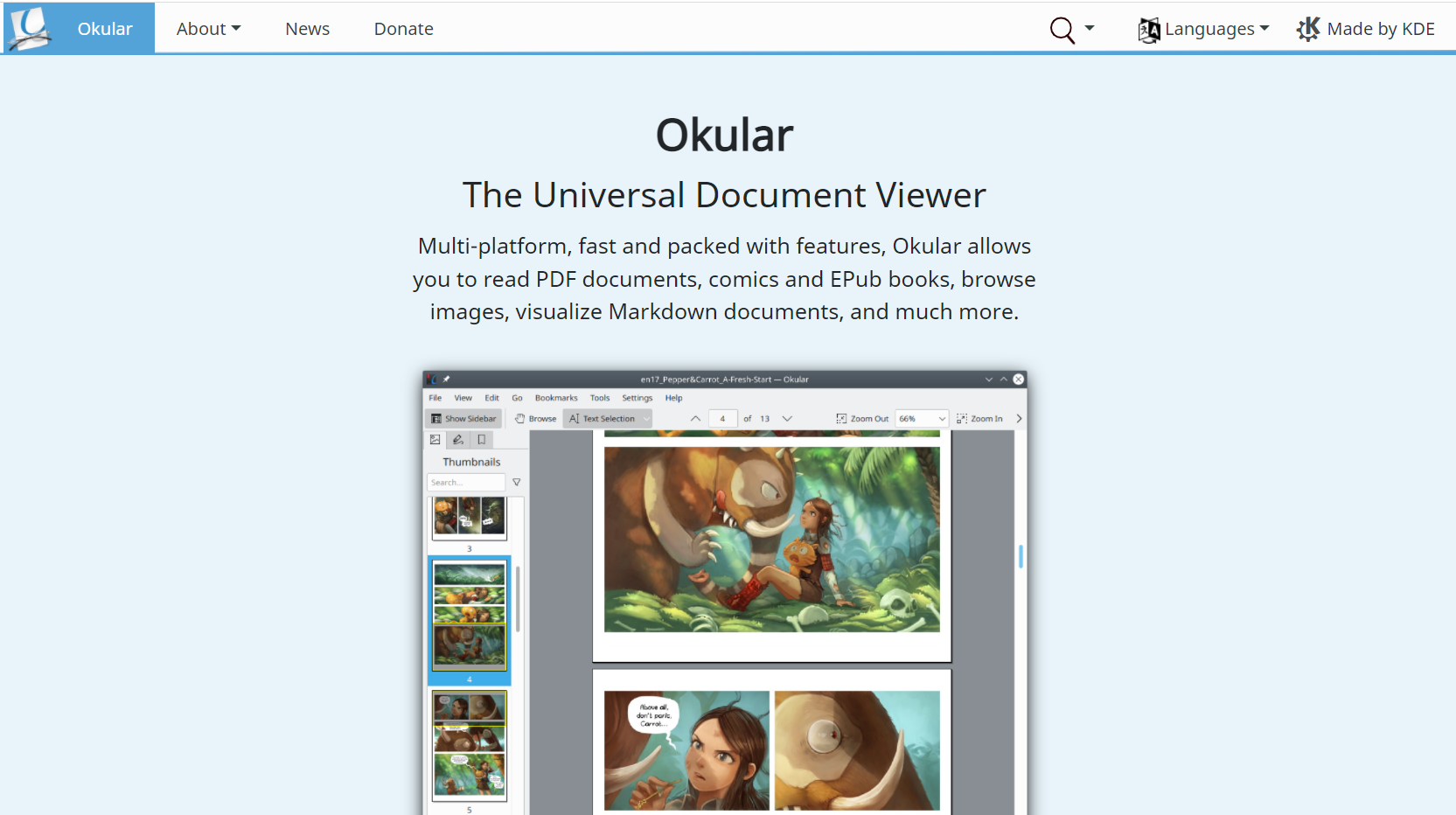
10. Javelin PDF Reader
A cool PDF reader is Javelin PDF Reader. It is used to read books, articles and many other documents. Being one of the best free PDF readers, the app allows you to view, print, bookmark, markup or annotate standard and secured PDF files. It supports Digital Rights Management (DRM) encoded and encrypted PDF files.
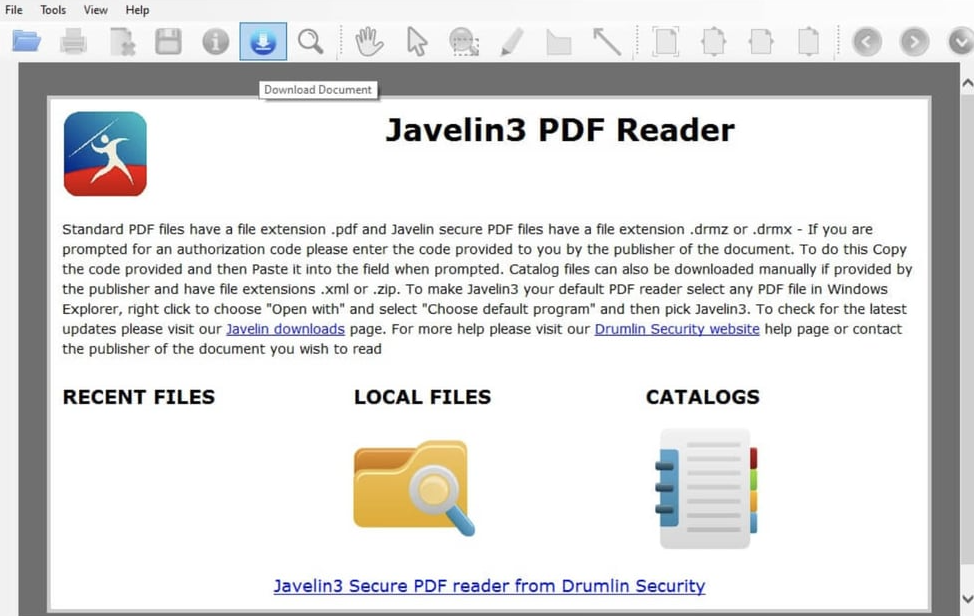
The best free PDF reader works on Windows, MacOS, iOS (iPAD and iPhone) and Android. The app's download size is small and the interface is clean and simple to use. While not as powerful as commercial software, it's a great choice for basic PDF reading and commenting needs. The app allows you to download your liked PDF files to the app by using the download icon in the toolbar and giving a URL.
11. PDF Reader Pro
Aside from some of the mentioned software enabling you to view a PDF on mobile, we would like to introduce another best PDF reader for both iPhone and Android to you. PDF Reader Pro has millions of downloads and is widely accepted by people all over the world to view PDFs for free.
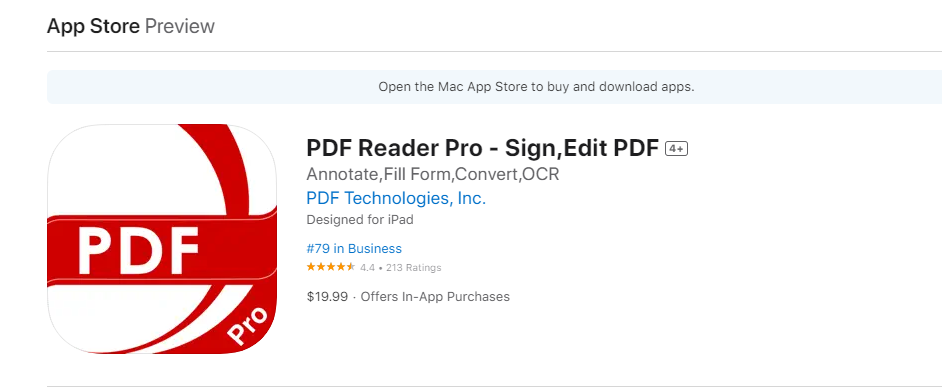
As well as iOS and Android, the best free PDF reading application can also be installed and used on Mac and Windows. Its basic features allow you to annotate a PDF with highlights, underlines, and some other marks.
12. Sejda PDF
Sejda PDF is one of the best free online PDF readers, quick and simple to use. What sets the software apart is that it’s integrated with a series of tools allowing you to do almost everything with PDF documents. Users can add text, links, fillable forms, images, notes or comments, and make immediate changes to the content after opening a PDF with it. Moreover, the web app can crop, compress, watermark, and convert PDFs to Word or various other formats.
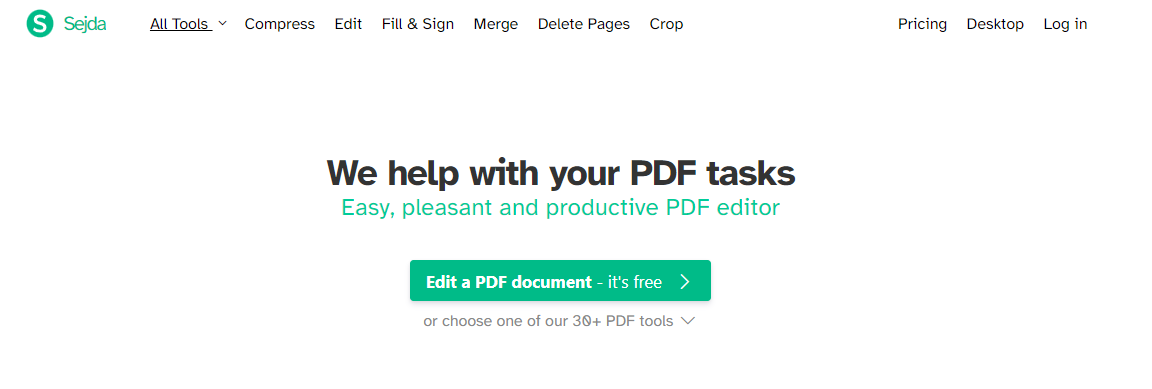
13. Web Browser
Every major web browser such as Google Chrome, Microsoft Edge, Firefox, or Safari has a built-in PDF viewer. To read a PDF saved in HTML format, you can paste the link into a browser address bar. As for a PDF file stored on your computer, just right-click on it in File Explorer, choose “Open with” and select your preferred browser to open the file.
The default PDF readers in Edge and several other browsers come with additional functionalities such as drawing lines, adding, and highlighting text. Noteworthily, the Read aloud voice reader in the Edge browser makes it possible to listen to a PDF like an audiobook.
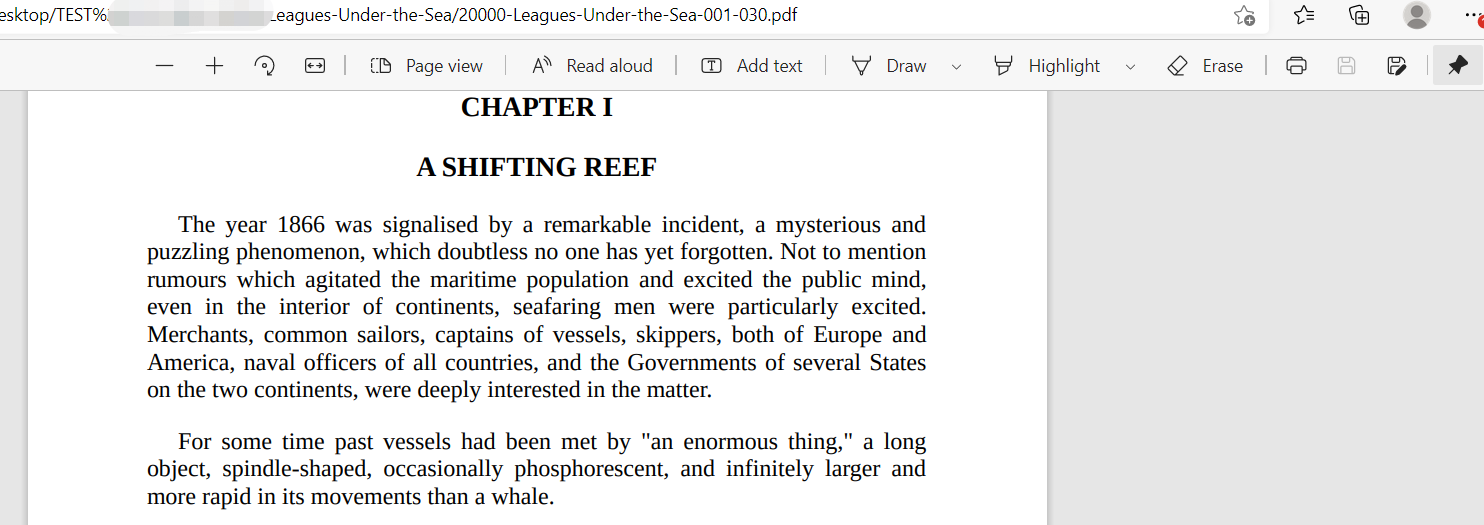
14. PDF Reader Extension
Google Chrome and most browsers allow for the addition of extensions. Those who prefer not to use the built-in PDF reading apps can install a PDF reader extension to their browsers. To view PDF files in Google Chrome, download and install PDF Reader or PDF Viewer, two of the most downloaded extensions or plugins from the Chrome Web Store.
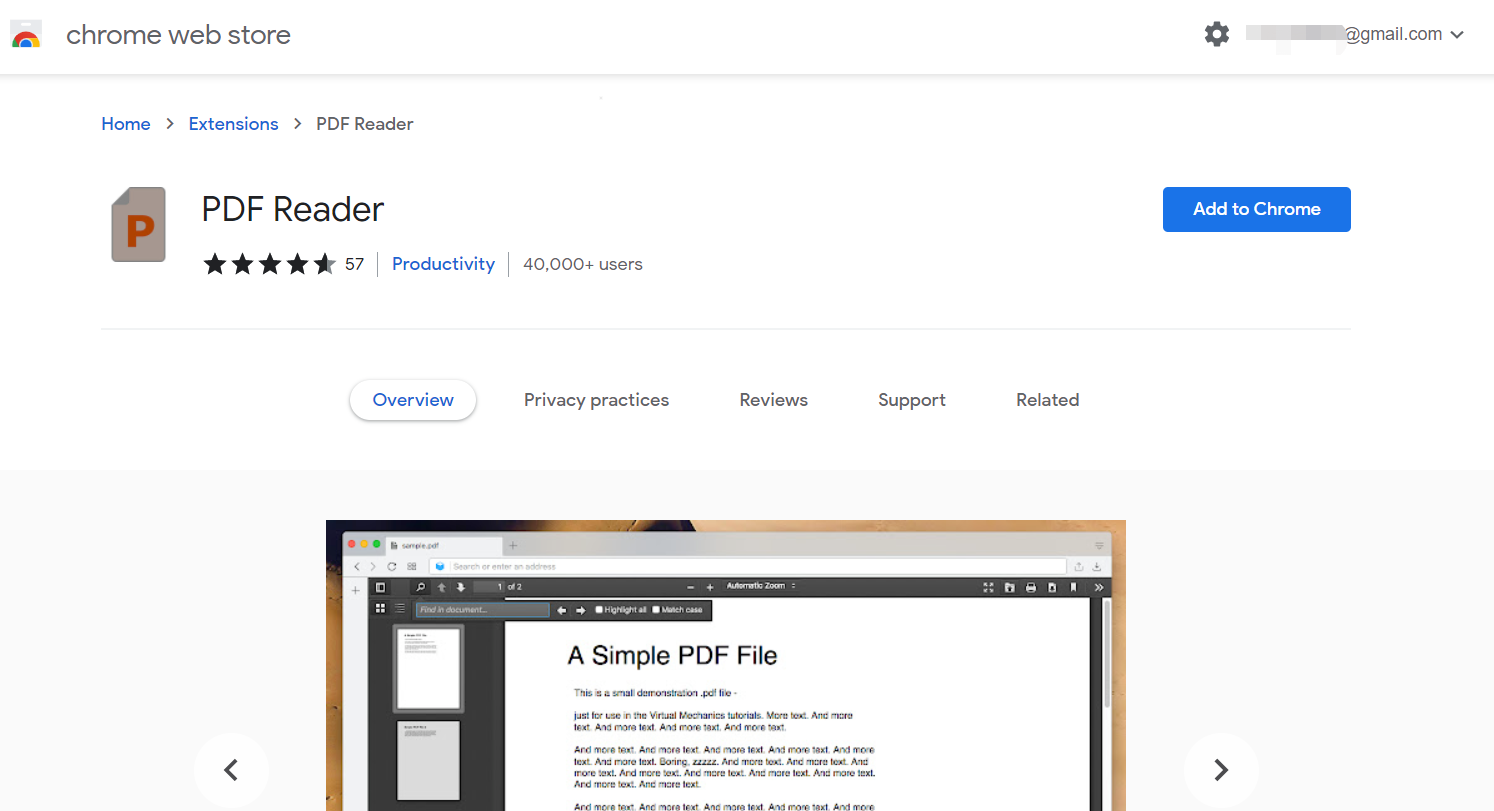
15. Best PDF Voice Reader
There are some PDF reader apps or extensions specially created for users who want to listen to content instead of reading with eyes, such as Read Aloud (Chrome extension), Voice Aloud Reader (Android app), and PDF Voice Reader Aloud (app for iPhone and iPad ). These PDF audio readers read digital text aloud or convert webpage text to audio using the assistive text-to-speech technology.
In Summary
Which one should we choose with these 15 best free PDF readers out there? Whenever we make a decision, it’s always imperative to focus on the actual needs and consider a PDF program's functionality, stability, and compatibility. If we need to alter a PDF document, it’s better to have a multi-role PDF reading app that can serve as a PDF editor or something else.
FAQs
Q: Which is the best PDF reader for free?
A: SwifDoo PDF, Foxit PDF Reader, Adobe Acrobat Reader, and all the listed software are the best free PDF readers. They let you make edits to a PDF while reading it, bookmark PDFs and perform some other tasks for free.
Q: Is there a free version of PDF reader?
A: Adobe Acrobat Reader and Foxit PDF Reader are two of the PDF readers that are offered as free version of their premium software. They both allow you to view, print, sign, annotate, and form fill PDFs for free.








