French is a widely used language worldwide, but you must recognize the beauty and essence of the Italian language too. Apart from the popularity of both languages, they have common roots: Latin or Roman language. Moreover, French and Italian languages have 89% lexical similarity, and, being closest in terms of vocabulary among all the modern Romance languages, they have often been considered languages of love.
So if you are interested in learning French or Italian, here are a few tips and techniques to translate French to Italian and vice-versa through traditional methods and AI translators. So stay tuned for a quick French to Italian translation.
Techniques to Translate French to Italian
While learning any language, a literal word-to-word translation can be challenging and may not deliver the exact meaning to the context. So to learn any language, get through the basics of translation. Here's how you can get started with French to Italian translation.
- Break down a word into parts
- Determine the formality level
- Focus on core meanings
- Highlight idiomatic expressions, idiosyncratic grammar, and slang
- Invest in quality resources
- It is always easy to learn Italian after learning French
Traditional Techniques to Translate French to Italian
#1. Use a French-Italian dictionary: To know a word's meaning, translate and note the part of speech.
#2. Use online dictionaries: To translate a word or sentence at greater convenience.
#3. Find root words (etymology) for French translation: To know what words, such as nouns, verbs, adverbs, and adjectives, remain constant throughout the language's evolution and are unchanged even when translated to other languages.
#4. Find synonyms for meaningful translations: This method makes your diction more natural and exciting.
Tips and Suggestions to Translate Italian to French
French and Italian are mutually intelligible languages due to their common Latin origins. Since they share the same history with different roots, the various historical periods gave birth to the development of new dialects. Here are a few tips to be mindful of while commanding your translations:
- Remember, there are 21 Italian alphabets with five vowels and 16 consonants, and French has 26 letters
- Italian uses "Lei," and French uses "vous" as polite pronouns
- Italian doesn't require subject pronouns, but they must be clearly stated in French
- Learn the pronunciation differences - Italian pronunciation is usually phonetic
- Italian uses definite articles more often (in front of possessive pronouns)
- Italian uses "non," and French uses "ne" and" pas," split negative
Traditional Techniques to Translate Italian to French
#1. Word-for-word translation: This is the most reliable method to translate Italian to French as it doesn't regard grammatical, cultural, or semantic differences between languages, and the original word retains its identity.
#2. Literal translation: To translate words without considering connotations between them but focusing on context.
#3. Semantic translation: To convey the semantic and syntactic structures of the source language in the desired one, maintaining its context and culture and giving importance to the aesthetic value.
#4. Communicative translation: This method reflects the natural contextual meaning of the original text into the target language to receive an entirely understandable and acceptable message. It considers grammar, context, semantics, and culture.
#5. Adaptation: This technique of transcreation takes into account modification or rewriting the source texts to find their meaning in the target language without losing the original message's essence.
These tips and techniques are interchangeable; you can use them according to your needs and convenience.
AI Translation Tools to Translate Between Italian and French
Traditional translation tools are incomparable. But can AI translators take their crown? AI translators like ChatGPT, Google translate, DeepL, and more are emerging to outperform conventional techniques and save time and effort.
ChatGPT Translation
ChatGPT translation is emerging as a reliable translation tool due to its interactive nature and provides over a dozen languages. It offers unparalleled translation flexibility allowing you to customize and adjust the tone and style to suit your needs.
Google Translate
Google Translate is one of the primarily used AI translators developed by Google. It freely translates PDF files, Word files, Excel files, web pages, phrases, and sentences. It is one of the most convenient online translators providing machine translation services of 100+ languages at ease. However, it translates to a document of less than 10MB only.
DeepL Translation
DeepL translation comes in handy for a professional and reliable experience. The software offers 24+ popular languages and translates even uncommon PDF files not supported by Google translate. With DeepL, you can translate 3 PDF files each month for free.
AI translation of a few short sentences can be done very well. Still, when the content reaches a certain length, it is definitely necessary to seriously make manual corrections to make the translation more authentic. So here's where PDF translators come to use.
PDF Translator: Translate PDF Files at Ease with SwifDoo PDF
Earlier, people used to rely on traditional methods and AI translators to translate their text into multiple languages. But with the birth of PDF translation software with embedded AI tools, the translation of lengthy articles has eased to a greater extent. For example, tools like SwifDoo PDF, SodaPDF, and PDFelement have translation functions to translate long PDF documents in a few clicks.
SwifDoo is the best PDF translator to organize multiple languages according to your habits. It eases your job by saving you the inconvenience of copying required texts to one document translator and putting the translation results into different documents.
With SwifDoo PDF, you can translate French to Italian and vice versa with minimal effort. The tool lets you translate your text into English and over 100 other languages with up to 400 characters at a time in your document. This way, you can translate your entire PDF file in no time.
Step 1: Download and install SwifDoo PDF for free, then run the tool to launch it.
Step 2: Open your PDF document in SwifDoo and select a portion of the text that you want to translate.
Step 3: Click Quick Translation from the popped-up mini toolbar. If the mini toolbar is disabled, click the Home or View tab and choose Quick Translation. Alternatively, visit "SwifDoo" and navigate to Setting to enable it.
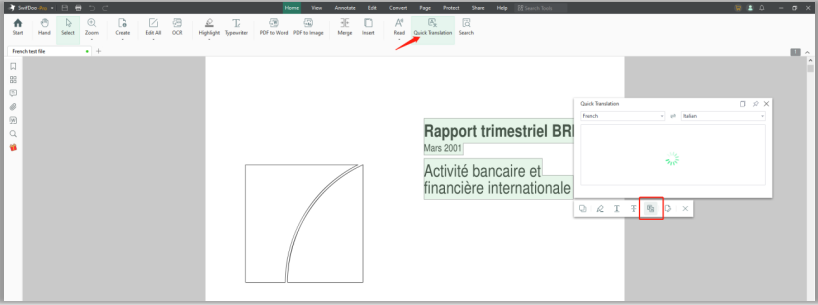
Step 4: Choose the original language and the Target language in which you want to translate your PDF document. SwifDoo will automatically translate your selected text.
Besides the PDF translation, SwifDoo is feature-rich software that lets you create, split, merge, crop, compress, edit, and do much more with your PDF and other documents. You can even convert PDF files to other formats and vice-versa.
The Bottom Line
French and Italian are romance languages, and learning either shouldn't be challenging anymore. As translation is a process, it works best when you break it down into parts for the core and traditional learning.
However, AI translators provide a unique and exciting translation approach. Moreover, PDF translators like SwifDoo PDF come in handy to translate long texts with sheer ease and comfort.








