
However, using SlideServe PPT downloaders, you should not violate copyrights and adhere to the law. Don't use this presentation/pdf content to resell or redistribute. You can use the same for personal, educational, and non-commercial purposes only.
1. downloaderr.org

downloaderr.org is a SlideServe downloader that allows users to download PPT online for free. This user-friendly tool is fast, unlimited, and secure for downloading SlideServe documents. It's a web-based downloader for SlideServe, so you don't need to download software to download SlideServe Documents. You can easily convert any supported site documents as you need them at any time, and it's also the best PDF book downloader to download SlideServe documents as PDFs.
Here are the detailed steps to download a SlideServe PPT online for free;
Step 1: Directly browse the downloaderr.org website on your device, access the SlideServe free downloader online, and copy the URL of the PDF document you want to save on your device.
Step 2: Browse Downloaderr.org and click the icon to Auto-Paste the copied URL into the download box.
Step 3: Select PDF or PPT format as needed, and Click the Download button to download the desired SlideServe document.
2. mydocdownloader.com

mydocdownloader.com is the ideal SlideServe downloader that can download and convert PowerPoint documents to PPT or PDF for free. It's completely free to use with a user-friendly interface and allows you to download presentations with high-definition quality and preview content before making a final download decision. It's also the best Scribd downloader, making it an all-around option. This SlideServe PPT downloader website features an intuitive design for effortless navigation and seamless downloads easily.
Here's the straightforward process to download to get your PDF online for free:
Step 1: Browse the mydocdownloader.com website on your device and access the SlideServe free downloader online. Then, please search for the PDF you want to download from SlideServe and copy its URL.
Step 2: Click the download box to paste the copied URL and tap the Download button to begin the SlideServe PPT free download process.
Step 3: Once the copied URL is processed, your PDF is ready to download. Select the format, pages, and size, then tap the Download button to save it.
3. slidegrabber.com
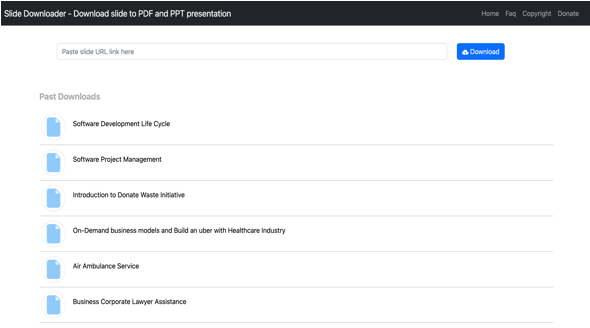
slidegrabber.com is a free tool for downloading SlideServe presentations online. It provides one of the fastest download rates. However, the download duration may vary depending on the number of original slides. This user-friendly SlideServe online free downloader supports downloading files in PPT and PDF format on many devices. However, soon, it will launch a dedicated mobile app for smartphones for greater convenience.
Here’s how you can use slidegrabber.com to download your presentations in just three steps.
Step 1: Visit the slidegrabber.com website on your device and access the PPT downloader for SlideServe. Then, find the URL of the slide document you want to download and browse your browser's address bar to copy its link.
Step 2: Tap the Download button, enter your security code, and press OK. The copied link will then be processed.
Step 3: After waiting for quite a few seconds to complete the processing, tap the Download button.
4. The Built-in SlideServe Download Button
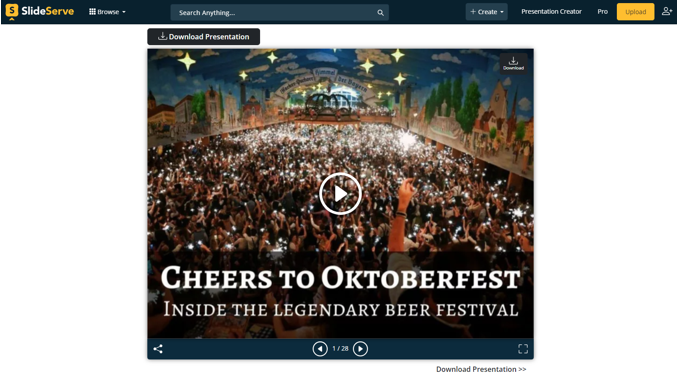
SlideServe PowerPoint file downloaders are a great option to save your chosen presentations for offline use, but many users may seek to use the built-in download solution. While SlideServe's free service offers a platform to share and access presentations, sadly, only a few are available to download, limiting the offline view and access.
Here's how to download a PPT from SlideServe without paying or using a third-party downloader.
Step 1: Visit the SlideServe webpage on your browser.
Step 2: Click Browse in the upper-left corner and tap Recent Presentations.
Step 3: Choose any presentation you want to view and download and tap to open it.
Step 4: Click Download Presentation at the top. Then, browse the bottom of the page as directed.
Step 5: Click this link to download the presentation. Tick "I'm not a robot;" and your download will begin in 60 seconds.
How to Handle Documents Downloaded by SlideServe Downloaders
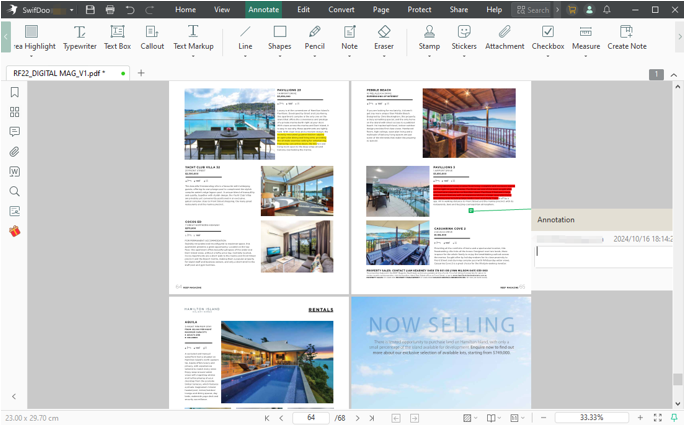
When you access a SlideServe free downloader online and use the SlideServe PPT file downloader tools, learning how to work with downloaded and saved PDFs is crucial for effective presentation management. If users have downloaded PPT files, they can use SwifDoo PDF to convert PPT to PDF or PDF to PPT or compress the PPT files to a smaller size.
SwifDoo PDF is the best PDF editor for Android and iOS apps to read and annotate on the run.
Suppose users have downloaded content in PDF format. In that case, they can use SwifDoo PDF to edit the PDF version of the slides, like changing the text and images, making comments and reviews, highlighting text, inserting PDF hyperlinks to link to a page, and adding a PDF background to improve the reading experience.
Here are some main scenarios where PDF editors and converters are essential such as:
- Converting PPT to PDF is ideal for printing
- PDFs are more accessible to share
- Saving presentations as PDFs allows for long-term storage
- Using PPT as templates allows users to create their own presentations
- PDF editors facilitate collaborative efforts by enabling multiple users to comment and review the document, streamlining feedback processes
Final Wrap Up
Utilizing a downloader for SlideServe PPT download can immensely enhance your ability to access valuable presentation documents. You can download presentation documents from SlideServe for free, with many options. Here, we've guided you through four practical SlideServe downloaders to download SlideServe PPT efficiently, making it easier to find and use high-quality resources for your projects. These user-friendly tools streamline the process, ensuring you effortlessly have the things you need.
Once downloaded, SwifDoo PDF makes it a lot easier to handle your presentations and documents. Download and try the SwifDoo PDF today for seamless document management!








