If you’re familiar with computers, and let’s face it, in 2022, who isn’t? You will no doubt be aware of PDFs. In the early stages of its development, PDF wasn’t really that popular, though in the 2000s that began to change. As technology advanced, so too did PDF and nowadays PDFs are proving to be hugely popular and hugely efficient.
With PDF software providers such as SwifDoo PDF now such a prominent part of everyday business life, it’s easy to see why so many of our documents are delivered in PDF. One issue that PDF users are having is wondering how to edit PDF documents without Adobe.
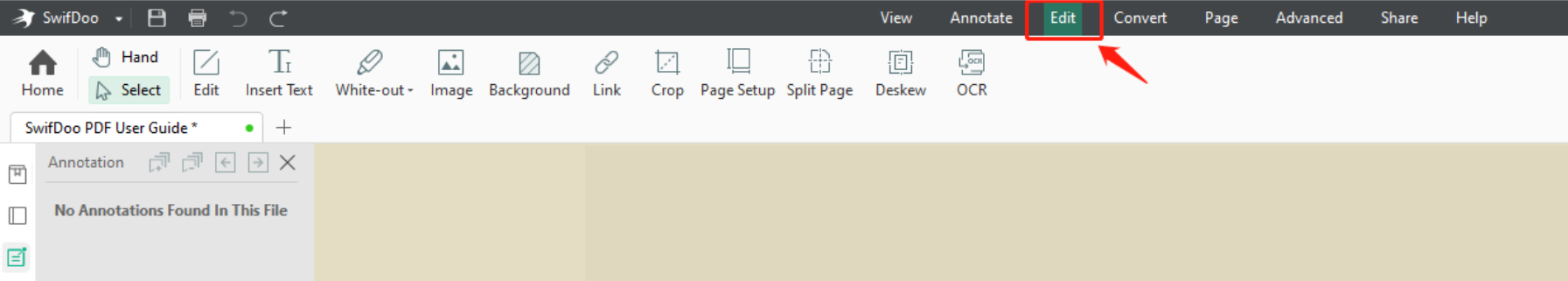
Here’s a look at why people use or refuse Adobe and how you can edit PDF documents without access to Adobe Acrobat.
A Few Facts about Adobe Acrobat
Invented by Adobe, back in the 1990s, the Portable Document Format (PDF) was created in order to allow people to share documents across a wide range of different platforms.
The mass production of PDF files has led to the booming of PDF software. Due to the difficulty of editing PDF files, Adobe, the inventor of the PDF format, created Acrobat, a powerful PDF editor. As time goes by, there are more and more software products similar to Acrobat on the market.
Although Adobe Acrobat still takes the leading position, more people tend to find out how to edit a PDF without Adobe. To understand this situation, let's take a look at a few facts about the software:
- Adobe's PDF editor makes editing PDFs as easy as editing Word documents with cutting-edge text recognition technology. Acrobat has the world's richest features which can meet almost all the needs of enterprises and individuals. There is no doubt that Acrobat is one of the most powerful PDF editors.
- However, for companies and individuals with limited budgets, the subscription fee of this software seems unaffordable. (The Windows version costs $12.99 per month for an annual subscription, and the version for both Windows and Mac costs $14.99 per month for an annual plan.) In addition, many users choose to look for alternatives because the user interface of Acrobat is unintuitive and not easy to use.
Nowadays, many other PDF softwares are also sufficient for handling PDF documents in daily work. The following content will introduce several useful PDF editors along with tutorials explaining how to edit a PDF without Adobe.
Desktop PDF Editor
One of the best things about SwifDoo PDF and other similar software is the fact that they serve as PDF editors.
A PDF editor such as SwifDoo PDF is ideal because you can edit the PDF documents, save them on your device or to the cloud, and share the edited document with other people.
The exact editing process will vary depending on which editor you use, but generally, the process will look something like:
Step 1: Open a PDF with the software and click Edit or something similar.
Step 2: You will now be able to edit PDF documents, so make use of the editing tools and format your document the way you want it formatting.
Step 3: Once you’re happy, click Save or something similar and if you’re happy, save it and you’re all set.
That's how to edit a PDF without Adobe Acrobat using a desktop PDF editor. SwifDoo PDF is a multi-purpose PDF editor which enables users to make direct changes, add text, images, links to a PDF, crop, split PDF pages and more. Every new user will have a 7-day free trial without registration. During the trial, the free PDF editor allows for access to all editing tools without limits.
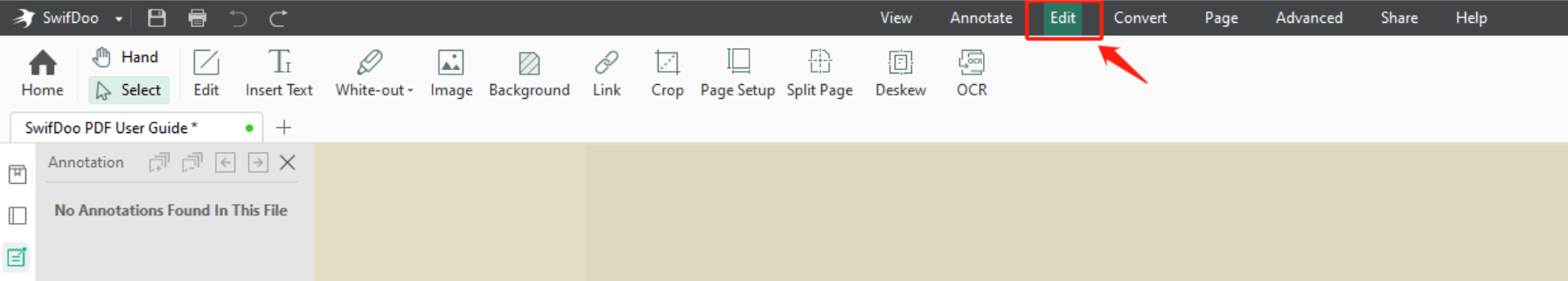
Online Free PDF Editor
The increasing use of mobile devices for office work has spawned a lot of online software that allow users to work with documents anytime, anywhere in a browser without opening a computer program. Most online software offer free services. Some online free PDF editors include but are not limited to Sejda, iLovePDF, and PDF2go.
Here we take Sejda PDF editor as an example to explain how to edit a PDF without Adobe.
Step 1: Upload the PDF you need to edit to the website;
Step 2: Select proper editing tools to alter the PDF;
Step 3: Hit Apply changes and download the file from the Sejda free PDF editor.
Google Docs
Needless to say, Google is a name we’re all familiar with and as a result, Google Docs is ideal in terms of how to edit a PDF document without using Adobe Acrobat.
To edit a PDF via Google docs:
Step 1: Begin by logging into your Google drives account by logging into your Google account, and then click New located on the top left-hand corner of the page.
Step 2: Click File Upload and then select the PDF file that you wish to edit.
Step 3: Once uploaded, click on Recent to locate the PDF that you just uploaded. Right click on the PDF and then click on Open with followed by Google Docs.
Step 4: Now, a new and fully editable PDF document file will be created so you can now make the changes you require and save it when happy.
Microsoft Word
Microsoft Word is always reliable and when it comes down to how to edit a PDF without Adobe, that’s no different.
Here’s how to edit a PDF document in Word:
Step 1: Begin by opening Word and then clicking on File;
Step 2: Next up, click the Open button and then select the PDF file which you want to open. Just be aware that you’ll get a message which says that Word will convert your PDF into an editable document and its contents into a format which Word can display. The original PDF won’t be changed, however;
Step 3: Now, click OK to edit PDF documents and make the changes you require, click File and then Save and be sure to save the document in PDF format.








